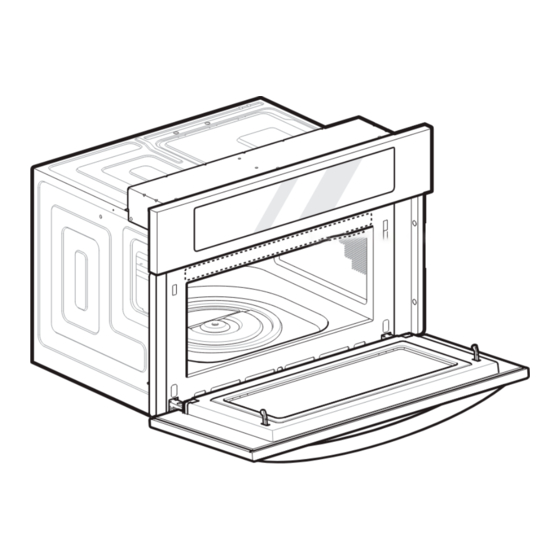
Table of Contents
Advertisement
Quick Links
Advertisement
Table of Contents

Summary of Contents for LG MZBZ1715S.BSTELGA
- Page 1 Scan to see the online manual. OWNER'S MANUAL SPEED MICROWAVE OVEN Read this owner's manual thoroughly before operating the appliance and keep it handy for reference at all times. ENGLISH MZBZ1715* www.lg.com MFL71846601 Copyright © 2021-2023 LG Electronics Inc. All Rights Reserved. Rev.04_022123...
-
Page 2: Table Of Contents
10 PRODUCT OVERVIEW Product Features 12 OPERATION Operating Control Panel Changing Settings Operating the Microwave Operating the Oven 31 SMART FUNCTIONS LG ThinQ Application Smart Diagnosis Feature 34 MAINTENANCE Cleaning 35 TROUBLESHOOTING FAQs Before Calling for Service 40 LIMITED WARRANTY... -
Page 3: Important Safety Instructions
IMPORTANT SAFETY INSTRUCTIONS IMPORTANT SAFETY INSTRUCTIONS READ ALL INSTRUCTIONS BEFORE USE Precautions to Avoid Possible Exposure to Excessive Microwave Energy (a) Do not attempt to operate this oven with the door open since open-door operation can result in harmful exposure to microwave energy. It is important not to defeat or tamper with the safety interlocks. (b) Do not place any object between the oven front face and the door or allow soil or cleaner residue to accumulate on sealing surfaces. - Page 4 IMPORTANT SAFETY INSTRUCTIONS • Children must not be allowed to play with accessories or hang down from the door or any part of the oven. Doing so can cause serious injury and damage. As with any appliance, close supervision is necessary when used by children.
- Page 5 IMPORTANT SAFETY INSTRUCTIONS Grounding Instructions • This appliance must be grounded. Connect only to a properly grounded outlet. In the event of an electrical short circuit, grounding reduces the risk of electric shock by providing an escape wire for the electric current.
- Page 6 IMPORTANT SAFETY INSTRUCTIONS • Do not allow aluminum foil to contact heating elements. • Do not touch the oven racks while they are hot. • Do not use the oven if a heating element develops a glowing spot during use or shows other signs of damage.
- Page 7 IMPORTANT SAFETY INSTRUCTIONS • Do not use water on grease fires. Should an oven fire occur, leave the oven door closed and turn the oven off. If the fire continues, throw baking soda on the fire or use a fire extinguisher. Do not put water or flour on the fire.
- Page 8 IMPORTANT SAFETY INSTRUCTIONS - Plug the microwave oven into a different outlet so that the microwave oven and the receiver are on different branch circuits. • The manufacturer is not responsible for any radio or TV interference caused by unauthorized modification to this microwave oven.
- Page 9 IMPORTANT SAFETY INSTRUCTIONS • Do not touch heating elements or interior surfaces of microwave oven. - During and after use or cleaning the interior, do not touch other flammable materials contact heating elements or interior surfaces of microwave oven until they have had sufficient time to cool. Other surfaces, such as windows of microwave oven door, oven lamp , also get hot and may cause burns if not allowed to cool.
-
Page 10: Product Overview
10 PRODUCT OVERVIEW PRODUCT OVERVIEW Product Features The appearance and specifications listed in this manual may vary due to constant product improvements. Exterior / Interior Oven Controller Oven Door Model & Serial Number Plate, Cooking Guide Accessories The turntable rotates in both directions to help food cook more evenly. Do not operate the microwave oven without the glass tray in place. - Page 11 -: Do not use NOTE • Contact LG Customer Service at 1-800-243-0000 if any accessories are missing. • For your safety and for extended product life, only use authorized components. • The manufacturer is not responsible for product malfunction or accidents caused by the use of separately purchased, unauthorized components or parts.
-
Page 12: Operation
12 OPERATION OPERATION Operating Control Panel Control Panel Features MICROWAVE Timer On/Off • Select various functions of the Microwave. • Set or cancel the timer. See Operating the Microwave. START OVEN Start all oven functions or enter settings. • Select various functions of the Oven. See CLEAR/OFF Operating the Oven. -
Page 13: Changing Settings
OPERATION Changing Settings Press 1 for Loud, 2 for Low, and 3 for Mute. Clock Setting the Clock On/Off The clock must be set to the correct time of day in Press Settings. order for the automatic oven timing functions to work properly. -
Page 14: Operating The Microwave
• The turntable must always be in place when you operate the oven. Follow the instructions in the LG ThinQ application. Microwave Cookware Guide NOTE Microwave-Safe Cookware •... - Page 15 OPERATION - Do not use delicate glassware, such as • Tableware tumblers or wine glasses, as these might - Do not put plates with painted decoration in shatter when heated. the oven, as the paint may contain metal and • China cause arcing.
- Page 16 16 OPERATION Cooking Tips • Foods with Skin, Shell or Membrane - Skin or Membrane: Pierce the outsides of Carefully monitor the food in the microwave oven foods like potatoes, sausages, or egg whites or while it is cooking. Directions given in recipes to yolks before cooking.
- Page 17 OPERATION - Always underestimate defrosting time. Food Power should still be somewhat icy in the center Level when removed from the oven. If defrosted food is still frozen solid in the center, return it • Thawing meat, poultry and seafood to the upper oven for more defrosting.
- Page 18 18 OPERATION Setting the Sensor Cook Function Press number keys to set the cook time. Example: To cook rice Press Power Level followed by a number key to set the power level. Press Sensor Cook. Press START to start cooking. Press 7 to select rice from the menu.
- Page 19 OPERATION • 6 Plate of food (1 serving) walls as it rotates. Fold the ends of the bag up and toward the center of the bag. - Cookware: Microwave-safe bowl on the glass tray - Food temperature: Refrigerated - Instructions: Use microwave safe bowl. Cover food with lid or vented plastic wrap and place in oven.
- Page 20 20 OPERATION Vegetable Menu Press START to start defrosting. • 1 Canned vegetable (1 - 4 cups) - Cookware: Microwave-safe bowl on the glass When the oven beeps, turn food over and tray press START. - Food temperature: Room - Instructions: Cover with vented plastic wrap. Stir thoroughly after cooking.
- Page 21 OPERATION • Lamb: Chops, rolled roast Press START. • Pork: Chops, hot dogs, spareribs, country-style • When the cook time is over a melody ribs, rolled roast, sausage sounds and COOK END displays. • Veal: Cutlets (1 lb., ½ inch thick) Soften Menu •...
- Page 22 22 OPERATION Set the weight: Press 2 to select 8 oz. CAUTION • Wear oven mitts and use care when removing the cookware from the oven. Cookware will be Press START. hot, and the hot water can spill and cause •...
- Page 23 OPERATION Press START. After cooking, carefully remove - 1 serving (water 4-1/4 cups/1 L, lasagna 3 oz/ the bowl from oven. Stir rice, cover and allow 85 g) to rest for 5-10 minutes if needed. After 2 servings (water 4-1/4 cups/1 L, lasagna 6 oz/ standing time, drain water if needed.
-
Page 24: Operating The Oven
24 OPERATION - Instructions: Follow instructions for cooking When cooking is complete, Press CLEAR/OFF. Farfalle, but after selecting Simmer press 7 and START to select Spaghetti. Without Preheating † Use a large bowl that holds at least 1 gallon (4 L) and is at least 6 in. - Page 25 OPERATION • Frozen chicken nuggets (5 - 10 oz) CAUTION - Set temp / Time (minutes): 425 ℉ / 14 - 18 • Always use oven gloves when removing the food • Frozen chicken tenders (6 - 14 oz) and accessories after cooking as the oven and - Set temp / Time (minutes): 425 ℉...
- Page 26 26 OPERATION Setting the Auto Cook Function - Set temp / Time: 160 ℉ / 5 - 8 hrs - Use: Snacks, baby food, granola, cookies and banana bread Example: To cook 4 slices of bacon • Figs Press Auto Cook. - Preparation: Remove stems and halve.
- Page 27 OPERATION • 6 Frozen bagels (1, 2 - 3 bagels) • 15 Pork chops (1/2" thick, 6 - 7 oz each) (1, 2, 3 - 4 chops) - Cookware: Metal tray - Cookware: Metal tray - Food temperature: Frozen - Food temperature: Refrigerated •...
- Page 28 28 OPERATION • 22 Vegetable-canned (4 - 6, 7 - 9, 10 - 12, 13 - 15, Set the cook time: Press 1, 5, 0 and 0. 16 - 20 oz) - Cookware: Microwave-safe bowl on the glass tray Press START. The oven begins to heat. - Food temperature: Room - Instructions: Cover with vented plastic wrap.
- Page 29 OPERATION More Modes Select the type: Press 1 for moist, 2 for crisp. The product firmware may be updated to include additional functions through More Modes. Press START to start warming. The time is The currently available options include the Auto automatically set for 3 hours.
- Page 30 30 OPERATION - Instructions: Turn food over when the oven beeps. • 4 Frozen french fries (1 - 2, 3 - 4 servings, (3.5 oz/100g per serving)) - Cookware: Air Fry pan on the rack on the metal tray - Food temperature: Frozen - Instructions: Turn food over when the oven beeps.
-
Page 31: Smart Functions
• Monitoring - This function helps you check the current status, remaining time, cook settings and end Run the LG ThinQ application and sign in with time in one place. your existing account or create an LG account • Product Notifications to sign in. - Page 32 This equipment generates, uses, and LG Electronics will also provide open source code can radiate radio frequency energy and, if not to you on CD-ROM for a charge covering the cost installed and used in accordance with the...
-
Page 33: Smart Diagnosis Tm Feature
If you experience a problem with your Wi-Fi equipped appliance, it can transmit troubleshooting data to a smartphone using the LG ThinQ application. • Launch the LG ThinQ application and select the Smart Diagnosis feature in the menu. Follow the instructions provided in the LG ThinQ application. -
Page 34: Maintenance
34 MAINTENANCE MAINTENANCE Cleaning For heavily soiled areas use a mild cleanser and scouring sponge. Interior Wash often with warm, sudsy water and a sponge or soft cloth. Use only mild, nonabrasive soaps or a mild detergent. Keep the areas clean where the door and oven frame touch when closed. -
Page 35: Troubleshooting
TROUBLESHOOTING TROUBLESHOOTING FAQs Frequently Asked Questions Will the oven be damaged if it operates while empty? Yes. Never operate the oven while it is empty or without the glass tray. Does microwave energy pass through the viewing screen in the door? No. - Page 36 36 TROUBLESHOOTING Can I pop popcorn in my oven? How do I get the best results? Yes. Pop packaged microwave popcorn following manufacturer’s guidelines or use the preprogrammed Popcorn button. Do not use regular paper bags. Use the listening test by stopping the oven as soon as the popping slows to a pop every one or two seconds.
-
Page 37: Before Calling For Service
TROUBLESHOOTING Before Calling for Service Review this section before calling for service; doing so will save you both time and money. Cooking Problem Possible Cause & Solution Oven will not work Plug on appliance is not completely inserted in the electrical outlet. •... - Page 38 38 TROUBLESHOOTING Problem Possible Cause & Solution Food does not bake Incorrect cookware or cookware of improper size being used. properly • See the Operating the Oven section. Food does not broil Oven controls improperly set. properly • See the Operating the Oven section. In some areas the power voltage may be low.
- Page 39 During Wi-Fi setup, the app is requesting a password to connect to the product (on certain phones). • Locate the network name which starts with "LG" under Settings > Networks. Note the last part of the network name. - If the network name looks like LGE_Appliance_XX-XX-XX, enter lge12345.
-
Page 40: Limited Warranty
Should your LG Electric Microwave Oven ("Product") fail due to a defect in materials or workmanship under normal and proper use, during the warranty period set forth below, LG will, at its option, repair or replace the Product. This limited warranty is valid only to the original retail purchaser of the Product (“You”) and applies only when purchased lawfully and used within the United States including U.S. - Page 41 Notice of Dispute. In the event you intend to commence an arbitration proceeding, you must first notify LG in writing at least 30 days in advance of initiating the arbitration by sending a letter to LG at LG Electronics, USA, Inc. Attn: Legal Department- Arbitration 111 Sylvan Avenue, Englewood Cliffs, NJ 07632 USA.
- Page 42 42 LIMITED WARRANTY subject of the claim; and describe the nature of the claim and the relief being sought. If you and LG are unable to resolve the dispute within 30 days, either party may proceed to file a claim for arbitration.
- Page 43 LIMITED WARRANTY You may only opt out of the dispute resolution procedure in the manner described above (that is, by e-mail or telephone); no other form of notice will be effective to opt out of this dispute resolution procedure. Opting out of this dispute resolution procedure will not affect the coverage of the Limited Warranty in any way, and you will continue to enjoy the full benefits of the Limited Warranty.
- Page 44 LG Customer Information Center For inquiries or comments, visit www.lg.com or call: U.S.A. 1-800-243-0000 1-888-542-2623 CANADA Register your product Online! www.lg.com...






