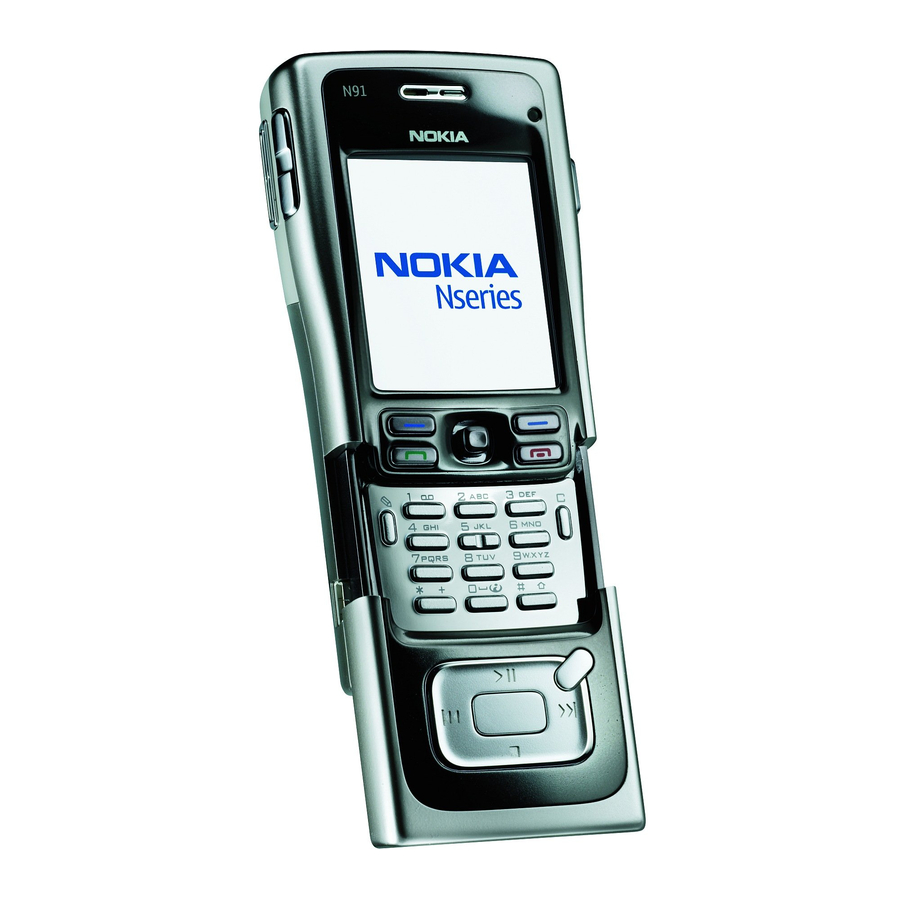
Nokia N91 Quick Start Manual
Hide thumbs
Also See for N91:
- User manual (265 pages) ,
- Service manual (34 pages) ,
- Quick start manual (20 pages)
Advertisement
Quick Links
Important tips
N91 and N91 8GB common
Nokia PC Suite (especially Nokia Audio
Manager)
Nokia PC Suite is optimized for management of data on
Phone memory [C:]. Nokia PC Suite is recommended for
managing contacts, calendar and notes. To manage
content on hard drive [E:] (Music, Images, Movies, Appli-
cations etc) it is recommended to use Mass storage and/
or Media player (for Music) mode.
Note that when using Nokia PC Suite it is recommended
to not run applications (Gallery, etc) during the PC Suite
session.
Nokia PC Suite runs in the background on your PC and
sometimes when using Mass storage or Media player
mode a pop up comes up saying PC suite - N91
connected in non compatible mode please change from
UI. This message only applies when using PC Suite mode.
For optimal performance it is recommended to use the
latest version of PC suite available from
www.nokia-asia.com/pcsuite or other local regional sites.
File Management
The N91 and N91 8GB, like many other computers, uses
FAT32 (32-bit File Allocation Table) to handle files and
folders in the hard disk. Like a computer, folders and the
number of files within each folder needs to be managed
for optimal performance.
Windows Media player by default typically divides songs
up into folders by artist, album etc however when using
other sync/transfer methods (eg. Mass storage mode) it is
recommended to limit the number of files in each folder.
For optimal performance when managing content on hard
drive [E:], it is recommended to limit the number of files
or folders within a single folder/directory to contain not
more than 50 files/folders of content (Images, Music,
Videos etc). Many gigabytes of content can be handled
more efficiently when managed by using sub folders. In
most cases compatible Windows Media player manages
your music files in the same manner automatically.
Copyright © 2006 Nokia. All rights reserved.
1
Advertisement

Summary of Contents for Nokia N91
- Page 1 Mass storage or Media player more efficiently when managed by using sub folders. In mode a pop up comes up saying PC suite - N91 most cases compatible Windows Media player manages connected in non compatible mode please change from your music files in the same manner automatically.
- Page 2 • Update the software to the latest version available. Synchronizing Windows Media DRM HDD User Guide protected songs Nokia has issued a HDD maintenance guide. Here is how To ensure content activation keys for WMDRM are to get it: transferred with the songs use Media player mode to 1 Go to www.nokia-asia.com/support.
-
Page 3: Full Format
Losing the activation keys may It is recommended to use the latest N91 software version. limit your ability to use the same content on your The update process is described below. It is recommended device again. -
Page 4: Memory Full
• To free up ROM space, delete some data from Phone It is recommended to select only “Phone memory” in memory [C:] (i.e. contacts or calendar items etc). Messaging/Options/Settings/Other/Memory in use for messages (SMS, MMS). Copyright © 2006 Nokia. All rights reserved. -
Page 5: Profiles Settings
Mass storage mode. The following settings are recommended for optimal It is recommended to stop playing content and exit all battery power performance on your device: applications before starting Mass storage mode. Copyright © 2006 Nokia. All rights reserved. - Page 6 DRM content is finished playing before accessing other functions or The Gallery on N91-8GB allows a user to view selected applications of the device such as email, Gallery, photos, images, and videos. The Gallery also enables visualizations.
- Page 7 When using the Images and Video feature to view a recent photo(s) note that it may take some time to render the thumbnails of the most recent photos as it builds the thumbnail gallery. Copyright © 2006 Nokia. All rights reserved.


