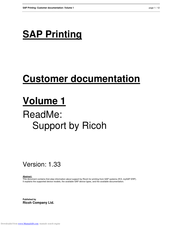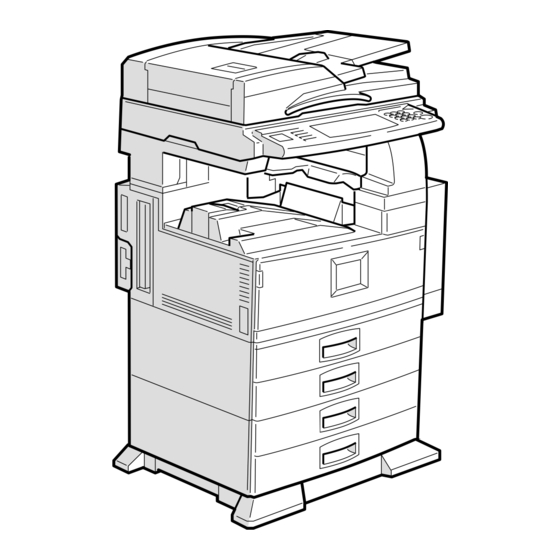
Ricoh Aficio 1035 Series Manuals
Manuals and User Guides for Ricoh Aficio 1035 Series. We have 4 Ricoh Aficio 1035 Series manuals available for free PDF download: Copy Reference Manual, Operating Instructions Manual, Manual, Brochure
Ricoh Aficio 1035 Series Copy Reference Manual (264 pages)
Ricoh All in One Printer User Manual
Brand: Ricoh
|
Category: All in One Printer
|
Size: 8.34 MB
Table of Contents
Advertisement
Advertisement
Ricoh Aficio 1035 Series Brochure (6 pages)
digital copiers
Brand: Ricoh
|
Category: All in One Printer
|
Size: 0.56 MB