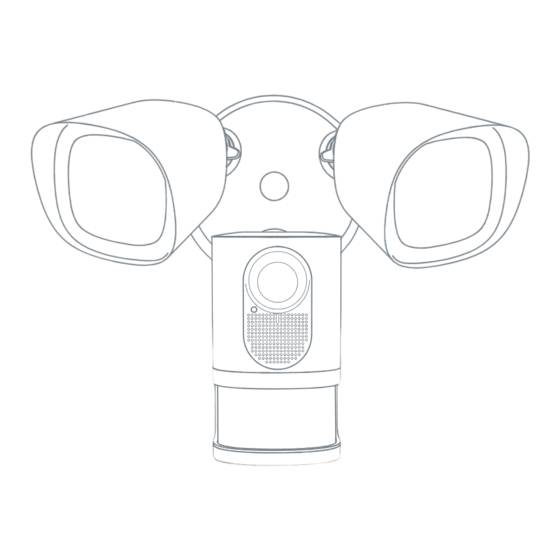
Advertisement
Quick Links
Quick Start Guide
Anker Innovations Limited. All rights reserved. eufy Security and eufy Security
Logo are trademarks of Anker Innovations Limited, registered in the United
Floodlight Camera
States and other countries. All other trademarks are the property of their
respective owners.
51005002593 V01
Advertisement

Summary of Contents for Anker eufy Security E340
- Page 1 Quick Start Guide Anker Innovations Limited. All rights reserved. eufy Security and eufy Security Logo are trademarks of Anker Innovations Limited, registered in the United Floodlight Camera States and other countries. All other trademarks are the property of their respective owners.
-
Page 2: Table Of Contents
Table of Content What's in the Box Power On the Floodlight Camera Indoors Get the eufy Security App and Setup the Camera Mount Floodlight Camera Outdoors Safety Customer Service... -
Page 3: What's In The Box
What's in the Box Power On the Floodlight Camera Indoors 1. Connect Floodlight Camera to a power source, and then wait 1 minute or until the LED indicator blinks red. Floodlight Camera Power Cord Mounting Plate Installation Hook (T8420X) (Connected to the unit) Central Screw Central Screw Cap Wire Nuts (Connected... -
Page 4: Mount Floodlight Camera Outdoors
Mount Floodlight Camera Outdoors Login or sign up for a eufy Security account, then follow the onscreen instructions to complete setup. Step 1 Unplug Floodlight Camera. Step 2 Unscrew the power cord; wire nuts will be used later. To avoid risk of shock, injury or death, always be cautious when The power cord is not required when mounting the Floodlight Camera working with electricity. - Page 5 Step 3 Step 5 Shut down the circuit breaker in your house. Switch on/off the lights to make 1. User can hang Floodlight Camera upside down or install it vertically on the sure the electricity in your house is properly shut off. wall.
- Page 6 Step 6 If you plan to install the Floodlight Camera on the wall, please skip to Step 6. 2. For upside down installation, turn the camera down to the end when it’s 1. Hang Floodlight Camera on the junction box with the hook provided. placed vertically, then turn the camera 180°...
- Page 7 2. Connect both ground wires(yellow or green) from the junction box and 3. Use wire nuts to connect Floodlight Camera wires to the rest of the wires Floodlight Camera, join the wires by using a wire nut. from junction box. Connect the white wire on the Floodlight Camera to If the existing ground wire has been connected to the junction box or the white wire(neutral) from junction box.
- Page 8 Step 7 Step 8 Insert the central screw through the center of Floodlight Camera and screw it After installation is complete, you can turn the camera knobs on Floodlight tightly. Camera to adjust the camera to your desired angle. Step 9 Switch on the main circuit breaker in the house.
-
Page 9: Safety
This product complies with the radio interference requirements of the European Community. FCC ID: 2AOKB-T8420X IC: 23451-T8420X Declaration of Conformity Hereby, Anker Innovations Limited declares that this device is in compliance with the essential requirements and other relevant provisions of Directive 2014/53/EU.For the declaration of conformity, visit the Web site www.eufylife.com Due to the used enclosure material, the product shall only be connected to a USB Interface of version 2.0... -
Page 10: Customer Service
United Kingdom +44 (0) 1604 936 200 Mon-Fri 6AM-11AM (GMT) Germany +49 (0) 69 9579 7960 Mon-Fri 6:00-11:00 • Email Us Customer Support: support@eufylife.com Anker Innovations Limited Room 1318-19, Hollywood Plaza, 610 Nathan Road, Mongkok, Kowloon, Hong Kong @EufyOfficial @EufyOfficial @EufyOfficial...
