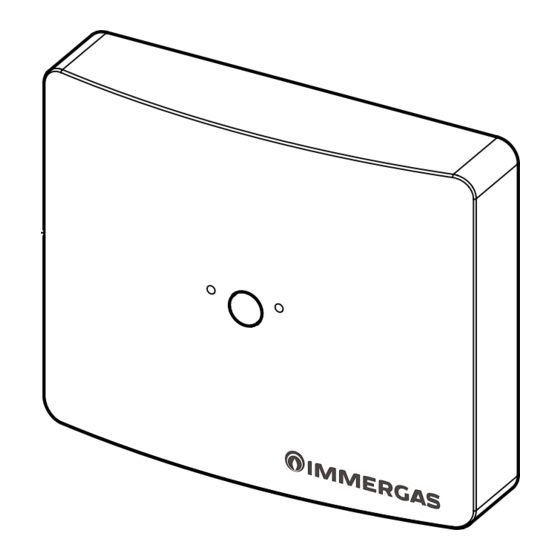
Table of Contents
Advertisement
Quick Links
Advertisement
Table of Contents

Summary of Contents for Immergas 3.030906
- Page 1 COD. 3.030906 Wireless room probe kit Instruction and warning book...
-
Page 2: Preliminary Remarks
The material must be stored in a dry place protected from the weather. This instruction manual provides technical information for installing the Immergas kit. As for the other issues related to kit installation (e.g. safety in the workplace, environmental protection, accident prevention), it is necessary to comply with the provisions specified in the regulations in force and with the principles of good practice. -
Page 3: Package Contents
• The manufacturer will not be held responsible in the following cases: a) Incorrect installation. b) Malfunctions of the boiler to which the kit is applied. c) Unauthorised changes or tampering. d) Total or partial failure to comply with instructions. e) Exceptional events etc. - Page 4 1.3 MAIN DIMENSIONS OF WIRELESS ROOM PROBE. Fig. 2 29 mm 105 mm 1.4 INSTALLATION OPERATIONS OF WIRELESS ROOM PROBE. 1) Separate the fixing support from the cover of the wireless room probe by prying with a screwdriver in the appropriate recess. Manually pull the cover outwards to separate it from the support (Fig.
- Page 5 2) Install the wireless room probe away from heat sources and in suitable positions to correctly detect the room temperature (Fig. 4). Fig. 4 3) Install the wireless room probe support (2) fixing it to the wall or onto a recessed box using the expansion anchors (1) and the supplied screws (3) (Fig. 5). 4) Insert the 2 AA 1.5V batteries (supplied) (Fig.
- Page 6 3) Secure the cover of the wireless room probe to the support by engaging it by pressure (Fig. 7). N.B.: when closing the cover, make sure it is correctly aligned with the fixing support. N.B.: in order to secure the probe to the support correctly, the batteries must be positioned in the lower part of the support. Fig.
- Page 7 ZONE ASSIGNMENT TO WIRELESS ROOM PROBE. Verification of any association previously activated on the wireless probe: When installing the kit, we recommend that you follow the steps below: 1. Insert the batteries on the probe and press for 5 sec. the button on the probe. - If the probe has already been previously Associated, the left and right LEDs will flash alternately =>...
- Page 8 2.2 ASSIGNMENT OF FURTHER ZONES TO AS MANY WIRELESS ROOM PROBES THROUGH A SINGLE CONCENTRATOR. Only after activating the communication (and possible setting) of zone actuator boards such as relay interface board or zone board (present on DIM ERP), the display board offers the possibility to activate room control on zone 2 and zone 3 on the menu zone via wireless room probes.
- Page 9 2.5 MAIN SIGNALS THROUGH WIRELESS PROBE LEDS On the wireless probe there are two LEDs (1-3) next to the button (2) (Fig. 9). The possible signals on these LEDs are the following. Status Condition LH LED RH LED 1 flash each 60 seconds Normal operation 1 flash each 4 seconds Normal operation...
-
Page 10: Cleaning The Cover
2.6 WIRELESS ROOM PROBE BATTERIES REPLACEMENT The concentrator displays the "E121” error code or "E122" or "E123" (depending on which probe is faulty), when the connection with the wireless room probe fails or when the batteries of the wireless room probe run out. When the error "E121"... -
Page 11: Technical Specifications
TECHNICAL SPECIFICATIONS. • Dimensions (LxAxP): ............105 x 86 x 23 (mm) • Power supply: ..............2 x 1.5 V AA batteries • Battery life: ..............1 year (with normal use) (*) • Room operating temperature: ..............0 - +50°C • Storage temperature: ................-10 - +50°C •... - Page 12 NOTE: correct periodic maintenance is highly recommended. Seguici su Immergas Italia Follow us on Immergas Italia Immergas TOOLBOX L’App studiata da Immergas per i professionisti The App designed by Immergas for professionals Disponibile su Disponibile su Disponibile su immergas.com...