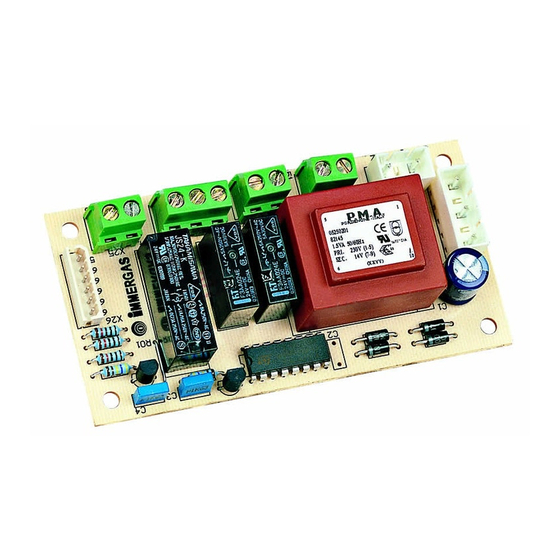Advertisement
Available languages
Available languages
Quick Links
Istruzioni e avvertenze
Instructions and warnings
KIT INTERFACCIA RELÈ
IT
RELAY INTERFACE KIT
IE
HERCULES SOLAR 200 CONDENSING ErP
HERCULES MINI CONDENSING 32 ErP
COD. 3.015350
PER CALDAIE SERIE
FOR BOILER SERIES
MAGIS COMBO V2
MAGIS COMBO PLUS V2
MAGIS PRO V2
MAGIS HERCULES ErP
HERCULES CONDENSING ErP
ARES CONDENSING32 ErP
VICTRIX SUPERIOR
VICTRIX SUPERIOR 35 PLUS
VICTRIX MAIOR TT
VICTRIX MAIOR 35 TT PLUS
VICTRIX KW TT
VICTRIX KW TT PLUS
VICTRIX TT ErP
VICTRIX EXA
VICTRIX ZEUS SUPERIOR
VICTRIX ZEUS
NIKE ECO 24
AVIO ECO 24
Advertisement

Summary of Contents for Immergas 3.015350
- Page 1 COD. 3.015350 KIT INTERFACCIA RELÈ Istruzioni e avvertenze PER CALDAIE SERIE RELAY INTERFACE KIT Instructions and warnings FOR BOILER SERIES MAGIS COMBO V2 MAGIS COMBO PLUS V2 MAGIS PRO V2 MAGIS HERCULES ErP HERCULES SOLAR 200 CONDENSING ErP HERCULES CONDENSING ErP...
-
Page 2: Avvertenze Generali
è necessario rispettare i dettami della normativa vigente ed i principi della buona tecnica. L’installazione o il montaggio improprio dell’ a pparecchio e/o dei componenti, accessori, kit e dispositivi Immergas potrebbe dare luogo a problematiche non prevedibili a priori nei confronti di persone, animali, cose. Leggere attentamente le istruzioni a corredo del prodotto per una corretta installazione dello stesso. - Page 3 ISTRUZIONI PER MODELLI: VICTRIX MAIOR TT - VICTRIX MAIOR 35 TT PLUS VICTRIX KW TT - VICTRIX KW TT PLUS VICTRIX TT ERP VICTRIX ZEUS INSTALLAZIONE KIT. - Togliere tensione all’apparecchio disalimentando l’interruttore - Il cavo di collegamento tra scheda relè e scheda di caldaia a monte della caldaia.
-
Page 4: Collegamento Elettrico
COLLEGAMENTO ELETTRICO. Dati tecnici scheda relè. La scheda è composta da tre relè (relè 1 = K1; relè 2 = K2 e relè 3 Tensione alimentazione: ........230VAC 50Hz = K3), i relè sono configurabili a seconda del modello di caldaia Portata max. - Page 5 SCHEMA ELETTRICO CON 2 ZONE. istruzioni di caldaia. La centralina è predisposta per la gestione diretta di massimo Il CAR deve essere collegato ai morsetti 41 e 44 rispettando due zone, la quale viene effettuata mediante il relè 1 e 2. Il relè la polarità...
- Page 6 SCHEMA ELETTRICO CON FASE RISCALDAMENTO Tutti i relè sono configurabili come fase di riscaldamento attiva, ATTIVA. lo schema rappresenta la connessione sul relè 2. Nel caso di La caldaia è predisposta per la gestione di un eventuale pompa utilizzo di questo relè è necessario ponticellare i pin 57 e 58 del esterna, l'alimentazione della pompa avviene in concomitanza connettore X25 posto sulla scheda relè.
- Page 7 SCHEMA ELETTRICO CON COMANDO DI UN Il CAR deve essere collegato ai morsetti 41 e 44 rispettando la CHILLER (SOLO RAFFRESCAMENTO). polarità ed eliminando il ponte X40. La caldaia è predisposta per la gestione di un eventuale chiller, Attenzione: per evitare il danneggiamento dell'elettronica di l'alimentazione avviene in concomitanza di una richiesta da controllo del chiller il segnale di comando deve essere privo di parte del Comando Amico Remoto...
- Page 8 ISTRUZIONI PER MODELLI: ARES CONDENSING 32 ERP HERCULES CONDENSING ERP (*) - HERCULES MINI CONDENSING ERP MAGIS HERCULES ERP HERCULES SOLAR 200 CONDENSING ERP (*) N.B.: esclusa la Hercules Condensing 32 ABT. - Aprire il vano sul cruscotto per l'installazione della scheda relè L'installazione e la manutenzione devono essere effettuate in (1) (vedi figura 2-1 in base al proprio modello di caldaia).
- Page 9 COLLEGAMENTO ELETTRICO. Dati tecnici scheda relè. La scheda è composta da tre relè (relè 1 = K1; relè 2 = K2 e relè 3 Tensione alimentazione: ........230VAC 50Hz = K3), i relè sono configurabili a seconda del modello di caldaia Portata max.
- Page 10 SCHEMA ELETTRICO CON PIÙ ZONE. unicamente dal relè K1. I relè 2 e 3 possono essere utilizzati per Utilizzando il relè K1 come "Comando zona principale" e i uno dei funzionamenti indicati nel libretto istruzioni di caldaia. contatti 40 e 41 di caldaia per i termostati ambiente aggiuntivi Il Comando Amico Remoto deve essere impostato con fun- è...
- Page 11 SCHEMA ELETTRICO CON ALLARME GENERICO E X25 posto sulla scheda relè. Mentre il relè 3 è configurato come VALVOLA GAS ESTERNA. alimentazione valvola gas esterna. La caldaia è predisposta per la gestione di eventuali allarmi La segnalazione "allarme generico" è abilitata qualora in caldaia generici, inoltre è...
- Page 12 ISTRUZIONI PER MODELLI: AVIO ECO 24 NIKE ECO 24 L'installazione e la manutenzione devono essere effettuate in ottemperanza alle normative vigenti, secondo le istruzioni del costruttore e da parte di personale abilitato nonché professio- nalmente qualificato, intendendo per tale quello avente specifica competenza tecnica nel settore degli impianti, come previsto dalla Legge.
- Page 13 COLLEGAMENTO ELETTRICO. Dati tecnici scheda relè. La scheda è composta da tre relè (relè 1 = K1; relè 2 = K2 e relè Tensione alimentazione: ........230VAC 50Hz 3 = K3), i relè sono configurabili. Portata max. contatto K1: ......230VAC 1,00A cosφ 1 Portata max.
- Page 14 SCHEMA ELETTRICO CON PIÙ ZONE. biente necessitano di valvole di zona con contatto di finecorsa. Il Utilizzando il relè K1 come "Comando zona principale" e i contatto deve risultare chiuso con valvola idraulicamente aperta. contatti 40 e 41 di caldaia per i termostati ambiente aggiuntivi è...
- Page 15 SCHEMA ELETTRICO CON ALLARME GENERICO E La segnalazione "allarme generico" è abilitata qualora in caldaia VALVOLA GAS ESTERNA. si presenti una qualsiasi delle anomalie previste (vedi libretto cal- La caldaia è predisposta per la gestione di eventuali allarmi daia al paragrafo "Segnalazioni guasti e anomalie"). Il comando generici, inoltre è...
- Page 16 ISTRUZIONI PER MODELLI: - Aprire il cruscotto (1) svitando le viti (3) che fissano il coper- chio (2), prestando attenzione alla corda (4) che supporta il MAGIS PRO peso del cruscotto (1). Una volta tolto il coperchio, sostenere MAGIS COMBO il cruscotto (1).
- Page 17 SCHEMA ELETTRICO CON FASE IMPIANTO ATTIVA E ALLARME GENERICO. L'apparecchio è predisposto per la gestione di un eventuale Inoltre è rappresentato l'eventuale collegamento al relè 1. pompa esterna, l'alimentazione della pompa avviene in conco- L'apparecchio è predisposto per la gestione di eventuali allarmi mitanza alla fase di richiesta sull'impianto.
- Page 18 ISTRUZIONI PER MODELLI: - Aprire il cruscotto (1) svitando le viti (3) che fissano il coper- chio (2), prestando attenzione alla corda (4) che supporta il MAGIS PRO V2 peso del cruscotto (1). Una volta tolto il coperchio, sostenere MAGIS COMBO V2 - MAGIS COMBO PLUS V2 il cruscotto (1).
- Page 19 SCHEMA ELETTRICO CON FASE IMPIANTO ATTIVA connettore X25 posto sulla scheda relè. E ALLARME GENERICO. Inoltre è rappresentato l'eventuale collegamento al relè 1. L'apparecchio è predisposto per la gestione di un eventuale L'apparecchio è predisposto per la gestione di eventuali allarmi pompa esterna, l'alimentazione della pompa avviene in conco- generici.
- Page 20 SCHEMA ELETTRICO CON 3 ZONE. In particolare, il relè 3 può essere utilizzato per l'apertura della E' possibile configurare l'apparecchio per gestire una terza zona valvola ed il relè 2 per la sua chiusura. miscelata. Inoltre, può essere utilizzato il relè 1 per l'eventuale attivazione I relè...
- Page 21 ISTRUZIONI PER MODELLI: - Aprire il cruscotto (1) (vedi figura 6-1) svitando le viti (5) e (4). VICTRIX EXA - Effettuare i collegamenti elettrici tra scheda relè (6) e scheda elettronica di regolazione (8), utilizzando i due cavetti presenti L'installazione e la manutenzione devono essere effettuate in all'interno dell'apparecchio.
- Page 22 COLLEGAMENTO ELETTRICO. Dati tecnici scheda relè. La scheda è composta da tre relè (relè 1 = K1; relè 2 = K2 e relè Tensione alimentazione: ........230VAC 50Hz 3 = K3), i relè sono configurabili. Portata max. contatto K1: ......230VAC 1,00A cosφ 1 Portata max.
- Page 23 SCHEMA ELETTRICO CON PIÙ ZONE. camente dal relè K1. Il Comando Amico Remoto deve essere Utilizzando il relè K1 come "Comando zona principale" e i impostato con funzionamento On/Off, mentre i termostati am- contatti 40 e 41 di caldaia per i termostati ambiente aggiuntivi biente necessitano di valvole di zona con contatto di finecorsa.
- Page 24 SCHEMA ELETTRICO CON ALLARME GENERICO E questo caso è necessario ponticellare i pin 57 e 58 del connettore VALVOLA GAS ESTERNA. X25 posto sulla scheda relè. Mentre il relè 3 è configurato come La caldaia è predisposta per la gestione di eventuali allarmi alimentazione valvola gas esterna.
- Page 25 ISTRUZIONI PER MODELLI: - Montare la scheda facendo combaciare il perno maschio (2) nel foro sulla scheda (1) e fissarla mediante la vite con taglio a VICTRIX ZEUS SUPERIOR 2021 croce (3) (vedi figura 7-1). VICTRIX SUPERIOR 2022 - Effettuare i collegamenti elettrici tra scheda relè (1) e vano VICTRIX SUPERIOR 35 PLUS allacciamento elettrico di caldaia (per l’alimentazione 230V) e L'installazione e la manutenzione devono essere effettuate in...
- Page 26 COLLEGAMENTO ELETTRICO. Dati tecnici scheda relè. La scheda è composta da tre relè (relè 1 = K1; relè 2 = K2 e relè 3 Tensione alimentazione: ........230VAC 50Hz = K3), i relè sono configurabili a seconda del modello di caldaia Portata max.
- Page 27 SCHEMA ELETTRICO GESTIONE DUE ZONE CON SONDE AMBIENTE WIRELESS Inoltre su questi modelli di caldaia è possibile utilizzare insie- Utilizzando sonde ambiente wireless, i ponti presenti sui morsetti me al controllo Sonde Ambiente Wireless anche il dispositivo 40-41 e 57-58 devono essere mantenuti. Dominus (optional).
- Page 28 SCHEMA ELETTRICO GESTIONE DUE ZONE CON CAR E SONDA AMBIENTE WIRELESS Il CAR può controllare solo la zona 1. Il modo funzionamento di zona 1 dovrà essere impostato su Il CAR abbinato a queste caldaie insieme a sonde ambiente , mentre il modo funzionamento di zona 2 dovrà essere wireless può...
- Page 29 SCHEMA ELETTRICO GESTIONE PIÙ ZONE CON CAR Termostato Ambiente il modo funzionamento di zona dovrà E TERMOSTATI AMBIENTE essere impostato su menu zone di caldaia come ‘MAN’ (vedi Il CAR può controllare solo la zona 1. libretto istruzioni caldaia). Per controllare più zone in aggiunta a quella controllata da CAR Sui morsetti 40 e 41 dovrà...
- Page 30 SCHEMA ELETTRICO CON FASE RISCALDAMENTO Nello schema è rappresentato il relè 2 come allarme generico, in ATTIVA, SEGNALAZIONE ALLARME E VALVOLA GAS questo caso è necessario ponticellare i pin 57 e 58 del connettore ESTERNA. X25 posto sulla scheda relè. Mentre il relè 3 è configurato come La caldaia è...
- Page 31 The material must be stored in a dry place protected from the weather. This instruction manual provides technical information for installing the Immergas kit. As for the other issues related to kit installation (e.g. safety in the workplace, environmental protection, accident prevention), it is necessary to comply with the provisions specified in the regulations in force and with the principles of good practice.
-
Page 32: Kit Installation
INSTRUCTIONS FOR MODELS: VICTRIX MAIOR TT - VICTRIX MAIOR 35 TT PLUS VICTRIX KW TT - VICTRIX KW TT PLUS VICTRIX TT ERP VICTRIX ZEUS KIT INSTALLATION. - Remove voltage from the appliance by disconnecting the switch - The connection cable between the relay board and the boiler upstream from the boiler. -
Page 33: Electric Connection
ELECTRIC CONNECTION. Relay board technical data. The board consists of three relays (relay 1 = K1; relay 2 = K2 Power supply voltage: ..........230VAC 50Hz and relay 3 = K3). The relays can be configured according to contact K1 max capacity: ......230VAC 1.00A cosφ 1 the boiler model. - Page 34 WIRING DIAGRAM WITH 2 ZONES. instruction booklet. The control unit is set up for the direct management of a maxi- The CAR must be connected to terminals 41 and 44 complying mum of 2 zones, which is carried out with relay 1 and 2. Relay with the polarity and eliminating the X40 jumper.
- Page 35 WIRING DIAGRAM WITH HEATING PHASE ACTIVE. phase. The diagram represents the connection on relay 2. In the The boiler is set up for the management of any external pump, event this relay is used, it is necessary to jump pins 57 and 58 of the pump is powered in concomitance with the heating request connector X25 positioned on the relay board.
- Page 36 WIRING DIAGRAM WITH CHILLER CONTROL The CAR must be connected to terminals 41 and 44 complying (COOLING ONLY). with the polarity and eliminating jumper X40. The boiler is set up to manage a chiller. The supply voltage oc- Attention: to prevent the chiller electronic control from dam- curs simultaneously with the request from the Comando Amico age, the signal control must not be live.
- Page 37 INSTRUCTIONS FOR MODELS: ARES CONDENSING 32 ERP HERCULES CONDENSING ERP (*) - HERCULES MINI CONDENSING ERP MAGIS HERCULES ERP HERCULES SOLAR 200 CONDENSING ERP (*) N.B.: Hercules Condensing 32 ABT excluded. the relay board (1) (see figure 2-1 on the basis of your boiler Installation and maintenance must be performed in compliance model).
- Page 38 ELECTRIC CONNECTION. Relay board technical data. The board consists of three relays (relay 1 = K1; relay 2 = K2 and Power supply voltage: ..........230VAC 50Hz relay 3 = K3). The relays can be configured according to the mod- contact K1 max capacity: ......230VAC 1.00A cosφ...
- Page 39 WIRING DIAGRAM WITH SEVERAL ZONES. only managed by the K1 relay. Relays 2 and 3 can be used for Using the K1 relay as the ''Main zone control'' and contacts 40 one of the functions indicated in the boiler instruction booklet. and 41 on the boiler for additional room thermostats, it is pos- The Comando Amico Remoto remote control must be set with sible to connect several zones according to requirements.
- Page 40 WIRING DIAGRAM WITH GENERIC ALARM AND on the relay board. While relay 3 is configured as an external EXTERNAL GAS VALVE. gas valve supply. The boiler is set up for the management of any generic alarms. The ''generic alarm'' signal is enabled whenever one of the en- Moreover, it is possible to connect an external gas valve to be visioned anomalies occurs in the boiler (see boiler book under connected to an LPG tank.
- Page 41 INSTRUCTIONS FOR MODELS: AVIO ECO 24 NIKE ECO 24 Installation and maintenance must be performed in compliance with the regulations in force, according to the manufacturer's instructions and by professionally qualified staff, intending staff with specific technical skills in the plant sector, as envisioned by the Law.
- Page 42 ELECTRIC CONNECTION. Relay board technical data. The board is composed of three relays (relay 1 = K1; relay 2 = Power supply voltage: ..........230VAC 50Hz K2 and relay 3 = K3). The relays can be configured. contact K1 max capacity: ......230VAC 1.00A cosφ 1 contact K2 max capacity: ......230VAC 0.75A cosφ...
- Page 43 WIRING DIAGRAM WITH SEVERAL ZONES. Comando Amico Remoto remote control must be set Using the K1 relay as the ''Main zone control'' and contacts 40 with On/Off operation, while the room thermostats require and 41 on the boiler for additional room thermostats, it is pos- zone valves with end run contact.
- Page 44 WIRING DIAGRAM WITH GENERIC ALARM AND The ''generic alarm'' signal is enabled whenever one of the en- EXTERNAL GAS VALVE. visioned anomalies occurs in the boiler (see boiler book under The boiler is set up for the management of any generic alarms. ''Troubleshooting'').
- Page 45 INSTRUCTIONS FOR MODELS: - Open the control panel (1) by unscrewing the screws (3) that hold the cover (2), paying attention to the rope (4) that supports MAGIS PRO the weight of the control panel (1). Once you have removed MAGIS COMBO the cover, support the control panel (1).
- Page 46 WIRING DIAGRAM WITH ACTIVE SYSTEM PHASE AND GENERIC ALARM. The unit is set up for the management of any external pump; In addition, the possible connection to relay 1 is represented. the pump is powered in concomitance with the request phase The device is set up for the management of any generic alarms.
- Page 47 INSTRUCTIONS FOR MODELS: hold the cover (2), paying attention to the rope (4) that supports the weight of the control panel (1). Once you have removed MAGIS PRO V2 the cover, support the control panel (1). MAGIS COMBO V2 - MAGIS COMBO PLUS V2 - Assemble the relay board (5), positioning it on the pins (7) and fasten it with the two cross-head screws (6) (see Figure 5-1).
- Page 48 WIRING DIAGRAM WITH ACTIVE SYSTEM PHASE X25 positioned on the relay board. AND GENERIC ALARM. In addition, the possible connection to relay 1 is represented. The unit is set up for the management of any external pump; The device is set up for the management of any generic alarms. the pump is powered in concomitance with the request phase All the relays can also be configured as generic alarm.
- Page 49 WIRING DIAGRAM WITH 3 ZONES. In particular, relay 3 can be used to open the valve and relay 2 It is possible to configure the appliance to manage a third mixed to close it. zone. Furthermore, relay 1 can be used for the eventual activation of The relays can be used to manage the Zone 3 mixing valve.
- Page 50 INSTRUCTIONS FOR MODELS: - Open the control panel (1) (see Figure 6-1) unscrewing the screws (5) and (4). VICTRIX EXA - Perform the electrical connections between the relay board (6) and the electronic adjustment card (8) using the two wires Installation and maintenance must be performed in compliance present inside the unit.
- Page 51 ELECTRIC CONNECTION. Relay board technical data. The board is composed of three relays (relay 1 = K1; relay 2 = Power supply voltage: ..........230VAC 50Hz K2 and relay 3 = K3). The relays can be configured. contact K1 max capacity: ......230VAC 1.00A cosφ 1 contact K2 max capacity: ......230VAC 0.75A cosφ...
- Page 52 WIRING DIAGRAM WITH SEVERAL ZONES. the main zone (zone 1), whereas the relative zone valve is always Using the K1 relay as the ''Main zone control'' and contacts and only managed by the K1 relay. The Comando Amico Re- 40 and 41 on the boiler for additional room thermostats, it is moto remote control must be set with On/Off operation, while possible to connect several zones according to requirements.
- Page 53 WIRING DIAGRAM WITH GENERIC ALARM AND necessary to jump pins 57 and 58 of connector X25 positioned EXTERNAL GAS VALVE. on the relay board. While relay 3 is configured as an external The boiler is set up for the management of any generic alarms. gas valve supply.
- Page 54 INSTRUCTIONS FOR MODELS: - Make the electric connections between the relay board (1) and boiler electrical connection compartment (for 230V power VICTRIX ZEUS SUPERIOR 2021 supply) and between relay board and boiler P.C.B. located in VICTRIX SUPERIOR 2022 the rear part of the boiler panel (for control signals) using the VICTRIX SUPERIOR 35 PLUS relative wiring composed of two cables supplied with the kit.
- Page 55 ELECTRIC CONNECTION. Relay board technical data. The board consists of three relays (relay 1 = K1; relay 2 = K2 Power supply voltage: ..........230VAC 50Hz and relay 3 = K3). The relays can be configured according to Contact K1 max capacity: ......230VAC 1.00A cosφ 1 the boiler model.
- Page 56 TWO-ZONE MANAGEMENT WIRING DIAGRAM WITH WIRELESS ROOM PROBES Furthermore, on these boiler models, the Dominus device can be When using wireless room probes, the jumpers on terminal used together with the Wireless Room Probes control (optional). boards 40-41 and 57-58 must be maintained. The operating mode of each zone must be set on the boiler zone menu (see the boiler instruction book).
- Page 57 TWO-ZONE MANAGEMENT WIRING DIAGRAM WITH AND WIRELESS ROOM PROBE can only control zone 1. The operating mode of zone 1 must be set on CAR , while the The CAR combined with these boilers together with wireless operating mode of zone 2 shall be set on the boiler zone menu room probes can maintain modulating control over the zone (see the boiler instruction book).
- Page 58 MULTIPLE ZONE MANAGEMENT WIRING DIAGRAM control, the operating mode of each zone must be set on the WITH CAR AND ROOM THERMOSTATS boiler zone menu as 'MAN' (see the boiler instruction book). can only control zone 1. The jumper must be kept on terminals 40 and 41. To control more zones in addition to the one controlled by CAR For this type of connections, the CAR modulating function will...
- Page 59 WIRING DIAGRAM WITH HEATING PHASE ACTIVE, The diagram shows relay 2 as a generic alarm. In this case, it is ALARM SIGNAL AND EXTERNAL GAS VALVE. necessary to jump pins 57 and 58 of connector X25 positioned The boiler is set up for the management of any external pump, on the relay board.
- Page 60 Per richiedere ulteriori approfondimenti specifici, i Professionisti del settore possono anche avvalersi dell’indirizzo e-mail: consulenza@immergas.com To request further specific details, sector Professionals can also use the following e-mail address: consulenza@immergas.com Immergas S.p.A. 42041 Brescello (RE) - Italy Tel. 0522.689011 Fax 0522.680617...