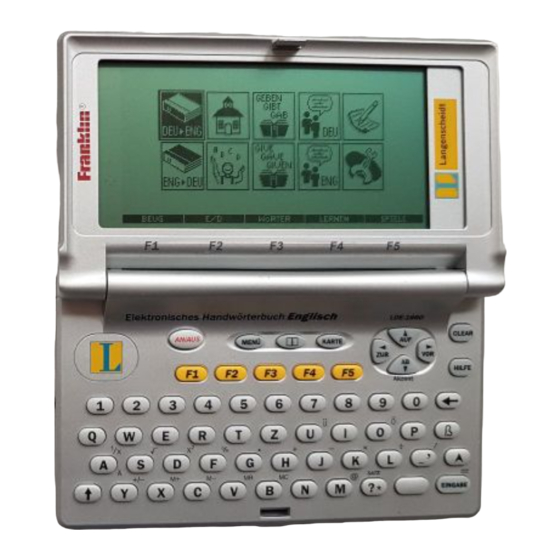
Table of Contents
Advertisement
Quick Links
Advertisement
Table of Contents

Summary of Contents for Franklin LDE-1660
- Page 1 LDE-1660 Elektronisches Handwörterbuch Englisch Bedienungsanleitung User’s Guide...
- Page 2 The ELECTRONIC REFERENCE contains Franklin’s confidential and proprietary information which you agree to take adequate steps to protect from unauthorized disclosure or use. This license is effective until terminated by Franklin. This license terminates immediately without notice from FRANKLIN if you fail to...
- Page 3 Introduction Welcome to the world of Franklin! With the Elektronisches Handwörterbuch Englisch you can: • find translations; • correct misspellings; • conjugate words; • study the Grammar Guide; • save names and phone numbers to the databank; • save words to My Word List;...
-
Page 4: Table Of Contents
Using the School Essentials by Franklin ..... . .70 Using the Grammar Guide ...72 Advanced Verb Conjugations . -
Page 5: Key Guide
(LEARN) Goes to the School Backs up, erases a letter, or turns Essentials by Franklin menu. off the highlight at an entry. (GAMES) Goes to the Games Enters a word, selects an item, or EINGABE menu. - Page 6 Key Guide Direction Keys Goes to the traveller’s phrases menu. If a word is in the Word Moves in the indicated direction. Entry screen or is highlighted, finds any phrases containing that At the Word Entry screen, types a word. space.
-
Page 7: Using The Special Features
Serial Port: Plug in a serial cable current range of 200 to 300 here to connect the device to your milliamperes. PC using the BOOKMAN Connectivity Kit (available at www.franklin.com/de). This symbol indicates that the inner core of the plug of an AC adaptor is... -
Page 8: Installing Batteries
Installing Batteries Installing Batteries Your unit is powered by two AAA erased. You should always keep written batteries. Follow these easy instructions copies of your important information. to install or replace them. Battery disposal: Do not dispose of 1. Turn your unit off and turn it over. batteries with normal household waste. -
Page 9: Installing Book Cards
• To avoid damage caused by leakage can purchase more titles on book cards of the battery fluid, replace the at www.franklin.com/de. To install a battery or batteries once every two book card, follow these steps. years regardless of how much the device has been used during that 1. -
Page 10: Selecting A Book
Selecting a Book Book Card Keys The F1 - F5 keys on your product Once a book card is installed in the product, you can select which book you change functions according to the book want to use. card you select. Their functions are 1. -
Page 11: Changing The Language
Changing the Language Changing the Language Message Language Entry Language When you turn on this product for the The entry language is the language in first time, you must choose the message which you enter words at the Word language. Press A for German or press Entry screen. -
Page 12: Using The Main Menu
Goes to the German-to-English EINGABE. dictionary. Follow the Arrows Goes to the School Essentials by Franklin menu. The flashing arrows on the left of the screen show which arrow keys you Goes to the Games menu. can press to move around menus or view more text. -
Page 13: Viewing A Demonstration Or Tutorial
Viewing a Demonstration Changing the Settings or Tutorial When using this dictionary, you can You can view a demonstration or tutorial activate the Learn a Word feature or of this dictionary at any time. adjust the shutoff time, the type size, 1. - Page 14 Changing the Settings Changing the Settings you will be shown an English word. To 5. Press to change the learn how to change the entry setting. language, read “Changing the Your changes are automatically Language” on page 60. saved. 6. Press EINGABE when done. Press CLEAR to return to the Word Entry screen.
-
Page 15: Reading Langenscheidt Information
Reading Langenscheidt Reading Langenscheidt Information Information In the Tools menu, you can review eight Hinweise für die Benutzer (Tips sections of supplemental information, for the User) provided by Langenscheidt, to help you From the Langenscheidt Zusätze menu, understand your dictionary. Note: This to highlight Hinweise für die information is available in German only. -
Page 16: Translating German Words
Translating German Words Reading Langenscheidt Information Your device is fully bilingual. Try Abkürzungen im Wörterbuch translating a German word. (List of Abbreviations) 1. Press CLEAR. From the Langenscheidt Zusätze menu, 2. Press E/D (F2) to change the entry to highlight Abkürzungen im language from English to German, Wörterbuch and press EINGABE. - Page 17 Translating German Words Translating German Words Understanding Definitions Dictionary entries consist of headwords, parts of speech, and/or definitions. Other forms of the word may follow the headword. Capitalized words indicate the category for which the word is used. After the definition, Press to scroll.
-
Page 18: Translating English Words
Translating English Words Translating English Words You can also use the device to translate English words into German. 1. Press CLEAR. 2. Press E/D (F2) to change the entry language from German to English, if needed. 3. Type a word (for example, where). Press to scroll. -
Page 19: Finding Letters In Words
Translating English Words Finding Letters in Words If you are uncertain about how to spell a word, type a question mark (?) in place of each unknown letter. To find prefixes, suffixes, and other parts of words, type an asterisk ( ) in a word. Each asterisk stands for zero, one or more letters. -
Page 20: Highlighting Words
Finding Letters in Words Highlighting Words Another way to look up words is by 4. Press EINGABE. highlighting them in dictionary entries or word lists. You can then find their definitions and phrases or add them to My Word List. 1. -
Page 21: Using The School Essentials By Franklin
Using the School Highlighting Words Essentials by Franklin Using the School Essentials by Franklin, you can test your spelling, improve your vocabulary, browse the TOEFL ® Test Word List*, and receive grammar guidance (see “Using the Grammar Guide” on page 72). - Page 22 Franklin by Franklin Flashcards Spelling Bee 1. From the School Essentials by 1. From the School Essentials by Franklin menu, use Franklin menu, use highlight Flashcards and press highlight Spelling Bee and press EINGABE. EINGABE. My Flashcards (English) uses English My Spelling Bee (English) uses words from My Word List.
-
Page 23: Using The Grammar Guide
® Guide that describes parts of speech. List 1. From the School Essentials by You can view it by selecting from Franklin menu, use the main menu or by pressing LEARN highlight TOEFL ® Test Word List (F4). and press EINGABE to view the list. -
Page 24: Advanced Verb Conjugations
Advanced Verb Using the Grammar Guide Conjugations Conjugations show inflections or 3. Press to highlight the topic changes in a word’s gender, tense, and you want to study and then press form. This dictionary includes extensive EINGABE. inflections of nouns, verbs, modifiers and other words. - Page 25 Advanced Verb Conjugations Advanced Verb Conjugations 5. Press either CONJ (F1) or hold In this case, choose reden. Capitalized words are usually nouns. and press repeatedly to 4. Press EINGABE to look it up. view more inflections. Read the definition to find the verb If the word is a noun, an adjective, or you want (for example, to speak).
- Page 26 Advanced Verb Conjugations Advanced Verb Conjugations 8. Press either CONJ (F1) or hold Accenting Letters and press repeatedly to You can look up accented words view more inflections. without typing accents. If there are no Multiple Forms, the device will take If the word is a noun, an adjective, or you directly to the word.
-
Page 27: Translating Traveller's Phrases
Translating Traveller’s Advanced Verb Conjugations Phrases There are two ways in which you can Verb Conjugations translate several helpful phrases in The device conjugates German verbs categories ranging from Emergencies to Business Communication to Time & into the following forms: present, Dates. - Page 28 Translating Traveller’s Phrases Translating Traveller’s Phrases 3. Press to highlight the category you want and press EINGABE. 4. Press to highlight the phrase you want to translate and then press EINGABE. 4. If more than one phrase is found, press to scroll.
-
Page 29: Using My Word List
Using My Word List Using My Word List You can save up to 40 words total, in 5. Type a word. both English and German, in My Word 6. Press EINGABE to add the word. List for personal study or review. My 7. - Page 30 Using My Word List Using My Word List Viewing My Word List 1. Press MENÜ, highlight then press EINGABE. Or you can press LEARN (F4) 2. Then press EINGABE to select My Your selection is included in the Word List. menu item.
-
Page 31: Using My Dictionary
You can also select My Dictionary 1. Press MENÜ, highlight from the School Essentials by then press EINGABE. Franklin Menu. Or you can press LEARN (F4). 2. Then press EINGABE to select My Word List. 2. Press E/D (F2) to switch to the English or German List, if needed. -
Page 32: Playing The Games
Using My Dictionary Playing the Games You have nine fun games to choose 5. Use the arrow keys to highlight View: ... and press EINGABE. from. The list of words in My Dictionary is Changing Game Settings displayed. You can scroll through your list or words and definitions. - Page 33 Playing the Games Playing the Games Selecting a Game 3. Use to move Words, Skill, Lang or Graphics. In the Games list, use Words chooses the source of the move the highlight to the game of your words: All of them, TOEFL ®...
- Page 34 Playing the Games Playing the Games Hangman Gender Tutor ™ Gender Tutor asks you to guess the Hangman selects a mystery word and gender of German nouns. Press M for challenges you to guess it letter by masculine, F for feminine, and N for letter.
- Page 35 Playing the Games Playing the Games then type the letter that you think Word Blaster™ belongs there. In Word Blaster you try to guess the Continue typing letters until the word is mystery word before all its letters complete or no more tries are left. Or appear.
-
Page 36: Using The Clock
Using the Clock Using the Clock The clock displays the current time and date. You can save two times: Home time and World time. 1. Press 5. Press EINGABE when done. Press CLEAR to exit without saving the settings. 6. Set the World time the same way you set the Home time. -
Page 37: Using The Databank
Using the Databank Using the Databank Adding Entries To type an @, hold and press You can store as many as 100 names and telephone numbers in the databank. Viewing or Editing Entries The total number of names you can add depends on the size of each entry. - Page 38 Using the Databank Using the Databank 4. To delete all databank entries, 2. Highlight Set password and then highlight Erase the List in the press EINGABE. Databank menu and then press EINGABE. 3. Type a password of up to eight characters and press EINGABE.
-
Page 39: Using The Calculator
Using the Calculator Using the Calculator Making Calculations 5. Press EINGABE. To repeat the calculation, press 1. Press and CALC (F3). EINGABE again. 6. Press CLEAR to clear the current calculations. To Calculate... Press... reciprocals A(1/x) squares 2. Type a number. percentages F(%) Note: You can type up to 10 digits. -
Page 40: Using The Converter
Using the Calculator Using the Converter The converter allows you to convert Using the Calculator Memory measurements and currency. 1. In the Calculator, make a Making Metric Conversions calculation or type a number. 2. To add the number on the screen 1. - Page 41 Using the Converter Using the Converter 3. Select a conversion (for example, Making Currency Conversions grams/ounces). 1. Press and CURR (F5). 4. Type a number after one of the units. 2. Enter a conversion rate. The rate should be in units of the Note: Press to move other currency per one unit of the...
-
Page 42: Transferring Words Between Books
Transferring Words Resetting Your Product Between Books This dictionary can transfer words with If the keyboard fails to respond, or if the certain other BOOKMAN book cards. To screen performs erratically, perform a send a word to another book, you must system reset by following the steps first install a book card in your product, below. -
Page 43: Book Card Care
• Batteries: two x AAA Caution: Touching these electrical • Size: 13,2 x 7,8 x 2,2 cm contacts with statically charged © 2005 Franklin Electronic Publishers, Inc., objects, including your fingers, could Burlington, N.J. 08016-4907 U.S.A. All rights reserved. erase information entered in a book ©... -
Page 44: Fcc Notice (U.s. Only)
FCC Notice (U.S. Only) This device complies with Part 15 of the FCC Rules. Operation is subject to the following two conditions: (1) This device may not cause harmful interference, and (2) This device must accept any interference received, including interference that may cause undesired operation. -
Page 45: Limited Warranty (U.s. Only)
You must also write the RMA prominently on the package if you return the product; otherwise there may be a lengthy delay in the processing of your return. Franklin... -
Page 46: Limited Warranty (Eu And Switzerland)
(LCD), is guaranteed by display (LCD), is guaranteed by Franklin to be free of defects in Franklin to be free of defects in materials or workmanship for a period materials or workmanship for a period of two years from the date of purchase. - Page 47 Technical Support/Ayuda técnica /Technische Hilfe/Aiuto tecnico/Aide technique/Technische Steun Deutschland Bitte schicken Sie dieses Österreich Produkt im Garantiefall mit Kaufbeleg an folgende Service-Adresse: Franklin Electronic Publishers (Deutschland) GmbH, Kapellenstrasse 13, D- 85622 Feldkirchen. Den technischen Support erreichen Sie unter Tel. +49- 89-90899-116.
- Page 48 Electronic Publishers www.franklin.com/de...