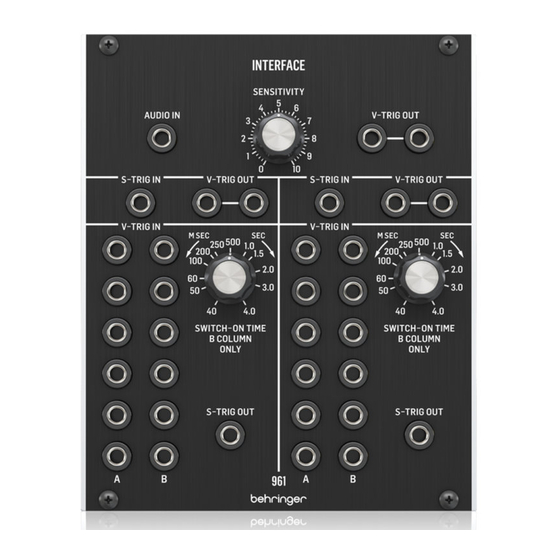Advertisement
Quick Links
Quick Start Guide
961 INTERFACE
Legendary Analog Multi-channel
Trigger Converter Module for Eurorack
Controls
(1)
(2) (4)
AUDIO IN – Use this 3.5 mm jack to route an audio
(1)
signal into the module for conversion to a V-Trig
(voltage trigger) signal. The audio signal passes through
the SENSITIVITY control before being converted, and the
final, converted signal then exits the module at the V-TRIG
OUT parallel connections immediately to the right of the
SENSITIVITY knob.
SENSITIVITY – Use this knob to adjust the gain of the
(2)
audio signal coming into the module through the AUDIO
IN jack. Rotate the knob until you find a setting that gives
you the best audio-to-voltage conversion.
V-TRIG OUT – Use the parallel jacks to route the converted
(3)
audio-to-voltage V-Trig signal back out of the module via
cables with 3.5 mm TS connectors.
S-TRIG IN – Route S-Trig (switch trigger) control signals
(4)
into the module via cables with 3.5 mm TS connectors
for conversion to V-Trig (voltage trigger) signals.
The converted V-Trig signal comes back out of the
module via the parallel V-TRIG OUT jacks immediately
to the right of the S-TRIG IN jack.
V-TRIG OUT – Use these parallel jacks to send the
(5)
converted V-Trig signal back out of the module via cables
with 3.5 mm TS connectors.
V-TRIG IN A/B – Use these rows of 3.5 mm jacks to route
(6)
in multiple V-Trig (voltage trigger) signals for conversion
to an S-Trig (switch trigger) signal that exits the module
via the S-TRIG OUT jack assigned to this section of the
module. The V-TRIG IN A row of inputs go straight to
conversion and output, while the V-TRIG IN B row of
inputs pass through the SWITCH-ON TIME control before
being combined with the converted A signal for final
output through the S-TRIG OUT jack. When any valid
V-TRIG input activates the S-TRIG output, any other V-TRIG
input activity will be ignored until the first V-TRIG cycle
has ended.
SWITCH-ON TIME – Use this knob to manually limit or
(7)
extend the "ON" time duration of V-Trig signals coming in
through the V-TRIG IN B row of input jacks. The "ON" time
(3)
can be varied from 40 milliseconds to a full 4 seconds.
S-TRIG OUT – This jack routes the final S-Trig signal from
(8)
(5)
the V-TRIG IN A/B jacks back out of the module via cables
with 3.5 mm TS connectors.
(7)
Power Connection
(6)
(8)
The 961 INTERFACE module comes with the required power cable
for connecting to a standard Eurorack power supply system.
Follow these steps to connect power to the module. It is easier to
make these connections before the module has been mounted
into a rack case.
1.
Turn the power supply or rack case power off and
disconnect the power cable.
2.
Insert the 16-pin connector on the power cable into the
socket on the power supply or rack case. The connector has
a tab that will align with the gap in the socket, so it cannot
be inserted incorrectly. If the power supply does not have
a keyed socket, be sure to orient pin 1 (-12 V) with the red
stripe on the cable.
3.
Insert the 10-pin connector into the socket on the back of
the module. The connector has a tab that will align with the
socket for correct orientation.
4.
After both ends of the power cable have been securely
attached, you may mount the module in a case and turn on
the power supply.
Advertisement

Summary of Contents for Behringer 961 Interface
-
Page 1: Power Connection
Power Connection AUDIO IN – Use this 3.5 mm jack to route an audio The 961 INTERFACE module comes with the required power cable signal into the module for conversion to a V-Trig for connecting to a standard Eurorack power supply system. -
Page 2: Specifications
All trademarks are the converter property of their respective owners. Midas, Klark Teknik, Lab Gruppen, Lake, Tannoy, Turbosound, TC Electronic, TC Helicon, Behringer, Bugera, Auratone S-trig in 1 x 3.5 mm jack, DC coupled...