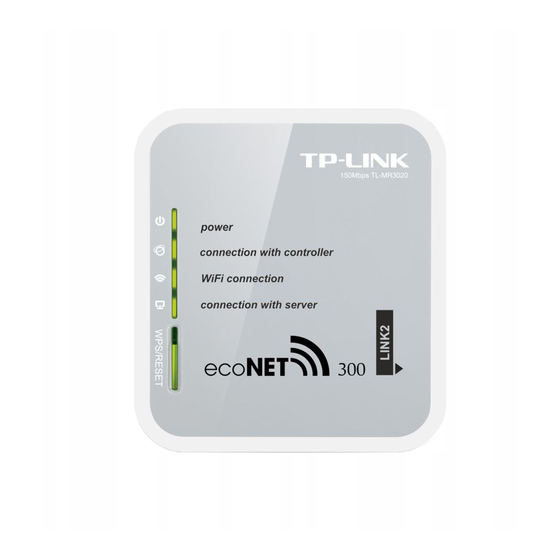Table of Contents
Advertisement
INTERNET MODULE
ecoNET300
REMOTE CONTROL OF REGULATORS
www.econet24.com
ecoNET.apk
ecoNET.app
OPERATION AND INSTALLATION MANUAL
ISSUE: 1.1
APPLIES TO THE REGULATOR:
•
boiler, series: ecoMAX800 (excluding ecoMAX800R1,T1), ecoMAX850, ecoMAX860, ecoMAX910/920
•
solar: ecoSOL301/400
•
heat pump, series: ecoTRONIC100/200
•
ventilation, seria: ecoVENT
09-2017
Advertisement
Table of Contents

Summary of Contents for TP-Link ecoNET300
- Page 1 INTERNET MODULE ecoNET300 REMOTE CONTROL OF REGULATORS www.econet24.com ecoNET.apk ecoNET.app OPERATION AND INSTALLATION MANUAL ISSUE: 1.1 APPLIES TO THE REGULATOR: • boiler, series: ecoMAX800 (excluding ecoMAX800R1,T1), ecoMAX850, ecoMAX860, ecoMAX910/920 • solar: ecoSOL301/400 • heat pump, series: ecoTRONIC100/200 • ventilation, seria: ecoVENT...
-
Page 3: Table Of Contents
CONTENS OF TABLE INFORMATION ABOUT DOCUMENTATION ..4 APPLIED SYMBOLS ..........4 4. DYREKTYWA WEEE 2012/19/UE ......... 4 INFORMATIONS ..........5 SAFETY ..............5 COOPERATION WITH REGULATORS ....6 CONNECTION TO THE REGULATOR ..... 6 MAX800 ....6 ONNECTION WITH ECO SERIES MAX850 .... -
Page 4: Information About Documentation
1. Information about documentation The manual is a supplement for the regulator manual. In particular, except for this manual, regulator manual should also observed. We are not responsible for any damages caused failure observe these instructions. 2. Applied symbols In this manual the following graphic symbols are used: - the sign means that the posted information has an impact on safety,... -
Page 5: Informations
Do not use the device for other than Essential features of the module: intended use. • the ecoNET300 integrated WWW server enabling remote control of operation of the regulator within a local network without Internet access, Verify if regulator software is adapted to •... -
Page 6: Cooperation With Regulators
6. Connection to the regulator In order to connect the ecoNET300 module with the regulator, ecoLINK2 interface is required which is a part of the set. The ecoNET300 internet module has to be connected with regulator with the use of ecoLINK2 interface. -
Page 7: Connection With Ecomax860
Standard RJ11 telephone cable with an option of connecting wires and a method of connecting into the divider. Below show location of the regulator COM transmission socket, where: interface ecoLINK2,on diagram includes: transmission socket (connection point between cable and divider), divider, control panel, additional ecoSTER TOUCH control panel ecoMAX850I... -
Page 8: Connection With Ecotronic
P3 version: Connection with ecoSOL In case of ecoSOL301, 400, 500 series, the ecoLINK2 interface must connected directly to the regulator's RJ11 socket. Connection with ecoMAX910/920 series In case of ecoMAX910, 920 series, the ecoLINK2 interface must connected directly to the regulator's RJ11 socket. Connection with ecoTRONIC series In case of ecoTRONIC100, 200 series, a... -
Page 9: Connection With Ecovent Series
7. Connection with Internet The ecoNET300 requires constant access to a wire LAN or wireless Wi-Fi network in a place of installation of the regulator. RJ45 Ethernet Port mini USB Port 3G USB Port Mode Switch Connection with ecoVENT series... - Page 10 “ connection with controller” indicator lights functions managing ecoNET300 module are added to the main menu. MENU → Information → ecoNET WiFi MENU → Information → ecoNET Ethernet MENU → Main settings → WiFi The ecoNET300 requires active DHCP server...
-
Page 11: Logging To The Module From The Local Lan
8. Logging to the module from the local The WWW server incorporated in ecoNET300 module enables remote management regulator on LAN local network without any access to the Internet. Enter: “http://module IP address” in the address field of the internet browser. -
Page 12: Website Support
Following conditions must be met: • Alarm notifications (Allows to send alarm • the regulator has to be connected to a notifications by email) – in case an alert power supply and properly connected to occurs, alarm message including internet module, alarm contents will be sent on previously •... -
Page 13: Current Data
Exit with modification without saving a new Option to read parameters from the list of registered devices in one setting is possible by clicking on the Devices ecoNET account. symbol. Add a new device UID to the list for 10.3 User and service parameters ecoNET account and logout. -
Page 14: Alarms
of the whole heating system in a selected time and present it in the form of a graph. Choose a time period for data readout by clicking From: or To: (select date and time in a calendar) or time interval: Last night, last week, last month. -
Page 15: Fuel Consumption
Decreasing of preset temperature can be set ecoNET300 module. It displays information separately for all days of the week. concerning a new software version. All the user needs to do is to press Update button. Software update process can be shorter or longer depending on the speed of Internet connection. -
Page 16: Restoring Default
• possibility to modify values of selected for logging in the Internet module, it is parameters possible to restore default data with the use • view and edit time schedules of a button on the ecoNET300 housing. • reading the alarm list. Default username password... - Page 17 7. Default username and password will be restored (user: admin, password: admin).
- Page 20 ul. Wspólna 19, Ignatki 16-001 Kleosin Poland plum@plum.pl www.plum.pl...