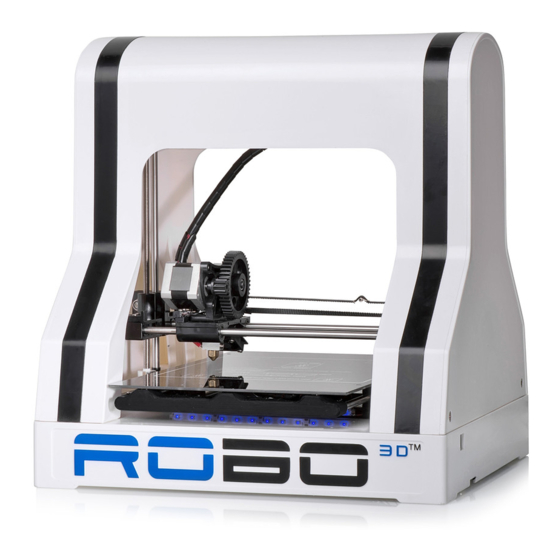
Robo 3D R1 Manuals
Manuals and User Guides for Robo 3D R1. We have 1 Robo 3D R1 manual available for free PDF download: Manual
Advertisement
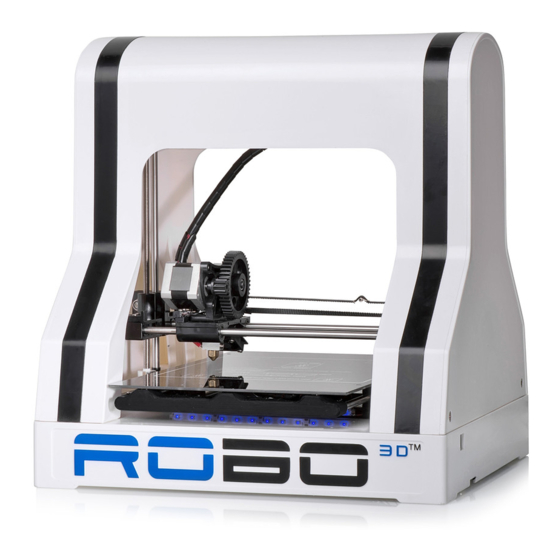
Advertisement