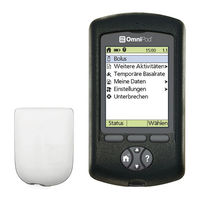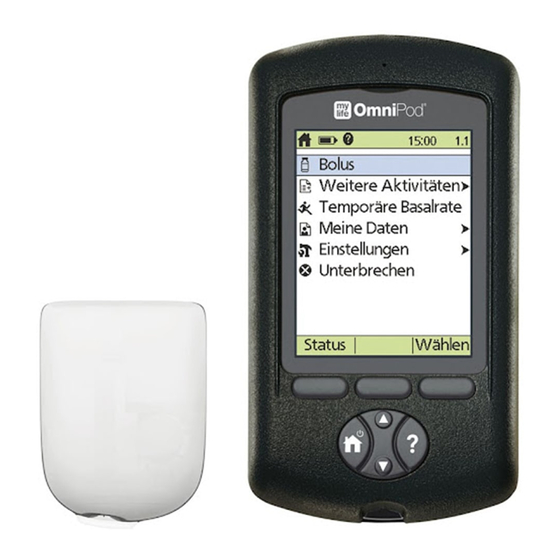
OmniPod UST400 Manuals
Manuals and User Guides for OmniPod UST400. We have 2 OmniPod UST400 manuals available for free PDF download: User Manual
OmniPod UST400 User Manual (194 pages)
OmniPod Insulin Management System
Brand: OmniPod
|
Category: Blood Glucose Meter
|
Size: 5 MB
Table of Contents
-
-
The Pod17
-
-
-
-
Carb Presets53
-
-
-
-
-
Bolus Calcs78
-
Temp Basal81
-
Extended81
-
Max Bolus81
-
-
-
Calculator106
-
Editing Tags107
-
-
Low Readings108
-
High Readings109
-
-
-
Record Keeping111
-
Alarm Records116
-
All Records117
-
-
-
-
Safety Checks135
-
Alarms138
-
Advisory Alarms138
-
Hazard Alarms138
-
-
-
Appendix
151-
-
Flow Rate Error162
-
-
-
Compliance170
-
Supply Shipment170
-
Inquiries170
-
CHAP Accredited170
-
Glossary
177 -
Index
183-
Specifications189
-
Advertisement
OmniPod UST400 User Manual (202 pages)
Brand: OmniPod
|
Category: Medical Equipment
|
Size: 3 MB
Table of Contents
-
Introduction
10 -
-
Welcome16
-
Data Entry21
-
-
-
-
-
My Info108
-
-
Overview110
-
Hazard Alarms111
-
Advisory Alarms113
-
Notifications114
-
-
-
Daily Activities132
-
-
-
Appendix
170-
PDM Icons176
-
Glossary
188 -
Index
192
Advertisement