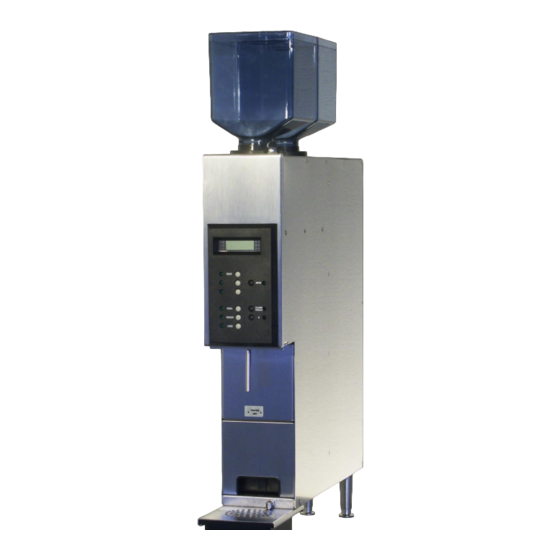
Table of Contents
Advertisement
Quick Links
Download this manual
See also:
User Manual
Advertisement
Table of Contents

Subscribe to Our Youtube Channel
Summary of Contents for Schaerer E6
- Page 1 Espresso machine E6 User manual March 2005 - Version 01...
- Page 2 Additional safety information Schaerer USA Corporation Phone: +1 (562) 989-3004 BAE6 - 02 2900 Orange Avenue, Suite 102 Fax: +1 (562) 989-3075 Signal Hill, CA 90755 E-Mail: info@schaererusa.com Internet: www.schaererusa.com Order number: 021‘301...
-
Page 3: User Manual
All information, illustrations, and specifications in this manual are based on the latest product information available at the time of publication approval. M. Schaerer Ltd. reserves the right to change the content at any time without any prior notice. In case of disagreement (e.g. wrong translation) the English document is our reference! Note that the pictures and display messages shown inside this manual are only examples! Your machine and display messages may look different due to the options we offer. - Page 4 (LED) button with light (LED) Meduim product button with light (LED) Large product button Programming button with light (LED) (Memory button) with light (LED) User manual E6 - 01 USA www.schaererusa.com Version 01 / 03.2005 / REWE...
-
Page 5: Introduction
Keep the user manual at hand for future reference. We trust you will enjoy using your new coffee machine! User manual E6 - 01 USA Version 01 / 03.2005 / REWE www.schaererusa.com... -
Page 6: Table Of Contents
............User manual E6 - 01 USA www.schaererusa.com... - Page 7 ................User manual E6 - 01 USA Version 01 / 03.2005 / REWE...
- Page 8 Introduction User manual E6 - 01 USA www.schaererusa.com Version 01 / 03.2005 / REWE...
-
Page 9: Safety Instructions
Safety instructions User manual E6 - 02 USA Version 01 / 03.2005 / REWE www.schaererusa.com... -
Page 10: Prevention Of Accidents
Safety instructions User manual E6 - 02 USA www.schaererusa.com Version 01 / 03.2005 / REWE... -
Page 11: Operational Safety
Safety instructions User manual E6 - 02 USA Version 01 / 03.2005 / REWE www.schaererusa.com... -
Page 12: Safety Instructions During Cleaning
When selecting cleaning agents, make sure that they are environmentally safe and bear no health risks. Comply with local disposal regulations. Use cleaning agents recommended by the manufacturer. User manual E6 - 02 USA www.schaererusa.com Version 01 / 03.2005 / REWE... -
Page 13: Hygiene
• Follow the dosing instructions, safety notes and warnings included with the cleaning products! Read the information on cleaning agents in the chapter "Appendix". User manual E6 - 02 USA Version 01 / 03.2005 / REWE www.schaererusa.com... -
Page 14: Liability
The following parts must be replaced always: • Safety valves every 12 months Boilers (steam generators, instant heaters) every 60 months. • User manual E6 - 02 USA www.schaererusa.com Version 01 / 03.2005 / REWE... - Page 15 Safety instructions User manual E6 - 02 USA Version 01 / 03.2005 / REWE www.schaererusa.com...
-
Page 16: Product Description
The drip grid is removable for easy cleaning and access to the inside of the drip tray. The drip tray is removable for easy cleaning and draining. User manual E6 - 03 USA www.schaererusa.com Version 01 / 03.2005 / REWE... -
Page 17: Serial Plate
A qualified service technician must install or inspect the installation! Volumes 1 hot water boiler: 0.35 l hot water 1 grounds container: 50 coffees 2 bean hoppers: 1,2 kg each hopper (regular and decaf) User manual E6 - 03 USA Version 01 / 03.2005 / REWE www.schaererusa.com... -
Page 18: Equipment And Accessories
1 x Safety Data Sheet 020’822 1 x Measuring cup 061’020 1 x Cleaning brush 067’409 1 x Box Cleaning tablets 065’221 2 x Soft check strip 061’356 User manual E6 - 03 USA www.schaererusa.com Version 01 / 03.2005 / REWE... -
Page 19: Installation Layout E6
Product description Installation layout E6 User manual E6 - 03 USA Version 01 / 03.2005 / REWE www.schaererusa.com... - Page 20 Product description User manual E6 - 03 USA www.schaererusa.com Version 01 / 03.2005 / REWE...
-
Page 21: Commissioning
Comply with the respective local statutory regulations regarding catering / restaurant premises. The dimensions of the installed coffee machine are given in the corresponding installation plan (see page 19). User manual E6 - 04 USA Version 01 / 03.2005 / REWE www.schaererusa.com... -
Page 22: Safety Instructions During Commissioning
The ideal pH value is 7. Water pressure: Minimum: 1 bar Maximum: 3 bar We recommend setting the decompression valve to 3 bar. Feed water temperature: Minimum: 10 °C Maximum: 30 °C User manual E6 - 04 USA www.schaererusa.com Version 01 / 03.2005 / REWE... - Page 23 Commissioning User manual E6 - 04 USA Version 01 / 03.2005 / REWE www.schaererusa.com...
-
Page 24: Operation
Switching on the coffee machine Switch on the coffee machine by pressing the [ON/OFF] button. Ready A product selection can be made when the message "Ready" appears on the display. User manual E6 - 05 USA www.schaererusa.com Version 01 / 03.2005 / REWE... -
Page 25: Operation Modes
The machine is ready for normal operation. The display will be illuminated. Begin daily routine operation The E6 is fully programmed at the factory. All the beverages delivered by the machine are hot! Switch on the machine by pressing the [ON/OFF] button. -
Page 26: Beverage Output
Select desired product button (Small / Medium / Large), "Espresso" appears on the display. Ready When the beverage output is finished ("Ready" appears on the display) remove the cup. User manual E6 - 05 USA www.schaererusa.com Version 01 / 03.2005 / REWE... -
Page 27: Checking The Beverage Counters
To return the machine to routine operation, press the [ON/OFF] button. The display will show "Ready". The counters can only be resetted by a qualified service technician! User manual E6 - 05 USA Version 01 / 03.2005 / REWE www.schaererusa.com... -
Page 28: End Of Operation
To empty the boiler, contact a customer service representative authorised by the manufacturer for assistance or advice. Removal / Relocation / Disassembly Contact a manufacturer authorised customer service representative. User manual E6 - 05 USA www.schaererusa.com Version 01 / 03.2005 / REWE... - Page 29 Operation User manual E6 - 05 USA Version 01 / 03.2005 / REWE www.schaererusa.com...
-
Page 30: Programming
Navigation on programming level Enter programming level. Continue with sub-menu or go to next step. Set coffee and water quantity. Switch parameter on or off. User manual E6 - 06 USA www.schaererusa.com Version 01 / 03.2005 / REWE... - Page 31 Set brewing temperature with Continue with Set time until "Standby" mode with Standby Continue with +1 (562) 989-3004 Telephone number for service support. Continue with Ready End of programming. User manual E6 - 06 USA Version 01 / 03.2005 / REWE www.schaererusa.com...
-
Page 32: Description For Product Programming
Select the time (hours) until Stand-by mode appears between 0 h and 5 h with the buttons. Factory setting = 0 hours +1 (562) 989-3004 The telephone number for any service support appears. No changes are possible in this parameter. User manual E6 - 06 USA www.schaererusa.com Version 01 / 03.2005 / REWE... - Page 33 Programming User manual E6 - 06 USA Version 01 / 03.2005 / REWE www.schaererusa.com...
-
Page 34: Cleaning
After the coffee serving has ended (e.g. over night) we recommend to do the daily cleaning. • During cleaning and usage of cleaning tools or products, there is a risk of injury. • Never mix cleaning agents! User manual E6 - 07 USA www.schaererusa.com Version 01 / 03.2005 / REWE... -
Page 35: Daily Cleaning Procedure
On the Display appears: or under the beverage outlets malfunction. during cleaning. Cleaning • Drop one cleaning tablet into the brewing unit as shown. User manual E6 - 07 USA Version 01 / 03.2005 / REWE www.schaererusa.com... - Page 36 • Dry the bean container(s) with a clean paper tissue. Do not use any abrasives! If the oil persists, use some dish washing soap. (Only required if the bean container(s) is/are dirty!) User manual E6 - 07 USA www.schaererusa.com Version 01 / 03.2005 / REWE...
- Page 37 Cleaning User manual E6 - 07 USA Version 01 / 03.2005 / REWE www.schaererusa.com...
-
Page 38: Error Messages
Tablet During the cleaning process the machine will prompt to drop a Schaerer cleaning tablet into the brewing unit. This message appears while the cleaning program is in progress. During the Cleaning cleaning cycle, all product buttons are locked. - Page 39 The front door is open. The product buttons are locked until the door Door open is closed. Close the front door securely. If the message persists, call for service. User manual E6 - 08 USA Version 01 / 03.2005 / REWE www.schaererusa.com...
- Page 40 Error messages User manual E6 - 08 USA www.schaererusa.com Version 01 / 03.2005 / REWE...
-
Page 41: Appendix
Store only in original container/packaging. • Do not store together with food, beverages and consumption items. • Always comply with local regulations concerning the storage of cleaning agents. User manual E6 - 09 USA Version 01 / 03.2005 / REWE www.schaererusa.com... -
Page 42: Technical Data
The energy consumption corresponds to the technical state of the art at the time the machine was developed. Disposal: Environmental protection! The machines must be disposed of correctly and in accordance with local laws and regulations. User manual E6 - 09 USA www.schaererusa.com Version 01 / 03.2005 / REWE... - Page 43 Appendix User manual E6 - 09 USA Version 01 / 03.2005 / REWE www.schaererusa.com...
- Page 44 Appendix User manual E6 - 09 USA www.schaererusa.com Version 01 / 03.2005 / REWE...










Need help?
Do you have a question about the E6 and is the answer not in the manual?
Questions and answers