Table of Contents
Advertisement
Quick Links
TG75xxC(e).book Page 1 Monday, January 18, 2010 9:32 AM
Model shown is KX-TG7513.
Before initial use, see "Getting
Started" on page 9.
Thank you for purchasing a Panasonic product.
Please read these operating instructions before using the unit and save
them for future reference.
This unit is compatible with Call Display. You must subscribe to the
appropriate service offered by your service provider/telephone company.
For assistance, please call 1-800-561-5505 or visit us at
www.panasonic.ca
Operating Instructions
Expandable Digital Cordless Phone
KX-TG7513C
Model No.
Expandable Digital Cordless
Answering System
KX-TG7532C
Model No.
KX-TG7533C
KX-TG7534C
KX-TG7574C
Advertisement
Table of Contents

Summary of Contents for Panasonic KX-TG7513C
-
Page 1: Operating Instructions
Model shown is KX-TG7513. Before initial use, see “Getting Started” on page 9. Thank you for purchasing a Panasonic product. Please read these operating instructions before using the unit and save them for future reference. This unit is compatible with Call Display. You must subscribe to the appropriate service offered by your service provider/telephone company. -
Page 2: Table Of Contents
TG75xxC(e).book Page 2 Monday, January 18, 2010 9:32 AM Table of Contents Introduction Answering system settings ..40 Model composition ....3 Voice Mail Service Accessory information . -
Page 3: Introduction
Read the installation guide for the range extender. L The suffix (C) in the following model numbers will be omitted in these instructions: KX-TG7513C/KX-TG7532C/KX-TG7533C/KX-TG7534C/KX-TG7574C Feature differences Series... -
Page 4: Accessory Information
TG75xxC(e).book Page 4 Monday, January 18, 2010 9:32 AM Introduction Accessory information Supplied accessories Quantity Accessory item/ KX-TG7532 KX-TG7513/ KX-TG7534/ Part number KX-TG7533 KX-TG7574 AC adaptor/PQLV219 Telephone line cord Rechargeable batteries HHR-55AAABU or N4DHYYY00004 Handset cover Belt clip Charger *1 See page 5 for replacement battery information. *2 The handset cover comes attached to the handset. -
Page 5: Expanding Your Phone System
TG75xxC(e).book Page 5 Monday, January 18, 2010 9:32 AM Introduction Additional/replacement accessories Please contact your nearest Panasonic dealer for sales information. Accessory item Order number Rechargeable HHR-4DPA or HHR-4MRA batteries Battery type: – Nickel metal hydride (Ni-MH) – 2 x AAA (R03) size for each handset... -
Page 6: Important Information
TG75xxC(e).book Page 6 Monday, January 18, 2010 9:32 AM Important Information Operating safeguards For your safety L Unplug the product from power outlets before cleaning. Do not use liquid or To prevent severe injury and loss of life/ aerosol cleaners. property, read this section carefully before L Do not disassemble the product. -
Page 7: Important Safety Instructions
Base unit location/avoiding noise L Only use a compatible base unit (or The base unit and other compatible Panasonic charger) to charge the batteries. Do not units use radio waves to communicate with tamper with the base unit (or charger). -
Page 8: Other Information
L The illustrations in these instructions may vary slightly from the actual product. ENERGY STAR ® As an ENERGY STAR Partner, Panasonic has determined that this product meets the ENERGY STAR guidelines for energy efficiency. ENERGY STAR is a U.S. registered mark. -
Page 9: Getting Started
Setting up L USE ONLY Ni-MH batteries AAA (R03) size. Connections L Do NOT use Alkaline/Manganese/Ni- Cd batteries. L Use only the supplied Panasonic AC L Confirm correct polarities (S, T). adaptor PQLV219. ■ Base unit “Click” Hook Rechargeable Ni-MH ONLY Hook Press plug firmly. -
Page 10: Note When Setting Up
L Use the supplied rechargeable L Even after the handset is fully batteries. For replacement, we charged, the handset can be left on recommend using the Panasonic the base unit or charger without any ill rechargeable batteries noted on page effect on the batteries. -
Page 11: Intelligent Eco Mode
TG75xxC(e).book Page 11 Monday, January 18, 2010 9:32 AM Getting Started A Charge indicator Ringer indicator Intelligent eco mode Message indicator B Nonslip pad This feature automatically reduces L Nonslip pad offers support when handset power consumption by you cradle the handset between suppressing handset transmission your shoulder and ear. -
Page 12: Display
TG75xxC(e).book Page 12 Monday, January 18, 2010 9:32 AM Getting Started Base unit Display ■ KX-TG7511 series (page 3) Handset display items Item Meaning Within base unit range Out of base unit range The line is in use. L When flashing: The call is put on hold. -
Page 13: Initial Settings
TG75xxC(e).book Page 13 Monday, January 18, 2010 9:32 AM Getting Started Handset main menu icons Voice guidance language The following icons are shown when you press down on the centre of the Available for: navigator key in standby mode. KX-TG7531/KX-TG7571 series (page 3) Icon Feature... -
Page 14: Display Mode
TG75xxC(e).book Page 14 Monday, January 18, 2010 9:32 AM Getting Started format is used. When French is {V}/{^}: Select the desired setting. selected, 24-hour clock format is i {SAVE} i {OFF} used. Note: L To correct a digit, press {<} or {>} to L When in multiple items display mode, move the cursor to the digit, then you can move screens by pressing... -
Page 15: Wall Mounting (Charger Only)
TG75xxC(e).book Page 15 Monday, January 18, 2010 9:32 AM Getting Started Wall mounting (Charger only) Drive the screws (not supplied) into the wall. 25.4 mm (1 inch) Screws (120 V AC, 60 Hz) Note: L Make sure that the wall is strong enough to support the weight of the unit. -
Page 16: Making/Answering Calls
TG75xxC(e).book Page 16 Monday, January 18, 2010 9:32 AM Making/Answering Calls {V}/{^}: Select the desired phone number. i {ERASE} Making calls {V}/{^}: “Yes” i {SELECT} Lift the handset and dial the phone {OFF} number. L To correct a digit, press {CLEAR}. Pause (for PBX/long distance service Press {C} or {CALL}. -
Page 17: Useful Features During A Call
TG75xxC(e).book Page 17 Monday, January 18, 2010 9:32 AM Making/Answering Calls additional minute on hold, the call is Adjusting the handset ringer volume disconnected. Press {^} or {V} repeatedly to select the L If another phone is connected to the desired volume while the handset is same line (page 10), you can also take ringing for an incoming call. -
Page 18: Call Share
TG75xxC(e).book Page 18 Monday, January 18, 2010 9:32 AM Making/Answering Calls To switch between calls, press Privacy mode {CALL WAIT}. When the privacy mode is “On”, the unit Note: prevents other users from joining your L Please contact your service provider/ conversations with outside callers. -
Page 19: Shared Phonebook
TG75xxC(e).book Page 19 Monday, January 18, 2010 9:32 AM Shared Phonebook Character Shared phonebook The shared phonebook allows you to make calls without having to dial manually. Any handset registered to the base unit can use the shared phonebook. You can add 50 names and phone numbers to the shared phonebook, and assign each phonebook entry to the desired group. -
Page 20: Editing Entries
TG75xxC(e).book Page 20 Monday, January 18, 2010 9:32 AM Shared Phonebook ringer tone feature is available for Call Searching by group Display subscribers (page 33). {C} i {GROUP} Changing group names {V}/{^}: Select the group you want The default group name is “Group 1” to to search. -
Page 21: Chain Dial
TG75xxC(e).book Page 21 Monday, January 18, 2010 9:32 AM Shared Phonebook Chain dial This feature allows you to dial phone numbers in the phonebook while you are on a call. This feature can be used, for example, to dial a calling card access number or bank account PIN that you have stored in the phonebook, without having to dial manually. -
Page 22: Programming
TG75xxC(e).book Page 22 Monday, January 18, 2010 9:32 AM Programming Programmable settings You can customize the unit by programming the following features using the handset. To access the features, there are 2 methods: – scrolling through the display menus (page 22) –... - Page 23 TG75xxC(e).book Page 23 Monday, January 18, 2010 9:32 AM Programming Main menu Sub-menu 1 Sub-menu 2 Page – – V.M. access – – Intercom – Initial setting Ringer setting Ringer volume " – Ringer tone Night mode – On/Off – Start/End Set date &...
- Page 24 TG75xxC(e).book Page 24 Monday, January 18, 2010 9:32 AM Programming *1 If you program these settings using one of the handsets, you do not need to program the same item using another handset. Programming using the direct commands {MENU} i {#} Enter the desired code.
- Page 25 TG75xxC(e).book Page 25 Monday, January 18, 2010 9:32 AM Programming Feature Code Setting System {1}: <On> {0}: Off – Message alert {3}{4}{0} {1}: <Multi items> – Display mode {1}{9}{2} {0}: Single item {1}–{6}: Level 1–6 <3> – – LCD Contrast {1}{4}{5} (Display contrast) {1}: <On>...
- Page 26 TG75xxC(e).book Page 26 Monday, January 18, 2010 9:32 AM Programming Feature Code Setting System Page – – Play new msg. {3}{2}{3} (msg.: message) – – Play all msg. {3}{2}{4} – Erase all msg. {3}{2}{5} – Record greeting {3}{0}{2} – – Check greeting {3}{0}{3} –...
- Page 27 TG75xxC(e).book Page 27 Monday, January 18, 2010 9:32 AM Programming *10Generally, the line mode setting should not be changed. This setting automatically maintains receiver volume at the proper level depending on the current telephone line condition. Set the line mode to “A” if telephone line condition is not good.
-
Page 28: Special Programming
TG75xxC(e).book Page 28 Monday, January 18, 2010 9:32 AM Programming Night mode Special programming Night mode allows you to select a period of time during which the handset will not Alarm ring for outside calls. This feature is useful for time periods when you do not An alarm sounds at the set time for 3 want to be disturbed, for example, while minutes once or daily. -
Page 29: Changing The Handset Name
TG75xxC(e).book Page 29 Monday, January 18, 2010 9:32 AM Programming sends out a busy tone to the caller, and Changing the start and end time then disconnects the call. {MENU} i {#}{2}{3}{7} Important: Continue from step 3, “Turning night L When the unit receives a call from a mode on/off”, page 28. -
Page 30: Registering A Unit
TG75xxC(e).book Page 30 Monday, January 18, 2010 9:32 AM Programming Block calls without phone number Registering a handset to the You can reject a call without phone base unit number including “Unavailable Name The supplied handset and base unit are &... - Page 31 TG75xxC(e).book Page 31 Monday, January 18, 2010 9:32 AM Programming Deregistering a handset A handset can cancel its own registration (or the registration of another handset) that is stored to the base unit. This allows the handset to end its wireless connection with the system. {MENU} i {#}{1}{3}{1} L All handsets registered to the base unit are displayed.
-
Page 32: Call Display Service
TG75xxC(e).book Page 32 Monday, January 18, 2010 9:32 AM Call Display Service the following operation is performed by one of the registered handsets: Using Call Display – Being replaced on the base unit or service charger. – Pressing {OFF}. Important: L This unit is Call Display compatible. - Page 33 TG75xxC(e).book Page 33 Monday, January 18, 2010 9:32 AM Call Display Service announce the caller information. If For Call Waiting Deluxe “Toll saver” is selected and there service users is a new message, the unit does not announce the caller information. To use Call Waiting Deluxe, you must L When you receive a call while on the subscribe to Call Waiting Deluxe from...
-
Page 34: Caller List
TG75xxC(e).book Page 34 Monday, January 18, 2010 9:32 AM Call Display Service Displayed Displayed Function Function option option Holds the waiting Disconnects Hold Drop call. The caller will (drops) the 1st call caller1 hear the pre- during a recorded hold conference call. - Page 35 TG75xxC(e).book Page 35 Monday, January 18, 2010 9:32 AM Call Display Service L You can see the detailed {ERASE} i {V}/{^}: “Yes” i information about the caller by {SELECT} i {OFF} pressing {SINGLE} when in multiple display mode. Erasing all caller information To call back, press {C}.
-
Page 36: Answering System
TG75xxC(e).book Page 36 Monday, January 18, 2010 9:32 AM Answering System greeting message asking callers to call again later. Answering system – If you recorded your own greeting message, the same message is still Available for: announced to callers even though KX-TG7531/KX-TG7571 series their messages are not recorded. -
Page 37: Greeting Message
TG75xxC(e).book Page 37 Monday, January 18, 2010 9:32 AM Answering System {YES} i {OFF} Greeting message Playing back the greeting When the unit answers a call, a greeting message message is played to callers. {MENU} i {#}{3}{0}{3} You can use either: –... - Page 38 TG75xxC(e).book Page 38 Monday, January 18, 2010 9:32 AM Answering System L If the unit cannot receive caller information, “Message” is displayed Listening to messages in the message list. using the handset Operating the answering When new messages have been system recorded: {MENU} i D i {SELECT}...
-
Page 39: Remote Operation
TG75xxC(e).book Page 39 Monday, January 18, 2010 9:32 AM Answering System played except when playing back unit’s voice guidance prompts you to from the message list. press certain dial keys to perform *2 When you play a message from the different operations. -
Page 40: Answering System Settings
TG75xxC(e).book Page 40 Monday, January 18, 2010 9:32 AM Answering System skip the greeting message and record Turning on the answering your message after the beep. system remotely Voice guidance If the answering system is off, you can turn it on remotely. During remote operation, the unit’s voice guidance starts and prompts you to Dial your phone number from a... -
Page 41: Voice Mail Service
TG75xxC(e).book Page 41 Monday, January 18, 2010 9:32 AM Answering System {V}/{^}: Select the desired setting. {MENU} i {#}{3}{0}{5} i {SAVE} i {OFF} {V}/{^}: Select the desired setting. i {SAVE} i {OFF} For Voice Mail service subscribers If you subscribe to a flat-rate service Selecting “Greeting only”... -
Page 42: Voice Mail Service
TG75xxC(e).book Page 42 Monday, January 18, 2010 9:32 AM Voice Mail Service press {PAUSE} to add pauses (page 16) between the access number and Voice Mail service the password as necessary. Contact your service provider/telephone Voice Mail is an automatic answering company for the required pause time. - Page 43 TG75xxC(e).book Page 43 Monday, January 18, 2010 9:32 AM Voice Mail Service to listen to Voice Mail messages, you Turning VM tone detection on/off have to dial your access number The default setting is “On”. manually. {MENU} i {#}{3}{3}{2} {V}/{^}: Select the desired setting. i {SAVE} i {OFF} Listening to Voice Mail messages...
-
Page 44: Intercom/Locator
TG75xxC(e).book Page 44 Monday, January 18, 2010 9:32 AM Intercom/Locator Intercom Transferring calls, conference calls Intercom calls can be made between handsets. Outside calls can be transferred or a Note: conference call with an outside party can L If you receive an outside call while be made between 2 handsets. -
Page 45: Useful Information
TG75xxC(e).book Page 45 Monday, January 18, 2010 9:32 AM Useful Information Error messages If the unit detects a problem, one of the following messages is shown on the display. Display message Cause/solution L The handset has lost communication with the Base no power base unit. -
Page 46: Troubleshooting
TG75xxC(e).book Page 46 Monday, January 18, 2010 9:32 AM Useful Information Troubleshooting If you still have difficulties after following the instructions in this section, disconnect the base unit’s AC adaptor, then reconnect the base unit’s AC adaptor. Remove the batteries from the handset, and then insert the batteries into the handset again. General use Problem Cause/solution... - Page 47 TG75xxC(e).book Page 47 Monday, January 18, 2010 9:32 AM Useful Information Battery recharge Problem Cause/solution The handset beeps and/or L Battery charge is low. Fully charge the batteries ) flashes. (page 9). I fully charged the L Clean the battery ends (S, T) and the charge batteries, but contacts with a dry cloth and charge again.
- Page 48 TG75xxC(e).book Page 48 Monday, January 18, 2010 9:32 AM Useful Information Call Display/Talking Call Display Problem Cause/solution Caller information is not L You must subscribe to Call Display service. displayed. Contact your service provider/telephone company for details. L If your unit is connected to any additional telephone equipment such as a Call Display box or cordless telephone line jack, plug the unit directly into the wall jack.
- Page 49 TG75xxC(e).book Page 49 Monday, January 18, 2010 9:32 AM Useful Information Problem Cause/solution The 2nd caller’s L In order to use Call Display, Call Waiting, or Visual information is not Call Waiting, you must first contact your service displayed during an provider/telephone company and subscribe to the outside call.
- Page 50 TG75xxC(e).book Page 50 Monday, January 18, 2010 9:32 AM Useful Information Liquid damage Problem Cause/solution Liquid or other form of L Disconnect the AC adaptor and telephone line moisture has entered the cord from the base unit. Remove the batteries handset/base unit.
-
Page 51: Industry Canada Notices And Other Information
TG75xxC(e).book Page 51 Monday, January 18, 2010 9:32 AM Useful Information Industry Canada Notices and other information NOTICE: devices subject only to the requirement that This equipment meets the applicable the sum of the Ringer Equivalence Numbers Industry Canada Terminal Equipment of all the devices does not exceed 5. -
Page 52: Warranty
The warranty ALSO DOES NOT COVER damages which occurred in shipment, or failures which are caused by products not supplied by Panasonic Canada Inc., or failures which result from accidents, misuse, abuse, neglect, mishandling, misapplication, alteration, faulty... -
Page 53: Index
TG75xxC(e).book Page 53 Monday, January 18, 2010 9:32 AM Index Error messages: 45 Index Flash: 17, 25 G Groups: 19, 33 4-way conference: 18 Handset Additional handset: 30 Deregistration: 31 Alarm: 28 Locator: 44 Answering calls: 16 Name: 29 Answering system Registration: 30 Call screening: 36 Hold: 17... - Page 54 TG75xxC(e).book Page 54 Monday, January 18, 2010 9:32 AM Notes...
- Page 55 TG75xxC(e).book Page 55 Monday, January 18, 2010 9:32 AM Notes...
- Page 56 5770 Ambler Drive, Mississauga, Ontario L4W 2T3 Copyright: This material is copyrighted by Panasonic System Networks Co., Ltd., and may be reproduced for internal use only. All other reproduction, in whole or in part, is prohibited without the written consent of Panasonic System Networks Co., Ltd.
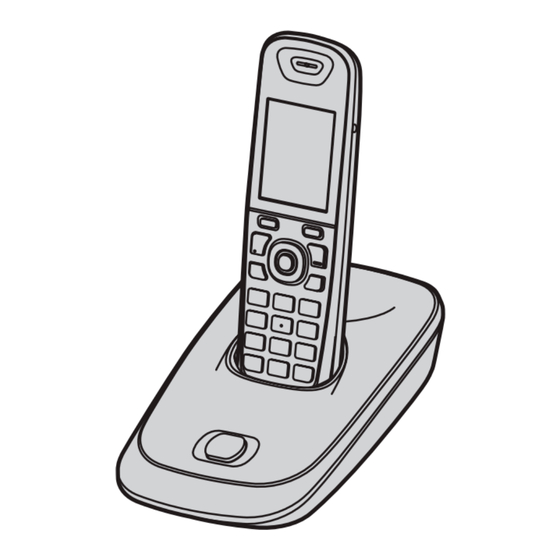












Need help?
Do you have a question about the KX-TG7513C and is the answer not in the manual?
Questions and answers