Summary of Contents for Digitus DN-95301
-
Page 1: User Guide
8-PORT POWER OVER ETHERNET MANAGED WORKGROUP SWITCH (DN-95301) User Guide 8-Port 100BaseTX + 2 Gigabit combo Layer 2 Management Switch with 8 PSE port embedded 100W PoE power budget Layer 2/2+ Management Switch Series... - Page 2 The information in this guide may be changed without notice. The manufacturer assumes no responsibility for any errors which may appear in this guide. Ethernet is a trademark of XEROX Corporation. Microsoft, Windows and Windows logo are trademarks of Microsoft Corporation. Copyright 2008.
-
Page 3: Table Of Contents
Table of Contents 1.1. Package Contents ................5 1.2. How to Use this Guide ................5 1.1. Product Description Overview ............6 1.2. Switch Front and Rear Panel ............. 6 8-Port 100BaseTX + 2 Gigabit combo Layer 2 Management Switch with 8 PSE port embedded 100W PoE power budget ......6 Power ............ - Page 4 link-aggregation.................24 lldp radius-server................25 static-address................25 mgmt-accesslist.................26 monitor dot1x network 27 port-all snmp sntp spanning-tree ................34 User Interface 36 rmon access list ..................36 tacplus green-eth 41 1.7.5. Interface Config mode commands .......... 41 exit dot1x lacp addport delport lldp admin-mode................42 auto-negotiate ...............42 speed flow-control.................43 port-security ................43...
-
Page 5: Package Contents
Introduction Thank you for choosing Layer 2/2+ series Management Switch. These switches are cost-effective switching solution idea for small business and the network edge. It provides the Quality of Service (QoS) features, like 802.1p, DSCP and Rate Control etc, to ensure the traffic is prioritized properly to deliver real-time applications like voice and video and also have a good control in network bandwidth usage. -
Page 6: Product Description Overview
2. Installation This chapter describes the function of the management switch components and shows how to install it on the desktop or shelf. Basic knowledge of networking is assumed. Read this chapter completely before continuing. 1.1. Product Description Overview These product is a L2 management switch which supports 802.1Q VLAN, QoS, 802.1d / 1w/ 1s Spanning Tree Protocol, 802.1x, Port Security, Port Mirroring, IGMP Snooping, SNTP, Storm Control, Rate Control, SNMP etc. -
Page 7: Led Function
1.3. LED Function This section explains the definition of the Switch’s LEDs on the front panel. 8-Port 100BaseTX + 2 Gigabit combo Layer 2 Management Switch with 8 PSE port embedded 100W PoE power budget : PWR (Green) LED lights up, it shows the system is powered up. Link/Act (Green) LED lights up, it indicates a successful connection of that port is established. -
Page 8: Rack- Mount Placement
Read and perform the following procedures to install the switch, Pre-Installation Considerations Gigabit Considerations: If you will use the switch for Gigabit applications, keep in mind that the maximum UTP cabling length of Category 5e cable is 328 feet (100 meters). Positioning the switch: When choosing a location for the switch, observe the following guidelines: Keep enough ventilation space between the switch and the surrounding... - Page 9 not compromised. C) Mechanical Loading - Mounting of the equipment in the rack should be such that a hazardous condition is not achieved due to uneven mechanical loading. D) Circuit Overloading - Consideration should be given to the connection of the equipment to the supply circuit and the effect that overloading of the circuits might have on overcurrent protection and supply wiring.
-
Page 10: Preparing For Configuration
Configuration The configuration programs are supplied with these Layer 2 Management Switches. Unlike the unmanaged switch (dumb switch), the switch performs "management" functions that make the switch operate more effectively. This Chapter will describe the use of the switch Management Configuration program. -
Page 11: Logging On To The Switch
Flow Control: None 1.5.3.Logging on to the switch Enter the factory default user name “admin” with no password when logging on to the switch. The password is set to be empty. If you can enter “?” on the command line screen, it will display all items so that you can configure by your requirements. - Page 12 commands. The CLI Command Modes table captures the command modes, the prompts visible in that mode and the exit method from that mode. Table 1 CLI Command Modes Command Exit or Access Access Method Prompt Mode Previous Mode This is the first level of access.
-
Page 13: User Mode Commands
From the Global Config mode, the operator may enter the following configuration modes: Interface Config Mode Many features are enabled for a particular interface. The Interface commands enable or modify the operation of an interface. In this mode, a physical port is set up for a specific logical connection operation. -
Page 14: Enable
enable Enter to the Privileged Mode Format enable Mode User Mode 1.7.3.Privileged Mode commands cable-diag This command is used to proceed cable diagnostic Format cable-diag port <port ID> Mode Privileged Mode e.g. Switch#cable-diag port 1 clear 1) clear arl This command is used to clear ARL table entries Format clear arl Mode Privileged Mode 2) clear arl dynamic... -
Page 15: Configuration
This command is used to restore LAG and LACP configuration to factory default Format clear lacp Mode Privileged Mode 10) clear logs This command is used to clear memory/flash logs Format clear logs Mode Privileged Mode 11) clear vlan This command is used to delete all VLAN groups Format clear vlan Mode Privileged Mode configuration... -
Page 16: Ping
Format logout Mode Privileged Mode ping This command is used to proceed ping destination host Format ping <A.B.C.D> Mode Privileged Mode reload This command is used to reboot system Format reload Mode Privileged Mode save This command is used to save configuration Format save Mode Privileged Mode show... - Page 17 This command display all switch interfaces’ cos settings Format show qos port-based all Mode Privileged Mode 2) show dot1x This command display dot1x information 2.1) show dot1x config This command display dot1x and port configuration Format show dot1x config Mode Privileged Mode 2.2) show dot1x radius This command display radius configuration Format show dot1x radius...
- Page 18 Format show lldp statistic Mode Privileged Mode 6.2) show lldp local This command is used to display local information Format show lldp local Mode Privileged Mode 6.3) show lldp msap This command is used to display msap information Format show lldp msap Mode Privileged Mode 6.4) show lldp msap-entry This command is used to display msap details information...
- Page 19 Mode Privileged Mode 12) show rate-limit This command is used to ingress and egress rate limit information 12.1) show rate-limit port This command is used to specify an switch interface Format show rate-limit port <port-ID> Mode Privileged Mode e.g. Switch#Show rate-limit port 1 Switch#Show rate-limit port g1 12.2) show rate-limit all This command is used to display all interfaces’...
- Page 20 Format show spanning-tree mst detailed <0..4094> Mode Privileged Mode 16.2.2) show spanning-tree mst instance This command display ports information on a MST instance Format show spanning-tree mst instance <0..4094> Mode Privileged Mode 16.2.3) show spanning-tree mst summary This command display all MST instance information Format show spanning-tree mst summary Mode Privileged Mode 16.2.4) show spanning-tree status...
- Page 21 Mode Privileged Mode 21.2)show vlan number This command display how many vlan has been created Format show vlan number Mode Privileged Mode 22) show rmon 22.1) show rmon event 22.2) show rmon event Index This command displays rmon Event. Format show rmon event index <1..65535> Mode Privileged Mode 22.3) show rmon event Format Show rmon event<CR>...
-
Page 22: Telnet
authentication type and server parameters. Format show tacplus Mode Privileged Mode telnet This command telnet the other host. Format telnet <A.B.C.D> Mode Privileged Mode 1.7.4.Global Config mode commands exit This command is used to exit current shell Format exit Mode Global Config vlan This command is used to configure vlan 1) vlan add... -
Page 23: Bridge
4.1) vlan port all This command is used to configure all ports 1.1) vlan port all port-configure This command is used to configure ports in a specific vlan Format vlan port all port configure <vlan-ID> Mode Global Config 1.2) vlan port all protected This command is used to configure protected ports Format vlan port all protected {enable|disable} Mode Global Config... -
Page 24: Link-Aggregation
Mode Global Config link-aggregation This command is used to configure link aggregation 1) link-aggregation addport This command is used to configure LAG groups Format Link Aggregation addport lag <LAG-ID> Mode Global Config 2) link aggregation delport This command remove ports from LAG 2.1) Link Aggregation delport all This command remove all ports from a LAG Format link-aggregation-delport all lag <LAG-ID>... -
Page 25: Radius-Server
Mode Global Config 9) lldp mgmt-addrtxport A range of ports can be set. Format lldp mgmt-addrtxport ports <port list> Mode Global Config e.g. switch(config)# lldp mgmt-addrtxport ports 1 switch(config)# lldp mgmt-addrtxport ports 1-4 This command is used to configure log server 1) log log-server This command is used to configure log server 1.1) log log-server name <WORD>add... -
Page 26: Mgmt-Accesslist
2) static-address delete This command is used to delete static mac address Format static-address delete <mac addr> vid <vlan-ID> Mode Global Config mgmt-accesslist 1) mgmt-accesslist ipaddr This command specifies a management access IP for the DUT, up to 8 IP address can be set. -
Page 27: Network
This command enables global 802.1x function. Format dot1x enable Mode Global Config 2) dot1x disable This command disables global 802.1x function. Format dot1x disable Mode Global Config 3) dot1x port-control Configure port auto-authentication mode. 3.1) dot1x port-control enable This command set auto-authorized on a list of ports. Format dot1x port-control enable port <port list>... -
Page 28: Port-All
Mode Global Config 5) network sysinfo Configure switch system information. 5.1) Network sysinfo sysname This command configures system name. Format network sysinfo sysname <WORD> Mode Global Config 5.2) network sysinfo syslocate This command configures system location. Format network sysinfo syslocate <WORD> Mode Global Config 5.3) network sysinfo syscontact This command configures system contact information. - Page 29 5) port-all rate-limit Configure rate limit value on all ports. 5.1) port-all rate-limit egress This command specifies egress rate limit. Format port-all Rate-Limit egress <value> Mode Global Config 5.2) port-all rate-limit ingress This command specifies ingress rate limit. Format port-all rate-limit ingress <value> Mode Global Config 6) port-all rmon-counter This command configures rmon counter capability on ports.
- Page 30 This command enables IP Precedence mode. Format qos qos-advanced ip_precedence Mode Global Config 1.3) qos qos-advanced none This command disables qos advanced mode. Format qos qos-advanced none Mode Global Config 2) qos cos This command configures 802.1p priority queue mapping. Format Qos cos priority <0-7>...
- Page 31 Configure IGMP snooping. 1.1) set igmp enable This command enables igmp snooping. Format set igmp enable Mode Global Config 1.2) set igmp disable This command disables IGMP snooping. Format set igmp disable Mode Global Config 1.3) set igmp last-memberquery This command specifies last member query interval. Format set igmp last-memberquery <1-200>...
-
Page 32: Snmp
Format set static-mcast name <WORD>delete Mode Global Config snmp 1) snmp notify This command configures snmp notification. Format snmp notify {enable|disable} Mode Global Config 2) snmp group 2.1) snmp group add This command create a snmp group. Format snmp group add <WORD>version <1-2> Mode Global Config 2.2) snmp group delete This command delete a snmp group. -
Page 33: Sntp
Mode Global Config 5.1.3) snmp trapstation add <ip-addr> community <community name> type both Send trap when system reboot or port link change. Format snmp trapstation add <ip-addr> community <community name> type both trap-version {1-2} Mode Global Config 5.1.4) snmp trapstation add <ip-addr> community <community name> type none Send no trap. -
Page 34: Spanning-Tree
spanning-tree 1) spanning-tree forceversion This command configures Spanning Tree protocol version. 1.1) spanning-tree forceversion 8021s This command selects spanning tree type as 8021.s(multiple Spanning Tree). Format spanning-tree forceversion 8021s Mode Global Config 1.2) spanning-tree forceversion 8021w This command selects spanning tree type as 802.1w(rapid Spanning Tree). - Page 35 Format spanning-tree port priority <0-24> Mode Global Config 6.4) spanning-tree port edge This command configures STP edge . Format spanning-tree port edge {enable|disable} Mode Global Config 6.5) spanning-tree port force-p2plink This command configures force point to point link mode on ports. Format spanning-tree port force-p2plink {auto|enable|disable} Mode Global Config 6.6) spanning-tree port migration-check...
-
Page 36: User
Format spanning-tree mst cost <MST ID> <path cost> ports <port list> Mode Global Config 8.5) spanning-tree mst priority This command configures port priority in a MST instance Format spanning-tree mst priority <MST ID> <priority> ports <port list> Mode Global Config User This command changes user password. - Page 37 Mode Global Config 2) access-list name <WORD> action 2.1) access-list name <WORD> action deny This command denies an ACL entry. Format access-list name <WORD> action deny Mode Global Config 2.2) access-list name <WORD> action permit This command permits an ACL entry and queue 1-4 will assign priority queue when rule activated.
- Page 38 This command removes the ACL entry. Format access-list name <WORD> deletes Mode Global Config 5) access-list name <WORD> {enable|disable} This command enables/disables the ACL entry. Format access-list name <WORD> {enable|disable} Mode Global Config 6) access-list name <WORD> set 6.1) access-list name <WORD> set priority This command specifies ACL entry priority.
- Page 39 Mode Global Config 6.6) access-list name <WORD> set mac-mode ether-type This command specifies the ether type of the packet. Format access-list name <WORD> set mac-mode ether-type {ipv4| ARP|xns} Mode Global Config 7) access-list name <name> set portlist Note: This command only supports on the following switches, 2.
-
Page 40: Tacplus
Note: This command only supports on the following switches, 3. 48-Port 100BaseTX + 4 1000BaseT with 2 shared Gigabit SFP Layer 2+ Management Switch 4. 24-Port 1000BaseT with 2 shared Gigabit SFP Layer 2+ Management Switch 5. 48-Port 1000BaseT with 4 shared Gigabit SFP Layer 2+ Management Switch 1) dos land This command enables and disables land-type attacks prevention. -
Page 41: Green-Eth
Mode Global Config green-eth Note: This command only supports on the following switches, 4. 24-Port 1000BaseT with 2 shared Gigabit SFP Layer 2+ Management Switch 5. 48-Port 1000BaseT with 4 shared Gigabit SFP Layer 2+ Management Switch This command is used to enable/disable green Ethernet function. Enable green Ethernet mode will reduce system power consumption when the link is not present. -
Page 42: Admin-Mode
also receive information about the capabilities and current status of the system associated with a remote MSAP identifier. However, lldp agents are not provided any means of soliciting information from other lldp agents via this protocol. 1) lldp state set Only transmit the lldp status Format lldp state {tx | rx | tx_rx | disable} Mode... -
Page 43: Flow-Control
full/ 1000Mbps 100FX mode/1000base-x full . Format speed {10hd | 10fd | 100hd | 100fd | 1000fd | 100fx | 1000base-x} Mode Interface Config flow-control This command enable/disable flow-control at port. Format flow-control {enable | disable} Mode Interface Config port-security 1) port-security This command add or delete a static mac into mac security table. -
Page 44: Rmon-Counter
This command storm control limited value : 0,64,256,1024,10240,65536.102400,1024000,which the unit is Kbps and 0 means no limit. Format storm-control broadcast-multicast <rate> Mode Interface Config 4) storm-control broadcast-unknown This command storm control limited value : 0,64,256,1024,10240,65536.102400,1024000,which the unit is Kbps and 0 means no limit. -
Page 45: Vlan
This command configure the path cost on a MST instance : 1~200000000. Format spanning-tree mst cost <pathcost> Mode Interface Config 5.2) spanning-tree mst priority This command configure the port priority on a MST instance:0~4096. Format spanning-tree mst priority <1 4096> Mode Interface Config 6) spanning-tree participation... - Page 46 This command configure poe function on a port Format poe func {enable | disable} Mode Interface Config 2) power-pri This command configures the power priority on switch ports to decide which ports have priority to supply power which power devices are connected. Legal value are low, normal, middle or high priority.
-
Page 47: Cable Specifications
Specifications 1.8. Cable specifications Straight-Through and Crossed-Over Cable Specifications Table Ethernet Type Cable Requirements Maximum Length 10BASE-T Category 3 or better, UTP or STP 328 ft (100M) 100BASE-TX Category 5 or better, UTP or STP 328 ft (100M) 1000BASE-T Category 5e or better, UTP or STP 328 ft (100M) Caution: Please do not use telephone cables .Telephone cables do not support Ethernet or Gigabit . - Page 48 while Crossover Cables has a different pin arrangement at each end. Figure 4-1 shows the diagram of Straight Through Cables. Figure 4-2 shows the diagram of Crossover Cables. Layer 2/2+ Management Switch Series...
-
Page 49: Technical Specifications
1.9. Technical Specifications 1.9.1.Software Specification 8-Port 100BaseTX + 2 Gigabit combo Layer 2 Management Switch with 8 PSE port embedded 100W PoE power budget ■ Four groups (history, statistics, alarms, and events) of embedded remote monitoring (RMON) agents for network monitoring and traffic analysis ■... -
Page 50: Hardware Specification
1.9.2.Hardware Specification 8-Port 100BaseTX + 2 Gigabit combo Layer 2 Management Switch with 8 PSE port embedded 100W PoE power budget ■ Supports 8 ports 100Base-TX (with PoE PSE) and 2 1000BaseT with 2 shared Mini-GBIC. ■ User configurable 100FX or 1000Base-SX/LX mini-GBIC fiber module on mini-GBIC ports ■... -
Page 51: Warranty Statement
Warranty statement We provide this limited warranty for it originally purchased the product from us or its authorized reseller or distributor. We guarantee that equipment is free from physical defects in workmanship and material under normal use from the date of original retail purchase of the Hardware. If the product proves defective during this warranty period, call our Customer Service in order to obtain a Return Authorization number.
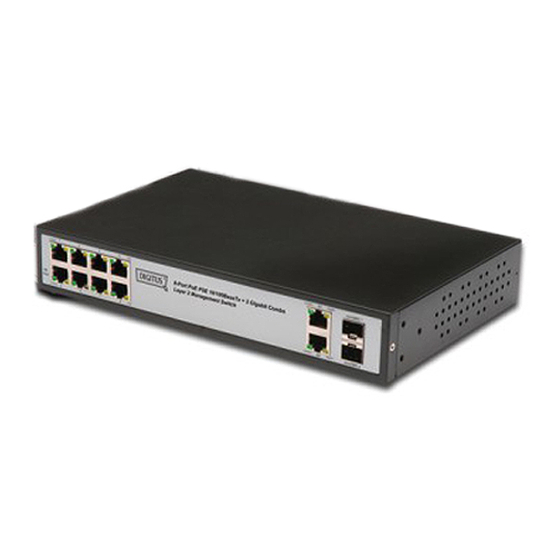
















Need help?
Do you have a question about the DN-95301 and is the answer not in the manual?
Questions and answers