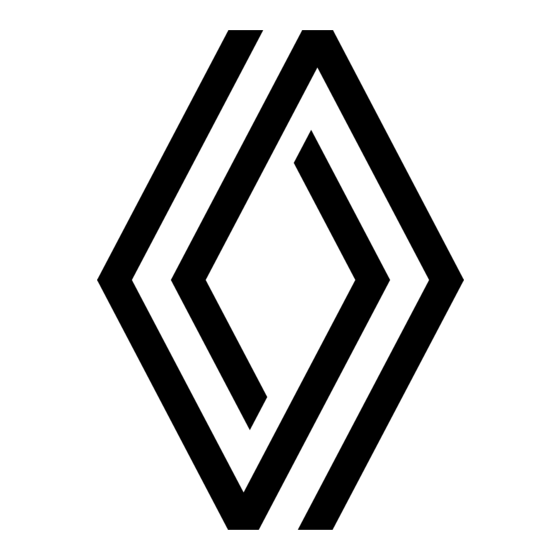Table of Contents
Advertisement
Quick Links
Advertisement
Chapters
Table of Contents

Summary of Contents for Renault FLUENCE
- Page 1 FLUENCE DRIVER’S HANDBOOK...
- Page 2 Renault cars. Lasting protection and optimum performance for your engine – guaranteed. Whether changing the oil or simply topping up, to find the approved ELF lubricant best suited to your vehicle, ask your Renault dealer for a recommendation or consult your vehi- cle maintenance handbook.
- Page 3 This handbook may also contain information about items of equipment to be introduced later in the model year. Throughout the manual, the “approved dealer” is your RENAULT Dealer. Enjoy driving your new vehicle.
- Page 5 Sections Getting to know your vehicle ....... Driving ..............Your comfort ............Maintenance ............Practical advice ............ Technical specifications ........Alphabetical index ..........
-
Page 7: Table Of Contents
RENAULT card: General information, use, deadlocking ........ - Page 8 KEY, RADIO FREQUENCY REMOTE CONTROL: general information Radio frequency remote control operating range This varies according to the surround- ings: please take care not to lock or unlock the doors by inadvertently press- ing the buttons on the remote control. For replacement, or if you Interference require an additional remote...
-
Page 9: Doors
KEY, RADIO FREQUENCY REMOTE CONTROL: use Unlocking the doors Unlocking/locking the tailgate only Press button 2 to unlock. (for some countries) The hazard warning lights and indica- Press button 3 to unlock or lock the tail- tor lights flash once to indicate that the gate. -
Page 10: Battery Life
“Keycard battery low” appears on the – switching on the vehicle lighting re- instrument panel (refer to the informa- motely (refer to the following pages); tion on the “RENAULT card: battery" in – depending on the vehicle, automati- section 5). cally closing the electric windows... - Page 11 Replacement: need for an Using the key additional RENAULT Card Refer to the information on “Locking/ If you lose your RENAULT card or unlocking the doors”. require another, you can obtain one Once you have accessed the vehicle from an approved dealer.
-
Page 12: Luggage Compartment
RENAULT Note: pressing button 3 again switches card is still in the reader, the doors and off the lighting. -
Page 13: Unlocking The Vehicle
RENAULT “HANDS-FREE” CARD: use (1/3) Unlocking the vehicle On equipped vehicles, in addition to With the RENAULT card in zone 1 and the functions of the remote control the vehicle locked, press button 3 on RENAULT card previously explained, handle 2 on one of the two front doors: it can be used to lock/unlock without the vehicle will unlock. -
Page 14: Locking The Vehicle
If a door or the tailgate is open or not closed properly, the vehicle will quickly lock/unlock. Note: a RENAULT card must be within the vehicle's access zone (zone 1) to be able to lock the vehicle using the button. - Page 15 After locking/unlocking the vehicle or the luggage compartment only Note: the maximum distance at which using the buttons on the RENAULT the vehicle locks depends on the sur- card, remote locking and unlock- roundings.
- Page 16 RENAULT CARD: deadlocking To deactivate deadlocking Unlock the vehicle using button 1 on the RENAULT card. The hazard warning lights flash once to indicate that the doors have been un- locked. If the vehicle is equipped with a dead- To activate deadlocking...
-
Page 17: Opening And Closing The Doors
Pull on the handle 2. Special note With the doors unlocked or the “hands- free” RENAULT card in your posses- Once the engine has been switched off, Lights-on reminder buzzer sion, hold handle 1 and pull it towards the lights and accessories (radio, etc.) If you have switched off the ignition you. -
Page 18: Child Safety
OPENING AND CLOSING THE DOORS (2/2) Safety of rear occupants The driver can authorise operation of the rear doors and, depending on the ve- hicle, the electric windows by press- ing switch 3 on the side with the il- lustration. Depending on the vehicle, in the event of a fault: –... - Page 19 LOCKING, UNLOCKING THE DOORS (1/2) Locking/Unlocking the doors from the outside Refer to “RENAULT cards” or “Radio frequency remote control” in Section 1. In some cases, the RENAULT card/ radio frequency remote control will not operate, or its access area will be modi- fied: –...
- Page 20 – indicator light on, the doors and tail- For example, in the event of a dis- gate are locked, charged battery or the RENAULT card/ radio frequency remote control tempo- – indicator light off, the doors and tail- rarily not working, etc.
-
Page 21: Automatic Locking When Driving
AUTOMATIC LOCKING WHEN DRIVING Activating/deactivating the Operating faults function If you experience an operating fault (no automatic locking, the indicator light in- Depending on the vehicle: corporated in button 1 does not light up – Refer to “Vehicle settings customi- when trying to lock the doors and tail- sation menu”... -
Page 22: Front Headrests
FRONT HEADRESTS To adjust the angle of the headrest Depending on the vehicle, tilt section A towards or away from you to the re- quired position. To remove the headrest Raise the headrest to its highest po- sition (tilt the seatback backwards if necessary). -
Page 23: Rear Headrests
REAR HEADRESTS Position for use To refit the headrest Raise or lower the headrest while pull- Insert the headrest rods into the ing it towards the front of the vehicle. sleeves, and lower the headrest to the first notch. To remove the headrest Storage position Press tabs A on rods 1 and 2 simulta- neously and remove the headrest. -
Page 24: Heated Seats
FRONT SEATS WITH MANUAL CONTROL To tilt the seatback Turn control knob 3 to the required po- sition. Heated seats After having started the engine, press ON/OFF button 4, depending on your requirements. The message “Heated seat activated” will appear on the in- strument panel once one of the front seat heating system is operating. -
Page 25: Seat Belts
SEAT BELTS (1/3) Always wear your seat belt when trav- Before starting, first adjust your driv- elling in your vehicle. You must also ing position, then ask all occupants comply with the legislation of the par- to adjust their seat belts to ensure ticular country you are in. - Page 26 SEAT BELTS (2/3) Unfastening Press button 4 and the seat belt will be rewound by the inertia reel. Guide the belt. Front seat belt reminder ™ warning light It lights up on the central display when the engine is started and, if the driv- er’s seat belt is not fastened, the light flashes and a beep sounds for about two minutes when the vehicle reaches...
- Page 27 SEAT BELTS (3/3) The following information applies to the vehicle’s front and rear seat belts. – No modification may be made to the component parts of the originally fitted restraint system: belts, seats and their mountings. For special op- erations (e.g. fitting child seats), contact an authorised dealer. –...
-
Page 28: Methods Of Restraint In Addition To The Front Seat Belts
METHODS OF RESTRAINT IN ADDITION TO THE FRONT SEAT BELTS (1/3) Depending on the vehicle, they are – Have the entire restraint composed of: system checked following – seat belt inertia reel pretension- an accident. ers; – No operation whatso- –... - Page 29 METHODS OF RESTRAINT IN ADDITION TO THE FRONT SEAT BELTS (2/3) Load limiter Above a certain severity of impact, this mechanism is used to limit the force of the belt against the body so that it is at an acceptable level. Air bags for driver and front passenger Fitted to the driver and passenger side.
- Page 30 METHODS OF RESTRAINT IN ADDITION TO THE FRONT SEAT BELTS (3/3) All of the warnings below are given so that the air bag is not obstructed in any way when it is inflated and also to prevent the risk of serious injuries caused by items which may be dislodged when the air bag inflates. Warnings concerning the driver’s air bag –...
-
Page 31: Methods Of Restraint In Addition To The Rear Seat Belts
METHODS OF RESTRAINT IN ADDITION TO THE REAR SEAT BELTS Force limiter Above a certain severity of impact, this mechanism is used to limit the force of the belt against the body so that it is at an acceptable level. –... -
Page 32: Side Protection Devices
SIDE PROTECTION DEVICES Side air bags These air bags are fitted to the front seats and are activated at the sides of the seats (door side) to protect the oc- cupants in the event of a severe side impact. Curtain air bags These are air bags fitted along the sides of the vehicle in the ceiling which trigger along the front and rear side windows... -
Page 33: Additional Methods Of Restraint
ADDITIONAL METHODS OF RESTRAINT Operating faults All of the warnings below are given so that the air bag is not obstructed in any way when it is inflated and also to prevent the risk of serious injuries caused å by items which may be dislodged when the air bag inflates. This warning light will light up on the instrument panel when the ignition... -
Page 34: Child Safety: General Information
CHILD SAFETY: General information (1/2) Carrying children Children, and adults, must be correctly seated and strapped in for all journeys. The children being carried in your vehi- cle are your responsibility. A child is not a miniature adult. Children are at risk of specific injuries as their muscles and bones have not yet fin- Driver’s responsibility ished growing. - Page 35 CHILD SAFETY: General information (2/2) Using a child seat Set a good example by always fas- The level of protection offered by the tening your seat belt and teaching child seat depends on its ability to re- your child: strain your child and on its installation. –...
- Page 36 CHILD SAFETY: choosing a child seat Rear-facing child seats Forward-facing child seats Booster cushions A baby’s head is, proportionally, heavier The child’s head and abdomen need to From 15 kg or 4 years, the child can than that of an adult and its neck is very be protected as a priority.
- Page 37 CHILD SAFETY: choosing a child and baby seat mounting (1/2) There are two ways of attaching child Attachment using the ISOFIX Do not use the child seat seats: via the seat belt or using the system if it may unfasten the seat ISOFIX system.
- Page 38 CHILD SAFETY: choosing a child and baby seat mounting (2/2) The ISOFIX anchorage points have been exclu- sively designed for child seats with the ISOFIX system. Never fit a different type of child seat, seat belt or other objects to these anchorage points. Check that nothing is obstructing the anchorage points.
-
Page 39: Fitting A Child Seat
CHILD SAFETY: Fitting a child seat (1/13) Some seats are not suitable for fitting In the front seat In the rear side seat child seats. The diagram on the follow- The laws concerning children travel- A carrycot can be installed across the ing page shows you how to attach a ling in the front passenger seat differ in vehicle and will take up at least two... - Page 40 CHILD SAFETY: Fitting a child seat (2/13) Five-door versions (five seats) WITH front passenger air bag Child seat attached using the ISOFIX mounting ü Seat which allows an ISOFIX child seat to be fitted. ± The rear seats are fitted with an anchorage point which allows a forward-facing ISOFIX child seat with universal approval to be fitted.
- Page 41 CHILD SAFETY: Fitting a child seat (3/13) Five-door versions (five seats) WITHOUT front passenger air bag Child seat attached using the ISOFIX mounting ü Seat which allows an ISOFIX child seat to be fitted. ± The rear seats are fitted with an anchorage point which allows a forward-facing ISOFIX child seat with universal approval to be fitted.
- Page 42 CHILD SAFETY: Fitting a child seat (4/13) Five-door versions (four seats) WITH front passenger air bag Child seat attached using the ISOFIX mounting ü Seat which allows an ISOFIX child seat to be fitted. ± The rear seats are fitted with an anchorage point which allows a forward-facing ISOFIX child seat with universal approval to be fitted.
- Page 43 CHILD SAFETY: Fitting a child seat (5/13) Five-door versions (four seats) WITHOUT front passenger air bag Child seat attached using the ISOFIX mounting ü Seat which allows an ISOFIX child seat to be fitted. ± The rear seats are fitted with an anchorage point which allows a forward-facing ISOFIX child seat with universal approval to be fitted.
- Page 44 CHILD SAFETY: Fitting a child seat (6/13) The table below summarises the information already shown on the diagram on the previous page, to ensure the regula- tions in force are respected. Front Front Rear centre passenger Type of child seat Weight of passenger Rear side...
- Page 45 CHILD SAFETY: Fitting a child seat (7/13) X = Seat not suitable for fitting child seats. U = Seat which allows a child seat with “Universal” approval to be installed using a seat belt; check that it can be fitted. IUF/IL = On equipped vehicles, seat which allows an approved “Universal/semi-universal”...
- Page 46 CHILD SAFETY: Fitting a child seat (8/13) Four-door versions (five seats) WITH front passenger air bag Child seat attached using the ISOFIX mounting ü Seat which allows an ISOFIX child seat to be fitted. ± The rear seats are fitted with an anchorage point which allows a forward-facing ISOFIX child seat with universal approval to be fitted.
- Page 47 CHILD SAFETY: Fitting a child seat (9/13) Four-door versions (five seats) WITHOUT front passenger air bag Child seat attached using the ISOFIX mounting ü Seat which allows an ISOFIX child seat to be fitted. ± The rear seats are fitted with an anchorage point which allows a forward-facing ISOFIX child seat with universal approval to be fitted.
- Page 48 CHILD SAFETY: Fitting a child seat (10/13) Four-door versions (four seats) WITH front passenger air bag Child seat attached using the ISOFIX mounting ü Seat which allows an ISOFIX child seat to be fitted. ± The rear seats are fitted with an anchorage point which allows a forward-facing ISOFIX child seat with universal approval to be fitted.
- Page 49 CHILD SAFETY: Fitting a child seat (11/13) Four-door versions (four seats) WITHOUT front passenger air bag Child seat attached using the ISOFIX mounting ü Seat which allows an ISOFIX child seat to be fitted. ± The rear seats are fitted with an anchorage point which allows a forward-facing ISOFIX child seat with universal approval to be fitted.
- Page 50 CHILD SAFETY: Fitting a child seat (12/13) The table below summarises the information already shown on the diagram on the previous page, to ensure the regula- tions in force are respected. Front Front Rear centre passenger Type of child seat Weight of passenger Rear side...
- Page 51 CHILD SAFETY: Fitting a child seat (13/13) X = Seat not suitable for fitting child seats. U = Seat which allows a child seat with “Universal” approval to be installed using a seat belt; check that it can be fitted. IUF/IL = On equipped vehicles, seat which allows an approved “Universal/semi-universal”...
-
Page 52: Deactivating, Activating The Front Passenger Air Bag
CHILD SAFETY: deactivating, activating the front passenger air bag (1/3) Deactivating the front To deactivate the air bags: with the vehicle stationary, push and turn passenger air bags lock 1 to the OFF position. (on equipped vehicles) With the ignition on, it is essential to You must deactivate certain devices ¹... - Page 53 CHILD SAFETY: deactivating, activating the front passenger air bag (2/3) The markings on the dashboard and la- bels A on each side of passenger sun blind 3 (example: labels shown above) remind you of these instructions. DANGER Since operation of the front passenger air bag is not compatible with the position of a rear-facing child seat, NEVER...
- Page 54 CHILD SAFETY: deactivating, activating the front passenger air bag (3/3) DANGER Since operation of the front passenger air bag is not compatible with the position of a rear-facing child seat, NEVER use a rearward facing child restraint on a seat protected by an ACTIVE AIRBAG in front of it, DEATH or SERIOUS INJURY to the CHILD can occur.
-
Page 55: Steering Wheel
STEERING WHEEL, POWER-ASSISTED STEERING Power-assisted steering The variable power-assisted steering system is equipped with an electronic control system which alters the level of assistance to suit the vehicle speed. Steering is made easier during parking manoeuvres (for added comfort) whilst the force needed to steer increases progressively as the speed rises (for enhanced safety at high speeds). -
Page 56: Driving Position
DRIVING POSITION: LEFT-HAND DRIVE (1/2) 1.50... - Page 57 The equipment fitted, described below, DEPENDS ON THE VERSION AND COUNTRY. 1 Side air vent. 8 Centre air vents. 21 Engine start/stop control and RENAULT card reader. 2 Side window demister outlet. 9 Location for passenger air bag. 22 Central door locking/unlocking con- 3 Stalk for: 10 Side window demister outlet.
- Page 58 DRIVING POSITION: RIGHT-HAND DRIVE (1/2) 1.52...
- Page 59 22 Accessories socket. ments; – direction indicator lights, 23 Engine start/stop control and – activation/deactivation of the trac- – exterior lights, RENAULT card reader. tion control. – front fog lights, 24 Location for radio, navigation – activation/deactivation of the system, etc.
-
Page 60: Warning Lights
WARNING LIGHTS (1/4) The presence and operation of the warning lights depend on the vehicle equipment and country. Side light tell-tale light Parking brake warning and braking system fault warn- ing light Headlight main beam tell- á Refer to the information on the “Parking tale light brake”... - Page 61 WARNING LIGHTS (2/4) The presence and operation of the warning lights depend on the vehicle equipment and country. Anti-lock braking system Fuel economy indicator warning light (ABS) This indicator shows the The warning light comes on when the optimum time to change up a gear (up ignition is switched on, and goes off arrow) or down a gear (down arrow).
- Page 62 WARNING LIGHTS (3/4) The presence and operation of the warning lights depend on the vehicle equipment and country. Driving correction device in- Air bag warning light å dicator light The warning light comes on This lights up when the ESC system is when the ignition is switched on, and activated.
- Page 63 WARNING LIGHTS (4/4) The presence and operation of the warning lights depend on the vehicle equipment and country. Oil pressure warning light Coolant temperature warn- À Ô ing light The warning light comes on when the ignition is switched on, and The warning light comes on when the goes off after a few seconds.
-
Page 64: Displays And Indicators
DISPLAYS AND INDICATORS (1/2) Fuel gauge 5 If the minimum level is reached, warn- ing light 6 comes on and a beep sounds. Fill up as soon as possible. There is only approximately 30 miles (50 km) worth of fuel left after the warning light first comes on. - Page 65 DISPLAYS AND INDICATORS (2/2) Speedometer 7 (kph or mph) Instrument panel in miles (option to switch to km/h) Overspeed buzzer – With the ignition off, press one of the Depending on the vehicle and coun- buttons 9 or 10 at the end of stalk 2 try, a buzzer sounds for approximately and start button 8;...
-
Page 66: Trip Computer
TRIP COMPUTER: general information (1/2) Trip computer 1 Display selection keys 2 c) oil change interval; and 3 d) tyre pressure monitor; Depending on the vehicle, this includes the following functions: Scroll through the following information e) vehicle settings customisation menu; upwards (key 2) or downwards (key 3) –... - Page 67 TRIP COMPUTER: general information (2/2) For the first few miles after pressing the reset key you will notice that the range increases as you travel. This range takes into account the average fuel consumption since the last time the reset button was pressed. Therefore, the average fuel consumption may de- crease when: –...
- Page 68 TRIP COMPUTER: trip settings (1/4) The display of information shown below DEPENDS ON THE VEHICLE EQUIPMENT AND COUNTRY. Examples of selections Interpreting the display selected 123.456 km a) Total mileage and trip mileage recorder. 1234.5 km Fuel used b) Journey parameters. Fuel used.
- Page 69 TRIP COMPUTER: trip settings (2/4) The display of information shown below DEPENDS ON THE VEHICLE EQUIPMENT AND COUNTRY. Examples of selections Interpreting the display selected Current Current fuel consumption This value is displayed above a speed of approximately 5 km/h. Estimated range with remaining fuel This range takes into account the average fuel consumption since the last Range...
- Page 70 TRIP COMPUTER: trip settings (3/4) The display of information shown below DEPENDS ON THE VEHICLE EQUIPMENT AND COUNTRY. Examples of selections Interpreting the display selected c) Mileage before oil change. Distance remaining until the next oil change (displayed in Oil change in Schedule Oil miles/kilometres and months), then when the time nears, Chg in 100km...
- Page 71 TRIP COMPUTER: trip settings (4/4) The display of information shown below DEPENDS ON THE VEHICLE EQUIPMENT AND COUNTRY. Examples of selections Interpreting the display selected d) Vehicle settings customisation menu “Settings menu: It enables certain vehicle functions to be set (instrument panel language, press and hold“...
- Page 72 “Battery low start engine” switched off for some time whilst listening to the radio). “Please remove keycard” Request to remove the RENAULT card from the reader when you leave the vehicle. “Checking control Displayed with the ignition on when the vehicle is running self-diagnostics.
-
Page 73: Operating Fault Messages
TRIP COMPUTER AND WARNING SYSTEM: operating fault messages © These appear with the warning light and mean that you should drive very carefully to an approved dealer as soon as possible. If you fail to follow this recommendation, you risk damaging your vehicle. ©... - Page 74 TRIP COMPUTER AND WARNING SYSTEM warning messages ® These appear with the warning light and require you to stop immediately, for your own safety, as soon as traffic conditions allow. Stop your engine and do not restart it. Contact an approved Dealer. Examples of warning messages are given in the following pages.
-
Page 75: Vehicle Settings Customisation Menu
VEHICLE SETTINGS CUSTOMISATION MENU Once a line has been selected, keep pressing either button 2 or 3 to change the function: If you select either “Parking sensor volume” or “LANGUAGE”, you will be given a new choice of options (parking distance control volume or in- strument panel language). -
Page 76: Clock And Exterior Temperature
CLOCK AND EXTERIOR TEMPERATURE (1/2) External temperature indicator Special note: When the external temperature is be- tween –3°C and +3°C, the °C charac- ters flash (indicates risk of ice forma- tion). With the ignition on, the time and, Display B depending on the vehicle, the exterior temperature are displayed. - Page 77 CLOCK AND EXTERIOR TEMPERATURE (2/2) Display C Finishing by pressing and holding button 5 to confirm the time set. (vehicle with setting buttons 4 and 5) When the minutes flash, repeatedly With the ignition on, press button 4 or 5 press or press and hold button 4 to set to enter time setting mode: display 3 them.
-
Page 78: Rear View Mirrors
REAR VIEW MIRRORS Folding door mirrors (depending on the vehicle) The door mirrors automatically fold in when the vehicle is locked (switch 2 in position B). In this case, they will fold out when the ignition is next switched In any case, you can make the door mirrors fold in (switch 2 in position C) or fold out (switch 2 in position A). -
Page 79: Audible And Visual Signals
AUDIBLE AND VISUAL SIGNALS Direction indicators Move stalk 1 parallel to the steering wheel and in the direction you are going to turn it. When driving on the motorway, the steering wheel is not often turned enough to return the stalk automatically to 0. -
Page 80: Exterior Lighting And Signals
EXTERIOR LIGHTING AND SIGNALS (1/3) Dipped beam Main beam headlights á With the dipped beam head- headlights lights lit, pull stalk 1 towards you. This indicator light on the instrument panel Manual operation Turn the ring 2 until the symbol is oppo- comes on. - Page 81 EXTERIOR LIGHTING AND SIGNALS (2/3) “See-me-home lighting” Special note: – If the dipped beam headlights are function manually switched on and if the light Depending on the vehicle, this func- is sufficient, the directional head- tion allows you to briefly switch on the lights will remain fixed;...
-
Page 82: Rear Fog Light
EXTERIOR LIGHTING AND SIGNALS (3/3) Front fog lights Switching off the lights Turn centre ring 4 on stalk 1 Turn ring 4 again until mark 5 is oppo- until the symbol faces mark 5, then re- site the symbol for the fog light that you lease it. - Page 83 ELECTRICAL ADJUSTMENT OF THE DIPPED BEAM HEADLIGHTS (1/2) For manual setting Examples of positions for adjusting control A according to the load Driver alone or with front passenger Driver with one front passenger and one rear passenger On vehicles fitted with this function, con- trol A allows you to adjust the height of the beams according to the load.
- Page 84 ELECTRICAL ADJUSTMENT OF THE DIPPED BEAM HEADLIGHTS (2/2) When driving on the left in a left- hand drive vehicle (or vice versa), you must adjust your lights tempo- rarily during your stay. Temporary adjustment Open the bonnet and identify the mark- ing B next to one of the front headlight projectors.
-
Page 85: Windscreen Wipers
WINDSCREEN WASH, WIPE (1/2) Vehicle fitted with front windscreen wiper rain sensor A park B automatic wiper function. When this position is selected, the system detects water on the wind- screen and triggers the wipers at a suitable wiping speed. It is possi- ble to change the triggering thresh- old and the time sweeps by turning ring 2:... -
Page 86: Headlight Washers
WINDSCREEN WASH, WIPE (2/2) Headlight washers Headlights on On equipped vehicles, hold stalk 1 pulled towards you for about 1 second, and the headlight washers and wind- screen washers will be activated at the same time. Note: when the minimum windscreen washer fluid level is reached, the head- light washer system may be deprimed. -
Page 87: Rear Screen Wiper
REAR SCREEN WASH, WIPE Rear screen wash/wipe With the ignition on, push stalk 1. Rear screen wiping in reverse gear To activate this function, refer to “Vehicle settings customisation menu” Check the condition of the wiper in Section 1. blades. You are responsible for their service life: –... -
Page 88: Fuel Tank (Filling With Fuel)
FUEL TANK (1/3) Fuel grade Use a good quality fuel that complies with current standards in the relevant country. The fuel must conform to the specifications indicated on cover B. Refer to the information on “engine specifications” in Section 6. Diesel versions It is essential to use diesel fuel that conforms with the information given on... - Page 89 FUEL TANK (2/3) Filling with fuel Vehicles running on ethanol-based Petrol versions fuel Using leaded petrol will damage the Insert the nozzle to open valve D (de- antipollution system and may lead to a It is essential to use unleaded petrol or pending on the vehicle) and insert it loss of warranty.
- Page 90 Vehicles without priming bulb 1 fuel circuit, injector, protection covers, etc.) as this may be danger- versions Insert the RENAULT card into the card ous (such work must be undertaken reader. Press the start button 2 with- by qualified Network personnel).
- Page 91 Starting, stopping the engine: vehicle with Renault card ....... . .
-
Page 92: Running In
RUNNING IN Petrol version Diesel version Up to 600 miles (1,000 km), do not For the first 900 miles (1,500 km), do exceed 78 mph (130 km/h) in top gear not exceed 2,500 rpm. After complet- or 3,000 to 3,500 rpm. ing this mileage you may drive faster, however, it is only after approximately You may only expect top performance... -
Page 93: Starting, Stopping The Engine: Vehicle With Key
STARTING, STOPPING THE ENGINE: vehicle with key (1/2) Ignition position C. Special note on vehicles with a manual gearbox The ignition is switched on: Depending on the vehicle, warning  Start position D light flashes when the engine is started to indicate that a gear is en- If the engine fails to start at the first gaged: select neutral or depress the attempt, the key must be turned back... -
Page 94: Starting The Engine
STARTING, STOPPING THE ENGINE: vehicle with key (2/2) Starting the engine Stopping the engine Diesel injection É Petrol injection With the engine idling, turn the key Cold or warm engine back to the Stop position. Engine warm or cold – Turn the key to the “Start” posi- –... -
Page 95: Starting, Stopping The Engine: Vehicle With Renault Card
STARTING, STOPPING THE ENGINE: vehicle with RENAULT CARD (1/3) Starting vehicles with an automatic gearbox The lever should be in position P. For all vehicles: – if one of the starting conditions is not met the message “Press brake + START”, “Press clutch + START”... - Page 96 STARTING, STOPPING THE ENGINE: vehicle with RENAULT CARD (2/3) Operating faults In certain cases, the hands-free RENAULT card may not work: – when the RENAULT card battery is drained, flat battery, etc. – near to appliances operating on the same frequency as the card (moni- tor, mobile phone, video game, etc.);...
- Page 97 STARTING, STOPPING THE ENGINE: vehicle with RENAULT CARD (3/3) If the card is no longer in the passenger compartment when you try to switch the engine off, the message “No keycard Press and hold” appears on the instru- ment panel: press button 1 for longer than two seconds.
-
Page 98: Special Features Of Petrol Versions
SPECIAL FEATURES OF PETROL VERSIONS The following operating conditions: If you notice any of the above operating faults, have the necessary repairs car- – driving for long periods when the low ried out as soon as possible by an ap- fuel level warning light is lit;... -
Page 99: Special Features Of Diesel Versions
SPECIAL FEATURES OF DIESEL VERSIONS Diesel engine speed Precautions to be taken in winter Diesel engines are fitted with injection equipment which prevents the engine To avoid any faults in icy weather: speed being exceeded irrespective of – ensure that the battery is always fully the gear selected. -
Page 100: Gear Lever
GEAR LEVER, HANDBRAKE Handbrake The reversing lights will come on as soon as reverse gear is selected with the ignition on. To release: Pull lever 2 up slightly, press button 3 and then lower the lever to the floor. To apply: Pull the lever 2 upwards and make sure the vehicle is immobilised. -
Page 101: Assisted Parking Brake
ASSISTED PARKING BRAKE (1/3) Note: To indicate that the electronic parking brake is applied or released, a beep sounds and the message “Apply park- ing brake” appears on the instrument panel: – with the engine running: when the driver’s door is opened; –... -
Page 102: Manual Operation
Brief stop switch 3 at the same time; You can control the electronic parking To manually activate the electronic park- – remove the RENAULT card from the brake manually. ing brake, (when stopping at a red light, card reader. or stopping when the engine is running, Applying the electronic parking etc.): pull and release switch 3. - Page 103 ASSISTED PARKING BRAKE (3/3) Versions with an automatic Operating faults – If there is an electronic parking brake ® fault, warning lights light up gearbox © – If there is a fault, the warning accompanied by the “Parking brake light illuminates on the instrument For safety reasons, automatic release fault”...
-
Page 104: Engine Adjustments
ADVICE: antipollution, fuel economy and driving (1/3) Aiding fuel economy Your vehicle complies with criteria for Have your vehicle adjusted and recycling and recovering vehicles at the checked by an approved Dealer, in ac- Depending on the vehicle, in order to end of their service life which will come cordance with the instructions given in optimise consumption, an indicator light... - Page 105 ADVICE: antipollution, fuel economy and driving (2/3) Exhaust gas monitoring – Sporty driving uses a lot of fuel: drive with a light right foot. system – Brake as little as possible. If you an- The exhaust gas monitoring system will ticipate an obstacle or bend in ad- detect any operating faults in the vehi- vance, you may then simply release...
- Page 106 ADVICE: antipollution, fuel economy and driving (3/3) – In vehicles fitted with air condi- tioning, it is normal to observe an increase in fuel consumption (es- pecially in urban conditions) when it is used. For vehicles fitted with manual air conditioning, switch off the system when it is not required.
-
Page 107: Environment
ENVIRONMENT Emissions Your vehicle has been designed with – At the end of the vehicle’s service respect for the environment in mind for life, it should be sent to approved Your vehicle has been designed to its entire service life: during production, centres to ensure that it is recycled. -
Page 108: Driver Correction Devices And Aids
DRIVER CORRECTION DEVICES AND AIDS (1/4) ABS (anti-lock braking Depending on the vehicle, this is com- Operating faults: posed of: system) – the (anti-lock braking © – lit up on the in- Under heavy braking, the ABS prevents system); strument panel alongside mes- the wheels from locking, allowing the –... -
Page 109: Electronic Stability Control
DRIVER CORRECTION DEVICES AND AIDS (2/4) Electronic stability control Understeer control Operating faults ESC with understeer control This system optimises the action of the When the system detects an operat- and traction control ASR ESC in the case of pronounced under- ing fault the message “Check ESC”... -
Page 110: Emergency Brake Assist
DRIVER CORRECTION DEVICES AND AIDS (3/4) The traction control ASR offers addi- Hazard warning lights switching on tional safety, it is recommended that Depending on the vehicle, these may you do not drive with the function disa- light up in the event of sudden decel- bled. - Page 111 DRIVER CORRECTION DEVICES AND AIDS (4/4) Hill start assistance The hill start assistance This device assists the driver when system cannot completely starting on hills (ascending or descend- prevent the vehicle from ing). It prevents the vehicle from rolling rolling backwards in all sit- forwards or backwards by automatically uations (extremely steep gradients, applying the brakes when the driver lifts...
- Page 112 CRUISE CONTROL - SPEED LIMITER: speed limiter (1/3) The speed limiter function helps you Controls Switching on stay within the driving speed limit that Press switch 1 on the side showing 1 Main “On/Off” switch. you choose, known as the limit speed. Indicator light 7 comes on, lit orange, 2 Limit speed activation, storage and and the message “Speed limiter”...
-
Page 113: Speed Limiter
CRUISE CONTROL - SPEED LIMITER: speed limiter (2/3) Varying the limit speed Exceeding the limit speed The limit speed may be changed by re- It is possible to exceed the limit speed peatedly pressing: at any moment. To do this: press the accelerator pedal firmly and fully –... - Page 114 CRUISE CONTROL - SPEED LIMITER: speed limiter (3/3) Putting the function on Recalling the limit speed Switching off the function standby If a speed has been stored, it can be re- The speed limiter function is deacti- called by pressing switch 5 (R). vated if you press switch 1: in this case The speed limiter function is sus- a speed is no longer stored.
- Page 115 CRUISE CONTROL - SPEED LIMITER: cruise control function (1/4) This function is an addi- tional driving aid. However, the function does not take the place of the driver. The cruise control function helps you to Controls Therefore, it can under no circum- maintain your driving speed at a speed stances replace the driver’s respon- that you choose, called the cruising...
- Page 116 CRUISE CONTROL - SPEED LIMITER: cruise control function (2/4) Switching on Activating cruise control Driving At a steady speed (above 20 mph Once a cruising speed is stored and Press switch 1 on the side showing (30 km/h) approximately) press the cruise control function is active, Indicator light 7 comes on, lit green, and switch 2 (+): the speed is stored.
- Page 117 CRUISE CONTROL - SPEED LIMITER: cruise control function (3/4) Exceeding the cruising speed Putting the function on standby The cruising speed may be exceeded at any time by depressing the acceler- The function is suspended when you: ator pedal. The cruising speed flashes –...
- Page 118 CRUISE CONTROL - SPEED LIMITER: cruise control function (4/4) Returning to the cruising speed Note: if the speed previously stored is Switching off the function If a speed is stored, it can be recalled, much higher than the current speed, The cruise control function is deacti- once you are sure that the road condi- the vehicle will accelerate more rapidly...
-
Page 119: Parking Distance Control
PARKING DISTANCE CONTROL (1/3) Operating principle Ultrasonic detectors, installed in the front or rear bumper depending on the vehicle, measure the distance between the vehicle and an obstacle whilst re- versing. This measurement is indicated by beeps which become more frequent the closer you come to the obstacle, until they become a continuous beep when the vehicle is approximately 30 centi-... - Page 120 PARKING DISTANCE CONTROL (2/3) Automatic activation/ deactivation of the front & rear parking distance control The system deactivates: – when the electronic parking brake is applied; – when the vehicle speed is above ap- proximately 4 mph (7 km/h); – when the vehicle is stationary for more than approximately three sec- onds and an obstacle located more than approximately 30 centimetres...
- Page 121 PARKING DISTANCE CONTROL (3/3) Prolonged deactivation of the system You may permanently activate or deac- tivate the front or rear parking distance control separately. From the vehicle settings customisa- tion menu (refer to the information on the “Vehicle settings customisation menu”...
-
Page 122: Reversing Camera
REVERSING CAMERA (1/2) Operation 3 moving guide line: This gauge remains fixed and indicates the vehicle trajectory if the wheels are This is shown in blue on screen 2. It in- Moving into reverse gear, the camera 1 in line with the vehicle. dicates the vehicle trajectory according located near the number plate lights to the position of the steering wheel. - Page 123 REVERSING CAMERA (2/2) Park Assist The screen shows a reverse image. Rear parking sensor The frames are a representation projected onto flat ground; this in- Volume formation must not be taken into Rear camera view settings account when superimposed on a Image settings vertical object or an object on the ground.
-
Page 124: Selector Lever
AUTOMATIC TRANSMISSION (1/3) Driving in automatic mode Select position D. In most traffic con- ditions, you will not have to touch the gear selector lever again: the gears will change automatically at the right time and at the most suitable engine speed because the automatic system takes into account the vehicle load and road contour and adjusts itself to the particu-... -
Page 125: Parking The Vehicle
AUTOMATIC TRANSMISSION (2/3) Driving in manual mode Special circumstances Parking the vehicle With the selector lever in position D, – If the road contours and bends When the vehicle is stopped, move the move the lever to the left. Shifting the do not allow you to stay in auto- lever to position P while keeping your lever repeatedly allows you to change... - Page 126 AUTOMATIC TRANSMISSION (3/3) Operating faults – when driving, if the message “Check auto gearbox” appears on the instrument panel, this indicates there is a fault. Contact your approved Dealer as soon as possible. – when driving, if the message “Auto gearbox overheating”...
-
Page 127: Your Comfort
Section 3: Your comfort Air vents............... Manual air conditioning . -
Page 128: Air Vents
AIR VENTS: air outlets (1/2) Depending on the vehicle: 1 side air vent. 2 side window demister outlet. 7 passenger footwell heater outlets. 3 windscreen demisting vents. 8 centre console air vents. 4 centre air vents. 9 air conditioning control panel 5 side air vent. -
Page 129: Air Flow
AIR VENTS: air outlets (2/2) To remove bad odours from your ve- hicles, only use the systems designed for this purpose. Consult an approved Dealer. Direction Air flow Right/left: move tabs 1 to the right or Turn control knob 2 (beyond the point left. -
Page 130: Manual Air Conditioning
MANUAL AIR CONDITIONING (1/2) Distribution of air in the passenger compartment There are five air distribution options. Turn control 4 to choose the distribution option. The air flow is directed to the windscreen and the front side window demisting vents. The air flow is distributed be- tween all the air vents, the front side window demisting vents, the... -
Page 131: Adjusting The Ventilation Speed
MANUAL AIR CONDITIONING (2/2) “OFF" position: the system is deactivated: the ventila- tion speed for the passenger compart- ment air is zero (vehicle stationary), you can however still feel a slight flow of air when the vehicle is moving. Recommended demisting option: Turn controls 1, 2 and 4 to the position. -
Page 132: Automatic Climate Control
AUTOMATIC CLIMATE CONTROL (1/5) Automatic mode The automatic climate control system guarantees comfort in the passen- ger compartment and good visibility (except in the event of extreme condi- tions), whilst optimising consumption. The system controls the ventilation speed, air distribution, air recircula- tion, and starting and stopping the air conditioning and air temperature. - Page 133 AUTOMATIC CLIMATE CONTROL (2/5) Clear View function Press button 10: the integrated indica- tor light comes on. This function quickly demists and de- ices the windscreen, the rear screen, the front side windows, and the door mirrors (depending on the vehicle). The air conditioning and rear screen de-ic- ing functions must be activated.
- Page 134 AUTOMATIC CLIMATE CONTROL (3/5) The displayed temperature values show a comfort level. When starting the engine, increas- ing or decreasing the value dis- played will not allow the com- fort level to be reached any more quickly. The system will always op- timise the temperature increase or decrease (the ventilation system does not start instantly at maximum...
- Page 135 AUTOMATIC CLIMATE CONTROL (4/5) The air flow is directed to the windscreen and the front side window demisting vents. The air flow is distributed be- × tween all the air vents, the front side window demisting vents, the windscreen demisting vents and the footwells.
-
Page 136: Air Recirculation
AUTOMATIC CLIMATE CONTROL (5/5) Air recirculation This function is managed automati- cally (operation is confirmed by warn- ing light 14 on display 13), but you can also activate it manually. Note: – during recirculation, air is taken from the passenger compartment and is recycled, with no air being taken from outside the vehicle;... -
Page 137: Air Conditioning: Information And Advice On Use
AIR CONDITIONING: information and advice on use Advice on use In some situations, (air conditioning Operating faults off, air recirculation activated, venti- Fuel consumption lation speed at zero or low, etc.) you As a general rule, contact your ap- You will normally notice an increase may notice that condensation starts proved dealer in the event of an op- in fuel consumption (especially... -
Page 138: Electric Windows, Electric Sunroof
Never leave your vehicle with the Electric windows From the driver’s seat, use switch: RENAULT card or key inside, and 1 for the driver’s side; never leave a child (or a pet) un- Press or pull the switch to raise or lower 2 for the front passenger side;... -
Page 139: Special Note
Driver’s responsibility Never leave your vehicle with the RENAULT card or key inside, and never leave Sun blind Tilt closing: press button 8 briefly a child (or a pet) unsupervised, even (side A). -
Page 140: Precautions During Use
Technical Department; RENAULT card twice in quick suc- (the window will close gradually), hold – do not open the sunroof immedi- cession, or on the driver’s door in... -
Page 141: Manual Window Winders/Interior Lighting
MANUAL WINDOW WINDERS / INTERIOR LIGHTING (1/2) Manual window winders Courtesy light Front door lights Turn handle 1. Tilt switch 3 to move it to the position Light 5 comes on when the door is for: opened. – permanent lighting; –... - Page 142 INTERIOR LIGHTING (2/2) Glove box light Luggage compartment light Light 6 comes on when the cover is Depending on the vehicle, light 7 opened. comes on when the luggage compart- ment is opened. 3.16...
-
Page 143: Sun Visor/Sun Blinds
SUN VISOR, SUN BLINDS Sun visor Side sun blind Rear sun blind Lower the sun visor 1 over the wind- Pull the sun blinds upwards and secure Pull the sun blinds upwards and hold screen or unclip it and turn it over the it in hook 3 (check that they are se- it by tabs 4 until hook 5 engages in its side window. -
Page 144: Passenger Compartment Storage Space And Fittings
PASSENGER COMPARTMENT STORAGE SPACE AND FITTINGS (1/4) Door pockets 1 Centre console storage Front central elbow rest A compartments 2 Press button 4 and lift the cover 5. Cup holder 3 Ensure that no hard, heavy When turning corners, or pointed objects are accelerating or braking, Nothing should be placed placed in the “open”... - Page 145 PASSENGER COMPARTMENT STORAGE SPACE AND FITTINGS (2/4) Sun blind storage Sunglasses holder 7 Passenger storage compartment 6 (depending on the vehicles) compartment To open, press 7. This can be used for storing motorway Pull handle 8 to open it. tickets, cards, etc. The glove box can hold A4-size docu- ments, a large bottle of water, etc.
- Page 146 PASSENGER COMPARTMENT STORAGE SPACE AND FITTINGS (3/4) Door pockets 9 Rear armrest storage Lower armrest 10. When turning corners, accelerating or braking, ensure that the recepta- cle being held by the cup holder is not dislodged. There is a risk of burning if hot liquid escapes.
- Page 147 PASSENGER COMPARTMENT STORAGE SPACE AND FITTINGS (4/4) Clothes hooks 11 Front seat storage compartments 13 Grab handle 12 This offers support and can be held when the vehicle is being driven. Do not use it for getting into or out of the vehicle.
-
Page 148: Accessories Socket
CIGAR LIGHTER, ASHTRAY, ACCESSORIES SOCKET Cigar lighter Accessories sockets With the ignition on, push in cigar You may use cigar lighter recess 1 or lighter 1, it will spring back with a click socket 3 (depending on the vehicle). when it is ready. Pull it out to use. After They are designed for connecting ac- use, replace it without pushing it all the cessories with a maximum power rating... -
Page 149: Rear Bench Seat
REAR BENCH SEAT When moving the rear bench seat, check that the bench seat anchor- age points are clean (they should be free from grit, cloths or any other item which may prevent the bench seat from locking se- Depending on the vehicle, the seat and curely). - Page 150 TAILGATE Opening Closing Opening manually from inside the vehicle Press button 1 or 2 and lift the tailgate. Pull down the tailgate using handle 4 inside the tailgate (depending on the If it is impossible to unlock the tailgate, vehicle) to assist you. it can be done from inside.
-
Page 151: Rear Parcel Shelf
REAR PARCEL SHELF Five-door version Lift rear parcel shelf 2 slightly and pull it Four-door version towards you. To refit it, proceed in reverse order to Removal removal. Unhook the two cords 1 (tailgate side). Do not place any objects, especially heavy or hard objects, on parcel shelf 2 or 3. -
Page 152: Transporting Objects In The Luggage Compartment/Towing (Towing Equipment)
TRANSPORTING OBJECTS IN THE LUGGAGE COMPARTMENT/TOWING (towing equipment) Always place the objects to be trans- ported so that their largest side rests against the back of the rear bench seat, for normal loads, or against the Always position the heavi- back of the front seats when the rear est items directly on the bench seatbacks are folded down... - Page 153 ROOF BARS: accessing the mounting points Open the doors to access the mount- ing points 1. For information on the range of equipment adapted to your vehi- cle, we advise you to consult an ap- proved Dealer. Refer to the fitting instructions for in- formation on how to fit roof bars and conditions of use.
-
Page 154: Multimedia Equipment
MULTIMEDIA EQUIPMENT The presence and location of this equipment depends on the vehicle’s multimedia equipment. 1 Radio; 2 Display; 3 Steering column control; 4 Microphone. Hands-free telephone integrated control On equipped vehicles, use micro- phone 4 and steering column control 3. To use this equipment, consult the instructions for the equipment which should be kept with the other vehi-... - Page 155 Section 4: Maintenance Bonnet ............... . Engine oil level: .
-
Page 156: Opening The Bonnet
BONNET: four-door version Closing the bonnet Check that nothing has been left in the engine compartment. To close the bonnet, replace stay 4 back into its holder 5, hold the bonnet in the middle and lower it to 30 cm above the closed position, then release it. -
Page 157: Closing The Bonnet
BONNET: five-door version Closing the bonnet Check that nothing has been left in the engine compartment. To close the bonnet again, hold the bonnet in the middle and lower it to 30 cm above the closed position, then release it. It will latch automatically under its own weight. -
Page 158: Engine Oil Level
ENGINE OIL LEVEL: general information (1/2) It is normal for an engine to use oil for lubrication and cooling of moving parts and it is normal to top up the level be- tween oil changes. However, contact your approved Oil level Dealer if more than 0.5 litres is being consumed every 600 miles (1,000 km) ... - Page 159 ENGINE OIL LEVEL: general information (2/2) Consult your approved Dealer at once if you notice an abnormal or repeated drop in any of the fluid Maximum engine oil level levels. exceeded. The oil level should only be read with the dipstick as explained above. If the oil level exceeds the maximum level, do not start your vehicle and contact an approved Dealer.
-
Page 160: Topping Up/Filling
ENGINE OIL LEVEL: topping up and filling Topping up/filling – Unscrew cap 1; – top up the level (as a guide, the ca- The vehicle must be parked on level pacity between the minimum and ground and the engine should be cold maximum reading on the dipstick 2 (for instance, before the engine is is between 1.5 and 2 litres, depend-... -
Page 161: Engine Oil Change
ENGINE OIL LEVEL: topping up and filling, ENGINE OIL CHANGE Oil change Service interval: refer Maintenance Document for your vehi- cle. Average capacities for oil change including oil filter (for information) 1.6 16V engine (manual gearbox) : 5.0 litres Engine oil change: if you 1.6 16V engine (automatic gearbox) : are changing the oil when 3.9 litres... -
Page 162: Levels
LEVELS (1/3) Checking intervals Replacement intervals Check the coolant level regularly Refer to the Maintenance Document for (very severe damage is likely to be your vehicle. caused to the engine if it runs out of coolant). If the level needs to be topped up, only use products approved by our Technical Department which ensure: –... -
Page 163: Brake Fluid Level
LEVELS (2/3) Level 2 Topping up It is normal for the level to drop as After any operation on the hydraulic cir- the linings become worn, but it should cuit, a specialist must replace the fluid. never drop below the MIN line. Only use fluids approved by our If you wish to check the disc and drum Technical Department (and taken from... -
Page 164: Windscreen/Headlight Washer Reservoir
LEVELS /FILTERS (3/3) Filters Liquid Screen wash product (product with The replacement of filter elements (air antifreeze in winter). filter, cabin filter, diesel fuel filter, etc.) is scheduled in the maintenance opera- Jets tions for your vehicle. Use a tool such as a needle to adjust Replacement intervals for filter el- the height of the windscreen washer ements: refer to the Maintenance... -
Page 165: Tyre Pressure
TYRE PRESSURE F: tyre pressures for the rear wheels (motorway). G: tyre pressure for the emergency spare wheel. H: emergency spare wheel tyre dimen- sion if different to the four tyres fitted to the vehicle. Special note concerning fully laden vehicles (Maximum Permissible All-Up Weight) and towing a trailer: the maxi- mum speed must be limited to 60 mph... -
Page 166: Battery
BATTERY Depending on the vehicle, a system continuously checks the battery charge status. If the level drops, the message “Battery low start engine” is displayed on the instrument panel. In this case, start the engine. Then the message “Battery charging” appears on the in- strument panel for the duration of the charging time. -
Page 167: Bodywork Maintenance
BODYWORK MAINTENANCE (1/2) What you should not do You should A well-maintained vehicle will last longer. It is therefore recommended to Do not degrease or clean mechani- Wash your car frequently, with the maintain the exterior of the vehicle reg- cal components (e.g. - Page 168 BODYWORK MAINTENANCE (2/2) Vehicles with a matte paint Using a roller type car wash Respect local regulations about wash- ing vehicles (e.g. do not wash your ve- finish Return the windscreen wiper stalk to hicle on a public highway). the Park position (refer to the informa- This type of paint requires certain pre- Observe the vehicle stopping distances tion on the “Windscreen washer, wiper”...
-
Page 169: Interior Trim Maintenance
INTERIOR TRIM MAINTENANCE (1/2) Glass instrument panel Textiles (seats, door trim, etc) A well-maintained vehicle will last longer. It is therefore recommended to (e.g. instrument panel, clock, exterior Vacuum-clean the textiles regularly. maintain the interior of the vehicle regu- temperature display, radio display, etc.) larly. - Page 170 INTERIOR TRIM MAINTENANCE (2/2) Removal/replacing removable You should not: equipment originally fitted in You are strongly advised not to po- the vehicle sition objects such as deodorants, scents, etc. near air vents, as this could If you need to remove equipment in damage your dashboard trim.
-
Page 171: Practical Advice
RENAULT card: battery ........ -
Page 172: Puncture
PUNCTURE, EMERGENCY SPARE WHEEL (1/2) In the event of a puncture, depending on the vehicle, you will have: An emergency spare wheel or tyre in- flation kit (refer to the information on the following pages). If the emergency spare wheel has been stored for several years, have it checked by your Dealer to ensure that it is safe to use. -
Page 173: Emergency Spare Wheel
PUNCTURE, EMERGENCY SPARE WHEEL (2/2) Emergency spare wheel, Emergency spare wheel, five- To store the wheel in the cage four-door version door version – Make sure the wheel is correctly po- sitioned in the cage, valve facing This is located in the luggage compart- This is stored in cage 6 under the floor down. -
Page 174: Tool Kit (Jack, Wheelbrace, Etc.)
TOOL KIT (1/2) Five-door version To release the tools, pull back strap 3. Four-door version After use, reposition the strap to hold The tool kit is located in the luggage The tool kit is located under the lug- the tools in place. compartment. -
Page 175: Wheel Trim
TOOL KIT / WHEEL TRIM - WHEEL (2/2) Jack 7 When replacing the jack, fold it cor- rectly and position the wheelbrace cor- rectly before replacing it in its position. The jack is designed for wheel changing purposes only. Under no circum- stances should it be used for carrying out repairs underneath the vehicle or to gain access to the... - Page 176 TYRE PRESSURE KIT (1/3) Do not attempt to use the The kit is only approved for inflation kit if the tyre has inflating the tyres of the ve- been damaged as a result hicle originally equipped of driving with a puncture. with the kit.
- Page 177 TYRE PRESSURE KIT (2/3) Depending on the vehicle, remove the – adjust the pressure: to increase central partition in the storage compart- it, continue inflating with the kit, to ment to access the inflation kit. reduce it, turn button 7 located on the inflation adapter.
- Page 178 TYRE PRESSURE KIT (3/3) Precautions when using the – affix driving recommendation label 9 to the dashboard where it can easily be seen by the driver; The kit should not be operated for more than 15 consecutive minutes. – store the kit; –...
-
Page 179: Changing A Wheel
CHANGING A WHEEL (1/2) Vehicles equipped with a jack – start cranking the jack up by hand to align the base plate (which should be and wheelbrace pushed slightly under the vehicle); If necessary, remove the wheel trim. – turn the wheelbrace until the wheel –... - Page 180 CHANGING A WHEEL (2/2) If bolts are supplied with the emergency spare wheel, only use these bolts for the emergency spare wheel. Tighten the bolts, checking that the wheel is correctly positioned on its hub and lower the jack. With the wheel on the ground, tighten the bolts fully and have the tightness of the bolts checked (tightening torque: 110 N.m) and the emergency spare...
-
Page 181: Tyres (Tyre And Wheel Safety, Use In Winter)
TYRES (1/3) Tyre and wheel safety When the tyre tread has been worn to the level of the wear indicators, they The tyres are the only contact between become visible 2: it is then necessary the vehicle and the road, so it is essen- to replace your tyres because the tread tial to keep them in good condition. -
Page 182: Tyre Pressures
TYRES (2/3) Tyre pressures Fitting new tyres Pressures should be checked when the tyres are cold; ignore higher pressures Adhere to the tyre pressures (including which may be reached in hot weather the emergency spare wheel). The tyre For safety reasons, this op- or following a fast journey. - Page 183 TYRES (3/3) Use in winter Studded tyres This type of equipment may only be Chains used for a limited period and as laid For safety reasons, fitting snow down by local legislation. It is neces- chains to the rear axle is strictly for- sary to observe the speed specified by bidden.
-
Page 184: Headlights (Changing Bulbs)
FRONT HEADLIGHTS: changing bulbs (1/5) Five door version Daytime running lights Do not touch the bulb glass. Hold it by its base. Remove cover C and unlock bulb After opening the bonnet, pull tool A When the bulb has been changed, holder 2 by rotating it. -
Page 185: Front Headlights: Changing Bulbs
FRONT HEADLIGHTS: changing bulbs (2/5) To comply with current legislation, or as a precaution, you can obtain an emergency kit from an approved dealer containing a set of spare bulbs and fuses. Main beam headlights Front side lights Remove the cover E, press the bulb Remove the cover E and pull the bulb holder 5 downwards to unlock it. - Page 186 FRONT HEADLIGHTS: changing bulbs (3/5) The bulbs detailed below can be re- Four-door version Direction indicators placed. However, we recommend that Open the bonnet and unscrew bolts 1 Remove cover B, unscrew bulb these be replaced by an approved using standard tools. Depending on the holder 2 a quarter of a turn and un- Dealer if this proves difficult.
- Page 187 FRONT HEADLIGHTS: changing bulbs (4/5) Main beam headlights Unscrew cover D a quarter of a turn and remove connector 4 with the bulb. Remove the lamp from the connector. Bulb type: H7. Side lights Unscrew cover D a quarter of a turn, pull bulb holder 5 and take out the bulb.
- Page 188 FRONT HEADLIGHTS: changing bulbs (5/5) Additional lights If you wish to fit fog lights or long range headlights to your vehicle, consult an approved Dealer. Daytime running lights 7 Front fog lights 8 Please see an authorised dealer. The front bumper needs to be removed; consult an approved Dealer.
-
Page 189: Rear Lights (Changing Bulbs)
REAR LIGHTS AND INDICATOR LIGHTS: changing bulbs (1/5) Five-door versions – loosen nut 2 and press down on it to Direction indicator light 6 release the front of the light (move- Bulb type: PY21W. Direction indicator lights/brake and ment A) then remove the nut; Side light and brake light 7 side lights –... - Page 190 REAR LIGHTS AND INDICATOR LIGHTS: changing bulbs (2/5) Five-door versions – Lower the tailgate, then pull light 10 Reversing light 11 towards the rear to release it. (continued) Bulb type: W16W. – Unscrew the bulb holder for the bulb Fog light/side light 12 Fog lights/side lights and reversing concerned.
- Page 191 REAR LIGHTS AND INDICATOR LIGHTS: changing bulbs (3/5) Four-door version Direction indicator light 16 Refitting To refit, proceed in the reverse order, Bulb type: PY21W. Direction indicator lights/brake and taking care not to damage the wiring. Side light and brake light 17 side lights Bulb type: P21/5W.
- Page 192 REAR LIGHTS AND INDICATOR LIGHTS: changing bulbs (4/5) Four-door version Five-door versions High level brake light 21 (continued) Consult an approved Dealer. Rear fog light 20 Tailgate reversing light 18 and rear Unscrew the bulb holder by turning it to- fog light 19 wards the centre of the vehicle, access- Go to your nearest approved Dealer.
-
Page 193: Indicator Lights (Changing Bulbs)
REAR LIGHTS AND INDICATOR LIGHTS: changing bulbs (5/5) Number plate lights 23 Indicator lights 24 – Unclip the light 23 by pressing – Unclip indicator light 24 (using a tab 22; flat-blade screwdriver type tool po- sitioned at C to move the indicator –... -
Page 194: Interior Lights (Changing Bulbs)
INTERIOR LIGHTING: changing bulbs (1/2) Courtesy light Door lights Glove box light – Position the 3 switches in the central Unclip light 2 (using a flat-blade screw- Open the access cover 3, you can then position; driver or similar). unclip the bulb holder more easily 4. –... -
Page 195: Luggage Compartment Light
INTERIOR LIGHTING: changing bulbs (2/2) Luggage compartment light Disconnect the light. Press tab 7 to release lens 9 and Unclip light 5 or 6 using a flat-blade access bulb 8. screwdriver or similar. Bulb type: W5W. The bulbs are under pres- sure and can break when replaced. -
Page 196: Fuses
FUSES (1/2) Fuse box Tweezers 1 If any electrical component does not Remove the fuse using tweezers 1, lo- work, check the condition of the fuses. cated at the back of cover A or B. Unclip cover A or B (depending on ve- To remove the fuse from the tweezers, Check the fuse in question hicle). -
Page 197: Allocation Of Fuses
FUSES (2/2) Allocation of fuses 7 Navigation system; Some accessories are protected by fuses located in the engine compart- (the presence of certain fuses depends 8 Rear screen wiper; ment in fuse box C. on the vehicle equipment level) 9 Right rear window control; However, because of their reduced ac- 1 Assisted parking brake;... -
Page 198: Connecting A Battery Charger
BATTERY: troubleshooting (1/2) To avoid all risk of sparks: Connecting a battery charger – Ensure that any electrical consumers The battery charger must be com- (courtesy lights, etc.) are switched patible with a battery with nominal off before disconnecting or recon- voltage of 12 volts. - Page 199 BATTERY: troubleshooting (2/2) Starting the vehicle using the battery from another vehicle If you have to use the battery from an- other vehicle to start, obtain suitable jump leads (with a large cross section) from an approved dealer or, if you al- ready have jump leads, ensure that they are in perfect condition.
-
Page 200: Replacing The Battery
RADIO FREQUENCY REMOTE CONTROL: battery Replacing the battery Note: It is not advisable to touch the electrical circuit in the key cover when Open the case at slot 1 using a coin, replacing the battery. and replace battery 2, observing the Do not touch the battery or the contact polarity shown on the back of the cover. -
Page 201: Renault Card: Battery
(insert the the next time the vehicle is started, the replace the RENAULT card battery, RENAULT card in the card reader) and message will disappear. press button 1 pulling on emergency lock/unlock the vehicle (refer to the in-... -
Page 202: Fitting A Radio
FITTING A RADIO If your vehicle is not fitted with an audio system, one can be fitted and locations have been provided for: – the radio 1; – tweeter speakers 2; – bass speakers 3. To install any equipment, please con- –... -
Page 203: Accessories
ACCESSORIES Electrical and electronic accessories Before installing this type of accessory (particularly for transmitters/receivers : frequency bandwidth, power level, po- sition of the aerial etc.), make sure it is compatible with your vehicle. You can get advice from an authorised dealer. Connect accessories with a maximum power of 120 watts only. -
Page 204: Windscreen Wiper Blades
WINDSCREEN WIPER BLADES Check the condition of the wiper blades. You are responsible for their service life: – clean the blades, windscreen and rear screen regularly with soapy water; – do not use them when the wind- screen or rear screen are dry; –... -
Page 205: Automatic Gearbox
(1/2) Before towing, insert the key in the The speed specified by current legis- switch or the RENAULT card in the lation for towing must always be ob- reader to unlock the steering column: served. If your vehicle is the towing... -
Page 206: Towing: Breakdown
These towing points may only be used flat tool (or the key integrated with the for towing: never use them for lifting the Renault card) under the cover. vehicle directly or indirectly. Screw in towing hitch 7 fully: as much as possible by hand at first, then... - Page 207 Using the RENAULT card POSSIBLE CAUSES ACTION REQUIRED The RENAULT card does not lock or Card battery is flat. Use the emergency key (refer to the in- unlock the doors. formation on the “integrated key” in Section 1).
-
Page 208: Operating Faults
OPERATING FAULTS (2/8) The starter is activated POSSIBLE CAUSES ACTION REQUIRED There is no response, the warning lights Discharged battery. Connect another battery to the faulty bat- fail to light up and the starter does not tery. turn. Battery unserviceable. Replace battery. - Page 209 Starting conditions are not fulfilled. Refer to the information on “Starting/ (vehicle with RENAULT card). stopping the engine” in Section 2. The hands-free RENAULT card is not de- Move the card inside the passenger tected. compartment. The hands-free RENAULT card does not Insert the card in the card reader in order work.
- Page 210 OPERATING FAULTS (4/8) On the road POSSIBLE CAUSES ACTION REQUIRED White smoke from the exhaust. This is not necessarily a fault. Smoke Refer to the information on “Special fea- may be caused by regeneration of the tures of diesel versions” in Section 2. particle filter.
- Page 211 OPERATING FAULTS (5/8) On the road POSSIBLE CAUSES ACTION REQUIRED Smoke under the bonnet. Short circuit or cooling circuit leak. Stop, switch off the ignition, stand away from the vehicle and contact an ap- proved Dealer. Coolant circuit fault. Consult an approved dealer. The oil pressure warning light comes on: –...
- Page 212 OPERATING FAULTS (6/8) On the road POSSIBLE CAUSES ACTION REQUIRED Steering becomes heavy. Assistance overheating. Leave to cool. Weak or dead battery. Recharge or replace the battery. The engine overheats. The coolant tem- Coolant pump: belt stretched or broken. Stop the vehicle, switch off the engine perature warning light comes on (or the Engine cooling fan not working.
- Page 213 OPERATING FAULTS (7/8) Electrical equipment POSSIBLE CAUSES ACTION REQUIRED The wipers do not work. Wiper blades stuck. Free the blades before using the wipers. Broken windscreen wiper fuse. Consult an approved dealer. Blown rear screen wiper fuse (intermit- Replace it. tent, permanently stopped).
- Page 214 OPERATING FAULTS (8/8) Electrical equipment POSSIBLE CAUSES ACTION REQUIRED The headlights One only: – blown bulb, Replace the bulb. are not working. – disconnected wire or incorrectly-posi- Check and reconnect the wire or the con- tioned connector, nector. – faulty earth connection. See above.
-
Page 215: Technical Specifications
Section 6: Technical specifications Vehicle identification plates ............Engine identification plates . -
Page 216: Vehicle Identification Plates
VEHICLE IDENTIFICATION PLATES (1/2) The information shown on the ve- 3 GTW (Gross train weight – vehicle hicle identification plate should be fully loaded, with trailer). quoted on all correspondence or 4 MMTA (Maximum permissible orders. weight) front axle. 5 Maximum permissible weight on rear The presence and location of the in- axle. - Page 217 VEHICLE IDENTIFICATION PLATES (2/2) The information shown on the ve- 4 MAM (Maximum Authorised Mass) hicle identification plate should be for front axle. quoted on all correspondence or 5 GTW (Gross train weight: vehicle orders. fully loaded, with trailer). 6 MPAW (Maximim Permissible The presence and location of the in- Weight) for front axle.
-
Page 218: Engine Identification Plates
ENGINE IDENTIFICATION PLATES (1/2) Quote the information on the identi- fication plate or label A in all corre- spondence or when ordering parts. (Location varies depending on engine) 1 Engine type. 2 Engine suffix. 3 Engine number. - Page 219 ENGINE IDENTIFICATION PLATES (2/2)
-
Page 220: Dimensions
DIMENSIONS (in metres) (1/2) Five door version 0,870 2,641 0,792 1,546 4,303 1,471* 1,547 1,808 Unladen... - Page 221 DIMENSIONS (in metres) (2/2) Four-door version 0,911 2,703 1,007 1,541 4,621 Characteristics of vehicles with low ground clearance A The ground clearance A of your vehicle is lower than a standard vehicle. Please bear this in mind when performing manoeuvres such as parking on a pavement, going over a speed bump, driving 1,489* on uneven surfaces and/or snow-covered roads, and adapt your...
-
Page 222: Engine Specifications
ENGINE SPECIFICATIONS Versions 1.6 16V 1.6 16V 2.0 16V 1.5 dCi 1.6 dCi Engine type H4MD7 (see engine plate) Cubic capacity (cc) 1,598 1,598 1,998 1,461 1,598 It is essential that you use unleaded petrol of the octane rating stated on the label inside the fuel filler flap. Diesel Type of fuel If not available, for a limited time only, use unleaded fuel:... -
Page 223: Weights
WEIGHTS (in kg) The weights indicated for a basic vehicle without options: they vary depending on the your vehicle’s equipment. Consult your approved Dealer. Maximum permissible all-up weight (MMAC) Weights are indicated on the vehicle identification plate (refer to Gross Train Weight (MTR) the information on “Vehicle identification plates”... -
Page 224: Replacement Parts And Repairs
REPLACEMENT PARTS AND REPAIRS Original parts are based on strict specifications and are subject to highly-specialised tests. Therefore, they are of at least the same level of quality as the parts fitted originally. If you always fit genuine replacement parts to your vehicle, you will ensure that it performs well. Furthermore, repairs carried out within the manufacturer’s Network using original parts are guaranteed according to the conditions set out on the reverse of the repair order. -
Page 225: Service Sheets
SERVICE SHEETS (1/6) VIN: .................. Date: Miles (Km): Invoice number: Comments/miscellaneous Type of operation: Stamp Service □ ........□ Anti-corrosion check: OK □ Not OK* □ *See specific page Date: Miles (Km): Invoice number: Comments/miscellaneous Type of operation: Stamp Service □... - Page 226 SERVICE SHEETS (2/6) VIN: .................. Date: Miles (Km): Invoice number: Comments/miscellaneous Type of operation: Stamp Service □ ........□ Anti-corrosion check: OK □ Not OK* □ *See specific page Date: Miles (Km): Invoice number: Comments/miscellaneous Type of operation: Stamp Service □...
- Page 227 SERVICE SHEETS (3/6) VIN: .................. Date: Miles (Km): Invoice number: Comments/miscellaneous Type of operation: Stamp Service □ ........□ Anti-corrosion check: OK □ Not OK* □ *See specific page Date: Miles (Km): Invoice number: Comments/miscellaneous Type of operation: Stamp Service □...
- Page 228 SERVICE SHEETS (4/6) VIN: .................. Date: Miles (Km): Invoice number: Comments/miscellaneous Type of operation: Stamp Service □ ........□ Anti-corrosion check: OK □ Not OK* □ *See specific page Date: Miles (Km): Invoice number: Comments/miscellaneous Type of operation: Stamp Service □...
- Page 229 SERVICE SHEETS (5/6) VIN: .................. Date: Miles (Km): Invoice number: Comments/miscellaneous Type of operation: Stamp Service □ ........□ Anti-corrosion check: OK □ Not OK* □ *See specific page Date: Miles (Km): Invoice number: Comments/miscellaneous Type of operation: Stamp Service □...
- Page 230 SERVICE SHEETS (6/6) VIN: .................. Date: Miles (Km): Invoice number: Comments/miscellaneous Type of operation: Stamp Service □ ........□ Anti-corrosion check: OK □ Not OK* □ *See specific page Date: Miles (Km): Invoice number: Comments/miscellaneous Type of operation: Stamp Service □...
-
Page 231: Anticorrosion Check
ANTICORROSION CHECK (1/6) If the continuation of the warranty is subject to repair, it is indicated below. VIN: ............Corrosion repair operation to be carried Stamp out: Date of repair: Repair to be carried out: Stamp Date of repair: Repair to be carried out: Stamp Date of repair: 6.17... - Page 232 ANTICORROSION CHECK (2/6) If the continuation of the warranty is subject to repair, it is indicated below. VIN: ............Corrosion repair operation to be carried Stamp out: Date of repair: Repair to be carried out: Stamp Date of repair: Repair to be carried out: Stamp Date of repair: 6.18...
- Page 233 ANTICORROSION CHECK (3/6) If the continuation of the warranty is subject to repair, it is indicated below. VIN: ............Corrosion repair operation to be carried Stamp out: Date of repair: Repair to be carried out: Stamp Date of repair: Repair to be carried out: Stamp Date of repair: 6.19...
- Page 234 ANTICORROSION CHECK (4/6) If the continuation of the warranty is subject to repair, it is indicated below. VIN: ............Corrosion repair operation to be carried Stamp out: Date of repair: Repair to be carried out: Stamp Date of repair: Repair to be carried out: Stamp Date of repair: 6.20...
- Page 235 ANTICORROSION CHECK (5/6) If the continuation of the warranty is subject to repair, it is indicated below. VIN: ............Corrosion repair operation to be carried Stamp out: Date of repair: Repair to be carried out: Stamp Date of repair: Repair to be carried out: Stamp Date of repair: 6.21...
- Page 236 ANTICORROSION CHECK (6/6) If the continuation of the warranty is subject to repair, it is indicated below. VIN: ............Corrosion repair operation to be carried Stamp out: Date of repair: Repair to be carried out: Stamp Date of repair: Repair to be carried out: Stamp Date of repair: 6.22...
-
Page 237: Alphabetical Index
ALPHABETICAL INDEX (1/5) ABS ..............1.55, 2.18 → 2.21 catalytic converter............2.8 – 2.9 accessories................ 5.33 central door locking ........1.10, 1.13 → 1.15 accessories socket ............3.22 changing a bulb .............5.14 → 5.23 additional methods of restraint .....1.22 → 1.24, 1.27 changing a wheel............ - Page 238 ALPHABETICAL INDEX (2/5) driving 2.2, 2.5 → 2.16, 2.18 → 2.31, 2.30 – 2.31, 2.34 → 2.36 with manual controls ............ 1.18 driving position fuel settings ............1.19 → 1.21 advice on fuel economy ..........2.14 capacity ................ 1.82 filling ............1.57, 1.82 → 1.84 electric beam height adjustment ......
- Page 239 ALPHABETICAL INDEX (3/5) mobile directional ............1.75 ignition switch ............. 2.3 – 2.4 lights: indicator lights..............1.54 adjusting ............1.77 – 1.78 indicators ............1.73, 5.14 → 5.18 brake lights ..............5.19 indicators: dipped beam headlights ....1.54, 1.74, 5.14 → 5.18 direction indicators ..........
- Page 240 ............ 2.32 – 2.33 storage compartment..........3.18 → 3.21 rear view mirrors ..............1.72 storage compartments ...........3.18 → 3.21 RENAULT ANTI-INTRUDER DEVICE (RAID) ....1.15 sun blinds ..............3.15 → 3.17 RENAULT card sun visor ................3.16 battery ................5.31 sunroof..............3.12 →...
- Page 241 ALPHABETICAL INDEX (5/5) fitting ................3.26 blades ................5.34 towing hitch............. 5.35 – 5.36 towing rings ........... 1.31 – 1.32, 3.26 towing weights ..............6.9 traction control: ASR ..........2.18 → 2.21 traction control system: ASR .........2.18 → 2.21 transporting children ......1.28 – 1.29, 1.31 → 1.48 transporting objects in the luggage compartment ........
- Page 244 à999102130Rú ë ë ä RENAULT S.A.S. SOCIÉTÉ PAR ACTIONS SIMPLIFIÉE AU CAPITAL DE 533 941 113 € / 13-15, QUAI LE GALLO 92100 BOULOGNE-BILLANCOURT R.C.S. NANTERRE 780 129 987 — SIRET 780 129 987 03591 / TÉL. : 0810 40 50 60...