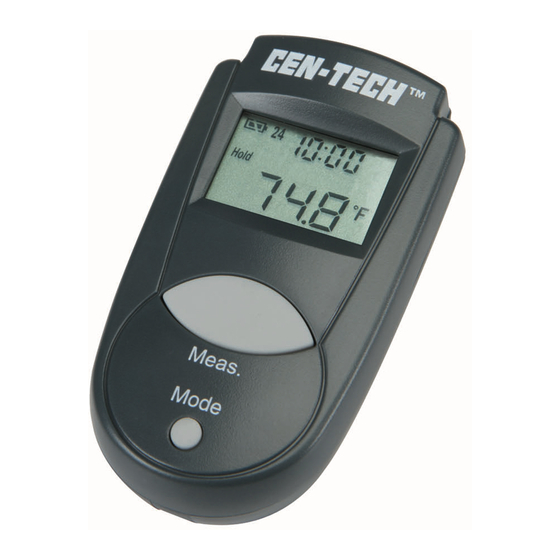
Advertisement
Advertisement
Table of Contents

Summary of Contents for Pittsburgh 93983
-
Page 2: Specifications
Discard used batteries immediately. Do not allow children to play with this device. Service Precautions 1. Wear ANSI-approved safety goggles and heavy-duty work gloves when replacing battery. Page 2 For technical questions, please call 1-888-866-5797. Item 93983... - Page 3 Controls Sensor lens Mode Button Item 93983 For technical questions, please call 1-888-866-5797. Page 3...
-
Page 4: Clock Setup
2. Press “Mode” five times and the temperature unit icon starts to flash (either °C or °F). 3. Press “Meas.“ to toggle the unit between °C and °F. 4. Press “Mode” when complete. Page 4 For technical questions, please call 1-888-866-5797. Item 93983... -
Page 5: Thermometer Operation
Maximum (MAX) if left idle for more than 15 seconds. mode. The display will show the icon for the mode chosen (MIN/MAX). 4. Press “Meas.” to confirm. Item 93983 For technical questions, please call 1-888-866-5797. Page 5... -
Page 6: Timer Operation
4. Press “Mode” again to exit the timer mode. Record Serial Number Here: Note: If product has no serial number, record month and year of purchase instead. Note: Replacement parts are not available for this item. Page 6 For technical questions, please call 1-888-866-5797. Item 93983... -
Page 7: Maintenance
Unit will not shut off. Ambient temperature Notice thermometer changing too rapidly in lower right corner for accurate reading. of example screen. Ambient temperature outside 14° F to 122° F range. Item 93983 For technical questions, please call 1-888-866-5797. Page 7... -
Page 8: Limited 90-Day Warranty
Limited 90 Day Warranty Harbor Freight Tools Co. makes every effort to assure that its products meet high quality and durability standards, and warrants to the original purchaser that this product is free from defects in materials and workmanship for the period of 90 days from the date of purchase. This warranty does not apply to damage due directly or indirectly, to misuse, abuse, negligence or accidents, repairs or alterations outside our facilities, criminal activity, improper installation, normal wear and tear, or to lack of maintenance.
Need help?
Do you have a question about the 93983 and is the answer not in the manual?
Questions and answers