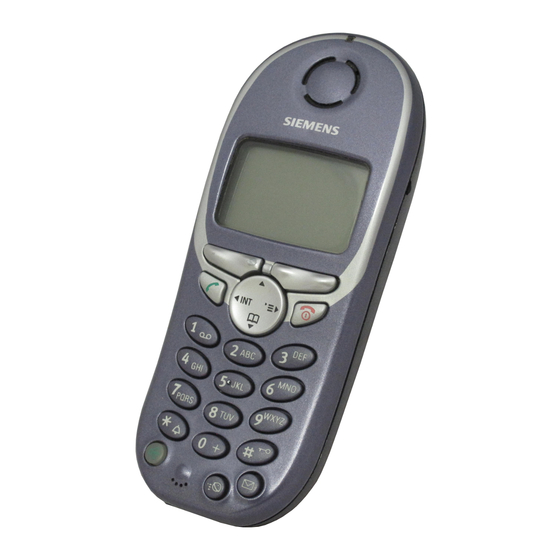
Summary of Contents for Gigaset Gigaset SL30
-
Page 1: Operating Instructions
4000co-Titel_außen.fm 05.02.03 Gigaset SL 30, USA eng, A31008-L030-U102-1-7619 Be inspired Operating instructions Sold by: http://www.TWAcomm.com Toll Free: (877) 892-2666... -
Page 2: Table Of Contents
4000coivz.fm Gigaset SL 30, USA eng, A31008-L030-U102-1-7619 05.02.03 Contents Contents Handset Diagram ..........4 Using the Navi Key and Soft Keys . - Page 3 9 a.m. to 8 p.m. Central Standard Time EVERY DAY www.my-siemens.com Register now! It’s fast progress in the world of communication. Register today for the world of Siemens mo- bile on „my-siemens.com“ and stay current with customized information on Siemens latest products and applications.
-
Page 4: Handset Diagram
4000CoU.fm Gigaset SL 30, USA eng, A31008-L030-U102-1-7619 05.02.03 Handset Diagram Handset Diagram Answering machine sym- Status LED (light) bol if registered to SL 3501 Lights up during a call; Display (display field) Flashes for: – Incoming calls Charging status – New messages empty –... -
Page 5: Important Menus
4000CoU.fm Gigaset SL 30, USA eng, A31008-L030-U102-1-7619 05.02.03 Handset Diagram Important menus MENU Room Mon.* New Entry Anne Appoint./Clock Sound Settings Barbara H/Set Settings Chris MENU Base Settings Ans Machine Edit Entry Delete Entry Handset Volume Send Entry Set Ring Tone Delete Log Alarm Tones Send Log... -
Page 6: Safety Precautions
4000CoU.fm Gigaset SL 30, USA eng, A31008-L030-U102-1-7619 05.02.03 Safety precautions Safety precautions Only use the power supply unit supplied as indicated on the underside of the device. Only insert approved rechargeable batteries of the same type. Never use ordi- nary (non-rechargeable) batteries as they may pose a health hazard or cause injury. ‹... - Page 7 4000Co.fm 05.02.0 Gigaset SL 30, USA eng, A31008-L030-U102-1-7619 Connecting the charging unit Plug-in power supply unit (VAC 110/60Hz) with mains cable Insert the ● small con- nector of the mains cable into the jack, Turn the con- ● nector in the direction of the arrow, Plug the...
-
Page 8: Preparing The Handset
To open, press the grooved area on the cover and slide back. Use only a rechargeable NiMH battery. Do not ● use Lithium or non-rechargeable battery. Never use non-Siemens charging units as the- ● se can damage the battery. Registering the handset Step 1: MENU Open the menu. -
Page 9: Charging The Battery
4000Co.fm 05.02.03 Gigaset SL 30, USA eng, A31008-L030-U102-1-7619 Preparing the handset Press Keys: ten if all positions are already occupied. The handset will return to the idle condition following successful registration. The internal number (e.g.“INT1”) is displayed. Gigaset On the base station or base telephone 4010/4015 Hold down the key on the underside of the 4210/4215... -
Page 10: Attaching The Belt Clip
4000Co.fm 05.02.03 Gigaset SL 30, USA eng, A31008-L030-U102-1-7619 Preparing the handset Press Keys: Attaching the belt clip Push the belt clip onto the back of the handset until the lugs at the side click into place. Turning Handset On/Off To turn handset on/off, hold down the End key – you will hear a confirmation beep. -
Page 11: Setting The Date And Time
4000Co.fm 05.02.03 Gigaset SL 30, USA eng, A31008-L030-U102-1-7619 Preparing the handset Press Keys: Setting the date and time You need to set the date and time so that the time that messages and calls are received is shown correctly. MENU Open the menu. -
Page 12: Making Calls
4000Co.fm 05.02.03 Gigaset SL 30, USA eng, A31008-L030-U102-1-7619 Making calls Press Keys: Making calls Making an external call o Enter the telephone number. If you make a mistake use the key to correct individual digits. Press the talk key. Press the end call key to end the call. You can also press the talk key first and then ●... -
Page 13: Handsfree Talking
4000Co.fm 05.02.03 Gigaset SL 30, USA eng, A31008-L030-U102-1-7619 Making calls Press Keys: Handsfree talking Handsfree talking when dialing o Dial the telephone number. Press the handsfree key. When handsfree talking is activated, the hands- free key u and the status LED are lit. Handsfree talking during a call Activate handsfree talking. -
Page 14: Forwarding An External Call, Enquiry Call
4000Co.fm 05.02.03 Gigaset SL 30, USA eng, A31008-L030-U102-1-7619 Making calls Press Keys: Forwarding an external call, enquiry call You can forward an external call to another handset or make an internal enquiry call. Open the list of internal users. Select the internal user and call. If the internal user answers: To forward the call: Press the end call key ●... -
Page 15: Redial
4000Co.fm 05.02.03 Gigaset SL 30, USA eng, A31008-L030-U102-1-7619 Redial Press Keys: Redial Manual redial You have access to the last five telephone numbers di- aled. Display and select the telephone number. Press the talk key. Automatic Redial The Gigaset can automatically redial a telephone num- ber ten times (with an interval of 20 seconds in each case). - Page 16 4000Co.fm 05.02.03 Gigaset SL 30, USA eng, A31008-L030-U102-1-7619 Redial Press Keys: Copying a telephone number to the directory Display and select the telephone number. MENU Open the menu. åååååååååååååååååååååååååååååååå The telephone number is entered in the directory. Send to Dir o If you like you can change the number and enter a name (you can also enter an anniversary s.
-
Page 17: Directory And Memory List
4000Co.fm 05.02.03 Gigaset SL 30, USA eng, A31008-L030-U102-1-7619 Directory and Memory list Press Keys: Directory and Memory list With the directory you can store up to 200 phone numbers, at least 10 entries in the memory list and then dial them at the push of a button. Storing an entry Open the directory/memory list. -
Page 18: Dialling A Number From The Memory List
4000Co.fm 05.02.03 Gigaset SL 30, USA eng, A31008-L030-U102-1-7619 Directory and Memory list Press Keys: Dialling a number from the memory list You can store 8 speed dialing numbers in the memory list. Proceed like explained in Storing an entry but en- ter a quick access key (2–9) before entering the name. - Page 19 4000Co.fm 05.02.03 Gigaset SL 30, USA eng, A31008-L030-U102-1-7619 Directory and Memory list Press Keys: Character map Press the relevant key repeatedly or hold down: 2 x 3 x 8 x 9 x 10 x â £ ¥ ¤ blank Ÿ ä...
- Page 20 4000Co.fm 05.02.03 Gigaset SL 30, USA eng, A31008-L030-U102-1-7619 Directory and Memory list Press Keys: Displaying, editing or deleting an entry Open the directory/memory list. Select the entry you want. Display View all the information for the entry. Edit Open the input field and make the necessary changes. o Change the number if necessary.
- Page 21 4000Co.fm 05.02.03 Gigaset SL 30, USA eng, A31008-L030-U102-1-7619 Directory and Memory list Press Keys: Copying the directory/memory list You can copy the entire directory/memory dial list to another Gigaset SL 30/4200 handset to save yourself time and effort. Open the Directory list/memory dial list. Scroll to any name.
- Page 22 4000Co.fm 05.02.03 Gigaset SL 30, USA eng, A31008-L030-U102-1-7619 Directory and Memory list Press Keys: Entering anniversaries (birthdays and so on) You can store the date and time of anniversaries so you can be reminded of them. Open the directory. Display Select and display the entry.
-
Page 23: Settings
4000Co.fm 05.02.03 Gigaset SL 30, USA eng, A31008-L030-U102-1-7619 Settings Press Keys: Settings Setting the alarm clock ¼ If activated, the alarm clock ( icon) on your handset will ring every day at the time entered. With the handset idle: MENU Open the menu. -
Page 24: Setting An Appointment
4000Co.fm 05.02.03 Gigaset SL 30, USA eng, A31008-L030-U102-1-7619 Settings Press Keys: Setting an appointment Your handset is able to remind you of one appoint- ment. If you have set an appointment, this is indicated ¼ by the icon in the display. With the handset idle. -
Page 25: Handset And Loudspeaker Volume
4000Co.fm 05.02.03 Gigaset SL 30, USA eng, A31008-L030-U102-1-7619 Settings Press Keys: Missed appointments and anniversaries An appointment and anniversaries that have been sig- nalled on the handset but not been accepted are saved in a list. A new missed appointment/anniversary is indicated in the display. -
Page 26: Activating/Deactivating Warning And Signal Tones
4000Co.fm 05.02.03 Gigaset SL 30, USA eng, A31008-L030-U102-1-7619 Settings Press Keys: Select the ringer volume. Scroll forward one line. Select the required ringer melody (1–10) and confirm. Save Time control for ringer volume You can set a different ringer volume for a particular time of day. -
Page 27: Activating/Deactivating The Vibra Alarm
4000Co.fm 05.02.03 Gigaset SL 30, USA eng, A31008-L030-U102-1-7619 Settings Press Keys: Activating/deactivating the vibra alarm If you do not wish to be disturbed by the ringing tone you can activate the handset’s vibra alarm instead. This can also be activated in addition to the ringing tone (in noisy surroundings, for instance). -
Page 28: Resetting To The Factory Defaults
4000Co.fm 05.02.03 Gigaset SL 30, USA eng, A31008-L030-U102-1-7619 Settings Press Keys: Resetting to the factory defaults At some point you may want to reset your handset to its factory default settings. The Directory, the Memory Dial list, and the Call Log are not deleted when you re- set the handset. -
Page 29: Room Monitoring
4000Co.fm 05.02.03 Gigaset SL 30, USA eng, A31008-L030-U102-1-7619 Room monitoring Press Keys: Room monitoring You can use any Gigaset SL 30 handset to monitor a room. If a certain noise level is reached (for example a baby crying or a door opening) the handset will auto- matically dial the number you stored. - Page 30 4000Co.fm 05.02.03 Gigaset SL 30, USA eng, A31008-L030-U102-1-7619 Room monitoring Press Keys: Set sensitivity to “high” or “low” . Save Save the setting. An activated room monitoring can be deactivated with the display key Incoming Calls on the Handset Set to Room Monitor Incoming calls on the handset being used as the room monitor:...
- Page 31 4000Co.fm 05.02.03 Gigaset SL 30, USA eng, A31008-L030-U102-1-7619 Room monitoring Press Keys: Storing the Internal Number for the Room Monitor Press Menu. MENU åååååååååååååååååååååååååååååååå Scroll to Room Mon. and press OK. Room Mon. åååååååååååååååååååååååååååååååå Scroll to Room Monitor and press OK. Room Monitor.
- Page 32 4000Co.fm 05.02.03 Gigaset SL 30, USA eng, A31008-L030-U102-1-7619 Room monitoring Press Keys: Storing an External Number for Room Monitoring Press Menu. MENU åååååååååååååååååååååååååååååååå Scroll to Room Mon. and press OK. Room Mon. åååååååååååååååååååååååååååååååå Scroll to Room Monitor and press OK. Room Monitor.
-
Page 33: Appendix
Keep the handset with the battery removed in a warm, dry place for at least 72 hours. In many cases, you will then be able to use it again. Recommended batteries: Nickel-Metal-Hydride (NiMH), 500 mAh. Please visit our website at www.my-siemens.com or contact Customer Care The handset’s operating times/charging time: Capacity... - Page 34 If trouble is experienced with this equipment, for repair or warranty information, please contact Siemens Customer Care, Tel. 1-888-777-0211. If the equipment is causing harm to the telephone network, the telephone company may request that you disconnect the equipment until the problem is resolved.
-
Page 35: Industry Canada Certification
4000Co.fm 05.02.0 Gigaset SL 30, USA eng, A31008-L030-U102-1-7619 Appendix Industry Canada Certification Operation is subject to the folowing two conditions (1) this device may not cause interference, and (2) this device must accept any interference, including interference that may cause undesired operation of the device. NOTICE: The Industry Canada label identifies certified equipment. -
Page 36: Safety Precautions
4000Co.fm 05.02.03 Gigaset SL 30, USA eng, A31008-L030-U102-1-7619 Safety Precautions Safety Precautions Before using your telephone equipment, basic safety instructions should always be followed to reduce the risk of fire, electric shock and injury to persons. 1. Read and understand all instructions. 2. - Page 37 Our obligation under this warranty is limited to repair or replacement (at our option) of the product or any part(s), that are defective, provided that the product is returned to Siemens during the warranty period. A copy of the dated purchase receipt must accompany products returned.
- Page 38 This warranty does not apply to repairs or replacements necessitated by any cause beyond the control of SIEMENS including, but not limited to, any malfunction, defect or failure caused by or resulting from unauthorized service or parts, improper maintenance, damage from leaking...
- Page 39 Gigaset SL 30, USA eng, A31008-L030-U102-1-7619 Safety Precautions If you want to learn more about Siemens Gigasets, or for technical assistance with your Gigaset, visit our web site at http://www.my-siemens.com or, please call (888) 777-0211, or for TDD access (888) 777-0209.
-
Page 40: Index
4000cosix.fm 05.02.0 Gigaset SL 30, USA eng, A31008-L030-U102-1-7619 Index Index Keypad protection 10 Activating Looking after your phone 33 handset 10 keypad protection 10 Alarm clock Medical equipment 6 activating 23 Microphone muting 13 Appointment alarm turning off 24 Mute microphone 14 Mute telephone 14 Batteries recommended 33... - Page 41 Issued by Information and Communication mobile Haidenauplatz 1 D-81667 München © Siemens AG 2003 All rights reserved. Subject to availability. Right of modification reserved. Printed in Germany (02/2003). Siemens AG http://www.my-siemens.com Reference No.: A31008-L030-U102-1-7619 A3 1 0 0 8 - L 0 3 0 - U1 0 2 - 1 - 7 6 1 9...


