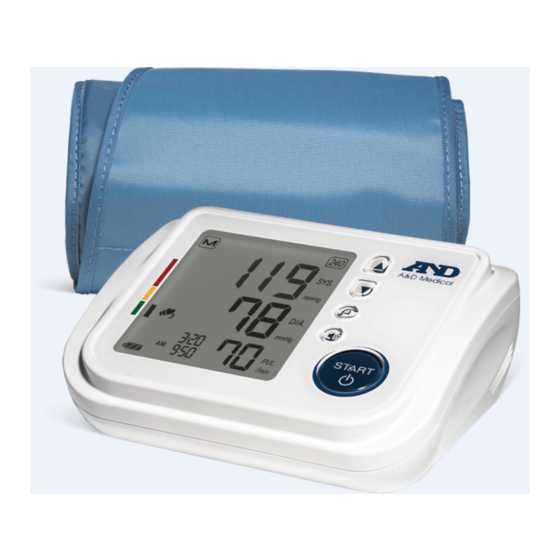Summary of Contents for AND UA-1030
- Page 1 Digital Blood Pressure Monitor Model UA-1030 Instruction Manual Original Manuel d’instructions Traduction Manual de Instrucciones Traducción Manuale di Istruzioni Traduzione 使用手冊 翻譯 1WMPD4002225C...
-
Page 2: Table Of Contents
Contents Dear Customers ....................1 Preliminary Remarks..................1 Precautions .....................2 Parts Identification ..................3 Symbols ......................4 Operation Mode ....................6 Using the Monitor....................7 Installing / Changing the Batteries ............7 Connecting the Air Hose ................7 Connecting the AC Adapter ...............7 Adjusting the Built-in Clock ..............8 Selecting the Correct Cuff Size ..............8 Applying the Arm Cuff ................9 How to Take Accurate Measurements ............9... -
Page 3: Precautions
Precautions Precision components are used in the construction of this device. Extremes in temperature, humidity, direct sunlight, shock or dust should be avoided. Clean the device and cuff with a dry, soft cloth or a cloth dampened with water and a neutral detergent. Never use alcohol, benzene, thinner or other harsh chemicals to clean the device or cuff. -
Page 4: Parts Identification
Parts Identification DC Jack Speaker Display Button Air Connector Plug Button Arm Cuff SET Button VOLUME Button START Button Air Hose Air Socket Battery Compartment 1.5V Batteries Battery Cover (R6P, LR6 or AA) Display Average Pressure Settings MEMORY I.H.B. Symbol (Irregular heartbeat symbol) Cuff Fit Error Symbol Systolic... -
Page 5: Symbols
Symbols Symbols that are printed on the device and the AC adapter Symbols Function / Meaning Recommended Action Standby and Turn the device on. Battery installation guide Direct current Serial number Date of manufacture 2010 Type BF: Device, cuff and tubing are designed to provide special protection against electrical shocks. - Page 6 Symbols Function / Meaning Recommended Action The reading may yield an Appears during measurement when incorrect value. Apply the the cuff is applied loosely. cuff correctly, and take another measurement. Previous measurements stored in memory. Average data The battery power indicator during measurement.
-
Page 7: Operation Mode
Operation Mode 1. Normal Measurement Press the START button. Blood pressure is measured and the data is stored in memory. This device can store the last 90 measurements in memory. 2. Recalling the Data Press the button to recall the data in memory. -
Page 8: Using The Monitor
Using the Monitor Installing / Changing the Batteries Step 1 1. Remove the battery cover. Step 3 Step 1 2. Remove the used batteries and insert new batteries into the battery compartment as shown, taking Step 2 care that the polarities (+ and -) are correct. -
Page 9: Adjusting The Built-In Clock
Using the Monitor Adjusting the Built-in Clock Press Adjust the clock prior to use. 1. Press the SET button until the year starts Year blinking. 2. Select the year using the button. Press the SET button to set the current year and move to month/day selection. -
Page 10: Applying The Arm Cuff
Using the Monitor Do not roll up shirtsleeve tightly. Applying the Arm Cuff 1. Wrap the cuff around the upper arm, about 1-2 cm above the Cuff inside of the elbow, as shown. 1-2 cm Place the cuff directly against the Air Hose skin, as clothing may cause a faint pulse, and result in a measurement... -
Page 11: Measurements
Measurements Before measurement, read “Notes for Accurate Measurement” on page 12. Normal Measurement Place the cuff on the arm (preferably the left arm). At heart level Sit quietly during measurement. Press the button. START Press START All of the display segments are displayed. Zero (0) is displayed blinking briefly. -
Page 12: Measurement With The Set Pressure
Measurements Model UA-1030T is designed to detect the pulse and to inflate the cuff to a systolic pressure level automatically. If re-inflation occurs repeatedly, use the following methods. Measurement with the SET Pressure During the blood pressure measurement, re-inflation may occur. A fixed pressure value can be set to avoid re-inflation. -
Page 13: Notes For Accurate Measurement
Notes for Accurate Measurement Sit down in a comfortable position. Place your arm on a table with your palm facing upward and the cuff at the same level as your heart. Relax for about five to ten minutes before taking a measurement. If you are excited or depressed by emotional stress, the measurement will reflect this stress as a higher (or lower) than normal blood pressure reading and the pulse reading will usually be faster than normal. - Page 14 Measurement Using the TriCheck Mode Press the button. START All of the display segments are displayed. Zero (0) is displayed blinking briefly At heart level and the first measurement starts. When the measurement is complete, Press START the systolic and diastolic pressure readings and pulse rate are displayed, then a one-minute countdown starts for All of the display...
-
Page 15: Recalling The Memory Data
Recalling the Memory Data Note: This device stores the last 90 measurements in memory. The device announces the memory data values as they are displayed. 1. Press the button. Press The average of all measurements and the number of data are displayed. Average systolic (If no data, “0”... -
Page 16: Adjusting The Speaker Volume
Adjusting the Speaker Volume 1. Press the VOLUME button to enter the volume adjustment mode. Press Six stages of volume, which are represented by bars, and OFF are High available. Press the button to increase the volume, or press the button to Volume off decrease the volume. -
Page 17: What Is An Irregular Heartbeat
What is an Irregular Heartbeat The UA-1030T blood pressure monitor provides a blood pressure and pulse rate measurement even when an irregular heartbeat occurs. An irregular heartbeat is defined as a heartbeat that varies by 25% from the average of all heartbeats during the blood pressure measurement. It is important that you are relaxed, remain still and do not talk during measurements. -
Page 18: About Blood Pressure
About Blood Pressure What is Blood Pressure? Blood pressure is the force exerted by blood against the walls of the arteries. Systolic pressure occurs when the heart contracts. Diastolic pressure occurs when the heart expands. Blood pressure is measured in millimeters of mercury (mmHg). -
Page 19: Troubleshooting
described in this manual to get to know your normal blood pressure. Regular readings give a more comprehensive blood pressure history. Be sure to note the date and time when recording your blood pressure. Consult your doctor to interpret your blood pressure data. Troubleshooting Problem Possible Reason... -
Page 20: Maintenance
Maintenance Do not open the device. It uses delicate electrical components and an intricate air unit that could be damaged. If you cannot fix the problem using the troubleshooting instructions, contact the authorized dealer in your area or our customer service department. The A&D customer service will provide technical information, spare parts and units to authorized dealers. - Page 21 Weight Approx. 300 g, excluding the batteries Applied part Cuff Type BF Useful life Device: 5 years (when used six times a day) Cuff: 2 years (when used six times a day) Accessory AC adapter The adapter is to connect the blood pressure monitor to a power source at home.
- Page 22 Asahi 1-243, Kitamoto-shi, Saitama 364-8585, JAPAN Telephone: [81] (48) 593-1111 Fax: [81] (48) 593-1119 A&D INSTRUMENTS LIMITED Unit 24/26 Blacklands Way, Abingdon Business Park, Abingdon, Oxfordshire OX14 1DY United Kingdom Telephone: [44] (1235) 550420 Fax: [44] (1235) 550485 A&D ENGINEERING, INC. 1756 Automation Parkway, San Jose, California 95131, U.S.A.