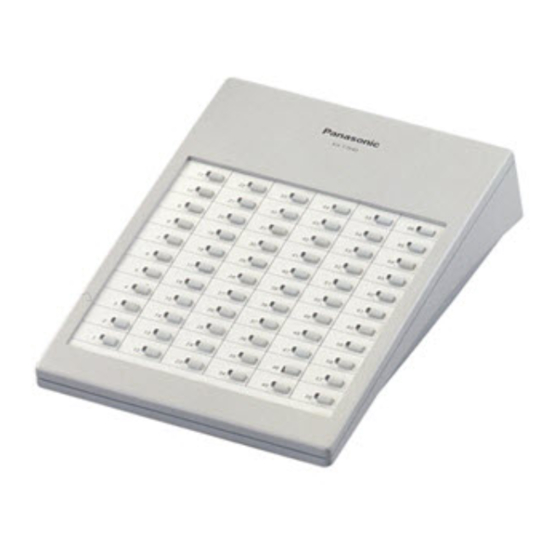Advertisement
Quick Links
<KX-T7540CE>
Please read this manual before using the
Digital DSS Console and Digital Attendant
Console.
Bitte lesen Sie diese Kurzanleitung vor der
Benutzung.
Veuillez lire ce manuel avant l'utilisation des
console SDP Numérique et console d'Accueil
Numérique.
Leggere questo manuale prima di utilizzare le
Console SDD Digitali e Console d'Operatore
Digitale.
Lea este manual antes de utilizar la Consola Digital
SDE y Consola Digital de Operadora.
Lees aub deze handleiding eerst door voordat u het
DSS console gaat gebruiken.
Digital DSS Console and Digital Attendant Console
KX-T7540CE/KX-T7540CE-B
KX-T7541CE/KX-T7541CE-B
Model
for Digital Super Hybrid Systems
Reference Guide
<KX-T7541CE>
Contents
Preparation................... 2
Connection ................... 2
Location of Controls ..... 3
Telephone .................. 4
Wall Mounting .............. 5
Caution......................... 6
English .................
Deutsch................. 7-12
Français................ 13-16
Italiano ................. 17-20
Español................. 21-24
Nederlands ........... 25-29
1-6
Advertisement

Summary of Contents for Panasonic KX-T7540CE
-
Page 1: Table Of Contents
Digital DSS Console and Digital Attendant Console for Digital Super Hybrid Systems Reference Guide KX-T7540CE/KX-T7540CE-B KX-T7541CE/KX-T7541CE-B Model <KX-T7540CE> <KX-T7541CE> Please read this manual before using the Contents Digital DSS Console and Digital Attendant Preparation....2 Console. Connection ....2 Bitte lesen Sie diese Kurzanleitung vor der Location of Controls .. -
Page 2: Preparation
Thank you for purchasing the Panasonic Digital DSS Console and Digital Attendant Console. Preparation The KX-T7540 Digital Direct Station Selection (DSS) Console and KX-T7541 Digital Attendant Console can be connected to Digital Super Hybrid Systems (DSHS). It requires a DSHS Proprietary Telephone (e.g., the KX-T7531, KX-T7533, KX-T7536) for proper operation. -
Page 3: Location Of Controls
Location of Controls DSS Buttons with Busy Lamp Field (BLF): The KX-T7540 has 66 DSS buttons and the KX-T7541 has 48 DSS buttons. To access an extension, simply press a DSS button. These buttons also can be assigned for one-touch dialling. The BLF indicates the current status of the corresponding extension. -
Page 4: Attaching The Proprietary Telephone
Attaching the Proprietary Telephone This unit can be attached with a Panasonic digital proprietary telephone. Use the attached plate and screws. 1. Open the cover. 3. Attach the DSS console to your telephone with screws. A and B as shown below. -
Page 5: Wall Mounting
Wall Mounting This unit can be mounted on the wall. 1. Remove the attaching stand. 3. Place the stand. 2. Rotate the stand in the direction of 4. Mount the unit on the wall phone the arrow. plate. -
Page 6: Caution
Caution ¡ If there is any trouble, disconnect the DSS Console from the telephone line and have it repaired. ¡ Keep the unit away from heating appliances and electrical noise generating devices such as fluorescent lamps and motors. ¡ The unit should be kept free of dust, moisture and vibration, and it should not be exposed to direct sunlight.