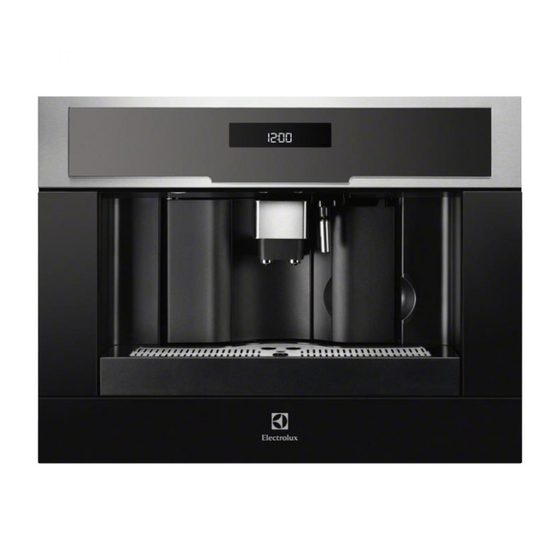
Table of Contents
Advertisement
EBC54523AX
SV
Kaffemaskin för espresso och cappuccino
DA
Cappuccino- og kaffemaskine
NO
Kaffe- og cappuccinomaskin
FI
Kahvi- ja cappuccinokeitin
EN
Automatic coffee maker
DE
Kaffeevollautomat
FR
Machine à café automatique
I T
Macchina per caffé automatica
NL
Automatisch koffiezetapparaat
ES
Cafetera automática
PT
Máquina de café automática
EL
Αυτόματη μηχανή του καφέ
CS
PŘÍSTROJ NA PŘÍPRAVU KÁVY A CAPPUCCINA Návod k použití
PL
Automatyczny ekspres do kawy
HU
KÁVÉ-ÉS CAPPUCCINO KÉSZÍTŐ GÉP
SK
PRÍSTROJ NA PRÍPRAVU KÁVY A CAPPUCCINA
SL
APARAT ZA PRIPRAVO KAVE IN KAPUČINA Uporabniški priročnik
HR
APARAT ZA KAVU I CAPPUCCINO
SR
APARAT ZA KAFU I KAPUĆINO
RO
EXPRESOR PENTRU CAFEA ŞI CAPUCINO Manual instrucţiuni
LV
MAŠĪNA KAFIJAI UN KAPUČĪNO
LT
ESPRESO IR KAPUČINO KAVOS APARATAS Naudotojo vadovas
ET
KOHVI- JA CAPPUCCINO-MASIN
TR
KAHVE VE CAPPUCCİNO MAKİNASI
BG
МАШИНА ЗА КАФЕ И КАПУЧИНО наръчник с инструкции
RU
Автоматическая кофемашина Инструкции по эксплуатации
UK
Автоматична машина для приготування кави
Bruksanvisning
Brugervejledning
Instruksjonsveiledning
Käyttöopas
Instructions
Bedienungsanleitung
Mode d'emploi
Istruzioni per l'uso
Gebruiksaanwijzingen
Instrucciones para el uso
Instruções de utilização
Οδηγίες χρήσης
Instrukcja obsługi
Használati kézikönyv
Návod na použitie
Priručnik sa uputstvima
Priručnik sa uputstvima
Instrukciju rokasgrāmata
Kasutusjuhend
Kullanım talimatları
Інструкції з використання
Advertisement
Table of Contents
Troubleshooting

Summary of Contents for Electrolux EBC54523AX
- Page 1 EBC54523AX Kaffemaskin för espresso och cappuccino Bruksanvisning Cappuccino- og kaffemaskine Brugervejledning Kaffe- og cappuccinomaskin Instruksjonsveiledning Kahvi- ja cappuccinokeitin Käyttöopas Automatic coffee maker Instructions Kaffeevollautomat Bedienungsanleitung Machine à café automatique Mode d’emploi Macchina per caffé automatica Istruzioni per l’uso Automatisch koffiezetapparaat Gebruiksaanwijzingen Cafetera automática...
- Page 6 penser and use the rinse 11. ENVIRONMENT CONCERNS ..........18 11.
-
Page 7: Table Of Contents
CONTENTS Cleaning the coffee maker ..........17 Cleaning the waste coffee container ......17 INTRODUCTION ......... 7 Cleaning the drip tray ............17 Symbols used in these instructions .........7 Cleaning the water tank ..........18 Letters in brackets ............7 Cleaning the spouts ............18 Troubleshooting and repairs ..........7 Cleaning the pre-ground coffee funnel ......18 Cleaning the inside of the coffee maker ......18 SAFETY ............. -
Page 8: Introduction
INTRODUCTION Symbols used in these instructions Danger! This is an electrical appliance, it is therefore important to respect the following safety warnings: Important warnings are identified by these symbols. • Never touch the appliance with damp hands. It is vital to respect these warnings. • Never touch the plug with damp hands. Failure to observe the instructions could result in electric shock, •... -
Page 9: Designated Use
fee mill”). A17. Grinding adjustment knob A18. Pre-ground coffee funnel door N.B.! Use original or manufacturer recommended acces- A19. Measure sories and spare parts only. A20. Compartment for measure A21. Pre-ground coffee funnel Designated use A22. Power cable A23. Main switch This appliance is designed and made to prepare coffee and heat A24. -
Page 10: Installing The Appliance
te and undamaged and that all accessories are present. Do not use the appliance if it is visibly damaged. Contact Customer Services. Installing the appliance Important! • Installation must be performed by a qualified professional in compliance with legislation in force in the country of in- stallation (see Built-in installation). • The packing elements (plastic bags, polystyrene foam, etc.) should be kept out of reach of children. -
Page 11: Built-In Installation
BUILT-IN INSTALLATION Verify the minimum measurements required for correct installa- tion of the appliance. The coffee maker must be installed in a column and the column must be firmly fixed to the wall with commercially available brackets. Important! • all installation or maintenance operations must be per- formed with the appliance disconnected from the mains electricity supply. - Page 12 x 16 x 16 x 16 Position the rails on the sides of the cabinet as shown in the figure. Position the appliance on the rails, making sure the pins are Fix with the screws, then extract them completely. correctly inserted in the housings, then fix it with the screws If the coffee maker is installed over a warmer drawer, use the top supplied.
-
Page 13: Using The Appliance For The First Time
USING THE APPLIANCE FOR THE TURNING ON AND HEATING UP Each time the appliance is turned on, it performs an automatic FIRST TIME preheat and rinse cycle which cannot be interrupted. The ap- • Coffee has been used to factory test the appliance and it is pliance is ready for use only after completion of this cycle. therefore completely normal for there to be traces of coffee in the mill. -
Page 14: Changing The Quantity Of Coffee In The
NOTE 2: If the coffee is delivered too fast and the cream is not the appliance will display “GROUND TOO FINE ADJUST MILL AND satisfactory, see the “Adjusting the coffee mill” section. PRESS OK” and then “FILL TANK”. Check the level of water in the NOTE 3: Tips for a hotter coffee: tank and replace in the appliance. • Proceed as described in the section “Changing and setting To turn the appliance back on, insert the water spout if not al- menu parameters”, “Rinse” function. ready in place (fig. 6), then press the OK icon (B9). “HOT WATER •... -
Page 15: Adjusting The Coffee Mill
ADJUSTING THE COFFEE MILL NOTE 5: If more than one measure of pre-ground coffee is used and the funnel clogs, push the coffee down with a knife (fig. 21) The coffee mill is preset in the factory and should not require then remove and clean the brewing unit and machine as descri- adjusting. -
Page 16: Changing The Quantity Of Milk And Cof- Fee For Cappuccino
• Remove the lid of the milk container. You should not release the CLEAN button until the bar is • Fill the container with about 100 grams of milk for each complete indicating that cleaning is concluded. cappuccino to be prepared (fig. 23). Never exceed the MAX When the CLEAN button is released, the function stops. level (corresponding to about 750 ml) marked on the con- After cleaning, remove the milk container and place in the tainer. -
Page 17: Making A Number Of Cups Of Coffee With
cancel the operation. • To pour the coffee, turn the lid anticlockwise until the arrow • Press the icon (B6) (fig. 18) twice to exit the menu. is lined up with the spout of the jug. MAKING A NUMBER OF CUPS OF Important! When the coffee beans are insufficient to complete the required function, the appliance stops the process COFFEE WITH THE JUG FUNCTION and waits for the bean container to be filled again and the Using this function you can automatically make a number of cups... -
Page 18: Cleaning
• When the bar indicates the quantity of coffee required, Before the indicator protrudes from the cup tray, the drip tray press the OK icon (B9) to confirm. must be emptied and cleaned. To remove the tray: • To change the quantity of cups, press the icons (B7) 1. -
Page 19: Cleaning The Milk Container
2. Open the service door (fig. 16). 8. Replace the drip tray and waste coffee container. 3. Remove the drip tray and waste coffee container (fig. 17); 9. Close the service door. 4. Press the two red release buttons inwards and at the same time pull the brewing unit outwards (fig. -
Page 20: Cleaning The Coffee Jug
Rinsing 7. Replace the milk container lid. This function enables you to obtain hotter coffee. Cleaning the coffee jug Proceed as follows: • When you turn the appliance on, if you want to make a Clean the jug with a damp cloth and mild washing up liquid. small cup of coffee (less than 60 cc), preheat the cup by rinsing it with hot water. -
Page 21: Changing Coffee Temperature
• Make sure the clock on the appliance has been set.• • Press the OK icon (B9). • Press the icons (B7) and (B8) until the number coin- Press the icon (B2) to enter the menu and then the cides with the number of red squares on the test strip (for icons (B7) and (B8) until “ START TIME” is displayed. example, if there are 3 red squares on the test strip, select •... -
Page 22: Descale
yed. To display, proceed as follows: • Empty the tank of water, pour the contents of the descaler • Press the icon (B2) to enter the menu and then the bottle into the tank respecting the instructions given on the icons (B7) and (B8) until “ STATISTICS” is displayed.• descaler pack, then add water up to the MAX level marked Press the OK icon (B9). on the water tank. •... -
Page 23: Technical Specification
To turn the appliance off, press the ON/OFF button (A7). The appliance performs the rinse cycle then goes off. N.B.! If the appliance is not used for an extended pe- riod, place the main switch on the back of the appliance in the 0 position (A23). TECHNICAL SPECIFICATION Voltage: 220-240 V~ 50/60 Hz max. 10A Absorbed power: 1350 W Pressure: 15 bars Water tank capacity: 1.8 litres... -
Page 24: Displayed Messages
DISPLAYED MESSAGES DISPLAYED MESSAGE POSSIBLE CAUSE REMEDY FILL TANK! The water tank is empty or positioned Fill the tank with water and/or insert it correctly, incorrectly. pushing it as far as it will go. GROUND TOO FINE ADJUST MILL AND The grinding is too fine and the coffee Turn the grinding adjustment knob one click alternating with PRESS OK is delivered too slowly. -
Page 25: Troubleshooting
TROUBLESHOOTING Below is a list of some of the possible malfunctions. If the problem cannot be resolved as described, contact Custo- mer Services. PROBLEM POSSIBLE CAUSE REMEDY The coffee is not hot The cups were not preheated. Warm the cups by rinsing them with hot water. - Page 26 5713219331/08.12...







