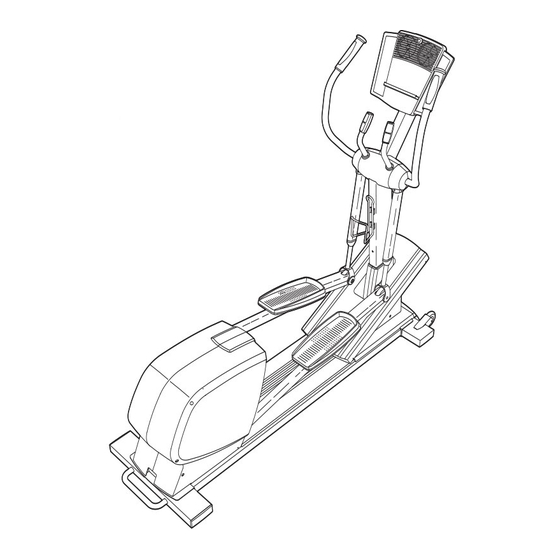
Advertisement
Model No. EPEL0995.0
Serial No.
QUESTIONS?
As a manufacturer, we are com-
mitted to providing complete
customer satisfaction. If you
have questions, or if parts are
damaged or missing, PLEASE
CONTACT OUR CUSTOMER
SERVICE DEPARTMENT
DIRECTLY.
CALL TOLL FREE:
1-866-997-6999
Mon.–Fri., 6 a.m.–6 p.m. MST
ON THE WEB:
www.iconservice.com
CAUTION
Read all precautions and instruc-
tions in this manual before using
this equipment. Keep this manual
for future reference.
_
Serial
Number
Decal
(beneath
ramp)
USER'S MANUAL
Advertisement
Table of Contents

Summary of Contents for Epic Fitness E 950 Elliptical
- Page 1 Model No. EPEL0995.0 USER’S MANUAL Serial No. Serial Number Decal (beneath ramp) QUESTIONS? As a manufacturer, we are com- mitted to providing complete customer satisfaction. If you have questions, or if parts are damaged or missing, PLEASE CONTACT OUR CUSTOMER SERVICE DEPARTMENT DIRECTLY.
-
Page 2: Table Of Contents
TABLE OF CONTENTS IMPORTANT PRECAUTIONS ..............2 BEFORE YOU BEGIN . -
Page 3: Before You Begin
Congratulations for selecting the new EPIC E 950 serial number can be found on a decal attached to the elliptical exerciser. The E 950 elliptical exerciser offers elliptical exerciser (see the front cover of this manual an impressive array of features designed to make for the location of the decal). -
Page 4: Assembly
ASSEMBLY To hire an authorized technician to assemble the elliptical exerciser, call toll-free 1-800-445-2480. Assembly requires two persons. Place all parts of the elliptical exerciser in a cleared area and remove the packing materials. Do not dispose of the packing materials until assembly is completed. In addition to the two included hex keys, assembly requires a phillips screwdriver , two adjustable wrenches... - Page 5 2. Orient the Rear Stabilizer (2) as shown. Attach the Rear Stabilizer to the Frame (1) with four M8 x 65mm Button Screws (95) and four M8 Split Washers (85). 3. Slide an M8 x 25mm Washer (119) onto an M8 x 20mm Button Screw (118).
- Page 6 5. Attach a Pedal Assembly (39) to the Left Pedal Arm (9) with five M4 x 16mm Screws (89). Attach the other Pedal Assembly (not shown) to the Right Pedal Arm (not shown) in the same way. 6. Remove the two Pivot Shafts (10) from the two Pivot Arms (not shown).
- Page 7 8. Identify the Left Pulse Sensor Bar (26) and the Right Pulse Sensor Bar (124); the Pulse Sensor Bars are Upper marked with stickers. While another person holds the Pulse Pulse Sensor Bars near the Upright (4), connect the Wire upper pulse wires to the lower pulse wires.
- Page 8 11. Identify the Left Handlebar (7). Attach the Left Handlebar to the left Pivot Arm (20) with four M8 x 13mm Button Screws (90) as shown. Attach the Right Handlebar (6) to the right Pivot Arm (20) in the same way. Attach the Water Bottle Holder (23) to the Upright (4) with two M4 x 16mm Screws (89).
-
Page 9: How To Operate The Elliptical Exerciser
HOW TO OPERATE THE ELLIPTICAL EXERCISER HOW TO PLUG IN THE POWER CORD The green-colored rigid ear, lug, or the like extending from the adapter must be connected to a permanent This product ground such as a properly grounded outlet box cover. must be Whenever the adapter is used, it must be held in Grounded Outlet Box... - Page 10 CONSOLE DIAGRAM FEATURES OF THE CONSOLE the pedals and prompts you to increase or decrease your pace as it guides you through an effective workout. The advanced console offers a selection of features designed to make your workouts more enjoyable and The console also features two heart rate programs effective.
- Page 11 The Time display HOW TO USE THE MANUAL MODE will show the elapsed time. Note: When a program is Turn on the console. selected, the dis- play will show the To turn on the console, press any button or begin time remaining in pedaling.
- Page 12 Measure your heart rate if desired. HOW TO USE THE CALORIE GOAL PROGRAM If there are Turn on the console. sheets of clear plastic See step 1 on page 11. on the metal contacts on Contacts the handgrip Select the calorie goal program. pulse sensor, peel off the Press the Programs...
- Page 13 The program will continue until no time remains HOW TO USE A PRESET PROGRAM in the Time display. Adjust the intensity level of the program if Turn on the console. desired. See step 1 on page 11. To increase or decrease the intensity level of the program, press the increase and decrease but- Select a preset program.
- Page 14 hold the handgrips frequently for the program to HOW TO USE A HEART RATE PROGRAM operate properly. Each time you hold the hand- grips, keep your hands on the metal contacts for at least 30 seconds. Note: When you are Each heart rate program helps you to keep your heart not holding the handgrips, the letters PLS will rate near a target heart rate during your workout.
- Page 15 The pace guide heart rate to the target heart rate setting, the will prompt you to resistance of the elliptical exerciser may automat- increase or ically increase or decrease to bring your heart decrease your rate closer to the target heart rate setting. pedaling pace.
- Page 16 When the first segment of the program ends, a HOW TO CREATE AND USE A CUSTOM series of tones will sound and the current resis- PROGRAM tance setting and the current pace setting will be saved in memory. The columns of indicators will then move one column to the left, and the resis- Turn on the console.
-
Page 17: Maintenance And Troubleshooting
MAINTENANCE AND TROUBLESHOOTING Inspect and properly tighten all parts of the elliptical HOW TO MOVE THE ELLIPTICAL EXERCISER exerciser regularly. Replace any worn parts immedi- ately. Stand behind the elliptical exerciser and hold the indi- cated handle firmly. Lift the handle until the elliptical For smooth exerciser can be moved on the front wheels, and operation of the... -
Page 18: Exercise Guidelines
EXERCISE GUIDELINES During the first few minutes of exercise, your body WARNING: uses easily accessible carbohydrate calories for ener- gy. Only after the first few minutes of exercise does Before beginning this or any exercise pro- your body begin to use stored fat calories for energy. gram, consult your physician. - Page 19 SUGGESTED STRETCHES The correct form for several basic stretches is shown at the right. Move slowly as you stretch—never bounce. 1. Toe Touch Stretch Stand with your knees bent slightly and slowly bend forward from your hips. Allow your back and shoulders to relax as you reach down toward your toes as far as possible.
-
Page 20: Part List
PART LIST—Model No. EPEL0995.0 R1105A Key No. Qty. Description Key No. Qty. Description Frame Wheel Cap Rear Stabilizer “C” Magnet Front Stabilizer Spring Upright Power Cord Ramp Lower Wire Harness Right Handlebar Upper Wire Harness Left Handlebar Extension Wire Harness Right Pedal Arm Frame Plate Left Pedal Arm... - Page 21 Key No. Qty. Description Key No. Qty. Description Magnet Bracket Bolt Long Clevis Pin Frame Cushion M5 x 16mm Bolt Clamp M8 x 20mm Button Screw Reed Switch Bracket M8 x 25mm Washer M5 x 16mm Self-tapping Screw M4 x 12mm Screw M8 x 47mm Button Screw Belt 8mm Plastic Spacer...
-
Page 22: Exploded Drawing
EXPLODED DRAWING A—Model No. EPEL0995.0 R1105A... - Page 23 EXPLODED DRAWING B—Model No. EPEL0995.0 R1105A 63 65...
-
Page 24: How To Order Replacement Parts
• the MODEL NUMBER of the product (EPEL0995.0) • the NAME of the product (EPIC E 950 elliptical exerciser) • the SERIAL NUMBER of the product (see the front cover of this manual) • the KEY NUMBER and DESCRIPTION of the part(s) (see pages 20 through 23) LIMITED WARRANTY ICON Health &...











Need help?
Do you have a question about the E 950 Elliptical and is the answer not in the manual?
Questions and answers