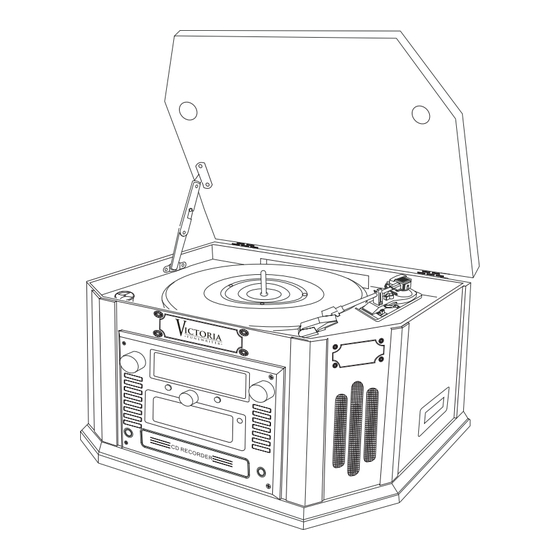
Table of Contents
Advertisement
Advertisement
Table of Contents

Subscribe to Our Youtube Channel
Summary of Contents for Grace Victoria GDI-TW4CD
- Page 2 IMPORTANT SAFETY INSTRUCTION PLEASE READ CAREFULLY ALL THE FOLLOWING IMPORTANT SAFEGUARDS THAT ARE APPLICABLE TO YOUR EQUIPMENT 1 Read Instructions - All the safety and operating instructions should be read before the product is operated. 2 Retain instructions - The safety and operating instructions should be retained for future reference . 3 Heed Warnings - All warnings on the product and in the operating Instructions should be adhered to .
-
Page 4: Table Of Contents
Table of Contents Preparation for use ....Unpacking&Set up ....Power Source Location of Controls & Indicators ....Operation Instruction ....General Radio Operation (Antenna Information) Turntable Operation Cassette Operation CD Operation CD Recording Instruction 10-11 ....Preparation Recording RECORDS to CD Recording CASSETTES to CD Manual track division Erasing a CD-RW... -
Page 5: Preparation For Use
PREPARATION FOR USE UNPACKING AND SET UP IMPORTANT : Raising And Lowering The Lid To open the lid, raise it as far as it will go until the lid support bracket locks in the open position . To close the lid, lift it upward slightly until the lid support bracket unlocks, and then gently lower the lid. - Page 6 needle STYLUS COVER Discard the stylus cover. Remove the twist -tie that was used to secure the tone arm during shipment. Release the tone arm lock lever. TONE ARM LOCK LEVER Connect the plug to your AC outlet. 120V 60Hz...
- Page 7 RECORD AM/FM POWER Mo./ST FINALIZE TAPE PHONO PLAY/PAUSE SENSOR ERASE STOP AUTO MANUAL OPEN/CLOSE TRACK INCREMENT CD RECORDER ERAPHONE AUX IN AU TO ST OP...
-
Page 8: Location Of Controls & Indicators
LOCATION OF CONTROLS AND INDICATORS 36 LINE OUT JACK Unit Controls 37 FM ANTENA WIRE 38 AC POWER CORD 39 OP/CLOSE 40 CD 41 PHONO 42 AM/FM 43 TAPE 44 AUX LINE OUT 45 AUTO MANUAL 46 INCREMENT TRACK 47 REC LEVEL “+” “-” 48 VOLUME “+”... -
Page 9: Operation Instruction
OPERATION INSTRUCTION Turntable operation General 1 Press the PHONO( )to set the unit 6/41 1 Make sure the unit is plugged in to phono mode. correctly to an AC outlet. 2 Make sure that you have removed the stylus cover from the stylus and have 2 Press the POWER( ) to turn on the released... -
Page 10: Cassette Operation
OPERATION INSTRUCTIONS OPERATION OPERATION CD OPERATION CASSETTE OPERATION ) button to set Press the CD( PLAYING CASSETTE 7/40 the unit to CD mode. 1 Press the TAPE( ) button to set 5/43 the unit to tape mode. 2 Press the CD OPEN/CLOSE (19/39) button to open the CD drawer. -
Page 11: Cd Recording Instruction
CD RECORDING INSTRUCTIONS Recording Cassettes to CD Preparation 1 Load a compatible blank CD-R or CD- RW into the unit. This unit is designed to record CD-R and CD-RW discs bearing the identification 2 Press the TAPE button to set the (5/43) logo “Compact Disc Recordable”... -
Page 13: Audio Connection
AUDIO CONNECTION AUDIO CONNECTION Audio output 1 AUX IN Press the AUX button to set the unit to Audio connection mode. Using the Aux in allows you to hook up additional external audio components LINE OUT a n d l i s t e n t o t h e m t h r o u g h y o u r unit.Any component with an audio output such as a Tuner ,can be c o n n e c t e d b y u s i n g t h e c o r r e c t... - Page 15 Grace Digital or from a Grace Digital authorized dealer are supported by a 1 year limited warranty. Grace Digital Inc. guarantees this item for a period of 1 year from the original date of purchase. The product is guaranteed against original defects in materials, manufacture and workmanship for 1 year from the date of purchase.
-
Page 16: Troubleshooting Guide
Troubleshooting Guide In case of trouble with the unit, please look through this chart and see if you can solve the problem by yourself before calling your dealer. Problem Cause Solution Power dose not come Connect the unit to the AC Unit is unplugged.





Need help?
Do you have a question about the Victoria GDI-TW4CD and is the answer not in the manual?
Questions and answers