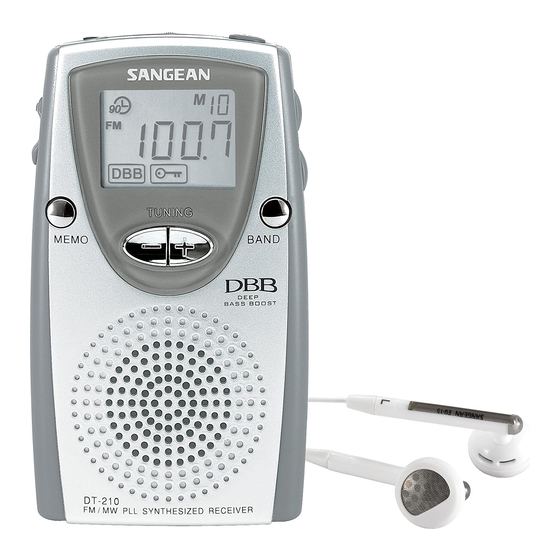
Sangean DT-210 User Manual
Hide thumbs
Also See for DT-210:
- Operating instructions manual (60 pages) ,
- Brochure (1 page) ,
- Specifications (1 page)
Advertisement
Advertisement
Table of Contents

Summary of Contents for Sangean DT-210
- Page 1 DT-210/DT-210L/DT-210V Revision 1...
- Page 3 Controls Stereo/Mono/Speaker switch Memory button Tuning Up/Down Earphones Jack Volume Control Power switch Display Memory Recall DBB (Deep Bass Boost) selection Band selector Belt Clip holder Lock switch Battery compartment Belt Clip Display Waveband indicator DBB on Key lock indicator Low battery indicator Frequency display Memory preset...
-
Page 4: Installing Batteries
Installing batteries 1. Position the radio face down. 2. Press the catch and slide in the direction of the mark. 3. Lift up the battery cover and insert 1xUM-4 (AAA) size on each side of battery compartment. Make sure the batteries are positioned in accordance with the diagram indicated. - Page 5 Addendum Important: Please always replace the batteries within 3 minutes and always with fresh batteries. If the radio malfunctions after battery replacement, 1. Switch off the radio and remove the batteries. 2. With the aid of a suitable implement (the end of a paper clip or pen), press the RESET button located in the battery compartment for about 5 seconds, this...
-
Page 6: Search Tuning
Search tuning 1. Switch on the radio by pressing the Power button. Note: The radio is originally set to be 90 minutes auto shut off after Power is switched on symbol will appear on the display). If you don’ t need this feature, press Power button for more than 2 seconds until symbol removed from the display. -
Page 7: Manual Tuning
Presetting stations You may store up to 15 stations on FM band and 10 stations on AM (MW) band for DT-210 (10 stations each on AM/FM/TV band for DT-210V and 10 stations each on AM(MW)/ FM/LW band for DT-210L) . -
Page 8: Recalling A Preset Station
Recalling a preset station 1. Switch on the radio. 2. Press RECALL button and Tuning Up/ Down to recall required preset station Display will flash preset station. 3. Press RECALL button again, once the required preset station is found. Lock Switch The lock switch located on the rear cabinet is used to prevent unintentional operation. - Page 9 Earphones and antenna The earphones also acts as the FM antenna when plugged into the earphones jack. While listening via speaker, you may plug the sup- plied wire antenna into the earphones jack, and set the ST/MO/SP switch to the SP (speaker) position.
- Page 10 Change AM (MW) band tuning step ( available only on DT-210/V not for LW version ) In Europe and other parts of the world, AM (MW) tuning step are 9 kHz, in America the AM tuning step is 10 kHz.
- Page 11 DBB (Deep Bass Boost) button Press DBB button to activate the Deep Bass Boost to have stronger bass sound, display will appear DBB symbol. Another press will cancel the DBB. Note: Suggest to activate the DBB only using earphones.
-
Page 12: Specification
100 mW (10% T.H.D. 1 kHz) Earphones socket: 3.5 mm dia stereo 32 ohm Frequency range: 87.50 - 108 MHz AM(MW) 522 - 1629 kHz (DT-210/L) 520 - 1710 kHz (DT-210V) LW 153 - 279 kHz (DT-210L) 2 - 13 CH (DT-210V) Battery Life: Approx.











