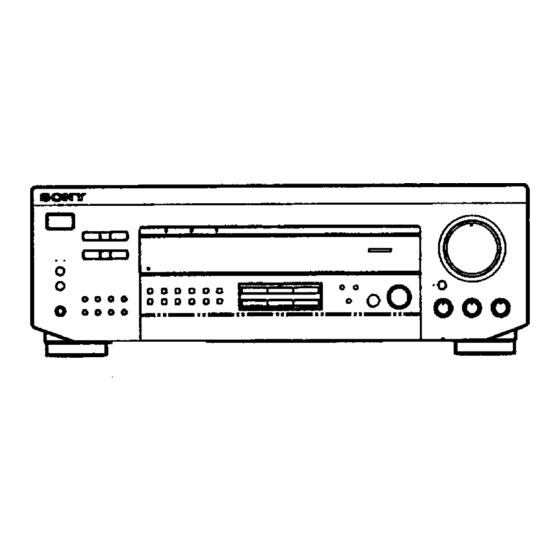
Sony STR-D360Z Operating Instructions Manual
Fm stereo fm-am receiver
Hide thumbs
Also See for STR-D360Z:
- Operating instructions manual (21 pages) ,
- Service manual (18 pages) ,
- Operating instructions manual (21 pages)
Summary of Contents for Sony STR-D360Z
- Page 1 SONY. 3-859-657-21(3) FM Stereo FM-AM Receiver Operating Instructions STR-DE515 STR-DE415 STR-DE315 STR-D460Z IffllINlllllilJl STR-D360Z 385965721 @ 1997 by Sony Corporation...
- Page 2 Reorient or relocate the receiving Precautions WARNING antenna. - Increase the separation between equipment and receiver. On safety - Connect the equipment into an outlet To prevent fire or shock • Should any solid object or liquid fall on a circuit different from that to hazard, do not expose into the cabinet, unplug the receiver...
-
Page 3: Table Of Contents
For detailed safety precautionS, see the TABLE OF CONTENTS "IMPORTANT SAFEGUARDS" leaflet. If you have any question or problem Getting Started concerning your receiver, please consult your nearest Sony dealer. Unpacking Hookup Overview Antenna Hookups Audio Component Hookups About This Manual... -
Page 4: Unpacking
Unpacking Hookup Overview Check that you received the following items with the The receiver allows you to connect and control the receiver: following audio/video components. Follow the • FM wire antenna hookup procedures for the components that you want • AM loop antenna to connect to the receiver on the pages specified. -
Page 5: Antenna Hookups
"_1 If you have poor AM reception Antenna Hookups Connect a 20 to 50 ft. (6 to 15-meter) insulated wire (not supplied) to the AM antenna terminal in addition to the AM loop antenna. Try to extend the wire outdoors and Overview keep it horizontal. -
Page 6: Speaker System Hookups
WOOFER (STR- MIX AUDIO OUT DESIS/D460Z only) (STR-DE415only) FRONTSPEAKERS A Wireless rear Speaker (STR-DE515 only) • When using an optional Sony Wireless Speaker System, connect the transmitter to the WIRELESS REAR SPEAKER connector. Note • Do not connect any other component. -
Page 7: Video Component Hookups
additional front "_i° If you have an speaker system • Video cable (not supplied) (1 for a TV monitor) Connect them to the FRONT SPEAKERSB terminals. Yellow Yellow "_'lf your TV monitor usesseparate speakers Hookups You can connect one of them to the SURROUND SPEAKER CENTER terminals for use with Dolby Pro The arrow indicates... -
Page 8: Ac Hookups
Where do I go next? Selecting a Component Go on to the next section to connect the AC power cord and complete your home theater system. To listen to or watch a connected component, first select the function on the receiver or with the remote. Before you begin, make sure you have: AC Hookups •... - Page 9 TV/DBS on the receiver. To watch videos, do the following: you use a Sony TV "_'lf Press VIDEO to select the VCR. When you press TV to watch a TV program, the TV turns on and switches to the TV input.
- Page 10 VCR (remote control mode VTR l*) VCR (remote control mode VTR 2*) VCR (remote control mode VTR 3*) >10 •Enter Sony VCRs are operated with a VTR 1, 2 or 3 setting. These correspond to Beta, 8mm and VHS respectively.
-
Page 11: Receiving,Broadcasts
" " • . •< 1 _,: : '._,':_7_ _ < " • i_. • i . When you tune in AM stations, adjust the Receiving Broadcasts direction of the AM loop antenna for optimum reception. This receiver lets you enter a station's frequency directly by using the numeric buttons (direct tuning). -
Page 12: Presetting Radio Stations
To change a preset station Presetting Radio Stations Preset a new station on the number you want to change. Note You'll most likely want to preset the receiver with the radio stations you listen to often so that you don't have If the AC power cord is disconnected for about one week, to tune in the station every time. -
Page 13: Recording
Recording.on a video tape Recording You can record "IV program or digital broadcasting system using the receiver. You can also add audio from This receiver makes it easy to record to and from the a variety of audio sources when editing a video tape. components connected to the receiver. -
Page 14: Choosing A Surround Mode
STR-DE415/DE315/D360Z only :: - Choosing a Surround Mode PRO LOGIC* --_ C. STUDIO --* HALL * "DOLBY" appears in the display. • You can take advantage of surround sound simply ** "S HALL" and "L HALL" appears in the display. selecting one of the three pre-programmed surround... -
Page 15: Getting The Most Out Of Dolby Pro Logic
Selecting the center mode Getting the Most Out of Dolby The receiver offers you four center modes: Phantom, 3 Pro Logic Surround Sound Channel Logic, Normal, and Wide. Each mode is designed for a different speaker configuration. Select To obtain the best possible Dolby Pro Logic Surround the mode that best suits your speaker's system sound, first select the center mode according to the configuration:... -
Page 16: Speaker Volume
Adjusting the delay time _ Adjusting the speaker volume [-_ You can make the surround sound more effective by The test tone feature lets you set the volume of your delaying the output from the rear speakers (delay speakers to the same level. (If all of your speakers have time). -
Page 17: Troubleshooting
(when you tune in with automatic tuning). help you remedy the problem. Should any problem Use direct tuning. persist, consult your nearest Sony dealer. Make sure you set the tuning interval correctly (when you tune in AM stations with There's no sound or only a very low-level sound is heard. -
Page 18: Specifications
8 ohms:" Sensitivity Mono: 18.3 dBf, 4.5 pV Dynamicpower STR-DE515/D460Z: Stereo: 38.3 dBf, 45 pV output Specifications 150W+ 150W (For USonly) STR-DE415/D36OZ: Usable sensitivity 11.2 dBf, 2 FV (IHF) 145 W + 145 W Audio power specifications STR-DE315: Mono: 76 dB 100 W + 100 W Stereo: 70 dB (USAonly) -
Page 19: Glossary
AC outlets • PHANTOM mode Preset station US MODEL: 1 switched, total 120 W/1A Select PHANTOM mode if you have front A radio broadcasting station that is stored in and rear speakers but no center speaker. memory of the receiver. Once you "preset"... -
Page 20: Speakers
H, I, J, K, L, M Hookups Scanning Adjusting delay time AC power cord preset stations antennas radio stations speaker volume tone audio components 5, 6 Selecting a program source volume overview using the remote Antenna hookups speakers 6, 7 Speakers connection 6, 7... - Page 21 STR- DE515/DE415/D460Z/D360Z [][][][] 5.1/DVD (Audio/Video) SWITCHED AC OUTLET ANTENNA (AM/FM) (Australia) r_ ground terminal (STR-DE515/D460Z only) [] PHONO FRONT SPEAKERS (A/B) WOOFER (Audio Out) [] CD SURROUND SPEAKER (STR-DE515/D460Z only) [] TAPE/MD MIX OUT (Audio Out) (CENTER) [] TV/DBS SURROUND SPEAKERS (STR-DE415 only) [] VrDEO...
- Page 22 Starts play on the reverse side. signal or VCR program. * RMS: Random Music Sensor • ..,._Tape deck Sets tape decks to the ** Only for Sony TVs with the picture-in-picture'unCtion record standby mode. • + _ Tape deck/ Starts recording when MD recorder/ pressed with P.- (or "91...
-
Page 23: Presetting Radio Stations
Presetting Radio Receiving Broadcasts Selecting a Stations Component (direct tuning) Example: Receiving FM Example: Presetting a Example 1"Playing a CD station as A7 102.50 MHz TUNER TUNER Turn on the CD player. Tune in the station you want. V-----'-I Select FM. Start playing. - Page 24 Sony Corporation Printed in U.S.A.






