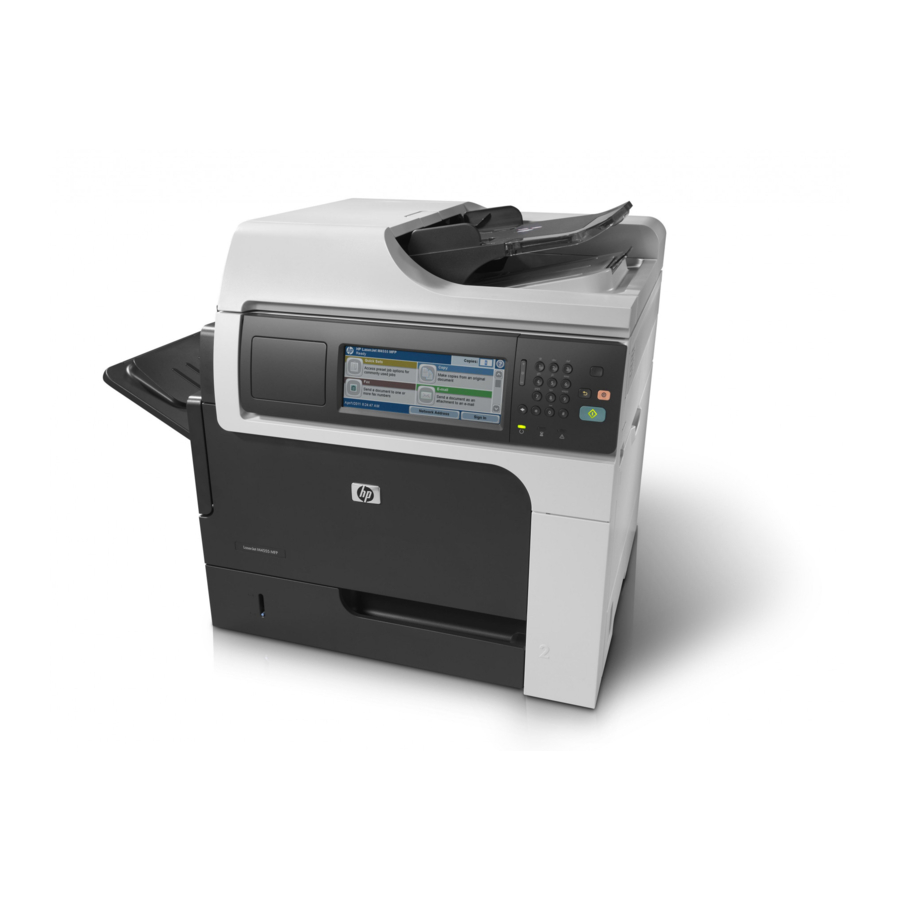
HP LaserJet Enterprise M4555 Stand Installation Manual
Sheet paper feeder with stand
Hide thumbs
Also See for LaserJet Enterprise M4555:
- Installation manual (8 pages) ,
- Installation manual (16 pages)
Summary of Contents for HP LaserJet Enterprise M4555
- Page 1 CE734A CE735A CE734A CE735A...
- Page 2 CE734A CE735A...
- Page 3 CE734A CE735A Make sure that the configuration page lists the accessory as an installed option. Administration>Reports>Configuration/Status Pages>Configuration Page>Print Assurez-vous que la page de configuration répertorie l’accessoire en tant qu’option installée. Administration>Rapports>Pages de configuration/d’état>Page de configuration>Imprimer Vergewissern Sie sich, dass das Zubehör auf der Konfigurationsseite als installierte Option aufgeführt wird. Administration>Berichte>Konfigurations-/Statusseiten>Konfigurationsseite>Drucken Verificare che nella pagina di configurazione l’accessorio sia presente come opzione installata.
- Page 4 設定ページにアクセサリがインストール済のオプションとして表示 されることを確認します。 [管理] > [レポート] > [設定/ステータス ページ] > [設定ページ] > [印刷] 구성 페이지에 설치 완료 선택 사항으로 부속품이 나열되어 있는지 확인합니다. 관리>보고서>구성/상태 페이지>구성 페이지>인쇄 Kontroller at ekstrautstyret er angitt som installert tilbehør på konfigurasjonssiden. Administrasjon>Rapporter>Konfigurasjon/Statussider>Konfigurasjonsside>Skriv ut Upewnij się, że na stronie konfiguracji urządzenie dodatkowe jest wyświetlane jako zainstalowane. Administracja>Raporty>Strony konfiguracji/stanu>Strona konfiguracji>Drukowanie Verifique se a página de configuração relaciona o acessório como uma opção instalada.
- Page 5 1. Open the printer driver Properties dialogue box. 1. Obriu el quadre de diàleg Propietats del 2. Click the Device Settings tab. controlador d’impressora. 3. Click the Installable Options section. 2. Feu clic a la fitxa Paràmetres del dispositiu. 4. Click the Tray 3: setting, and then select the 3.
- Page 6 1. Open het dialoogvenster Eigenschappen van het 1. 제품 등록 정보 대화상자를 엽니다. printerstuurprogramma. 2. 장치 설정 탭을 클릭합니다. 2. Klik op het tabblad Apparaatinstellingen. 3. 설치 가능한 옵션 섹션을 누릅니다. 3. Klik op het gedeelte Installeerbare opties. 4. 용지함 3을 누릅니다: 설정, 그 다음 설치 완료 4.
- Page 7 1. Otvorte dialógové okno Vlastnosti 1. เปิ ด กล่ อ งโต้ ต อบคุ ณ สมบั ต ิ ข องไดรเวอร์ เ ครื ่ อ งพิ ม พ์ ovládača tlačiarne. 2. คลิ ก แท็ บ การตั ้ ง ค่ า อุ ป กรณ์ 2.
- Page 8 © 2010 Hewlett-Packard Development Company, L.P. www.hp.com *CE734-90901* *CE734-90901* CE734-90901...







