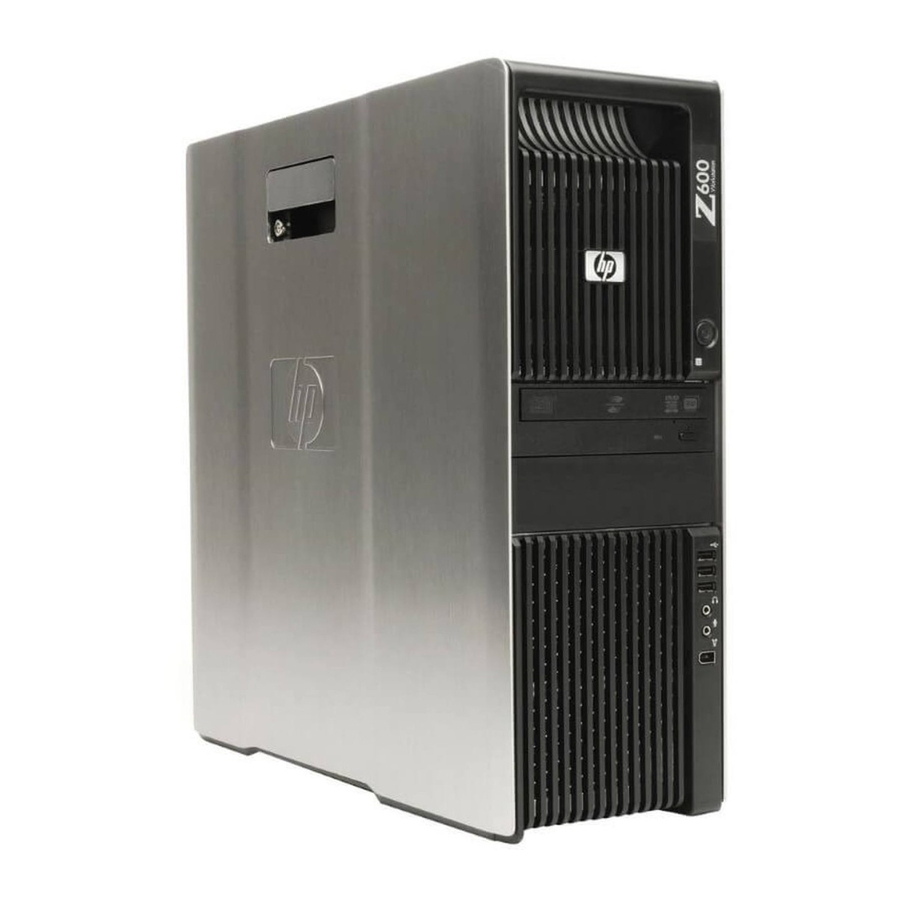
HP Z600 - Workstation - 6 GB RAM Installation Manual
Hp z series workstations - ieee-1394b pci express card installation
Hide thumbs
Also See for Z600 - Workstation - 6 GB RAM:
- User manual (72 pages) ,
- Installation manual (12 pages) ,
- Installation (2 pages)
Advertisement
Quick Links
IEEE-1394b PCI Express Card installation
Introduction
This document describes how to install an IEEE-1394 PCI Express (PCIe) card in HP
and xw4600 Workstations.
Kit contents
●
IEEE-1394b PCIe card
●
Y-adapter power cable
●
Warranty information
●
Installation instructions
Before you begin
To view QuickSpecs and determine the compatibility of this product with your HP workstation, see
http://www.hp.com/go/productbulletin.
ENWW
© 2009 Hewlett-Packard Development Company, L.P. Printed in the U.S.
series, xw9400,
Introduction
1
Advertisement

Summary of Contents for HP Z600 - Workstation - 6 GB RAM
-
Page 1: Kit Contents
Y-adapter power cable ● Warranty information ● Installation instructions Before you begin To view QuickSpecs and determine the compatibility of this product with your HP workstation, see http://www.hp.com/go/productbulletin. © 2009 Hewlett-Packard Development Company, L.P. Printed in the U.S. ENWW Introduction... -
Page 2: Warnings And Cautions
Warnings and cautions WARNING! Any surface or area of the equipment marked with this symbol indicates the presence of an electrical shock hazard. To reduce the risk of injury from electrical shock, do not open any enclosed area marked with this symbol. WARNING! To reduce the risk of electric shock or damage to your equipment: —... -
Page 3: Step 1-Preparing For Component Installation
Step 1—Preparing for component installation NOTE: Workstation models vary. All illustrations are examples only. Download and install updates Check for available system BIOS updates specified for your HP workstation model and operating system at http://www.hp.com/go/workstationsupport. Install the system BIOS updates, if available. Accessing the internal components of the workstation If you need help preparing the workstation for this installation, consult the removal and replacement procedures in the service guide for your workstation at... - Page 4 Select an appropriate PCIe expansion slot and remove the slot cover. The IEEE-1394 card may be installed in any unused PCIe expansion slot. NOTE: To identify an available PCIe expansion slot, see the service label on the side access panel. Figure 1 Removing the expansion slot cover Step 2—Installing the IEEE-1394 card...
-
Page 5: Step 3-Configuring The Cabling
Step 3—Configuring the cabling NOTE: To locate the appropriate connectors on the system board, see the service label on the workstation access panel. Table 1 Power and data configuration information 400 Workstations 600 Workstations 800 Workstations HP xw4600 Workstations HP xw9400 Workstations 1394B ●... -
Page 6: Step 4-Reassembling The Workstation
600, 800 and xw9400 Workstations power and data cabling Connect the center connector of the Y-adapter power cable to the workstation optical drive power supply Connect one end of the Y-adapter power cable to the optical drive power connector Connect the other end of the Y-adapter power cable to the power connector on the IEEE-1394 card NOTE: For HP 800 Workstations and HP xw9400 Workstations, do not unplug the front I/O...



