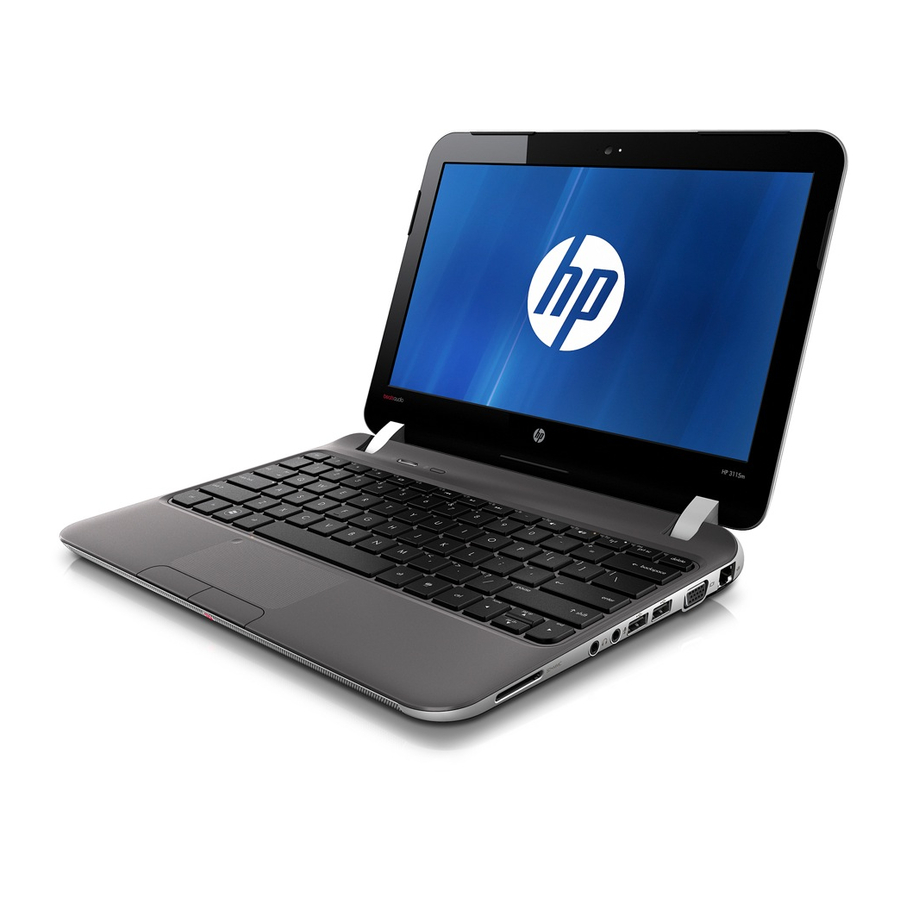
HP 3115m Technical White Paper
Notebook hard drives & solid state drives
Hide thumbs
Also See for 3115m:
- Specifications (4 pages) ,
- Maintenance and service manual (103 pages) ,
- Maintenance and service manual (105 pages)
Table of Contents
Advertisement
Quick Links
- 1 Table of Contents
- 2 Identifying, Preventing, Diagnosing, and Recovering from Drive Failures
- 3 Hard Drive / Solid State Drive Troubleshooting Flowchart
- 4 Firmware & Product Updates
- 5 Advanced Diagnostics - Unified Extensible Firmware Interface (Uefi)
- 6 Installing Sata Drivers
- 7 Additional Hp Recommendations for Optimizing Performance on Products with Older Operating Systems
- 8 Hard Drive Mounting Bracket
- Download this manual
See also:
Maintenance and Service Manual
HP Notebook Hard Drives & Solid State
Drives
Identifying, Preventing, Diagnosing and
Recovering from Drive Failures
Care and Maintenance Measures
Technical White Paper
Table of contents
Identifying, Preventing, Diagnosing, and Recovering from Drive Failures .................................................... 2
Introduction ..................................................................................................................................... 2
Symptoms of Hard Drive (HDD) Performance Issues .............................................................................. 2
Hard Drive / Solid State Drive Troubleshooting Flowchart ..................................................................... 4
Hard Drive & Solid State Drive Diagnostics ......................................................................................... 5
Advanced Diagnostics - Unified Extensible Firmware Interface (UEFI) ...................................................... 5
HP 3D Drive Guard .......................................................................................................................... 5
Firmware & Product Updates ............................................................................................................. 6
Intel Matrix Storage Technology driver ............................................................................................... 6
Installing SATA drivers ...................................................................................................................... 6
Care and Maintenance Measures .......................................................................................................... 7
Preparing Advanced Format HDDs for Microsoft Windows installations .................................................. 7
Hard Drive Mounting Bracket ............................................................................................................ 7
HP CMI - Client Management Interface ............................................................................................... 7
Additional HP Recommendations for Optimizing Performance on Products with Older Operating Systems .. 7
For more information ........................................................................................................................ 8
Advertisement
Table of Contents

Summary of Contents for HP 3115m
-
Page 1: Table Of Contents
HP Notebook Hard Drives & Solid State Drives Identifying, Preventing, Diagnosing and Recovering from Drive Failures Care and Maintenance Measures Technical White Paper Table of contents Identifying, Preventing, Diagnosing, and Recovering from Drive Failures ............ 2 Introduction ............................. 2 Symptoms of Hard Drive (HDD) Performance Issues ................2 Hard Drive / Solid State Drive Troubleshooting Flowchart .............. -
Page 2: Identifying, Preventing, Diagnosing, And Recovering From Drive Failures
Identifying, Preventing, Diagnosing, and Recovering from Drive Failures Introduction This white paper explains how companies and users can reduce the risk of hard drive failures. These measures include enhanced hard drive diagnostics, Intel Storage Matrix Technology, HP 3D drive guard, firmware updates, and more. The following sections explain how to identify and possibly prevent hard drive (HDD) and Solid State Drive (SSD) failures. - Page 3 File Corruption One of the most difficult software problems to trace is file corruption, because corruption occurs very easily during routine computer handling. For example, powering off the notebook before the OS has completed the shutdown process can create corrupted boot files that ultimately result in blue screens and/or continuous reboots.
-
Page 4: Hard Drive / Solid State Drive Troubleshooting Flowchart
Hard Drive / Solid State Drive Troubleshooting Flowchart End User Experiences: Drive Failure Symptoms of Drive Failure Recommended Actions for End User to Take Document any error codes related to the drive failure that have occurred during POST or when attempting to access the drive Document the symptoms e.g. -
Page 5: Hard Drive & Solid State Drive Diagnostics
Hard Drive (HDD) & Solid State Drive (SSD) Diagnostics HP Diagnostics In the event you experience hard or solid state drive issues, the first step is to select the f2 function key when booting up the system. This diagnostic routine detects any faults and issues that can cause the drive to fail. -
Page 6: Intel Matrix Storage Technology Driver
Intel Matrix Storage Technology driver HP offers the Intel Matrix Storage Manager driver for notebook PC models that are configured with Intel Matrix Storage Manager Technology. The Intel Matrix Storage Technology solution technology provides improved performance and reliability, as well as support for lower power consumption on computer systems equipped with Serial ATA hard disk drives. -
Page 7: Care And Maintenance Measures
Care and Maintenance Measures Preparing Advanced Format HDDs for Microsoft Windows installations Historically, hard disk drives (HDDs) have used 512-byte sectors; however, this sector size is now limiting HDD capacity. To address this limitation, the industry is moving Advanced Format drives with 4096-byte (4-KB) sectors –... -
Page 8: For More Information
Share with colleagues © Copyright 2011 Hewlett-Packard Development Company, L.P. The information contained herein is subject to change without notice. The only warranties for HP products and services are set forth in the express warranty statements accompanying such products and services. Nothing herein should be construed as constituting an additional warranty.





