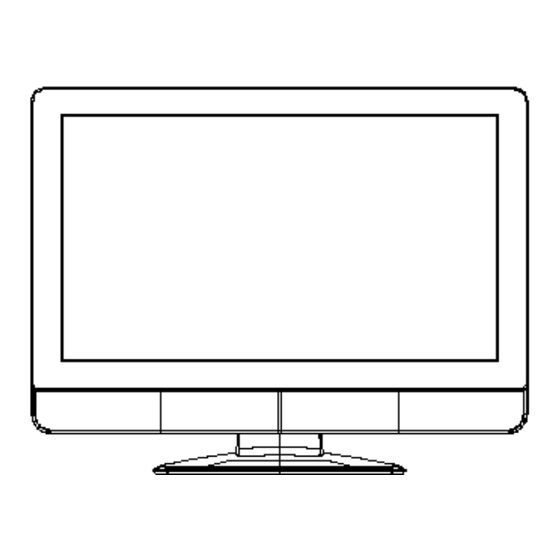
Advertisement
Quick Links
Service Manual
Model #: VL320M_LGD
_LC320WUG-SBR1-6R1/7R1
(T32USVZB1RF-.VL320M1~4)
AMTRAN TECHNOLOGY CO., LTD.
17F, NO. 268, Lien Chen Rd., Chung Ho City Taipei County, Taiwan, 235 R.O.C.
TEL : (02) 8228-0505
FAX : (02) 8228-0599
Confidential Document, Property of AmTRAN CO. LTD
Advertisement

Summarization of Contents
FCC Information and Compliance
FCC Information
Details on FCC compliance for Class B digital devices and potential interference.
FCC Warning
Requirements for continued FCC compliance, use of grounded cords and shielded cables.
CE Certification
Compliance with EEC directive 89/336/EEC regarding electromagnetic compatibility.
Safety Caution
Guidelines for using properly grounded power cables and meeting local safety standards.
Chapter 1 Features
TV Viewing and Connectivity
Built-in TV tuner, color depth, and PC connectivity features.
Video/Audio Outputs and Screen Adjustments
S-Video, HDMI, TV out, auto-adjust, and smoothing functions.
Power Saving and On-Screen Display
Low power consumption (<1W) and user-configurable OSD settings.
Chapter 2 Specifications
General Description
Overview of model, panel, display pixels, aspect ratio, and color depth.
Optical Characteristics
Details on panel supplier, display pixels, active area, color depth, and contrast ratio.
Power Supply Specifications
Input voltage, current, inrush current, power consumption, and standby power.
Mechanical and Packaging Specifications
Gap allowance, tilt, panel tolerance, product balance, and tilt angle specifications.
Outline Dimensions and Weight
Physical dimensions (height, width, depth) and weight of the display module and base.
Material and Color
Materials and colors for front bezel, rear cover, and base assembly.
Wall-mounting and Packaging Details
Screw specifications, mounting pitch, packaged dimensions, and pallet/container load.
Included Accessories
List of accessories provided with the product, such as power cord, remote, and manual.
Chapter 3 On Screen Display
Picture Adjustments
Settings for picture mode, brightness, contrast, color, sharpness, and advanced video.
Audio Adjustments
Settings for audio mode, equalizer, balance, digital/analog audio out, and SRS TSHD.
Setup Options
Configuration settings including language, sleep timer, input naming, and system reset.
Parental Controls and CC
Features for parental restriction, channel blocking, and closed captioning.
Mode-Specific Settings
Adjustments for RGB, TV, and DTV modes, including tuner and input naming.
External Control Panel & Indicators
LED Indicator Display
Explanation of LED indicator status (Off, White, Orange) and their meanings.
User Control Panel Specifications
Power/Standby Button Operation
Operation of the Power/Standby button for turning the device on and off.
Menu and Navigation Buttons
Functions of MENU, CH+/CH-, VOL+/VOL-, and INPUT buttons for OSD and input selection.
Chapter 9 Troubleshooting
Display Issues by Input
Troubleshooting for PC, TV, Composite, Video, Component, and HDMI display problems.
Internal Component Issues
Troubleshooting for DC-DC converter voltages and DDC reading errors.
Audio Function Issues
Steps to diagnose and resolve problems with the audio function not working correctly.
Disassembly Instructions
Rear Cover and Connector Board Removal
Procedure for removing the rear cover and connector board assembly.
Power and Main Board Removal
Steps for removing the power board and main board assemblies.










Need help?
Do you have a question about the VL320M LGD LC320WUG-SBR1-6R1 and is the answer not in the manual?
Questions and answers