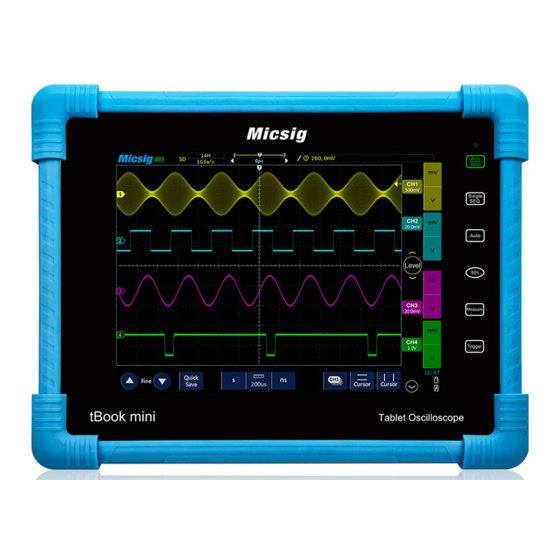
Summarization of Contents
Important Safety Information
General Safety Summary
Provides precautions to avoid injury and prevent product damage.
Service Safety Summary
Information for safely performing service on the product by qualified personnel.
Terms in the Manual
Defines terms like WARNING and CAUTION used within the manual.
Symbols on the Product
Explains symbols found on the product and their meaning.
Preface
General Introduction
Introduces the tBook mini TO1000 series oscilloscope and its features.
Key Features
Lists the main technical specifications and capabilities of the oscilloscope.
Installing Your Scope
Check Shipped Accessories
Guide to inspecting the shipping container and verifying included items.
Operating Requirements
Details environment, power, and signal input ranges for safe operation.
Input Signal Requirements
Specifies allowed limits for input signals to ensure accurate measurements.
Secure (Lock) the Oscilloscope
Instructions on how to secure the oscilloscope to prevent property loss.
Getting Acquainted With Your Instrument
Front Panel and Rear Panel
Identifies and describes the components on the front and rear panels.
Using the Stand
Instructions on how to deploy and use the instrument's tilt stand.
Installing the Carry Strap
Step-by-step guide for attaching the optional carry strap.
Powering the Oscilloscope
Instructions for turning the oscilloscope on and off safely.
Probe Compensation
Steps for compensating passive probes for accurate measurements.
User Interface Screen
Detailed explanation of the oscilloscope's graphical user interface elements.
Instrument Settings
Configuration options for system info, language, upgrades, and network settings.
Operating Your Instrument
Gestures
Describes touch gestures like Tap, Swipe, and Drag for interaction.
User Interface and Basic Operations
Navigating the interface, managing channels, and positioning waveforms.
Signal Analysis and Measurements
Setting time base, trigger, auto functions, measurements, cursor, and zoom.
Advanced Functions and Utilities
Waveform management, math, reference, bus decoding, screenshots, mouse, screen lock, storage, probe compensation.
Optional Function Upgrade
Guide on how to upgrade the oscilloscope with optional features.
Remote Control Your Instrument
Computer Software Instruction
Instructions for installing and connecting the PC software for remote control.
APP (Android/iOS)
Steps to connect the oscilloscope to mobile devices using the Micsig app.



Need help?
Do you have a question about the TO1104 and is the answer not in the manual?
Questions and answers