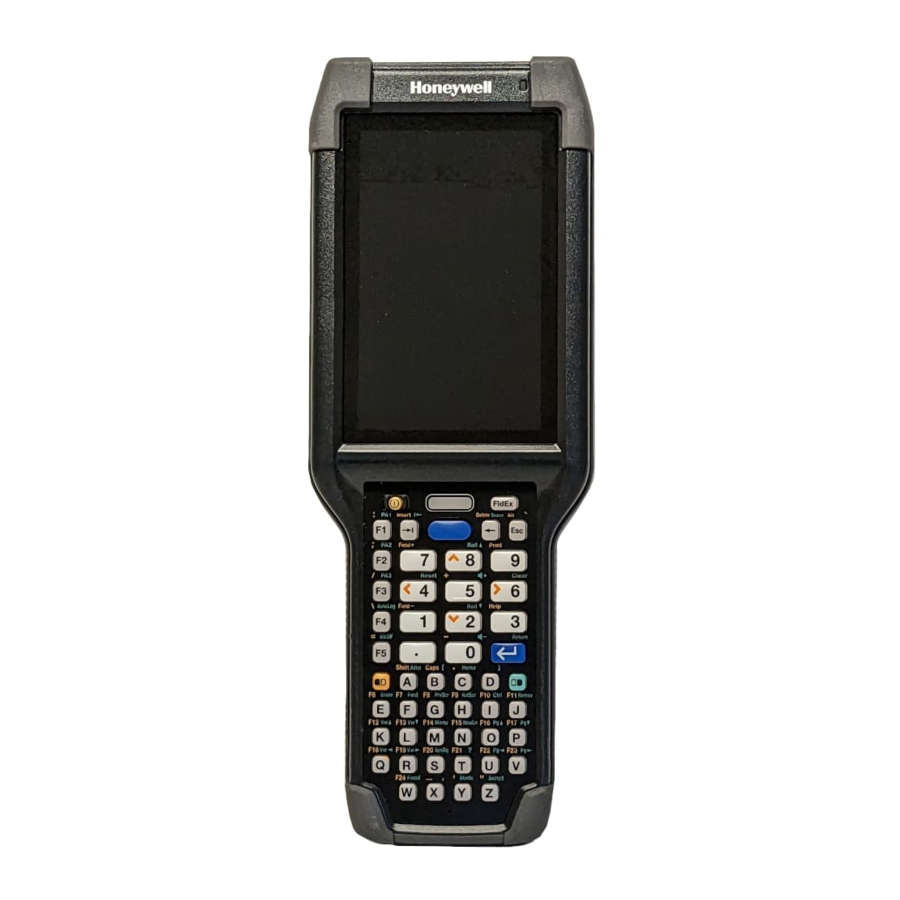
Honeywell CK65 Series, CK65-CB, CK65-NB Manual
- User manual (120 pages) ,
- Quick start manual (20 pages) ,
- User manual (88 pages)
Advertisement
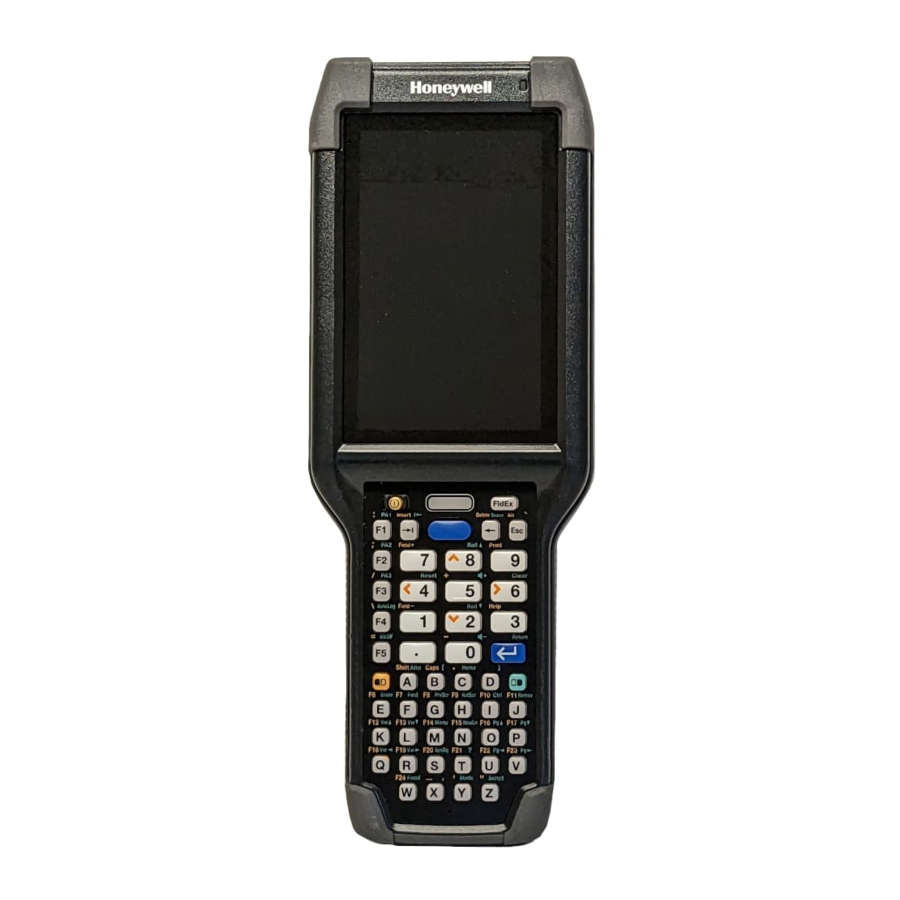
Out of the Box
Make sure that your shipping box contains these items:
- CK65 Universal ChargeBase (CK65-CB-UVN) or NetBase (CK65-NB-UVN)
- Power supply
- Power cord (if purchased)
- Regulatory Sheet
If any of these items are missing or appear damaged, contact your Customer Account Representative. Keep the original packaging in the event that you need to return the ChargeBase or NetBase for service or if you want to store the charger while not in use.
We recommend the use of Honeywell accessories and power adapters. Use of any non-Honeywell accessories or power adapters may cause damage not covered by the warranty.
Connect Power
Use only a UL Listed power supply which has been qualified by Honeywell with an output rated at 12V/7A. The power supply input rating is 100-240 VAC, 50/60 Hz. The operating temperature is -10°C to 50°C (14°F to 122°F).

- Plug the power cord into the power supply.
- Plug the power supply cable into the power connector on the back of the charger.
- Plug the power cord into a standard wall outlet.
Charge the Battery Pack
Make sure that all components are dry prior to using the computers and batteries with accessories. Using wet components may cause damage not covered by the warranty.
- Insert one to four CK65s with battery pack inserted into the ChargeBase or NetBase.
![Honeywell - CK65 Series - Charging the Battery Pack Charging the Battery Pack]()
Remove the Cup
To release a cup from the base:
- Push the latch towards the front of the base.
![]()
- Tilt the back of the cup upwards.
![]()
- Lift the cup out of the base.
![]()
Mount the Unit
You can mount the charger on a flat, horizontal surface such as a desktop or workbench with an optional DIN rail.
Mounting hardware required:
- DIN rail
- 3/16-inch diameter x 5/8-inch long pan head screw
- 1/2-inch OD x 7/32-inch ID x 3/64-inch thick washer
- 3/16-inch diameter nut
- Slide the DIN rail into the slot on the bottom of the ChargeBase or NetBase.
- Secure the DIN rail to the flat surface with the hardware.
![Honeywell - CK65 Series - Mounting the Unit Mounting the Unit]()
Customer Support
Technical Assistance
To search our knowledge base for a solution or to log in to the Technical Support portal and report a problem, go to www.honeywellaidc.com/working-with-us/contact-technical-support.
For our latest contact information, see www.honeywellaidc.com/locations.
Product Service and Repair
Honeywell International Inc. provides service for all of its products through service centers throughout the world. To obtain warranty or non-warranty service, return your product to Honeywell (postage paid) with a copy of the dated purchase record.
To learn more, go to www.honeywellaidc.com and select Service & Repair at the bottom of the page.
Documents / Resources
References
![www.honeywellaidc.com]() Technical Support
Technical Support![www.honeywellaidc.com]() Industrial Automation | Honeywell
Industrial Automation | Honeywell![www.honeywellaidc.com]() Industrial Automation | Honeywell
Industrial Automation | Honeywell![www.honeywellaidc.com]() Technical Support
Technical Support
Download manual
Here you can download full pdf version of manual, it may contain additional safety instructions, warranty information, FCC rules, etc.
Advertisement




















Need help?
Do you have a question about the CK65 Series and is the answer not in the manual?
Questions and answers