Advertisement
FOR VIDEO DOORBELL INSTALLATION
What You Need
· Phillips-Head Screwdriver
· Power Drill (15/64" Drill Bit)
What's in the Box
Video Doorbell C30
Model: T8224
Screw Pack
AT A GLANCE
Front View
①
②
③
④
⑤
❶
Motion Sensor
❷
Camera Lens
❸
Microphone
❹
Ambient Light Sensor
❺
LED Ring / Doorbell Button
USB-C Charging
Mounting Bracket
Cable
Detaching Pin
Quick Start Guide
Screw Hole Positioning
Card
Advertisement
Table of Contents

Summary of Contents for EUFY C30
- Page 1 FOR VIDEO DOORBELL INSTALLATION What You Need · Phillips-Head Screwdriver · Power Drill (15/64" Drill Bit) What's in the Box Video Doorbell C30 USB-C Charging Mounting Bracket Screw Hole Positioning Model: T8224 Cable Card Screw Pack Detaching Pin Quick Start Guide...
-
Page 2: How The System Works
The video doorbell detects motion at your porch and lets you to answer the door anytime, anywhere. You can store video clips in the built-in storage of your eufy HomeBase S380 (sold separately). When someone rings the doorbell, people in the house will be notified. -
Page 3: Setting Up The System
2. Plug the charging cable into a USB power adapter, then plug the power adapter into the wall. Fully charge the doorbell before installation. SETTING UP THE SYSTEM 1. Download and install the eufy Security app, then sign in or create an account. 2. Follow the in-app instructions to add the video doorbell. -
Page 4: Mount The Bracket
MOUNTING THE DOORBELL Choose a Location 1. Take the video doorbell to your front door and check the live view in the app. Choose a location where you can see the desired field of view. Consider the following factors: · Check if you can reuse the existing holes and anchors in the wall or door frame. ·... -
Page 5: Install The Doorbell
Install the Doorbell Align the doorbell with the bottom of the mounting bracket, then press the top of the doorbell into place until it clicks. Recharging the Doorbell 1. Insert the detaching pin into the pin hole on the top of the doorbell, then lift the top for removal. 2.
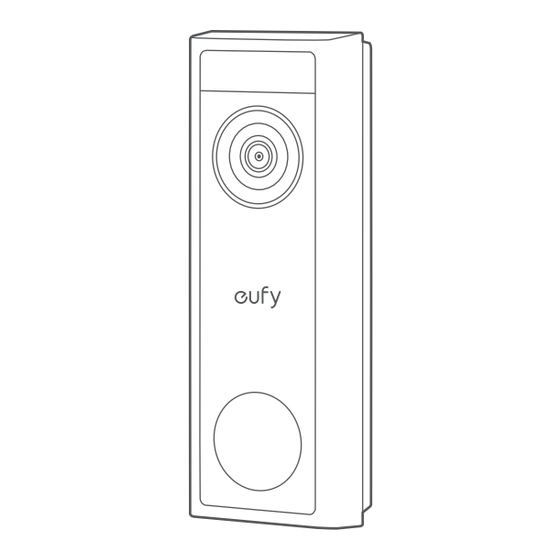



Need help?
Do you have a question about the C30 and is the answer not in the manual?
Questions and answers