Subscribe to Our Youtube Channel
Summary of Contents for Honeywell RAE SYSTEMS GammaRAE II R
- Page 1 GammaRAE II R Personal Radiation Monitor And Dosimeter User’s Guide P/N 047-4505-000 Revision D, December 2010 www.raesystems.com...
-
Page 2: Read Before Operating
Read Before Operating This manual must be carefully read by all individuals who have or will have the responsibility of using, maintaining, or servicing this product. The product will perform as designed only if it is used, maintained, and serviced in accordance with the manufacturer’s instructions. - Page 3 Warnings For safety reasons, this equipment must be operated and serviced by qualified personnel only. Read and understand the user manual completely before operating or servicing. Computer Interface Do not transfer data by means of the Bluetooth interface in hazardous atmospheres. Static Hazard Clean only with a damp cloth.
- Page 4 Avertissements Pour des raisons de sécurité, cet équipement doit être utilisé, entretenu et réparé uniquement par un personnel qualifié. Étudier le manuel d’instructions en entier avant d’utiliser, d’entretenir ou de réparer l’équipement. Câble de Computer Ne transférez pas les données au moyen de l’interface de bluetooth en atmosphères dangereuses.
-
Page 5: Table Of Contents
Contents GammaRAE II R Features ........4 General Information . -
Page 6: Gammarae Ii R Features
GammaRAE II R Features LCD showing operation parameters and radiation measurements LED alarm LED alarm MODE key for SET key for selecting mode selecting and function or setting parameters Sensor location Buzzer alarm Front View Battery compartment Battery compartment Belt clip cover screw Charging contacts... -
Page 7: General Information
General Information The GammaRAE II R is a rapid γ-ray (gamma) source detector and dosimeter in a single unit. Because of its high sensitiv- ity at low radiation levels, it can alert first responders to the presence of a radiation threat well before they might be exposed to health-threatening levels. -
Page 8: Inserting & Replacing Batteries
Inserting & Replacing Batteries GammaRAE II R uses two AA alkaline or Nickel-Metal- Hydride (NiMH) batteries as its power source. To change the batteries: 1. Use the provided tool to open the cover on the side of the unit. Turn the screw counterclockwise to loosen the screw, and then tilt the cover off. -
Page 9: Charging Batteries
Charging Batteries NiMH betteries can be charged inside the GammaRAE II R using the included charging cradle and power adapters. 1. Plug the wall power adapter or 12V vehicle power adapter into the right side of the charging cradle. 2. Plug the power adapter into the appropriate power source (wall outlet or 12V power outlet). -
Page 10: User Interface
User Interface GammaRAE II R’s user interface consists of the display, LEDs, alarm transducer and two buttons, labeled MODE and SET. The LCD display provides visual feedback that includes time, functional mode, battery condition, and gamma radiation measurement. LCD display Datalog indication Alarm information Battery status... -
Page 11: User Interface Icons
User Interface Icons Icon Indication Battery Voltage low Battery Low alarm triggered Battery fully charged Low Gamma alarm triggered High Gamma alarm triggered Gamma Over-Range (reading over 600 R/h) Gamma Overload. Reading more than 999 R/h Datalogging active (flashing) Turning GammaRAE II R On and Off Turning GammaRAE II R On Press and hold the MODE button for 3 seconds. - Page 12 Important! If your GammaRAE II R displays “Gamma sensor failed” or “All sensors failed!” contact your distributor or RAE Systems service at +1-408-952-8200. Do not attempt to use or repair the unit. There are no user-serviceable parts in the GammaRAE II R. 2.
- Page 13 If the low gamma sensor is damaged or not functioning properly, the message “Gamma sensor failed" is displayed, turn the unit off and contact your distributor or the RAE Systems service department. The high gamma sensor (PIN diode) is also tested continuously for the first 30 minutes of operation.
- Page 14 4. Background calibration reading (Search Mode only). The GammaRAE II R performs a 36-second background reading countdown. When background calibration reading is complete, datalogging starts (if Continuous Datalogging is enabled) and the unit is in Normal Operating Mode. The display looks like this: Turning GammaRAE II R Off Press the MODE button and hold it for 5 seconds.
-
Page 15: Flipping The Screen
Flipping the Screen The GammaRAE II R is easy to read, whether held in the hand or clipped to a belt. To flip the screen, press the SET button and hold it down for 3 seconds. When the image inverts, release the button. To flip the display again, hold SET for 3 seconds. -
Page 16: Operation
Operation The GammaRAE II R has two modes: Normal Operating Mode and Programming Mode. Normal Operating Mode is the default; see Programming Mode, on page 20, for details on entering and using Programming Mode. Normal Operating Mode In Normal Operating Mode, the GammaRAE II R detects gamma radiation and accumulates radiation dosage data. -
Page 17: Norm
The BGND, PEAK, MIN, DOSE, TIME, STAT and TEST screens can each be enabled or disabled using the ProRAE Studio Radiation software. The NORM and COMM screens are always enabled. NORM Normal Operating Mode of the GammaRAE II R. Displays a measurement of the ambient radiation. Can display in counts per second (cps) or divisions of R/h or Sv/h, depending on how the detector is set up (see Programming Mode). -
Page 18: Stay Time Alarm Details
Stay Time: Alarm Details The Stay Time feature provides alarms based on calculations that examine the dose threshold, current accumulated dose, and current dose rate. As Stay Time becomes 2 hours or less, alarms are activated at the intervals shown in this table: Stay Time (T) Alarm Status T >... -
Page 19: Bgnd
BGND Background reading. This option is only active if the GammaRAE II R is in Search Mode. This option is skipped if the detector is in Safety Mode. Press the SET button to have the detector update the background radiation reading. Press the MODE button to step to the next function. -
Page 20: Min
The minimum radiation level detected since last cleared. Press the SET button twice to clear the MIN value. If you press SET once but do not want to clear the reading, press MODE to return to the MIN reading. The MIN value is also cleared when the detector is turned off. -
Page 21: Stay Time In Dose View
Stay Time In Dose View: Display Details The Stay Time display changes as the time interval decreases and the accumulated dosage increases. This chart shows how the display looks as accumulated dosage increases. Display Conditions Display Format > One year Stay time >... -
Page 22: Time
TIME Time, date, and run time. Date is displayed in YYYY-MM-DD format (can be set in Programming Mode). Time is displayed in HH:MM:SS format (can be set in Programming Mode). Run time from when the detector was turned on (shown in hours and minutes, 0000:00). Press the MODE button to step to the next function. -
Page 23: Comm
COMM Communicate with a computer using Bluetooth® radio. Press SET to open the connection on the GammaRAE II R unit end. Use the ProRAE Studio Radiation Software on your computer to download datalogs and change configuration settings. TEST Self test. This consists of tests to make sure all alert functions are working properly. - Page 24 The Buzzer is tested. Press the SET button to start the next test. The Vibrator is tested. Press the SET button to start the next test. The LEDs are tested. Press the SET button to start the next test. The back light is tested. Press the SET button to start the next test.
- Page 25 The Bluetooth radio is tested. Press the SET button ® to start the next test. The Alarm Alerts are tested. Press the SET button to finish the TEST functions. This returns GammaRAE II R to Normal Operating Mode. During any test, if the SET button is not pressed within 60 seconds, the unit automatically moves on to the next test.
-
Page 26: Programming Mode And Basic User Mode
Programming Mode and Basic User Mode Programming Mode and Basic User Mode are used to change alarm settings and detector settings (units of measure, time, etc.). All options are available in Programming Mode, and it is password protected for security and use in larger organizations, while only a portion of the settings are changeable in Basic User Mode. - Page 27 The main menu for Programming Mode or Basic User Mode is displayed: Press the MODE button to step through the menu of parameters. Press the SET button to select a parameter. The following options are from the main menu in Basic User Mode: Alarms Datalog...
-
Page 28: Alarms
Alarms Select Alarms to set the alarm mode or type and the detection limits for the alarm: Parameter Used In Alarm Type Select Search or Safety Mode Alarm Alerts Both Search Alarm* Search Mode Safety High* Safety Mode Safety Low* Safety Mode Dose Alarm H Both Dose Alarm L Both... - Page 29 To set each alarm, press the MODE button to highlight the desired alarm, then press the SET button to select it. Press the MODE button to step through the digits from left to right. Use the SET button to increment each digit (from 0 through 9).
-
Page 30: Datalog
Datalog Select Datalog to change any of the following datalog parameters: Clear Data Datalog Type Log Interval Quit Clear Data: Press the SET button to clear the datalog. Press the MODE button to return to the Datalog Set Menu. Datalog Type: Set the type of datalogging. Choices are Continuous or Event-driven. -
Page 31: Basics
Select Save to save changes or Quit to discard changes. Quit: To exit the Datalog menu, step through the options using the MODE button until Quit is selected. Then press the SET button. Basics Select Basics to change any of the following parameters: Backlight Temp Unit... -
Page 32: Temp Unit
Temp Unit Set the unit of measure. Choices are Fahrenheit and Celsius. Press MODE to select Fahrenheit or Celsius. Then press SET to save your choice and exit. Gamma Unit Set the unit of measure (of gamma radiation). Choices are µR/h or µSv/h. Press MODE to select your choice, and then SET to save your choice and exit. -
Page 33: Change Time
Press MODE to select Save, and press SET to save your date changes. Otherwise, press MODE again to select Quit and press SET to exit. Change Time Set the time (hh/mm/ss). Press MODE to step through hours, minutes, and seconds, and press SET to increment through the digits (holding the SET button continuously speeds through the numbers). -
Page 34: Defaults
Defaults Select Defaults to restore the factory default settings. Press SET to restore the default settings, and MODE to cancel and keep the current settings. GammaRAE II R... -
Page 35: Default Settings And Parameter Ranges
GammaRAE II R Default Settings & Parameter Ranges Main Default Sub Menu Data Range Menu Settings Alarm Type Search Search/Safety All on Buzzer+Light Vib+Buzzer Alerts All on Buzzer only Vib+Light Light only Alarms Vib only Search Alarm 1.0 to 9.9 0 to 600 R/h Safety High 200 µR/h... - Page 36 Default Settings & Parameter Ranges (continued) Clear Data Continuous or Datalog Datalog Type Continuous Event-driven Log Interval 60 sec. 1 to 3600 sec. Automatic Manual Back Lite Manual Fahrenheit Temp Unit Celsius Celsius Basics µR/h Gamma Unit µR/h µSv/h MM/DD/ Change Date YYYY Change Time...
-
Page 37: Specifications
GammaRAE II R Specifications Size 4.92" x 2.68" x 1.38" (125 x 68 x 35 mm) Weight 11 oz (312 g) with batteries Detector 3cc CsI(TI) w/ photodiode (low channel) Energy-compensated PIN diode (high channel) Battery 2 AA alkaline or Nickel-Metal-Hydride (NiMH) batteries Battery Up to 500 hours with NiMH AA... - Page 38 GammaRAE II R Specifications (continued) Alarms Loud 85+ dB @ 12" (30 cm) for noisy environments Built-in vibration alarm Highly visible LED lights on both sides of LCD graphic display Backlight Automatic, manual on or off Calibration Periodic functional test recommended using using µCi range Cs check sources.
- Page 39 Datalog 30,000 datapoints (20 days @ 60-sec. intervals), wraparound log Datalog Modes Continuous: Logs data continuously Event Driven: Begins logging on alarm Log Interval User-programmable (1 to 3600 sec.) Ergonomics Nonslip rubber housing with grippable ridges securely fits hand or glove Energy Range 0.06 to 3.0 MeV Dose Equivalent...
-
Page 40: Limited Warranty
GammaRAE II R Specifications (continued) IP Rating IP67 Attachments Rugged metal belt clip and wrist strap; Limited Warranty RAE Systems Inc. warrants GammaRAE II R to be free from defects in materials and workmanship for a period of 1 year. This warranty is expressly limited to the original owner who purchases the equipment directly from RAE Systems or from an authorized RAE Systems reseller. - Page 41 is limited to the repair or replacement of components deemed by the RAE Systems Instrument Service Department to have been defective under the scope of this Standard Limited Warranty. To receive consideration for warranty repair or replacement procedures, products must be returned to RAE Systems at its manufacturing location in San Jose, California, USA, with transportation and shipping charges prepaid.
-
Page 42: Rae Systems Contacts
RAE Systems Contacts RAE Systems by Honeywell World Headquarters 3775 N. First St. San Jose, CA 95134-1708 USA Phone: 408.952.8200 Fax: 408.952.8480 E-mail: customerserv@raesystems.com Web Site: www.raesystems.com RAE Systems Technical Support Monday through Friday, 7:00AM to 5:00PM Pacific Time +1.888.723.4800 (toll-free) email: tech@raesystems.com...
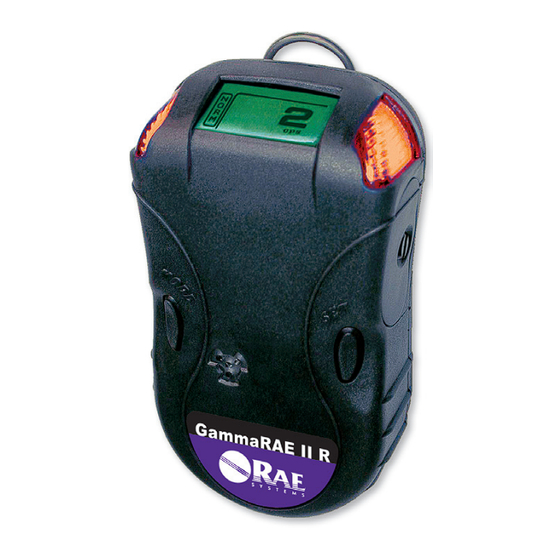












Need help?
Do you have a question about the RAE SYSTEMS GammaRAE II R and is the answer not in the manual?
Questions and answers