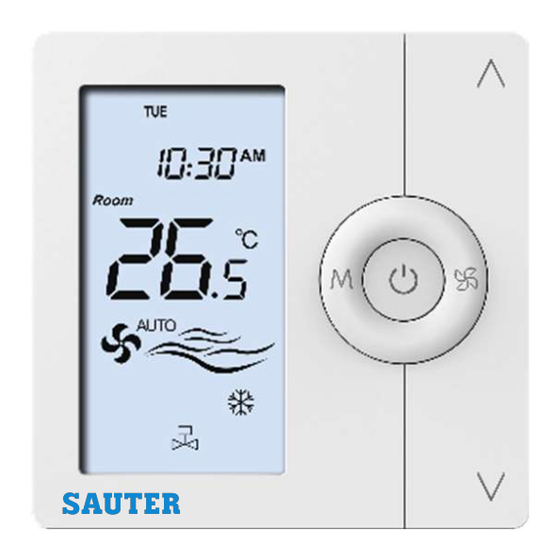
Advertisement
Quick Links
SFCU-4D Series User Manual
This Fan coil thermostats are widely used in all commercial and residential
buildings room temperature control, accuracy control provides you comfortable
environment, and have the effect of saving energy and reducing up to 30%
power consumption.
Application:
This universal thermostats work with:
☞ 2-pipe/4-pipe fan coil units + Floor Heating/DX Unit Compressor+ Electric heat
☞ 3-speed fan
☞ ON/OFF valves
☞ Timer or Programmable(model No. with T Only)
☞ Modbus communication(model No. with M Only)
☞ Dry contact for window or door, Hotel card holder
☞ External sensor for air or pipe temperature
Specification
1. Power supply: 220VAC±10%, 50/60 Hz
2. Temperature setting range: 5-35°C
3. Temperature accuracy: ± 0.5°C
4. Temperature control Accuracy: ± 1°C
5. Fan type: Three-speed fan
6. Relay Rating: 5A
7. Valve Control: up to 2pcs ON/OFF valves
8. Remote Sensor Type: NTC10K, B=3950
9. Communication: Modbus 4800,9600,19200bps baud rate
10. Dry contact: for window, door or hotel card holder
11. Storage temperature: -20C~60C, Operating temperature: 0~50°C
12. Max Humidity: 5~95%
13. Power consumption: <2W
14. Grade of protection: IP30
15. Backlight: white
16. Installation type: Surface mounting, Hole pitch: 60mm
17. Dimension: H86XW86XD30 mm
User Guide:
ON/OFF: Press power button to switch ON and OFF thermostat.
Temperature Setting: Press "" to reduce temperature, press "" to raise
temperature
Mode: Press "M" to change mode between Cool
mode will be confirmed by pressing other button or automatically after 6 seconds
Fan: Press "
" to change 3-speed
Low-speed if difference between room-temperature and set-point exceed 1°C,
Auto Med-speed When exceed 2°C, Auto Hi-speed When exceed 3°C.
Backlight: Any key press will activate the backlight. Backlights will timeout 6
seconds after last key press.
Keypad Lockout: (ONLY available when Item 11 set to 1/2/3): Press ""and
"" for 3 seconds to lock the buttons and press ""and "" for 3 seconds to
unlock.
Clock (Only for the model number with T):
Power on thermostat, press "M" for 3 seconds
1, the symbol hour flash, press or to adjust hour
2, press "M" key, minute flash, press "" or "" to adjust minute 3, press "M"
key, week flash, press "" or "" to adjust week
4, press "M" key to confirm
Press power button " " or wait 30S to exit and save all settings
Timer on/off (Only for the model number with T):
Repeat the Clock steps 1~4 above
1, Timer on and hour flash, press "" or "" to adjust hour
2, press "M" key, minute flash, press "" or "" to adjust minute 3, press "M"
key, Timer off and hour flash, press "" or "" to adjust hour
4, press "M" key, minute flash, press "" or "" to adjust minute 5, press "M" or
wait 6 seconds to confirm
Note: This function only acts once and valid on current day.
Press power button " " or wait 30S to exit and save all settings
Programmable (Only for the model number with T):
Power on thermostat, press "M" and " " for 3 seconds
1, No.1 (event 1) and "MON TUE WED THU FRI" display
2, Press ""and "" to set start hour
3, Press "M" and use "" "" to set start minute
4, Press "M" and use "" "" to set desired temperature
5, Press "M" to enter event 2/3/4 and repeat step 2~4
, Heat
and Ventilation
,
or Auto fan
, Auto
6, Press "M" to edit "Sat & Sun" and repeat step 1~5
7, Press "M" or wait 6 seconds to confirm all the settings above
Press power button " " or wait 30S to exit and save all settings
Parameter Settings:
Switch off the thermostat and press "M" and "" 5 seconds to enter parameter
setting menu, press the "M" or " " to change the item, and pressto change
the value, press power button " " or wait 30S to exit and save all settings
0:2-pipe fan coil unit (Default)
1:4-pipe fan coil unit
1
System type
2: Cool: FCU, Heat: FCU+ Floor Heating
3: Cool: FCU, Heat: Floor Heating
0: manual (Default)
2
Auto Mode
1: auto
1: internal sensor only (Default)
2: external sensor only
3
Sensor type
3: internal sensor& external sensor
0: fan stop after reach temperature setpoint
4
Fan control
(Default)
1: fan continuous running after reach setpoint
Unoccupancy
0: cut off all outputs
5
status
1: setback setpoint
Temperature
0 = show room temperature (Default)
6
Display
1 = show setpoint
Display Temp.
7
-4C~4C(Default=0)
adjustment
8
Dead band
1-4C(Default=1)
Auto heat pipe
21~40C (Default value 22C)
9
temperature
for 2-pipe auto mode with external sensor only
Auto Cool pipe
10~20(Default value 18C)
10
temperature
for 2-pipe auto mode with external sensor only
0 All keys available(default)
1 All buttons locked out
11
Keypad Lockout
2 System button Locked out
3 All buttons locked out except System
0: System Off(default)
12
Power Up Status
1: System last state before power off
2: System On
0: If the card is inserted, S1 and COM will be
Energy saving--
open (NC Dry Contact as Default)
13
Dry Contact
1: If the card is inserted, S1 and COM will be
(KeyCard)
closed (NO Dry Contact)
0: Disable (Default)
14
Freeze Protection
1: Enable
1: non-programmable
2: Timer on/off (Default)
15
Programmable
3: Programmable
4: Timer+Programmable
16
Preheat Temp.
21-50C(Default=38)
17
Minimum setpoint
5-18C (Default value=5C)
Cooling Setpoint
18
22-32C(Default=28)
setback
19
Maximum setpoint
20-35C (Default value=35C)
Heating Setpoint
20
10-21C(Default=18)
setback
21
Heat Delay
0~4minutes (Default=0)
Compressor
22
0~4minutes (Default=0)
Protection
23
Fahrenheit/Celsius F/C (Default=Celsius)
Table Explanation:
1-Selectable System Type: control 2/4-pipe fan coil units
2- Auto Mode: you can set your 2-pipe/4-pipe system running as manual or
auto season changeover
3-Sensor Type: 1: Internal sensor only. 2: external sensor only 3: the external
sensor attaches to water pipe for measuring the water pipe temperature to
change mode between Heat and Cool automatically, this function is only
available under 2-pipe Fan coil (Option 1=0) and auto system (Option 2=1) at
the same time
System works in cooling mode if the water temperature is less than or equal to
certain temperature (Default as18℃ see option 10), and work in heating mode
if the water temperature is higher than or equal to certain temperature (Default
as 22℃,see option 9).
4-Fan Control: when the room temperature reaches setpoint, you can set the
fan stop running or continuous blowing
5-Unoccupied Status: when the hotel card is pulled out, the unoccupancy
status will be: 0: no output; 1: thermostat will work in energy saving mode with
setback setpoint, fan will run at low speed
7- Display Temperature adjustment: calibrate the room temperature by the
range from -4C to 4C
8-Dead Band: the cool/heat will be only activated if differential temperature
between setpoint and room temperature ≥ the dead band. For example, under
cooling mode, the setpoint is 25C with dead band=1C, the cool air will be only
available if the room temperature ≥ 26C.
9&10- Auto Heat/Cool Mode pipe temperature: Only available when option
01 =0, option 2=1 and option 03 =3 at the same time. means the system will
work as auto changeover under 2-pipe system. The fan will be only activated if
Advertisement

Subscribe to Our Youtube Channel
Summary of Contents for sauter SFCU-4D Series
- Page 1 6, Press “M” to edit “Sat & Sun” and repeat step 1~5 SFCU-4D Series User Manual 7, Press “M” or wait 6 seconds to confirm all the settings above Press power button “ ” or wait 30S to exit and save all settings Parameter Settings: Switch off the thermostat and press “M”...
- Page 2 the external sensor measure water in the fan coil pipe is hot or cold enough, Mounting and Installation this is for anti-freezing air blow under heating mode if the pipe water is not hot Mount the room thermostat on the conduit box. Do not mount on a wall in niches enough(temperature set range 21~40C), also for energy saving under cooling or bookshelves, behind curtains, above or near heat sources.


Need help?
Do you have a question about the SFCU-4D Series and is the answer not in the manual?
Questions and answers