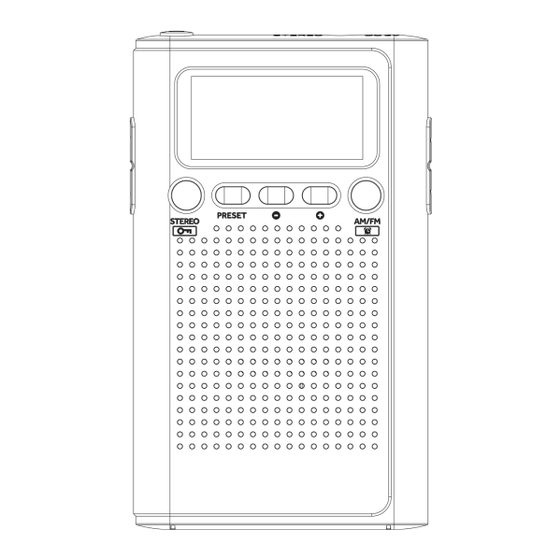
Advertisement
Advertisement
Table of Contents

Summary of Contents for Laser SPK-PR1552
- Page 1 User Manual Pocket AM/FM Radio SPK-PR1552...
-
Page 3: Safety Precautions
SAFETY PRECAUTIONS • Read and understand all safety instructions before using the radio. • Avoid dropping or hitting the device. • Keep away from direct sunlight, high temps, and humidity. • Stay clear of magnetic objects to prevent interference or damage. •... -
Page 4: What's In The Box
WHAT'S IN THE BOX • Pocket Radio • User manual Required: • 2x AAA batteries (not included) -
Page 5: Installing Batteries
INSTALLING BATTERIES 1. To open the battery cover, press down and slide it out. 2. Put in two AAA batteries, making sure the positive and negative ends match the markings on the device. 3. Close the cover by pushing it in. Use fresh, high-quality batteries for better performance. - Page 6 OVERVIEW...
- Page 7 OVERVIEW continued... 1. Power ON-OFF / Sleep 2. 3.5mm earphone jack 3. External power jack (power adaptor not included) 4. Wrist strap / FM receiving antenna 5. Tune Up / Time + 6. Tune Down / Time - 7. AM/FM waveband switch / Alarm 8.
-
Page 8: Operation
OPERATION Turning On/Off • Press the Power/Sleep button to switch the radio on or off. • When it's on, the display shows the last frequency you used. Volume Adjustment • Press the Volume + or Volume - buttons to change the sound. •... - Page 9 OPERATION continued... Manual Tuning • Hold down Tune Up or Tune Down to find the previous/next station. • Alternatively, press Tune Up or Tune Down to change the frequency. In AM mode, each press shifts the frequency by 9 kHz. In FM mode, each press shifts the frequency by 0.1 MHz.
- Page 10 OPERATION continued... FM Stereo You need earphones for stereo sound. • When you get an FM stereo signal, press the Stereo/Lock button for stereo mode. Look for "ST" on the display. Lock Function • Hold down the Stereo/Lock button to lock the controls and stop accidental button presses.
- Page 11 OPERATION continued... Clock Setting 1. When the device is off, press the Preset/Time button - the 12/24 hour display will flash. 2. Use Tune + or Tune - to pick 12 or 24-hour format. 3. Press Preset/Time again - the hour will blink. Use Tune + or Tune - to adjust.
- Page 12 OPERATION continued... the radio won't switch on. • To stop the alarm, press the Power/Sleep button. • Deactivate the alarm by pressing the AM/FM/ Alarm button.
-
Page 13: Troubleshooting
TROUBLESHOOTING No Power • Check the batteries. Make sure they're in the right way, matching the markings in the compartment. • If the batteries are low or dead, replace them with two new ones. • Securely close the battery cover. Poor Radio Reception or No Signal •... - Page 14 TROUBLESHOOTING continued... • If there's still no sound from the built-in speaker, adjust the volume and try tuning to a different station.
-
Page 15: Specifications
SPECIFICATIONS Frequency range FM: 87.5-108 MHz AM: 522-1620 KHz Speaker 40 mm, 8 Ω, 0.5 W Battery 2x 1.5V (AAA) DC power (optional) 3V DC, 300mA* Dimensions - (L×W×H) 60×15×102 mm Weight 58.2g * Make sure you use a compatible adaptor with the right voltage (3V) and current (300mA). - Page 17 Thank you for your purchase! Laser Corporation is 100% Australian owned & operated. To get the most out of your product please read the user manual carefully and keep for future use. For specific information relating to your product such as Spare Parts, FAQs, Warranty claims, and...
-
Page 18: Visit Our Website
Visit our website www.laserco.com.au Check us out at www.youtube.com/lasercoau Product support: E: support@laserco.com.au P: (02) 9870 3355...





Need help?
Do you have a question about the SPK-PR1552 and is the answer not in the manual?
Questions and answers