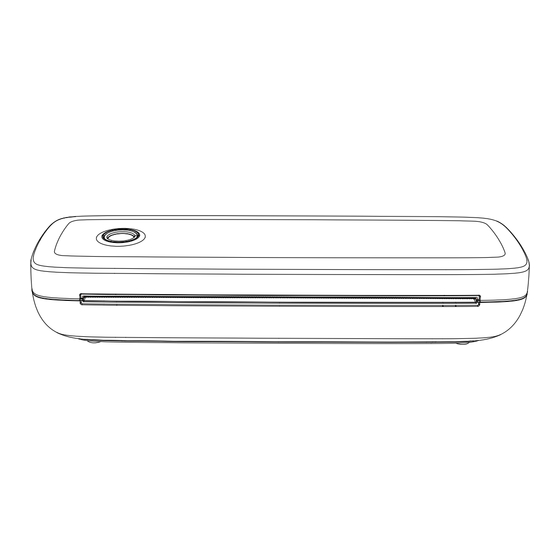
Table of Contents
Advertisement
Quick Links
Advertisement
Table of Contents

Summary of Contents for Bisofice L81
- Page 1 THERMAL PRINTER USER'S MANUAL...
- Page 2 Table of Contents ....................................................................................
-
Page 3: Product List
Product list Printer Manual Data cable Product introduction Print head Paper limiting block Closed cap induction Upper shell Lower shell... -
Page 4: Led Status
Power key ( Press and hold for 3 seconds to turn on/off ) USB interface ( It can be connected to a charging bank or a mobile phone charger ) Open key ( At the same time press the left and right to open the cover and change the paper ) LED Status Light... -
Page 5: Connect Device
App download and connect Download 1. Search the App Store/Google Play for " Luck Jingle " download 2. Scan the corresponding QR code to download Download on the App Store Get it on Google Play Android Connect device Please Long press the power button until the blue light flashes and enter the“... - Page 6 1. Click the small printer icon in the upper right corner 2. Click to search for BT 3. Click to connect 4. Successfully connected, a small green icon is displayed in the upper right corner Note: Do not search for the printer connection in the Bluetooth settings of the mobile phone, but turn on the BT function and search for related devices in the APP and then connect it.
-
Page 7: Driver Download
Turn on the printer, The printer connects to the computer wia USB, Locate the downloaded “ L81 Windows Driver ” file and open it. 1. Click the “ Install ” button and wait for 2. After the installation is successful, click “... - Page 8 Turn on the printer, The printer connects to the computer wia USB, Locate the downloaded “L81 Windows Driver ” file and open it. 1. Click on “ open ” and continue to install the printer. Follow the installation tip until you see “ The installation was successful ”...
- Page 9 Roll paper installation guide The end of the paper needs to be exposed to the machine 1. Open cover 2. Lay down paper Push the paper limiter against the edge of the roll 3. Closing cap 4. Paper limiter is used Foldable paper installation guide Front side Back side...
-
Page 10: Charging Instructions
Charging instructions 1. It is recommended to use mobile phone charger to charge, 5V/2A input charge 2. It is recommended to charge the first time after purchase 3. Charge once every three months, otherwise it is easy to cause lithium battery, long time natural loss, and can not charge the phenomenon Warning 1. -
Page 11: Safety And Precautions
Safety and precautions 1. There is a built-in lithium battery, please do not use it in the environment with temperature higher than 40 ℃; keep away from fire and other heat sources, and do not place it in the hot sun, such as closed car;... -
Page 12: Cleaning Print Head
Cleaning print head 1. Please shut down the printer, open the paper cover and take out the paper roll 2. Dip cotton cloth or cotton swabs into it. On the medical alcohol, along the printing head center to around the direction of gently wipe 3. -
Page 13: Product Specification
Product specification Product model Printing mode Row heat sensitive Printing speed 10 mm/s ( max ) Input power Machine size 290 x 90 x 56.5 mm Weight 756 g Paper type Thermal Paper Applicable paper size 57mm-216mm Instruction format Graphic printing Support Man-machine interface Key LED indicator drive...
Need help?
Do you have a question about the L81 and is the answer not in the manual?
Questions and answers