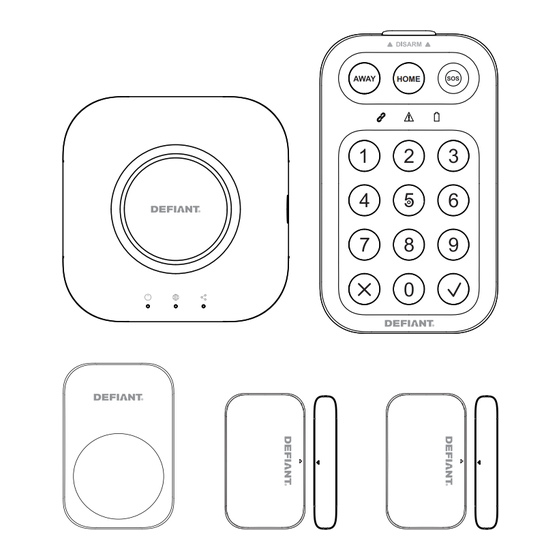
Table of Contents
Advertisement
Quick Links
SKU # 1010 516 033
Model # SSCGA00CWBP4
USER GUIDE
SMART HOME ALARM SYSTEM
HOME
THANK YOU
We appreciate the trust and con dence you have placed in De ant through the purchase of our
Smart Home Alarm System Kit. We strive to continually create quality products designed to enhance
your home. Visit us online to see our full line of products available for your home improvement
needs. Thank you for choosing De ant!
Advertisement
Table of Contents

Subscribe to Our Youtube Channel
Summary of Contents for Defiant SSCGA00CWBP4
- Page 1 SKU # 1010 516 033 Model # SSCGA00CWBP4 USER GUIDE SMART HOME ALARM SYSTEM HOME THANK YOU We appreciate the trust and con dence you have placed in De ant through the purchase of our Smart Home Alarm System Kit. We strive to continually create quality products designed to enhance your home.
-
Page 2: Table Of Contents
Table of Contents Safety Information......2 Keypad........9 Warranty........4 Motion Sensor......11 Pre-Installation......5 Door/Window Sensor....12 Inspect All Components..... 5 Operation ........14 About Wireless Equipment ..5 Installation .........17 Installation Location ....5 Replace the Batteries ....23 Package Contents ..... 6 Specification.......24 Product Introduction .... - Page 3 Safety Information WARNING: Before mounting any of the NOTE: devices clean the surface with a gentle Please note the below power source. Use degreaser. Please note that some the compatible battery type and nominal surfaces may be unsuitable for mounting battery voltage.
-
Page 4: Warranty
Warranty 1 YEAR LIMITED WARRANTY This product is guaranteed to be free of defects in materials and workmanship for 1 year from the date of purchase. Guarantee does not include normal wear and tear. Wireless Protocol The Wi-Fi CERTIFIED™ Logo is a registered trademark of Wi-Fi Alliance®. The Bluetooth word mark and logos are registered trademarks owned by Bluetooth SIG, Inc. -
Page 5: Pre-Installation
FCC Regulation (continued) The equipment (Door Window Sensor, Motion Sensor and Siren Hub) complies with FCC radiation exposure limits set forth for an uncontrolled environment. This equipment should be installed and operated with a minimum distance of 20cm between the radiator and any part of your body. Keypad -SAR limit of 1.6W/kg-1g is applied for this product. -
Page 6: Package Contents
2*AAA Batteries Door/Window Sensors with CR2032 Battery Door/Window Sensor Magnet Power Adapter and Cable (Cable length: 70.9") SKU # 1010 516 033 Model # SSCGA00CWBP4 USER GUIDE HUBSPACE APP Double-Sided Adhesive SMART HOME ALARM SYSTEM QUICK START HOME GUIDE Tape for Keypad... -
Page 7: Product Introduction
Pre-Installation (continued) Product Introduction Siren Hub Your home Siren Hub connects the alarm system to your 2.4GHz Wireless network. It also sounds the alarm to alert you when a security breach has occurred. C D E Part Description Part Description Siren Reset/Pairing Button Alarm LED... - Page 8 Pre-Installation (continued) LED Indicator Action Description The system is on and the main power is operating normally. Power LED The system is shut down. Blinking System is starting up or restarting. Fast Blinking The siren hub has a low battery. Wi-Fi connected Wi-Fi disconnected Internet Connection...
-
Page 9: Keypad
Pre-Installation (continued) Keypad The keypad controls your alarm system via a Bluetooth connection to the Siren Hub. It features four alarm modes: “Disarm” - deactivates sensors, “Arm Away” - activates all sensors, “Arm Home” - activates select sensors and “SOS” to activate an emergency alarm. WARNING SOS button does not call emergency services. - Page 10 Pre-Installation (continued) Items - Keypad (continued) Description Battery Indicator Green: Sufficient battery. Yellow: Low battery. Replace batteries. Red: Very low battery. Replace batteries. Sensor Error Indicator If certain sensors are not in a ready state (due to tampering, sensor malfunction, or requiring a bypass) when attempting to arm the system, the application will send a notification.
-
Page 11: Motion Sensor
Pre-Installation (continued) Motion Sensor Sends a notification or sounds the alarm whenever it detects motion. It seamlessly pairs with your Siren Hub and can be easily mounted to any wall or corner in your home. Part Description LED Indicator Pairing/Reset Button Anti-tamper Switch Battery (2*AAA) Bracket... -
Page 12: Door/Window Sensor
Pre-Installation (continued) Door/Window Sensor Sends a notification or sounds the alarm whenever a door or window is opened. Part Description Part Description LED Indicator Battery (3V CR2032) Magnet Battery Cover Anti-tamper Switch Bracket Sensor Front Cover (Pairing/Reset/Bypass) - Page 13 Pre-Installation (continued) Items - Door/Window Sensor Description (continued) Pairing To pair this sensor, remove the Bracket (F) and then press the sensor front cover (G) for 5 seconds, then release. Reset Press the sensor front cover (G) for 10 seconds, then release to reset the device.
-
Page 14: Operation
Operation Download the Hubspace™ app from Tap the ‘+’ button in the upper-right the Apple App Store or the Google corner on the app screen to add your Play Store. Siren Hub. My Home Sign in if you have an account, or register to create an account then sign in. - Page 15 Operation (continued) Using your Security Kit System. Once the Siren Hub is added successfully in the app, you must create a 4 to 8-digit PIN code before you can use the security system. Once the PIN code is set up, tap the product in the app to display the controls for adding the Keypads and Sensors.
- Page 16 Operation (continued) Disarmed Mode: On the keypad: Press , enter the PIN code and press . The keypad will long beep one time and the Hub alarm LED will blink green. When the keypad disarm is successful, it will sound a long beep. On the App: Tap the Disarm button.
-
Page 17: Installation
Installation Determine your placement position and Mounting the Siren Hub attach the bracket with either Screws (HH) or preinstalled double-sided adhesive tape. IMPORTANT Be sure that when choosing your location, that it: Can easily be seen when the strobe is flashing. - Page 18 Installation (continued) Hang the Siren Hub (AA) on the Bracket (H) by Remove the Bracket (M) from the Keypad(BB) following the direction of the "UP" arrow on the by following the direction of the unlock Bracket (H). marked on the side of Keypad (BB). Unlock Connect the Power Adapter (FF) to a wall socket that is not controlled by a wall switch.
- Page 19 Installation (continued) Pull out the battery insulator pull tab to The Motion Sensor (CC) can be installed on the activate the battery. top of a cabinet or other tall furniture, on the flat surface of a wall or in a corner wall area. If installing on a horizontal surface, such as a tall piece of furniture or cabinet top, be sure Hang the Keypad (BB) on the Bracket (M) by...
- Page 20 Installation (continued) Determine your placement position and attach When placed on the top of cabinet or other tall furniture, be sure the face of the sensor the Bracket (E) with either Screws (HH) and the face of the furniture are flush with or preinstalled double-sided adhesive tape.
- Page 21 Installation (continued) Pull out the battery insulator pull tab to Remove the Bracket (F) from the Door/Window activate the battery. Hang the Motion Sensor Sensor (DD) by following the direction of the (CC) on the Bracket (E) by following the unlock marked on the side of Door/ direction of lock...
- Page 22 Installation (continued) Pull out the battery insulator pull tab to activate the battery. Hang the Door/Window Sensor(DD) on the Bracket (F) by following the direction of lock marked in the side of Door/Window sensor (DD). Lock Door/Window Sensor (DD) installation completed.
-
Page 23: Replace The Batteries
Replace the Batteries The app will notify you when a device’s battery Close the battery cover. gets too low. To replace the battery, please Hang the door/window sensor on the bracket. disarm the system first to avoid unintended anti-tamper alarms. Replace the Keypad batteries When you find the battery indicator is red and receive a “low battery”... -
Page 24: Specification
Specification Item Siren Hub Keypad Motion Sensor Door/Window Sensor & Magnet Product Size 3.19 in L x 3.19 in 4.29 in L x 2.52 in 2.36 in L x 1.5 in 1.92 in L x 1.14 in W x 1.6 in D W x 1 in D W x 1.34 in D W x 0.74 in D (Sensor) -
Page 25: Troubleshooting
Troubleshooting Problem Solution I cannot find the It is on the Siren Hub housing. A copy of the QR code is also included in your product’s documentation. QR code The QR code has become Under the QR code is a 24-digit code. You can enter those manually damaged. - Page 26 Troubleshooting (continued) Problem Solution The Keypad does not When the keypad is communicating with the hub, it will not respond to button presses. respond when some When the Faulted Sensor Indicator is Yellow, only Confirm, Cancel and the keys are pressed Emergency buttons are allowed to be pressed.
- Page 27 Questions, problems, missing parts? Before returning to the store, 8 a.m. - 7 p.m., EST, Monday-Friday, 9 a.m. - 6 p.m., EST, Saturday 1-877-592-5233 HOMEDEPOT.COM/Hubspace Retain this manual for future use.






Need help?
Do you have a question about the SSCGA00CWBP4 and is the answer not in the manual?
Questions and answers