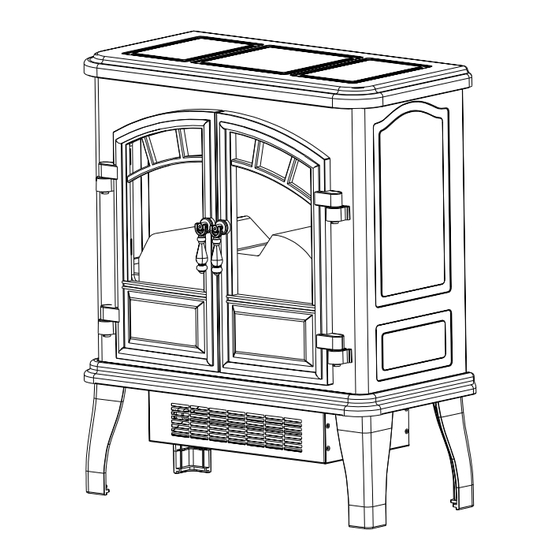
Summary of Contents for Duraflame DFI-480-01
- Page 1 MODEL/ MODELO: DFI-480-01 Español P.10 www.tsicustomerservice.com 1-800-318-9373 Twin-Star International, Inc; Delray Beach, FL 33445 Made in China • Printed in China • Fabricado en China • Impreso en China A429 www.tsicustomerservice.com...
-
Page 2: Important Instructions
IMPORTANT INSTRUCTIONS When using electrical appliances, basic precautions should always be followed to reduce the risk of fire, electrical shock, and injury to persons including the following: 1. Read all instructions before using this appliance. 2. This appliance is hot when in use. To avoid burns, do not let bare skin touch hot surfaces. If provided, use handles when moving this appliance. -
Page 3: Getting Started
NO HAY PARTES DE SERVICIO PARA EL USUARIO EN EL INTERIOR. 2. Go to www.tsicustomerservice.com for product warranty registration. For registration use the MODEL NUMBER: DFI-480-01. If you are unable to complete registration save your proof of purchase for warranty purposes. -
Page 4: Installation Instructions
INSTALLATION INSTRUCTIONS Tools Required for Assembly Phillips Head Screwdriver Leg Assembly Align the mounting tab into Slide the leg downward to lock Fasten the leg to the base using the the base. in place. When locked in position included screws, 3 per leg. the screw holes from step 3 will be aligned. - Page 5 OPERATION INSTRUCTIONS Control Panel Location Control Panel Heater Switch Thermostat Dial Power Switch Flame Brightness 1. Set the thermostat knob 1. The 1000W switch will turn on the 1. This switch turns Dimmer to turning clockwise to heater to the low heat setting and on and off the 1.
-
Page 6: Bulb Replacement
BULB REPLACEMENT Tools Required for Assembly Phillips Head Screwdriver Clear, 40-watt, E12 socket base light bulb (candelabra base, B bulb). Unplug the stove. Remove the screws holding the stove back panel in place. Remove the back panel to access the light bulb. REMOVE Pinch the spring clip to loosen the spindle, and gently turn and pull the rubber gromet out of the... -
Page 7: Troubleshooting Guide
TROUBLESHOOTING GUIDE Problem Root Cause Corrective Action 1. No power, switches Power cord was not plugged into Check that unit is plugged directly into a standard do not light up. the outlet. 120 volt outlet. 2. Stove does not 2a. No incoming power from the 2a. -
Page 8: Exploded View
EXPLODED VIEW Part Part Name Part Number Power Switch P06-S Thermostat P03-S Thermostat knob P05-S Heater Switch P06-S Dimmer Knob P04-S Dimmer Switch P07-S Legs Y16-S181-LG Emberbed Y16-S181-P02 Heater/Blower Assembly Y16-S181-P01 Flame Generator Drive Motor P10-Q-S A429 www.tsicustomerservice.com... -
Page 9: Year Limited Warranty
1-YEAR LIMITED WARRANTY The manufacturer warrants that your new Electric Stove is free from manufacturing and material defects for a period of one year from date of puchase, subject to the following conditions and limitations. 1. Install and operate this appliance in accordance with the installation and operating instructions furnished with the product at all times.

Need help?
Do you have a question about the DFI-480-01 and is the answer not in the manual?
Questions and answers