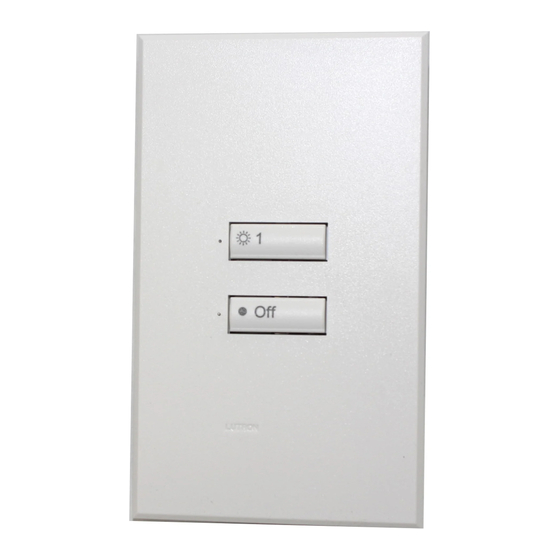
Advertisement
Quick Links
®
Color and Engraving Codes
SG-2BN-___-___
2-Button Wallstation
Off
SG-2BN-WH-EGN
Field Selected Functionality
DIP Switch Settings
5 6 7
Entrance Wallstation
Scene Selection
Panic Wallstation
Fine Tuning
Single-Partition
Status Wallstation
Zone Lockout
Sequencing
DIP Switches 8-10 are set at the factory. Do not change
switch 8 or 9. Switch 10 controls the button backlight.
Refer to product installation guide for more details.
S P E C I F I C AT I O N S U B M I T TA L
R
Job Name:
Job Number:
LEDs
SG-2B I-WH-E00
(Insert version)
Engraving
Top button:
Selects scene 1.
Selects scene 9.
Selects scene 13.
Selects scene 16 (all lighting full on).
Locks all other system controls.
Temporarily brightens selected zone(s).
Control Units act in combination; movable
wall open to make one large space.
Allows only temporary zone adjustment.
Preset scene settings are not affected.
Loops continuosly through scenes 5 to 16
using fade times entered at Control Units.
Model Numbers:
TM
Description
• Often used in entryways to turn lights on and off.
• Large, rounded buttons are easy to use.
• Backlit buttons with optional engraving make it
easy to find and operate the control in low light
conditions.
• Optional button engraving is angled up to the eye
for easy reading.
• Functionality can be selected in the field.
• Status LEDs indicate which button was pushed
last.
• Works with GRAFIK Eye 3000 and 4000 Series
Control Units.
• Invokes functions in just one Control Unit or group
of up to eight Control Units.
Finish and Engraving Options
• Available with button engraving.
• Three engraving options are available: General
Engraving, Standard Engraving, & Non-Standard
Text Engraving. For more details, refer to the
seeTouch Ordering Guide (P/N 367-274) or visit
the website at www.lutron.com/seetouch.
Bottom button:
Turns lights off.
Selects scene 10.
Selects scene 14.
Restores previous scene.
Disables lockout.
Temporarily dims selected zone(s).
Control Units act independently; movable
wall closed to make two spaces.
Disables zone lockout.
Turns sequencing off.
Wallstations
sg-1 01.29.04
Page
1
Advertisement

Summary of Contents for Lutron Electronics GRAFIK Eye seeTouch SG-2BN Series
- Page 1 Wallstations ® sg-1 01.29.04 Color and Engraving Codes SG-2BN-___-___ Description 2-Button Wallstation • Often used in entryways to turn lights on and off. • Large, rounded buttons are easy to use. • Backlit buttons with optional engraving make it LEDs easy to find and operate the control in low light conditions.
- Page 2 Wallstations ® sg-9 01.29.04 Specifications Dimensions Front View Power Low-voltage type Class 2 (PELV). Operating voltage:12/24 V Direct Current. Key Design Features • Field-changeable button and faceplate assemblies allow easy customization. • Front accessible DIP switches allow change of function without removing the unit from the wall.
- Page 3 Wallstations ® sg-10 01.29.04 Color/Finish and Customizing Information Color/Finish Multi-ganging Matte Finishes • Order Insert (I) style controls. • To order new Wallplates for multi-ganging, specify White “R3” openings in a Lutron NovaT* multi-gang FB Ivory ® Beige (fins broken) Series model number. Gray Brown Examples:...
- Page 4 Wallstations ® sg-11 01.29.04 Wallstation Installation Low-voltage Class 2 (PELV) Wiring DIP Switches • Use low-voltage Class 2 (PELV) wiring to daisy-chain • Set DIP switches 1-4 to give the Wallstation a unique system address from 1 to 16. Wallstations to Control Units and other components. •...














Need help?
Do you have a question about the GRAFIK Eye seeTouch SG-2BN Series and is the answer not in the manual?
Questions and answers