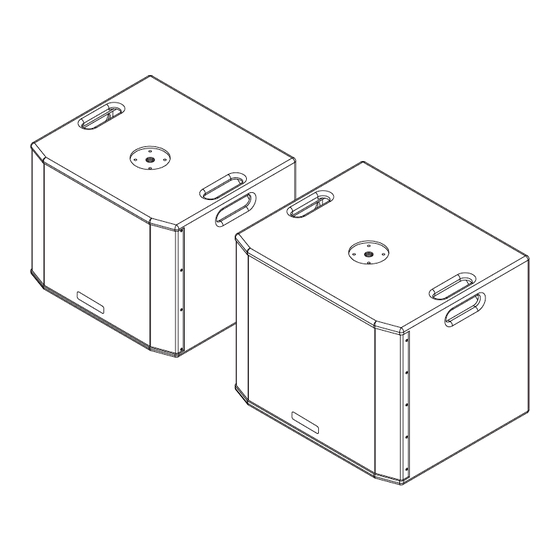
PIONEER DJ XPRS102 Instruction Manual
Active loudspeaker / active subwoofer
Hide thumbs
Also See for XPRS102:
- Instruction manual (9 pages) ,
- Quick start manual (41 pages) ,
- Quick start manual (57 pages)
Subscribe to Our Youtube Channel
Summary of Contents for PIONEER DJ XPRS102
- Page 1 Instruction Manual XPRS2 Series XPRS82 / XPRS102 / XPRS122 / XPRS152 / XPRS1152ST / XPRS1182ST Active Loudspeaker / Active Subwoofer pioneerdj.com/support/ For other support information for this product, visit the above site.
-
Page 2: How To Read This Manual
3 INPUT1 How to read this manual Level control for the LINE/MIC INPUT 1. INPUT Balanced input for sources such as mixing consoles, instruments, or microphones. Connections can be made via a 1/4-inch TRS or XLR Thank you for choosing this speaker. To make sure you get the most from connector. -
Page 3: Dsp Control
VOLUME (input level) controls the level of signal sent to Full-range speaker DSP control menus are included on the XPRS82, LINK. The MASTER VOL and DSP control settings do not affect the XPRS102, XPRS122 and XPRS152 units. LINK signal. 4 INPUT LEFT (mono)/RIGHT... - Page 4 Back MENU 12.1K Default: 0 decibels You can use the Input Settings menu to configure the speaker’s input 2.52K Range: -18 decibels – +18 decibels sensitivity control as well as the Delay and Phase control settings. 500.0 ALLBYPASS will be deleted, invalidating all set EQs. 101.5 FLAT is to restore all adjusted EQs to factory settings.
-
Page 5: Installation And Connections
3. When the prompt asks if you’re sure, select Yes. M20 screw-in pole socket Installation using a speaker pole XPRS82, XPRS102, XPRS122 The speaker will reboot the system and reset to the original factory settings. Installation and connections XPRS1152ST, XPRS1182ST... - Page 6 Active subwoofer and active satellite speaker Connections CAUTION Make your initial connections with all the equipment powered For active full-range speaker system off and ensure all the main volume controls are turned down completely. 1. Connect one end of a signal cable to the Output Left/Right on your CAUTION mixer and connect the other end of the cable to the Line Input on Make your initial connections with all the equipment powered...
- Page 7 DIGITAL SIGNAL PROCESSING MASTER DISPLAY SIG/LIMITER HI-Z POWER STEREO MIC/LINE HI-Z/LINE MIX OUT Vocal Microphone DJ Mixer, Etc. Instrument The direction of the arrow indicates the signal path. Factory presets MONITOR Subwoofer No Sub...
-
Page 8: Specifications
(302 mm) Net weight 13.2 kg (29.1 lb) Model XPRS152 System type Multi-purpose, 2-way active loudspeaker with Model XPRS102 DSP controls System type Multi-purpose, 2-way active loudspeaker with Transducer low 15” woofer, 3” voice coil DSP controls Transducer driver 1” exit compression driver, 1.75” voice coil Transducer low 10”... - Page 9 Model XPRS1152ST System type 15” active vented subwoofer Power rating Class D 4 000 W (peak) Transducer low 15” ferrite woofer, 3” (76 mm) voice coil with long excursion Frequency response 45 Hz – 120 Hz (-6 dB) Max.SPL 129 dB DSP presets modes BOOST / EXTENDED LF / NORMAL Crossover frequency...
- Page 10 © 2023 AlphaTheta Corporation. All rights reserved. 6F, Yokohama i-Mark Place, 4-4-5 Minatomirai, Nishi-ku, Yokohama, Kanagawa 220-0012 JAPAN / JAPON 〒220-0012 神奈川県横浜市西区みな とみ らい4丁目4番5号 横浜アイ マークプレイ ス6階 AT_001_all_03_1 <DRI1908-A>...













Need help?
Do you have a question about the XPRS102 and is the answer not in the manual?
Questions and answers