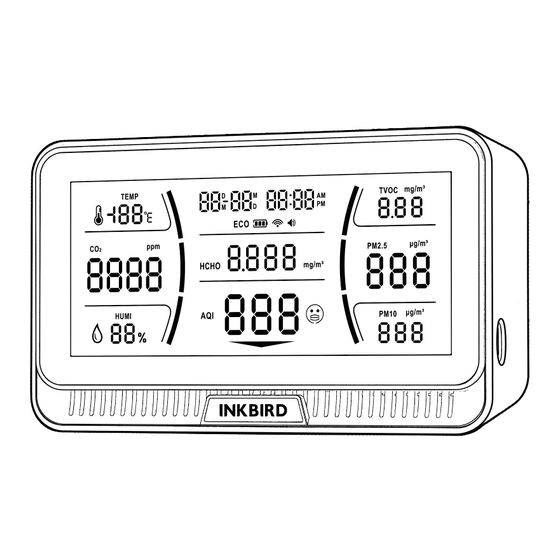
Advertisement
Advertisement
Table of Contents

Subscribe to Our Youtube Channel
Summary of Contents for Inkbird IAQM-129-W
- Page 1 INKBIRD INDOOR AIR QUALITY MONITOR IAQM-129-W U S E R M A N U A L...
- Page 2 Please keep this manual properly for reference. You can also scan the QR code to visit our official website for product usage videos. For any usage issues, please feel free to contact us at support @inkbird.com.
-
Page 3: Technical Specifications
01 TECHNICAL SPECIFICATIONS Product Name Indoor Air Quality Monitor Model Number IAQM-129-W Carbon Dioxide, Temperature, Humidity, Data Detection AQI, HCHO, PM2.5, TVOC, PM10 Screen Size 14.1*6cm Built-in Li-Po Battery 2700mAh Power Input DC5V~12V WiFi 2.4GHz Connection Supporting WiFi+Bluetooth 1x Air Quality Monitor; 1x USB cable;... - Page 4 Hang Holes Screen Information Description Comfort Level Indicator: PM2.5 Comfort Level Indicator: Green : 400~1000ppm Green : 0~35μg/m³ Yellow : 1001~1400ppm Yellow : 36~75μg/m³ Red : 1401~5000ppm Red : 76~1000μg/m³...
- Page 5 DESCRIPTION MEASUREMENT RANGE ICON TEMP Temperature -10°C ~ 40°C (±1.5℃) / 14℉~104℉ (±2.7℉) HUMI Humidity 20 ~ 80 %RH (±5 %RH) Carbon Dioxide 400 ~ 5000 ppm [±(50ppm + 5%)] Air Quality Index 0~500 HCHO Formaldehyde 0 ~ 2.000 mg/m³ (±15%) PM2.5 Particulate Matter 2.5 0 ~ 999 μg/m³...
- Page 6 BUTTONS DESCRIPTION ① Press once to turn the ECO mode on or off. When ECO mode is on, both the backlight and alarm light are turned off. ② Press and hold for 2 seconds to turn the device on or off. ①...
-
Page 7: Power On/Off
04 OPERATION INSTRUCTIONS 4.1 Power On/Off Press and hold the ECO button for 2 seconds to turn the device on or off. 4.2 Set Time & Date Step 1: Press the button twice quickly to enter the time setting, the month number will flash. - Page 8 Note: If there is no operation for 30 seconds, the unit will automatically save the setting and exit. 05 APP INSTALLATION & CONNECTION 5.1 Search the INKBIRD App from Google Play or App Store to get it for free, or you can scan the QR code below to download it directly.
-
Page 9: How To Connect
5.3 How To Connect Step 1: Turn on both the Bluetooth and WiFi functions on your smartphone. Step 2: Open the INKBIRD app and click “+” on the top right corner to add the device. Then, follow the app instructions to complete the... -
Page 10: Fcc Requirement
Note: 1. Make sure that the device is placed as close to the smartphone and router as possible during the connection process. 2. All data exported from the application can only be in Celsius. 06 FCC REQUIREMENT Changes or modifications not expressly approved by the party responsible for compliance could void the user’s authority to operate the equipment. -
Page 11: Customer Service
During this period, products that prove to be defective will, at the discretion of INKBIRD, be either repaired or replaced without charge. For any problems in use, please feel free to contact us at support@inkbird. com. We will do our best to help you. - Page 12 FCC ID: 2AYZD-IAQM-129-W IC : 30368-IAQM129W...

Need help?
Do you have a question about the IAQM-129-W and is the answer not in the manual?
Questions and answers