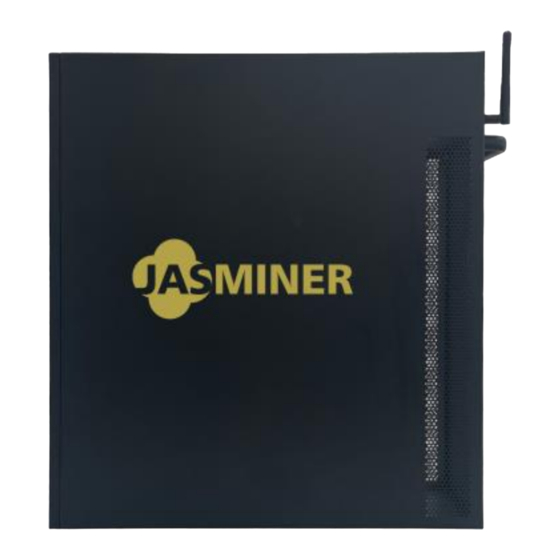
Summary of Contents for JASMINER X16-Q
- Page 1 JASMINER X16-Q High-Throughput Quiet Server User Manual JASMINER X16-Q High-Throughput Quiet Server User Manual...
-
Page 2: Product Introduction
JASMINER X16-Q high throughput quiet server instructions I. Product introduction High-throughput quiet server (model: JASMINER X16-Q) coming from Sunlune Technology development (Beijing) Co., Ltd., which is a high cost performance server. Based on independent development of JASMINER X16 high- throughput computing ASIC. The integrated memory and computing structure... - Page 3 JASMINER X16-Q High-Throughput Quiet Server User Manual Check the machine for any strange noise,please do not turn on the power and contact the after-sales service if there any metal-to-metal collision sound, screws off or loose. 2. Note on use ...
-
Page 4: Basic Instructions
JASMINER X16-Q High-Throughput Quiet Server User Manual III. Basic instructions 1. Equipment Caution: Please place the machine according to the placement shown above, do not place the machine in a confined space for operation; For your safety, it is forbidden to disassemble any screws or fasteners on the product;... - Page 5 JASMINER X16-Q High-Throughput Quiet Server User Manual 2. specification of equipment General Information Appearance Size 443mm(H)×410mm(L)×132.5mm(W) Weight 10 kg Technical Specifications Processor JASMINER X16-Q Memory 8 GB Algorithm ETCHASH/ETHASH Network RJ 45 Ethernet 10 / 100 / 1000M& 802.11b / g / n 2.4GHz WiFi...
- Page 6 JASMINER X16-Q High-Throughput Quiet Server User Manual 3. Interface and description...
- Page 7 Download the IP group control management software from following path: JASMINER website→support→Installation→guide & firmware→other →software & firmware Install the jasminer program (IP group control management software) on Windows OS, double-click to run, and note that the computer needs to be in the same network segment with the machine;...
- Page 8 JASMINER X16-Q High-Throughput Quiet Server User Manual Check the machine needs to be configured Copy and paste the obtained minining pool address at the Pools, and then copy and paste the sub-account (worker) at the wallet / account (if you choose ETC + ZIL dual-mining, please get the dual-mining address from your mining pool)...
- Page 9 JASMINER X16-Q High-Throughput Quiet Server User Manual Single mining ETC, select ETC algorithm, dual-mining select ETC + ZIL dual- mining (note that previous address and algorithm selection should be the same); Select the working frequency, the default is Efficiency (500MHz), also ...
- Page 10 JASMINER X16-Q High-Throughput Quiet Server User Manual View the hashrate After the machine runs about 10 min, you can see the corresponding hashrate information. The configuration to this high-throughput server is complete and the machine works properly. 3. Other Settings: double-click the device in the group control software to enter...
- Page 11 JASMINER X16-Q High-Throughput Quiet Server User Manual * You have set all the parameters by now, if you want to know more about setting, you can continue reading items 4 and 5. 4. Configure the high-throughput server from the Backend Console without...
- Page 12 JASMINER X16-Q High-Throughput Quiet Server User Manual Enter the preferred and two alternative mining pool address, account number and password, and refer to the mining pool tutorial; Select the algorithm, this machine support and two algorithms( ETC/ETH), the default is the ETH algorithm;...
- Page 13 High-Throughput Quiet Server User Manual Configuration to this high-throughput server is completed. 5. Wi-Fi link a)Long press the front panel "IP Report" until both Operation light and Fault light on. b)Find the " Jasminer-ap..." from your computer, and link this WiFi, Default password: 12345678...
- Page 14 JASMINER X16-Q High-Throughput Quiet Server User Manual c)After connecting to the Jasminer machine’s Wi-Fi, open your web browser, enter the address "83.85.78.1" and click Enter and Login to the backend console User name:root Password:root d)Configure Wi-Fi, enter Setting→WLAN→Switch, click Connection to link to...
- Page 15 JASMINER X16-Q High-Throughput Quiet Server User Manual e) Link the computer to the same network with mining machine, return to the regular link, and scan out the machine’s IP. 6. Other settings a)Change the login password: need to change the login name and password information, select Setting→Admin "configuration item.
- Page 16 JASMINER X16-Q High-Throughput Quiet Server User Manual b) View log: To view system operation information, you can select the "Log" option; c) Upgrade the system firmware: select the "Upgrade" option, select the firmware that needs to be upgraded, and click "Upload image" to...
- Page 17 JASMINER X16-Q High-Throughput Quiet Server User Manual d) Restart the machine: select "Reboot" and click "Reboot Now"; e) Machine restore the factory settings, select "Reset" and click "Reset Now";...
- Page 18 FCC Caution: Any Changes or modifications not expressly approved by the party responsible for compliance could void the user’s authority to operate the equipment. This device complies with part 15 of the FCC Rules. Operation is subject to the following two conditions: This device may not cause harmful interference, and This device must accept any interference received, including interference that may cause...




Need help?
Do you have a question about the X16-Q and is the answer not in the manual?
Questions and answers