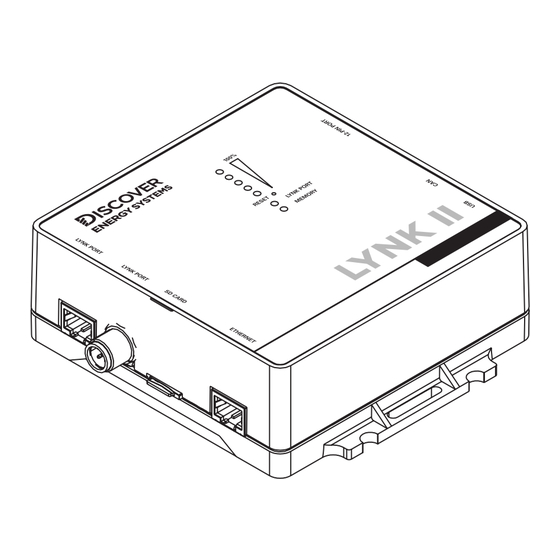
Table of Contents
Advertisement
Quick Links
Advertisement
Table of Contents

Subscribe to Our Youtube Channel
Summary of Contents for DISCOVER LUXPOWER LYNK II
- Page 1 (950-0025) LUXPOWER MANUAL READ AND SAVE THESE INSTRUCTIONS 805-0081 REV A...
-
Page 2: Table Of Contents
5 . INSTALLING AND CONNECTING LYNK II TO THE LUXPOWER NETWORK . . . . . . . . . . . . . . . . . . 10 Networking Discover Lithium Batteries with LYNK II ......10 Connecting LYNK II to the Luxpower Network . -
Page 3: Introduction
INTRODUCTION This Application Note provides information about integrating LYNK and AEbus network-enabled Discover Lithium Batteries using the LYNK II Communication Gateway with Luxpower power conversion devices. 1 . AUDIENCE, WARNINGS, MESSAGES, GENERAL SAFETY, PERSONAL PROTECTIVE EQUIPMENT 1 .1 Audience Configuration, installations, service, and operating tasks should only be performed by qualified personnel in consultation with local authorities having jurisdiction and authorized dealers. -
Page 4: General Warnings
1 .3 General Warnings WARNING ELECTRIC SHOCK AND FIRE HAZARD • This equipment must only be installed as specified. • Do not disassemble or modify the battery. • If the battery case has been damaged, do not touch exposed contents. •... -
Page 5: Personal Protective Equipment
2 . DOCUMENTATION This Application Note provides information about integrating LYNK and AEbus network-enabled Discover Lithium Batteries using the LYNK II Communication Gateway with Luxpower power conversion devices in a closed-loop configuration. Before installation and configuration, consult the relevant product documentation, including Manuals, Application Notes, Installation and Configuration Guides. -
Page 6: Overview
• Configure the LYNK II CAN out pins to match the CAN in pins of the power conversion equipment. • Mount the LYNK II, connect the Discover battery communication network to either the LYNK Port or AEbus Port, and then connect the LYNK II's CAN Out Port to the power conversion equipment's communication network. -
Page 7: Compatibility
Figure 1. System Overview 3 .2 Compatibility Discover Lithium Batteries A Discover battery must have a compatible network port, such as a LYNK Port or AEbus Port, for communicating with a LYNK II device. • AES RACKMOUNT: 48-48-5120, 48-48-5120-H Luxpower Inverters... -
Page 8: Minimum Battery System Capacity
Calculated based on the surge power of 2Pn for 0.5 seconds and CEC efficiency of 96.9% as published in HYBRID INVERTER 12K US User Manual (Version: EN-UM-1.0-AA, PN: 092.20004AA). Discover AES RACKMOUNT 48-48-5120/48-48-5120-H Battery, Peak Power (3 seconds): 218 A RMS, 95 A DC Continuous Charge/Discharge (1 hour), as published in Discover AES RACKMOUNT Installation and Operation Manual (805-0043 Rev F). -
Page 9: Lynk Ii Can Out - Rj45 Pin Assignments For Luxpower Inverters
NOTE LYNK II terminates the AEbus and LYNK Network by default. Do not remove the termination jumper inside LYNK II unless instructed to do so by Discover Energy Systems. 4 .2 LYNK II CAN Out - RJ45 PIN Assignments for Luxpower Inverters CAN signals (CAN H, CAN L, CAN GND) can be assigned to any pin of the RJ45 connector by adjusting the jumpers on the header board. -
Page 10: Installing And Connecting Lynk Ii To The Luxpower Network
38.00 465.90 459.30 • Discover Lithium batteries must be set to ON to supply power and communicate data with LYNK II. AES RACKMOUNT Figure 3. AES RACKMOUNT Battery Module Both LYNK II and AES RACKMOUNT Battery Modules are internally terminated. No... -
Page 11: Connecting Lynk Ii To The Luxpower Network
LYNK ACCESS software for 64-bit Windows 10 / 11 is required to configure LYNK II settings for closed-loop CAN communication with Luxpower inverters. When the Luxpower inverter is configured in a closed loop with Discover Lithium batteries and the communication breaks between the LYNK II and inverter, after about a minute, the inverter safely stops operation and displays an alarm. -
Page 12: Luxpower Closed-Loop Configuration
Set the LYNK II communication protocol and configure closed loop on the Luxpower inverter. LYNK II Communication Protocol 1. Download the current version of LYNK ACCESS software from the Discover Energy Systems website to obtain the most up-to-date suite of available protocol configurations. - Page 13 Luxpower documentation for menu navigation and details on the setup procedure. 1. Set the Discover Lithium batteries to ON and set the inverter to ON. 2. Using the inverter touch screen interface, touch the Gear icon to set the properties as indicated in the following tables.
- Page 14 > Advanced Figure 7. Advanced - Screen 1 Figure 8. Advanced - Screen 2 Advanced (Screen 2) Battery Type Select 2: Lithium. Lithium brand Select Lithium_2. Touch the Up and Down buttons to scroll through screens. Touch the button to save changes. >...
- Page 15 > Discharge Figure 10. Discharge - Screen 1 Charge - Screen 1 AES RACKMOUNT 48-48-5120 / 48-48-5120-H Operating Mode Select the Use SOC % check box. Discharge current limit (A) 95 A x number of batteries On-grid cut-off (%) The recommended value is 10% or more. Off-grid cut-off (%) Touch the Up and...
-
Page 16: Appendix
Depending on your system and particular use case, there may be other settings that require configuration. Refer to the inverter manual for information on these settings. 1. Set the Discover Lithium batteries to ON and set the inverter to ON. 2. Using the inverter touch screen interface, touch the Gear icon to set the properties as indicated in the following tables. - Page 17 > Charge Figure 12. Charge - Screen 1 Charge - Screen 1 AES RACKMOUNT 48-48-5120 / 48-48-5120-H Operating Mode Select Use Bat V when operating the inverter in an open- loop charge configuration. Bat charge current limit (A) 95 A x number of batteries Touch the Up and Down buttons to scroll through screens.
- Page 18 > Discharge Figure 14. Discharge - Screen 1 Charge - Screen 1 AES RACKMOUNT 48-48-5120 / 48-48-5120-H Operating Mode Select Use Bat when operating the inverter in an open- loop charge configuration. Discharge current limit (A) 95 A x number of batteries On-grid Cut-off (V) Set to voltage greater than the Start derate Volt.








Need help?
Do you have a question about the LUXPOWER LYNK II and is the answer not in the manual?
Questions and answers