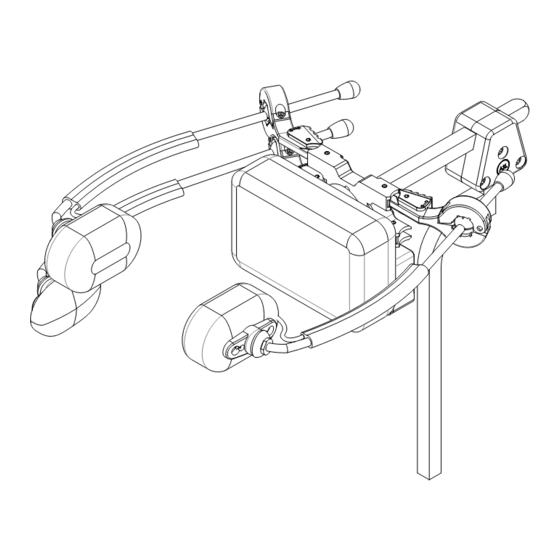
Advertisement
Quick Links
YOU WILL NEED THE FOLLOWING PRODUCTS :
ASL 110, ASL 930R and
ASL 606
ASL 320BK
:
HOW TO INSTALL
ASL 110 TO CHAIR
Attach FUSION Head Array to backrest of wheelchair by sliding ASL 606 into the seat back mount and tightening the lever.
1
2
The ASL 606 bar may need to be shortened for clearance of the sliding back hardware.
Attach the 9-pin connector of the FUSION Head Array to the Input Module.
3
4
Connect the ASL 165 Programmer and Display to the bottom of the FUSION Interface Molex Connector Port.
Make sure cables are routed, so they cannot be pulled or pinched when the chair seating moves.
5
to ensure the cables will not be damaged before delivering the chair
6
Tighten all adjustment points periodically.
ASL 165 TO CHAIR
(if using as a Display)
1
Attach mount to chair.
2
Attach ASL 165 Display, Programmer and Attendant Control to mount.
3
Route ASL 165 cable to ensure cable does not get pulled or pinched during movement of the armrest or mount.
Turn on the Powerchair.
4
5
Turn on the ASL 110 FUSION (if it does not turn on with the chair) and make sure system is working properly before patient is in the chair.
MOUNTING BLOCK HARDWARE INSTALLATION :
1
Attach mounting bracket and
screws to the mounting block.
ADJUSTMENT TOOLS REQUIRED :
5/32 Allen Wrench
3/16 Allen Wrench
ADJUSTMENTS :
* Tighten all adjustment points periodically
How to Adjust Swing Away :
The ASL 606 bar attached to the seat back mount may need to be shortened for clearance of the sliding back hardware.
ASL 165
7/16 Open End Wrench
Use a 5/32 Allen Wrench to adjust the length and
position of the rod to the client's optimal position and
tighten.
Mount the FUSION to the client's optimal height
Recline the chair watching to see the clearance of the back
If the chair can not recline fully, shorten the ASL 606 bar with a hacksaw
File the sharp edges and replace the plug of the ASL 606
USER INSTALLATION GUIDE
ASL 683
Input Module
(see adjustments below)
2
Attach to the display
rod on the wheelchair.
Hacksaw
File
(to shorten the ASL 606)
(to shorten the ASL 606)
For LinX Electronics
and / or
LinX 400
LinX 500
Swing Away Arm Rest Mount
for FUSION Display Magnet
** It is a good practice to move the seating functions to the end ranges
How to Adjust Wing Spot Pad :
To adjust the angle of the spot pad, Use the
7/16 open end wrench and loosen.
Adjust the spot pad to client's optimal
position and tighten.
ASL 110
FUSION
ASL 618FD
Mount
3
Complete.
Advertisement

Summary of Contents for ASL INTERCOM 110 FUSION
- Page 1 Route ASL 165 cable to ensure cable does not get pulled or pinched during movement of the armrest or mount. Turn on the Powerchair. Turn on the ASL 110 FUSION (if it does not turn on with the chair) and make sure system is working properly before patient is in the chair. MOUNTING BLOCK HARDWARE INSTALLATION :...
- Page 2 ASL 165 FUSION Display, Programmer and Attendant Control to ISO, RESNA or other applicable wheelchair equipped with the ASL 110 FUSION Proportional and Digital Head Array to ISO, RESNA or other applicable standards including RFI compatibility. RFI interference can impact the proper functioning of the wheelchair. Route standards including RFI compatibility.


Need help?
Do you have a question about the 110 FUSION and is the answer not in the manual?
Questions and answers