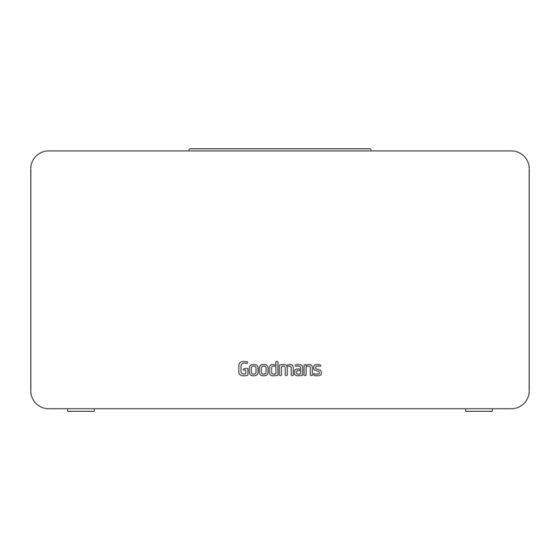
Table of Contents
Advertisement
Quick Links
Advertisement
Table of Contents

Summary of Contents for Goodmans 347228
- Page 1 BLUETOOTH SPEAKER WITH QI CHARGING MODEL: 347228 USER MANUAL...
-
Page 2: Quick Setup
Welcome Your Bluetooth Speaker with Qi Charging In The Box Front View Back View Quick Setup AC Power Operation Pairing With a Bluetooth Device Playing Your Music 3.4 Using The LINE IN Connection 3.5 Charging Your Wireless iPhone, Smart Phone 3.6 Do's and Don'ts Troubleshooting Technical Specifications... - Page 3 Welcome Thank you for choosing this Goodmans product. We have been making electrical products for the British people for over 90 years. Each of our products have been carefully designed to be great at what they do and this one is no exception. We hope you enjoy your Bluetooth Speaker with Qi Charging.
-
Page 4: Front View
2.2 Front View Previous Track / Decrease Volume Press the button to switch to the previous track. Press and hold the button to decrease the volume. Play / Answer Calls / End Calls / Refused Calls / Redial Last Calls When receiving a call. -
Page 5: Back View
2.3 Back View DC in Socket Used to connect the speaker to the mains power supply. Line in Input Used to connect the speaker to devices without Bluetooth. Power ON/OFF Switch Switch power ON/OFF button to On or Off. -
Page 6: Ac Power Operation
2. Using your Bluetooth phone or tablet, turn on Bluetooth and search for Bluetooth devices. 3. Enable Bluetooth on your Smartphone and search for Bluetooth connections, select “GOODMANS BT CHARGE” from the list of devices, if you are asked for pass code enter”0000”. 4. When successfully paired, you will hear” connected”. -
Page 7: Playing Your Music
3.3 Playing Your Music When your Smartphone phone or tablet is paired to the speaker, use your music app to playback your music. 3.4 Using the line in Connection 1. If you device doesn’t have Bluetooth, you can use the line in connection. 2. -
Page 8: Troubleshooting
3.6 Charging Do's and Don'ts Keep away from devices with magnetic stripe or chip (ID cards, bank cards, etc.). Keep at least 20cm/8 in away from medical implants to avoid interference. Phone cases more than 0.5cm/0.2 in thick will prevent the charger from working properly. -
Page 9: Technical Specifications
Technical Specifications 347228 Model Number Bluetooth V 5.0 Bluetooth Specification 10 meters (max.) Bluetooth Operating Distance 100Hz~18KHz Frequency Response DC 5V 2A External Power Supply 2 x 10W Speaker Power DC 5V/1A Wireless Output 28*13.5*15cm Product Size... -
Page 10: Customer Support
Customer Support This product is Intended for use within the UK. This appliance complies with the below listed EU directives 2014/30/EU Electromagnetic Compatibility Directive 2014/35/EU Low Voltage Directive 2011/65/EU Restriction of Hazardous Substances Directive 2014/53/EU Radio Equipment Directive 2009/125/EC Eco-design Directive The complete declaration of conformity is available upon request for relevant enquiries.














Need help?
Do you have a question about the 347228 and is the answer not in the manual?
Questions and answers