Summary of Contents for Extech Instruments DT-8855
- Page 1 User Guide InfraRed (IR) Thermometer with Wireless Datalogger, Type K input & Laser Pointer MODEL DT-8855...
-
Page 2: Fcc Statement
C)*. Adjustable emissivity allows the IR thermometer to accurately measure the temperature of virtually any surface. The Model DT-8855 is also a datalogging instrument for use with the supplied wireless USB datalogging kit. The kit includes PC software and a USB data receiver (915MHz). - Page 3 which can be determined by turning the equipment off and on, the user is encouraged to try to correct the interference by one or more of the following measures: -- Reorient or relocate the receiving antenna. -- Increase the separation between the equipment and receiver. -- Connect the equipment into an outlet on a circuit different from that to which the receiver is connected.
- Page 4 Descriptions Meter Description Laser pointer IR sensor Measurement trigger Battery compartment LCD display Function buttons* Thermocouple Optical interface (meter bottom) Thermocouple input jacks (meter bottom) *Function Buttons • MODE: Select from 9 modes of operation explained in detail in this user guide. •...
- Page 5 Display Description Displays SCAN when trigger is depressed; Displays HOLD when trigger is released Low battery MODE button selection Emissivity setting USB PC communication icon IR temperature reading Low Alarm alert High Alarm alert Corresponds to the MODE button selection; for example, if Type K is selected (Tk), the thermocouple temperature reading will display here Transmitter Base Description PC Interface activation button...
- Page 6 Operating Instructions Power 1. The meter is powered by one (1) 9V battery. 2. The transmitter base can also be powered by the 9V battery in the meter or by the supplied AC adaptor. IR (non-contact) Measurements 1. Hold the meter by its handle and point it toward the surface to be measured. 2.
- Page 7 OL (overload) in place of a temperature reading. High and Low Alarm Feature The Model DT-8855 has an alarm feature whereas a High Alarm setting and a Low Alarm setting can be programmed by the user. When either Alarm point is reached the meter will alert the user via an audible beep and LCD display icon.
- Page 8 IR Measurement Notes 1. The object under test should be larger than the spot (target) size calculated by the field of view diagram (printed on the side of the meter and in this guide). 2. Before measuring, be sure to clean surfaces that are covered with frost, oil, grime, etc. 3.
- Page 9 Emissivity values range from 0.1 for a very reflective object to 1.00 for a flat black finish. For the Model DT-8855, the emissivity is adjustable from 0.1 to 1.00. Most organic materials and painted or oxidized surfaces have an emissivity factor of 0.95.
-
Page 10: Data Logging
Datalogging Wireless Datalogging The Model DT-8855 is supplied with a Wireless Datalogging system for use with a PC. The kit contains software (CD-ROM), Transmitter base, and a USB Data Receiver. Readings can be automatically transferred from the IR thermometer to a PC using the wireless datalogging system for distances up to 100 ft. - Page 11 Analog Output The Model DT-8855 is supplied with a banana plug pair to 3.5mm mini-plug cable. The mini-plug end of the cable connects to the meter’s Transmitter base. The banana plug test lead end can be connected to an external device such as a MultiMeter, chart recorder, magnetic tape storage device, etc.
-
Page 12: Specifications
Specifications Infrared Thermometer (Non-contact) Specifications Range / Resolution -58.0 to 1922.0 F (-50.0 to 1050.0 Resolution: 0.1 Accuracy ± 9 F (± 5 C) from -58 to -4 F (-50 to -20 ± (1.5% of reading + 3.6 F [2 C]) from -4 to 392 F (-20 to 200 ±... -
Page 13: Battery Replacement
For the latest version of this User Guide, Software updates, and other up-to-the-minute product information, visit our website: www.extech.com Extech Instruments Corporation, 285 Bear Hill Road, Waltham, MA 02451 Copyright © 2007 Extech Instruments Corporation All rights reserved including the right of reproduction in whole or in part in any form.
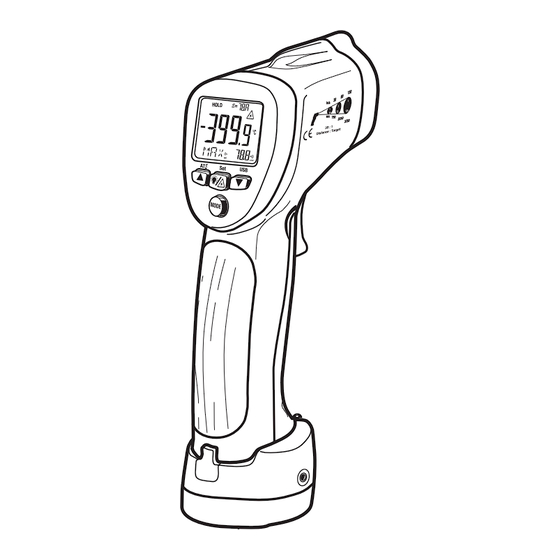
















Need help?
Do you have a question about the DT-8855 and is the answer not in the manual?
Questions and answers