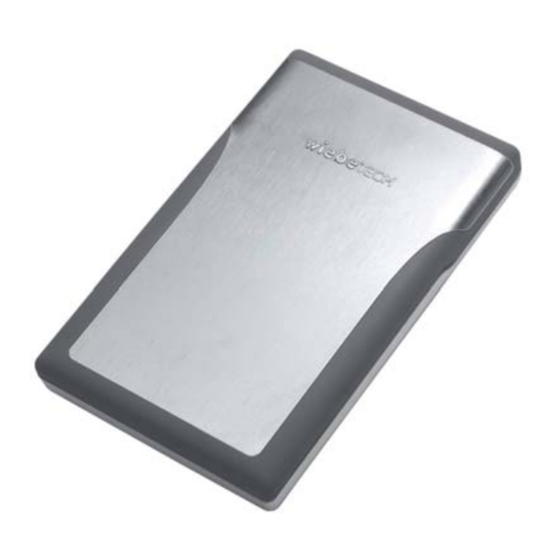
Table of Contents
Advertisement
Quick Links
Thank you for purchasing WiebeTech's ComboGB, your best choice for a full-featured, ultra-
portable drive. The ComboGB offers maximum connectivity, performance and ruggedness, all in
a size that fits easily in your pocket. And because it comes with all the cables you'll need to plug
in to nearly any computer, ComboGB is one of the most versatile portable drives on the market.
•
Bus-Powered – Most FireWire ports and some USB ports provide enough juice to power the
ComboGB. The included USB power cord helps deliver additional power when bus power is
insufficient. An optional AC adapter is also available.
•
Attractive and durable – The ComboGB also features an attractive case - a perfect balance of
aluminum and synthetic materials. The textured finish makes for a sturdy enclosure that's easy to
hold or pick up, while the brushed and embossed aluminum inset panel looks great. Its small size
allows it to fit right in your pocket so you can take it anywhere.
Installation Instructions
1.
Check the accessories with your ComboGB. Please contact WiebeTech if any items are missing or
damaged. The box should contain:
ComboGB enclosure
FireWire 800 cable
FireWire 400 cable
FireWire 400 iLink adapter
USB2 cable
Screws (3x5mm) for drive
Screws (2x8mm) for enclosure
Rubber bumpers
Manual and Warranty information
C o m b o G B U s e r M a n u a l
ComboGB™
USER'S MANUAL
Revised October 2, 2006
Features
•
Maximum connectivity – The ComboGB provides
native ports for three connection types: FireWire 400,
FireWire 800, and USB2. A total of five different cables
and adapters are included.
•
Plug and Play – The ComboGB works with any
modern operating system, including Mac OS 9.1, 9.2,
OS X, Windows 2K, XP, and any distribution of Linux
that supports FireWire or USB. No drivers are
required.
•
Fast Performance - FireWire 800 will outperform many
older desktop FireWire drives when configured with a
7200 RPM drive.
1
1
1
1
1
4
2
5
(on CD)
- 1 -
Advertisement
Table of Contents

Summary of Contents for WiebeTech CGB
-
Page 1: Installation Instructions
Its small size allows it to fit right in your pocket so you can take it anywhere. Installation Instructions Check the accessories with your ComboGB. Please contact WiebeTech if any items are missing or damaged. The box should contain: ComboGB enclosure... - Page 2 WiebeTech LLC Take a moment to familiarize yourself with the parts of your new ComboGB. This will aid you in the remaining steps. Interface Connectors: IEEE 1394B (FireWire 800) IEEE 1394A (FireWire 400) USB 2.0 5V DC jack for USB power cable or optional AC adapter Insert a 2.5”...
- Page 3 WiebeTech LLC Secure the drive in place using 4 included screws (3 x 5mm). Place the circuit board into the bottom half of the case. Insert the front part of the case top first then carefully close the case until it snaps shut.
- Page 4 If the ComboGB still cannot operate, your system may not supply enough power. You will need the optional AC power adapter (DC 5V/2A). This is available from WiebeTech with the product code PWR-2. C o m b o G B U s e r M a n u a l...
-
Page 5: Usage With Macintosh Computers
The ComboGB is fully plug-and-play under Mac OS 9.1, 9.2 and OS X. No drivers are needed. FireWire 800 ports are FireWire 400 host compatible (a FireWire 800-400 cable or adapter such as WiebeTech’s Cable-11 is necessary for use with FireWire 400 ports). The USB2 port is USB 1.1 compatible. -
Page 6: Technical Specifications
Warranty Email support is available at support@wiebetech.com. ComboGB is a trademark of WiebeTech LLC. Other marks are the property of their respective owners. © 2004, 2006 WiebeTech LLC. All rights reserved. FCC Compliance Statement. “This device complies with Part 15 of the FCC rules. Operation is subject to the following two conditions: (1) This device may not cause harmful interference, and (2) this device must accept any interference received, including interference that may cause undesired operation.”...










Need help?
Do you have a question about the CGB and is the answer not in the manual?
Questions and answers