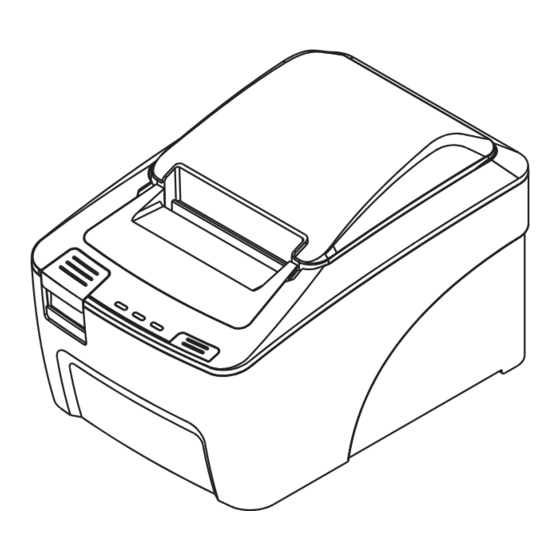
Subscribe to Our Youtube Channel
Summary of Contents for GPRINTER GP-80160IVN
- Page 1 Specification GP-80160IVN THERMAL RECEIPT PRINTER Proficient in Commercial POS Receipt Printers...
- Page 2 1.Safety Notice: Don't touch the printer head with anything. * Don't touch the cutter blade. * Don't bend the power cord excessively or place any heavy objects onto it. * Don't use the printer when it is out of order. This can cause a fire or and electrocution. * When connecting or disconnecting the plug, always hold the plug but not the cord.
- Page 3 * Character per line and character set can be set by DIP switches * Support Ethernet Printing status monitor, multiple connection printing and OPOS printing * Support printer identification, software binding and high-speed driver mode * Support paper end detection 5. Specifications GP-80160IVN Model Printing speed 160mm/sec Printing width 79.5±0.5mm...
- Page 4 6. Printer Connection a. Plug the DC cord connector into the printer's power connector. b. Plug the data cable connector into the printer's interface connector. c. Plug the drawer cable into the drawer kick-out connector on the back of the printer next to the interface connector.
- Page 5 8. Setting the Printing Mode (DIP switches) The DIP switches are used to set the printer to perform various functions, such as cutter mode, character set, speed, beeper, print density and etc. DIP SWITCH SETTINGS...
- Page 6 9. Driver Setup a. Run the GP80DRV EN V7.exe to setup the printer driver b. Accept the terms to continue the setup...
- Page 7 Choose one of the OS you're using, and click "Next" to continue d. Choose model GP-80160IVN to finish the setup...
- Page 8 WARNING: All rights reserved. No part of this publication may be reproduced, stored in a retrieval, or transmitted in any form or by any means, electronic, mechanical, photocopying, recording, or otherwise, without the prior written permission of Gainscha (Hong Kong) International Limited. The company reverses the rights of modifications of manufacture technology, assembly, software and hardware without notice.













Need help?
Do you have a question about the GP-80160IVN and is the answer not in the manual?
Questions and answers