Table of Contents
Advertisement
Quick Links
Advertisement
Table of Contents

Summary of Contents for Magnetic Autocontrol MPT-132
- Page 1 Operating instructions Turnstile MPT-132 Doc-ID: 5817,5811EN Version: 01...
- Page 2 MAGNETIC Autocontrol GmbH Grienmatt 20 79650 Schopfheim Germany Tel.: +49 (0) 7622 695 5 Fax.: +49 (0)7622 695 602 E-Mail: info@ac-magnetic.com Internet: www.ac-magnetic.com 5817,5811EN / Version 01...
-
Page 3: Table Of Contents
Turnstile MPT-132 Contents Contents General..................7 Information about the operating instructions ....7 Pictogram explanation ...........8 Limitation of liability............9 Copyright protection............9 Scope of delivery ............10 Spare parts ..............10 Warranty conditions .............11 Customer service ............11 Conformity declaration..........11 1.10 Environmental protection ..........11 Safety ..................12 Intended use ..............12... - Page 4 Turnstile MPT-132 Contents Assemble turnstile MPT-132........27 5.4.1 Mounting turnstile on the foundation ... 28 5.4.2 Mounting the support beam......29 5.4.3 Removing lock unit (optional) ...... 31 5.4.4 Dismount locking discs ........ 31 5.4.5 Dismounting locking discs ......34 5.4.6...
- Page 5 Turnstile MPT-132 Contents 10 Troubleshooting..............57 10.1 Malfunction – Logic controller MBC-110......57 10.1.1 Display of the error codes at the MBC-110 ..58 10.1.2 Display of the software version of the MBC-110 ............58 10.1.3 Error message on the MBC-110....59 10.1.4 Error message – motor control unit MMC-120............60...
- Page 6 Turnstile MPT-132 5817,5811EN / Version 01...
-
Page 7: General
General Information about the operating instructions These operating instructions provide important information on how to deal with the MAGNETIC turnstile MPT-132. Prerequisite for safe working is the observance of all specified safety notes and in- structions. In addition, the local accident prevention regulations valid at the barrier's area of application and general safety regulations have to be complied with. -
Page 8: Pictogram Explanation
Turnstile MPT-132 General Pictogram explanation Warning notes Warning notes are characterized by pictograms in these operating instructions. The warning notes are preceded by signal words ex- pressing the scale of the hazard. It is absolutely essential to observe the notes and to proceed with caution in order to prevent accidents as well as bodily injuries and property damage. -
Page 9: Limitation Of Liability
Turnstile MPT-132 General Limitation of liability All specifications and notes in these operating instructions were compiled in consideration to the valid standards and regulations, state-of-the-art technology and our long-standing knowledge and experience. The manufacturer is not liable for damage caused by: ... -
Page 10: Scope Of Delivery
Turnstile MPT-132 General Scope of delivery The scope of delivery comprises: 1 x Cage halves, steel or stainless steel 1 x Center column 3 x 120° 1 x Support beam with drive unit, MBC control unit, MMC control unit, if applicable additional lock unit and top cover ... -
Page 11: Warranty Conditions
Turnstile MPT-132 General Warranty conditions Subject to the condition that the operating instructions are ob- served, and that no inadmissible operations are carried out on the technical equipment, and that the installation has suffered no me- chanical damage, MAGNETIC guarantees all mechanical and elec- trical components for the duration as stated in our standard terms of sales and delivery or as contractually agreed in writing. -
Page 12: Safety
Turnstile MPT-132 Safety Safety Intended use The MAGNETIC pedestrian barrier MPT is intended solely for con- trolling pedestrians in areas with authorized access. The turnstile is usually integrated into the fence and gate complex. The MAGNETIC control units MMC and MBC are intended solely for controlling the MAGNETIC pedestrian barriers MPT. -
Page 13: Operating Personnel
Turnstile MPT-132 Safety Operating personnel 2.3.1 Requirements WARNING! WARNING! Risk of injury in case of inadequate qualification! Improper handling can lead to considerable physi- cal injuries and property damage. Therefore: – Have any activities only carried out by the indi- viduals assigned for that purpose. -
Page 14: Personal Protective Equipment
Observe the safety notes listed here and the warning notes men- tioned in the other chapters of these instructions to reduce health hazards and to avoid dangerous situations. Danger pictograms on the pedestrian barrier MPT-132 The relevant dangerous areas on the barriers can be identified by the following pictograms:... - Page 15 Turnstile MPT-132 Safety Hazard warnings and occupational safety For your own safety and for the protections of the barrier modules, the following information must be observed and complied with: Electric current DANGER! DANGER! Mortal danger by electric current! Touching live parts can be lethal.
- Page 16 Turnstile MPT-132 Safety Improper transport WARNING! WARNING! Danger by falling down or tilting of a pedestrian barrier! The weight of the pedestrian barrier or its heavy components can cause serious physical injury and crushing! Therefore: – Have all transport work performed by trained personnel.
- Page 17 Turnstile MPT-132 Safety Inadmissible operation WARNING! WARNING! Risk of injury at inadmissible operation! An inadmissible operation can cause death or seri- ous injuries. Therefore: – Before operating the barriers check all electrical and mechanical functions. Sharp edges and spiky corners...
-
Page 18: Technical Data
Turnstile MPT-132 Technical data Technical data Electrical connection Designation Unit Value MPT-132 Supply voltage [V AC / Hz] 230 / 50 Current consumption: Barrier open/close Current consumption: Barrier in motion Starting current (approx. 30ms) Power consumption: Rest position Power consumption: Barrier in motion Max. -
Page 19: Design And Function
Turnstile MPT-132 Design and function Design and function Design Fig. 1: Design of components Cage halves Center column Synthetic bearing Lock comb Support beam with drive unit and drive flange Service doorr Top cover 5817,5811EN / Version 01... -
Page 20: Versions
Turnstile MPT-132 Design and function Versions Fig. 2: "Entry from left" version Fig. 3: "Entry from right" version Function The pedestrian barrier MPT is intended for the controlling of pedes- trians in outdoor areas with a relatively high security requirement. -
Page 21: Assembly And Installation
Turnstile MPT-132 Assembly and installation Assembly and installation Safety General WARNING! WARNING! Danger by inappropriate installation! Inappropriate installation can cause severe injuries! Therefore: – Only qualified personnel, authorise and briefed by the contracting partner may carry out all in- stallation and assembly. -
Page 22: Requirements For Assembly
Turnstile MPT-132 Assembly and installation Heavy weight WARNING! WARNING! Risk of injury when lifting heavy objects alone! The weight of heavy objects can seriously injure a person! Therefore: – The pedestrian barrier or its heavy components must be carried and lifted from the pallet by a minimum of two people. -
Page 23: Foundation And Empty Conduits
Turnstile MPT-132 Assembly and installation Foundation and empty conduits NOTE! To provide a trouble-free operation use separate conduits for data cables and mains cables. The functional safety of the pedestrian barrier hinges on the accuracy of the foundation. The foundation must meet the following requirements: Foundation ... -
Page 24: Foundation Plan
Turnstile MPT-132 Assembly and installation 5.3.1 Foundation plan Fig. 4: Foundation plan Passage direction Empty conduits Bearing Drilling jig Foundation anchor (F) with M10 internal thread, 16 mm bore hole, drilling depth: 90 mm Have cables overlapping for approx. 5 m of the conduits ... - Page 25 Turnstile MPT-132 Assembly and installation Fig. 5: Foundation plan and layout for empty conduits Smooth trowel finish foundation, level and horizontal Lay data cables and power cables in separate empty conduits. Leave empty conduits approx. 50 mm above the foundation.
-
Page 26: Base Frame
Turnstile MPT-132 Assembly and installation 5.3.2 Base frame A base frame must be used to facilitate assembly on stone pave- ments or similar surfaces. Left version Right version Fig. 6: Base frame Possible cable penetration from the foundation into the turnstile MPT... -
Page 27: Assemble Turnstile Mpt-132
Turnstile MPT-132 Assembly and installation Assemble turnstile MPT-132 Fig. 7: Entry from left version Fig. 9: Assemble turnstile Cage halves Center column Synthetic bearing Lock comb Support beam with drive unit and drive flange Fig. 8: Entry from right version... -
Page 28: Mounting Turnstile On The Foundation
Turnstile MPT-132 Assembly and installation NOTE! Before starting assembly, establish whether the cage half is to be right or left entry. See Fig. 9. If code card reader, buttons or columns are pre- mounted on the cage half, they are important for setup. -
Page 29: Mounting The Support Beam
Turnstile MPT-132 Assembly and installation Pull the power cable and any control cables completely through the tube of the lock comb (Fig. 9, Pos. 1) and/or the cage half (Pos. 2). Fig. 12: Setting up cage halves and lock comb Grease the supplied M 10 screws. - Page 30 Turnstile MPT-132 Assembly and installation Fig. 14: Mounting the support beam Position the support beam (Fig. 9, Pos. 3) using the hoist onto the lock comb and cage half. WARNING! Risk of injury from a falling support beam! Immediately secure and tightenthe support beam using the 4 M 12 x 35 countersunk screws supplied.
-
Page 31: Removing Lock Unit (Optional)
Turnstile MPT-132 Assembly and installation 5.4.3 Removing lock unit (optional) NOTE! The drive unit has various loosely fastened ele- ments for transportation purposes. The center column has to be partially removed be- fore it can be mounted. Fig. 17: Loosen hexagon socket screws on top housing with drive unit Loosen the 4 hexagon socket screws on the lock unit. - Page 32 Turnstile MPT-132 Assembly and installation NOTE! The drive unit has various loosely fastened ele- ments for transportation purposes. The center column has to be partially removed be- fore it can be mounted. Fig. 19: Locking discs Fig. 20: Turn the screw on the drive shaft Turn the screw on the drive shaft using a size SW 6 hexagon wrench until the first fixing screw Fig.
- Page 33 Turnstile MPT-132 Assembly and installation Fig. 22: Left locking disc Note! The illustration of the locking disc does not correspond to the original. Remove the left locking disc. Put the locking discs as removed apart, making sure that they have the same position as when mounted.
-
Page 34: Dismounting Locking Discs
Turnstile MPT-132 Assembly and installation 5.4.5 Dismounting locking discs Fig. 25: Centering bolts Dismount the 4 centering bolts. Turn the flange so that the two bore holes for the fastening screws on the center column can be accessed from the side. - Page 35 Turnstile MPT-132 Assembly and installation Fig. 27: Place the center column on the floor bearing 2. Place the center column on the floor bearing. Fig. 28: Mounting center column onto the drive flange Fasten the center column using the 4 M 16 screws supplied from the top to the drive flange.
-
Page 36: Mounting Centering Bolts, Locking Discs And Lock Unit
Turnstile MPT-132 Assembly and installation Tighten fastening screw firmly. Turn the center column, insert and tighten the rest of the fas- tening screws. 5.4.7 Mounting centering bolts, locking discs and lock unit Mount the centering bolts, the lock disc and lock unit (optional) in the reverse order to dismounting. -
Page 37: Fix The Center Column To The Floor Bearing
Turnstile MPT-132 Assembly and installation 5.4.8 Fix the center column to the floor bearing Fig. 30: Fixing the center column Fix the center column to the floor bearing using 3 headless screws. Tighten all 3 headless screwss so that the center column can be moved easily in both rotating directions. - Page 38 Turnstile MPT-132 Assembly and installation Fig. 32: Cam plate with proximity switch Set the center column with lock comb to the "blocked" position (see Page 37, Figure 31). Check whether the cam plate is exactly in front of the prox- imity switch.
-
Page 39: Electrical Connection
Turnstile MPT-132 Electrical connection Electrical connection Safety General WARNING! WARNING! Danger by inappropriate installation! Inappropriate installation can causes serious inju- ries or death. Therefore: – Only qualified personnel, authorized by the op- erator and instructed appropriately, may carry out electrical installation tasks. - Page 40 Turnstile MPT-132 Electrical connection Electric current DANGER! DANGER! Mortal danger by electric current! Touching live parts can be lethal. Damage to the insulation or to individual compo- nents can be lethal. Therefore: – Switch off the power supply immediately in case of damage to the insulation and arrange repair.
-
Page 41: Power Supply Connection
Turnstile MPT-132 Electrical connection Power supply connection 6.2.1 Connecting the power supply Fig. 33: Power supply Terminals L, N, PE 2-pole mains switch Connect the power cable only to the correct terminals L, N, PE (1). The 2-pole main switch (2) de-energizes the entire unit. -
Page 42: Inputs And Outputs, Customer
Turnstile MPT-132 Electrical connection 6.2.2 Inputs and outputs, customer The following connections are available for control and feedback on customer’s side: 6 Digital inputs to control the pedestrian barrier. Red LEDs indicate the switching state of the inputs ... -
Page 43: Connection Diagram
Turnstile MPT-132 Electrical connection Connection diagram Fig. 35: MBC-110, customer's connection (5527,5113) 5817,5811EN / Version 01... -
Page 44: Inputs X2
Turnstile MPT-132 Electrical connection Inputs X2 Input Function Description IN1+ Emergency (ASB signal for The function of input 1 cannot be changed, as the input servo-controller) hardware is connected to the ASB input of the motor out- IN1- put stage. -
Page 45: Relay Outputs X1
Turnstile MPT-132 Electrical connection Relay outputs X1 Isolated relay contacts, wired in groups Switched voltage 5 - 24V Switched current 10 mA - 1 A Relay output Function Description Global error / When certain errors occur, a permanent signal is deliv-... -
Page 46: Configuring The Pedestrian Barrier
Turnstile MPT-132 Configuring the pedestrian barrier Configuring the pedestrian barrier Safety General WARNING! WARNING! Risk of injury due to inappropriate configuration! Incorrect configuration can cause injury. Therefore: – Only sufficiently qualified personnel authorized and instructed by the user are allowed for the configuration of the pedestrian barrier. -
Page 47: Dip Switch Block S1
Turnstile MPT-132 Configuring the pedestrian barrier 7.2.1 DIP switch block S1 DIP S1.x Function Description Pulse storage When pulse storage is deactivated, the barrier is cleared via a pulse to one of the two opening inputs. If further opening pulses are received while the barrier is still open, they are ig- nored. - Page 48 Turnstile MPT-132 Configuring the pedestrian barrier DIP S1.x Function Description Security Level The setting defines how the lock is to respond if there are several attempts to pass the barrier in the wrong direction. The "security low" setting enables a complete passage in the locked direction in several steps.
- Page 49 Turnstile MPT-132 Configuring the pedestrian barrier DIP S1.x Function Description Factory settings This DIP switch can be used to restore the factory settings for all parameters. This requires the controller to be switched off. DIP switch 8 is then set to ON and the controller is reacti- vated.
-
Page 50: Dip Switch Block S2
Turnstile MPT-132 Configuring the pedestrian barrier 7.2.2 DIP switch block S2 DIP S2.x Function Description Heating active This DIP switch is used to specify whether or not the auxiliary heating should be activated. Options OFF: Auxiliary heating inactive ... -
Page 51: Start-Up And Operation
Turnstile MPT-132 Start-up and operation Start-up and operation Safety General WARNING! WARNING! Danger by inappropriate start-up and operation! Inappropriate start-up and operation can cause se- rious injuries or death. Therefore: – Make sure that the top cover is correctly mounted before starting work. -
Page 52: Start-Up
Turnstile MPT-132 Start-up and operation Start-up Inspection prior to initial start-up The following inspections must be performed prior to initial start-up: Check power supply. Check wiring emergency input IN1. Refer to Page 43, Fig. 35. Check connection of digital inputs IN2 and IN3. -
Page 53: Maintenance
Turnstile MPT-132 Maintenance Maintenance Safety General WARNING! WARNING! Danger by inappropriate maintenance! Inappropriate start-up and operation can cause se- vere injuries or death. Therefore: – Only qualified personnel, authorized by the op- erator and instructed appropriately, may carry out maintenance tasks. - Page 54 Turnstile MPT-132 Maintenance Electric current DANGER! DANGER! Mortal danger by electric current! Touching live parts can be lethal. Damage to the insulation or to individual compo- nents can be lethal. Therefore: – Switch off the power supply immediately in case of damage to the insulation and arrange repair.
-
Page 55: Cleaning
Turnstile MPT-132 Maintenance Cleaning Aggressive cleaning aids and sub- NOTICE! stances NOTICE! Unit damage possible! Aggressive cleaning agents and substances can damage or destroy electrical cables and compo- nents. Therefore: – Do not use cleaning agents with aggressive in- gredients. -
Page 56: Maintenance Schedule
Turnstile MPT-132 Maintenance Maintenance schedule The following describes the maintenance work that is necessary for optimal, trouble-free operation. If increased wear of individual components or functional groups is revealed during regular inspections, the operator must reduce the required maintenance intervals on the basis of the actual signs of wear. -
Page 57: 10 Troubleshooting
Turnstile MPT-132 Troubleshooting 10 Troubleshooting NOTE! Additionally, dispose of the diagnostic program MBC Diag for further diagnostics. This program can be used to read all error states from the MBC-110 and the associated MMC-120. For further informa- tion contact your authorized dealer or MAGNETIC directly. -
Page 58: Display Of The Software Version Of The Mbc-110
Turnstile MPT-132 Troubleshooting 10.1.1 Display of the error codes at the MBC-110 When the DIP switch S1.8 is set to OFF (factory setting), the dis- play indicates a message if an error occurs. See also Page 49, Table 7. During normal operation mode the point continuously flashes at 0.5 Hz. -
Page 59: Error Message On The Mbc-110
Turnstile MPT-132 Troubleshooting 10.1.3 Error message on the MBC-110 Error mes- Error description Automatic reset sage Obstruction detection with runtime monitoring Emergency input is activated Reserved Reserved Wrong way Wrong way high security Vandalism detection Reserved 09 – 0F Reserved 11 –... -
Page 60: Error Message - Motor Control Unit Mmc-120
Turnstile MPT-132 Troubleshooting 10.1.4 Error message – motor control unit MMC-120 Fig. 38: LEDs on MMC-120 Red LED for error diagnosis Green LED for indication of the power supply state and the safety input state Description Possible cause / To be carried... - Page 61 Turnstile MPT-132 Troubleshooting Error message Description Possible cause Resolver error Plug not properly inserted, short circuit Motor phase error Motor cable not connected. Wiring defective CAN communication with MBC-110 inter- Lifeguarding CAN rupted. Short circuit to ground Short circuit between motor phase and...
-
Page 62: Downloading New Software To Logic Controller
Turnstile MPT-132 Troubleshooting 10.2 Downloading new software to logic controller MBC-110 NOTE! Before a download, the position of the DIP switch on the MBC-110 must be noted so that the unit can be restored to its previous operating state following the download. -
Page 63: 11 Spare Parts
Turnstile MPT-132 Spare parts 11 Spare parts WARNING! WARNING! Risk of injury by incorrect spare parts! Incorrect or defective spare parts can result in damage, malfunctions or total failure and also im- pair safety. Therefore: – Use only the manufacturer's original spare parts. - Page 64 Turnstile MPT-132 Decommissioning and disposal A barrier module that is no longer usable should not be recycled as a complete unit, but disassembled into individual components and recycled according to material types. Non-recyclable materials have to be disposed of in an environmental-friendly manner.
-
Page 65: 13 Conformity Declaration
Turnstile MPT-132 Conformity declaration 13 Conformity declaration Der Hersteller/ manufacturer MAGNETIC Autocontrol GmbH Grienmatt 20 Telefon +49 (0) 7622 / 695-5 D-79650 Schopfheim Telefax +49 (0) 7622 / 695-602 erklärt hiermit für das von ihm gelieferte Produkt/ this is to certify that the delivered product... -
Page 66: 14 Appendix
Turnstile MPT-132 Appendix 14 Appendix 14.1 Electrical circuit diagram The electric circuit diagram is supplied as a separate document. 5817,5811EN / Version 01... -
Page 67: Index
Turnstile MPT-132 Appendix Index Function ..............20 Assemble turnstile ..........27 Assembly General ..............7 Dismount locking discs ......31, 34 Fix the center column to the floor bearing ..37 Hazard notes ............15 Mounting center column........34 Home position.............37 Mounting centering bolts.........36 Mounting lock unit (optional)......36 Mounting locking discs........36... - Page 68 Turnstile MPT-132 Index Start-up and operation ........51 Top cover ............. 19, 27 Scope of delivery ..........10 Troubleshooting ..........57 Service door..........19, 27 Spare parts ..........10, 63 Versions ............. 20 Specialized staff..........13 Start-up .............. 52 Support beams..........19, 27 Warning notes ............
- Page 69 Turnstile MPT-132 5817,5811EN / Version 00...
- Page 70 MAGNETIC Autocontrol GmbH Grienmatt 20 79650 Schopfheim Germany Tel.: +49 7622 695 5 Fax: +49 7622 695 602 e-mail: info@ac-magnetic.com...
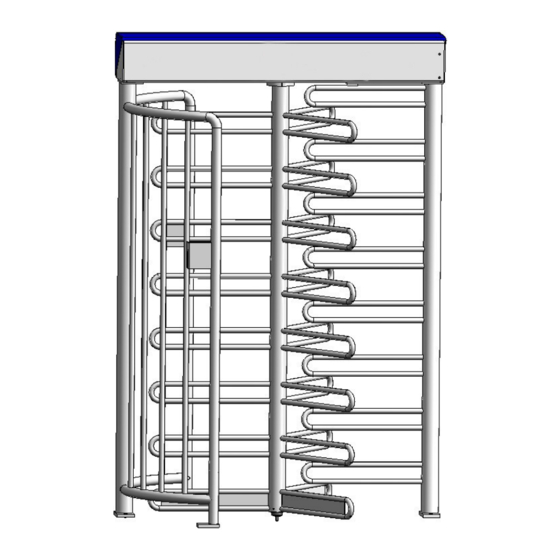






Need help?
Do you have a question about the MPT-132 and is the answer not in the manual?
Questions and answers