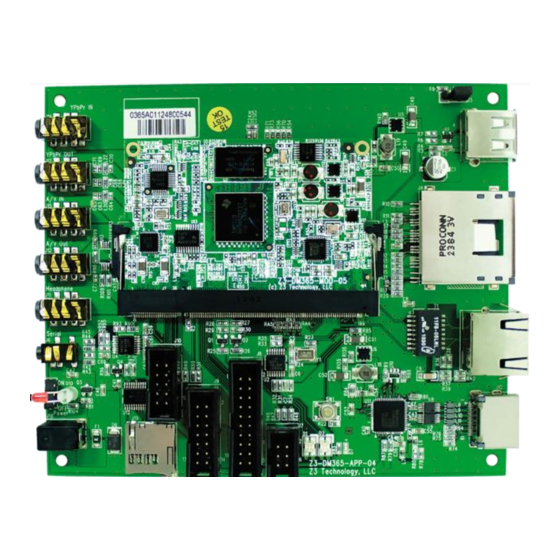
Table of Contents
Advertisement
Quick Links
User Instructions
H.264 HD Multimedia Module
High Definition Video Processor Module
DM365 Rapid Prototyping System
Z3-DM365-RPS
Model Name:
DOC-USR-0071-01
Manual Version 14d
Software Version 14c
May 4, 2015
Before attempting to connect or operate this product, please read these
instructions carefully and save the manual for future use.
© Copyright Z3 Technology, LLC. All rights reserved. This document contains proprietary and confidential information of Z3 Technology, LLC
("Z3"). This document may not be used, reproduced, disclosed, or disseminated to anyone without the prior written approval of an authorized
representative of Z3.
Advertisement
Table of Contents

Subscribe to Our Youtube Channel
Summary of Contents for Z3 Technology Z3-DM365-RPS
- Page 1 © Copyright Z3 Technology, LLC. All rights reserved. This document contains proprietary and confidential information of Z3 Technology, LLC ("Z3"). This document may not be used, reproduced, disclosed, or disseminated to anyone without the prior written approval of an authorized...
- Page 2 Update streaming system descriptions, layout, added tables 7/16/12 Address Update 10/4/12 Removed Linux SDK sentence 5/4/15 Updated formatting, HW warranty link, added block diagram ___________________________________________________________________________________________ Z3 Technology, LLC ♦ 100 N 8 ST, STE 250 ♦ Lincoln, NE 68508-1369 USA ♦ +1.402.323.0702...
-
Page 3: Table Of Contents
9.0 UPDATING FIRMWARE ....................13 APPENDIX A: Troubleshooting ................... 14 LIST OF FIGURES Figure 1 Z3-DM365-RPS System ................... 4 Figure 2 Z3-DM365-RPS Block Diagram .................. 5 ___________________________________________________________________________________________ Z3 Technology, LLC ♦ 100 N 8 ST, STE 250 ♦ Lincoln, NE 68508-1369 USA ♦ +1.402.323.0702... -
Page 4: General Description
I2C, SPI, LCD, USB, Serial, SD/MMC/MS, digital video, digital audio, analog composite and component video. An example application board is available from Z3 Technology as Z3-DM365-APP. This application board provides easy access to the functions implemented on the module and uses the I/O expansion capability of the Z3-DM365-MOD to enhance its operation. -
Page 5: Figure 2 Z3-Dm365-Rps Block Diagram
CONFIDENTIAL DOC-USR-0071-01 The figure below shows a block diagram of the Z3-DM365-RPS system. Figure 2 Z3-DM365-RPS Block Diagram ___________________________________________________________________________________________ Z3 Technology, LLC ♦ 100 N 8 ST, STE 250 ♦ Lincoln, NE 68508-1369 USA ♦ +1.402.323.0702... -
Page 6: Included Parts List
Two MMC/SD Card ports; one with support for Memory Stick o Two UARTs for serial interface o USB 2.0 OTG interface o General Purpose I/O o SPI and I2C ports ___________________________________________________________________________________________ Z3 Technology, LLC ♦ 100 N 8 ST, STE 250 ♦ Lincoln, NE 68508-1369 USA ♦ +1.402.323.0702... -
Page 7: Applications
Blue, Yellow to Green. Connect the Power of Z3-DM365-APP. Plug Z3-DM365-APP to HDMI input of TV. Install SD card “Z3-DM365-RPS Content Card” in SD card socket of Z3-DM365-APP. This contains the media files. Power-on Z3-DM365-APP with Z3-DM365-MOD installed. Output should come immediately to teraterm console. -
Page 8: File Based Menu Options
W Supports writing configuration to Flash for non-volatile storage Exit to Linux prompt Quit to RTP streaming menu NoLoop, LoopEncDec, LoopPlayback, LoopSlideShow, LoopRandom ___________________________________________________________________________________________ Z3 Technology, LLC ♦ 100 N 8 ST, STE 250 ♦ Lincoln, NE 68508-1369 USA ♦ +1.402.323.0702... -
Page 9: Avi File Based Encoder Or Decoder
If VLC does not receive any video after waiting 10 seconds, it will give up. In this case, hit the 'Play' arrow in the VLC button controls to try it again. ___________________________________________________________________________________________ Z3 Technology, LLC ♦ 100 N 8 ST, STE 250 ♦ Lincoln, NE 68508-1369 USA ♦ +1.402.323.0702... - Page 10 S - Start streaming X - eXit to prompt W – write config to flash Q - Quit to GStreamer System +==============================================================+ ___________________________________________________________________________________________ Z3 Technology, LLC ♦ 100 N 8 ST, STE 250 ♦ Lincoln, NE 68508-1369 USA ♦ +1.402.323.0702...
- Page 11 On-The-Fly bitrate control: Use “>” to increase the bitrate and use “<” to decrease the bitrate. On-The-Fly frame rate control: Use “F” key to change the frame rate divider on-the-fly. ___________________________________________________________________________________________ Z3 Technology, LLC ♦ 100 N 8 ST, STE 250 ♦ Lincoln, NE 68508-1369 USA ♦ +1.402.323.0702...
-
Page 12: Changing Network Parameters
Network parameters can be checked by going into uboot mode and using the following command (for ipaddr as an example: >printenv ipaddr ___________________________________________________________________________________________ Z3 Technology, LLC ♦ 100 N 8 ST, STE 250 ♦ Lincoln, NE 68508-1369 USA ♦ +1.402.323.0702... -
Page 13: Updating Firmware
As noted previously, the Programming SD Card is provided to re-program the system by creating a new image or update from Z3 Technology. Do not use the “Programming SD Card” until you are ready to update your system. To update your system, complete the following steps: Locate the *.img file you want to use to update your system. -
Page 14: Appendix A: Troubleshooting
When contacting Z3 Support for additional support, please capture and include a log file with the diagnostic level set to analysis. ___________________________________________________________________________________________ Z3 Technology, LLC ♦ 100 N 8 ST, STE 250 ♦ Lincoln, NE 68508-1369 USA ♦ +1.402.323.0702...



Need help?
Do you have a question about the Z3-DM365-RPS and is the answer not in the manual?
Questions and answers