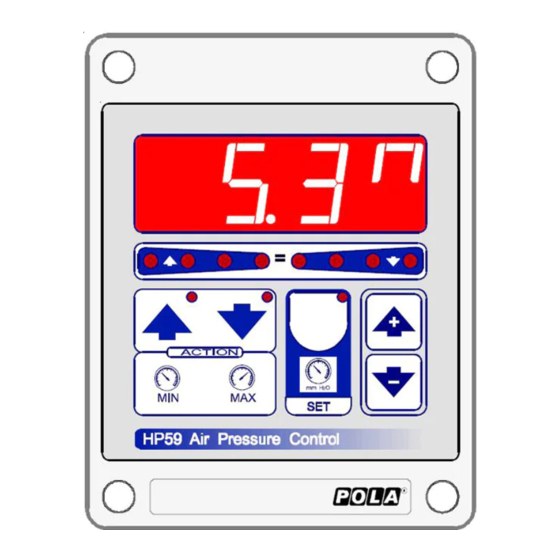
Advertisement
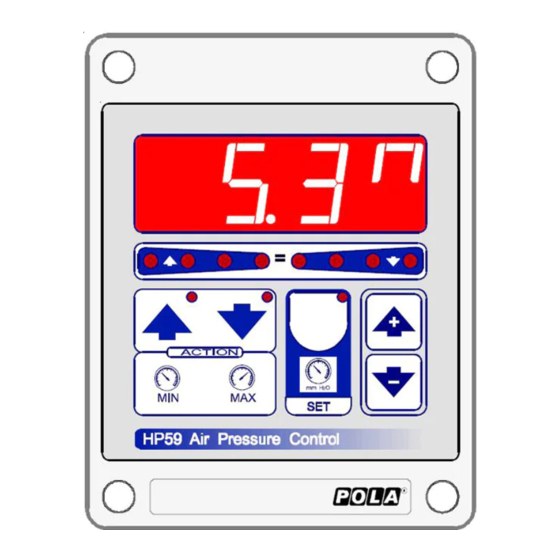
MAIN SETTING (Run Mode)
PRESSURE SETTING

Press SET (key lamp flashes): this message will be displayed instead of the ° Set temperature value Set Pression (mm H2o).
Press + or - to modify, press SET to escape.

Example with Set. P = 3.0
COSt PROGRAMMING (System constants)

These settings refer to the mode operation of the system and must be made on initial start-up.
Press - / + together for at least one second.
the message C.O.S.t. will be displayed.

Press than repeatly SET until interested variable's message is displayed (see table below): variable value and related message will be displayed.
Press + or - to set a new value and then SET to confirm.
The next system constant will then appear.
You can press SET for a least two second to escape and return to the Run Mode.
| Mess. | Value | Meaning | Note |
| n.b. | 1.0  | Neutral band (mmH 20). | *1 |
| diF.P | 0.2  | Pressure differential (mmH20). | *1 |
| t.oF | 2" | Waiting time of actioning | *2 |
| t.on | 2" | Working time of actioning | *2 |
| IntE | 1" | Pressure reading integration time | |
| ABLE | =1 | Key SET abilitation | *3 |
| Ad. Pr | 0.0 | Pressure sensor correction (+ o -) |
*1) For more details see Operative Diagrams.
*2) When actioning is required (MIN o MAX), the request must remain for a higer time than t.oF, then come execute for the time t. On and again wait for the time t.oF, and so on until remain the request of actioning.
With t.oF=0 the request of actioning come execute without delay time.
*3) Key SET qualification:
=0 key not able (pressing SET no-oP message will be displayed).
=1 Key able.
PRESET PROGRAMS (Bootstrap)

At delivery this processor is ready programmed with the following (variable) settings. To return to these settings at any time:
Power off the processor, press SET key and keep it pressed giving power on: when boot full message will be displayed (release now SET key). SEt. P=3.0
The COSt values are shown in COSt Programming.
"HAND MODE"
In some start-up conditions may be useful to work in "hand" mode.

Power off the processor, press + key and keep it pressed giving power on:
HAnd message will be displayed (release now + key).
Push + until is displayed number required to be handed(1= relay MIN, 2=relay MAX) and push SET for activing relay.
Pushing again + for increase relay number previous relay is disactivated.
You can press SET for a least two seconds to escape and return to the Run Mode.
STATE INDICATION LAMPS
| Lamp. | Actioning | N ° relay | HPAL contacts |
| MIN | MIN On a ctionin g | RYA | 3-4-5 |
| MAX | MAX On actio ning | RYB | 6-7-8 |
If t. Of and t. On time worked (see COSt), MIN and MAX lamp flash during the request of actioning, and lighting during the action of the relay.

OPERATIVE DIAGRAM

INSTALLATION
Pressure range= 0 / 3mBar (0.0 / 30.0mmH20).
Maximum permissive pressure= 3mBar (30mmH20).
Operating temperature= 0 - 70°C Waterproof= IP55

- IN= Ambient air input (pressure +).
OUT= External air input (pressure -). - HPAL contacts connection:
Contact relays are free voltage, max 4AMP AC1, fuses protection are 4A T H=35A.
How to connect the line
Connect 230V line on terminals L-N. Protect supply with adequate fuse.
To obtain maximum precision of pressure control, place HP59/W in vertical position.
As it company policy to continually improve the products the Manufacturers reserve the right to make any modifications thereto without prior notice.
They cannot be held liable for any damage due to malfunction.

Documents / Resources
References
Download manual
Here you can download full pdf version of manual, it may contain additional safety instructions, warranty information, FCC rules, etc.
Download POLA HP59/W - Air Pressure Controller Handbook Manual
Advertisement











Need help?
Do you have a question about the HP59/W and is the answer not in the manual?
Questions and answers